
Ktor API Builder - Ktor API Building Tool

Hey there! Ready to dive into Kotlin Ktor? 🚀👩💻
Craft RESTful APIs effortlessly with AI
How do I set up a basic Ktor server?
What's the best way to handle database migrations with Exposed?
Can you show me how to create a REST API in Ktor?
What are some best practices for Ktor and Exposed integration?
Get Embed Code
Ktor API Builder: A Dynamic Gateway to Web Development
The Ktor API Builder is not a tangible tool or a specific software package but rather refers to the conceptual approach and the functionalities provided by the Ktor framework, a Kotlin-based framework designed to create web applications, including asynchronous servers and clients. It's engineered for simplicity, flexibility, and powerful features, allowing developers to define APIs in a concise and expressive manner. Ktor operates on the principle of modular development, where applications are built by composing small, reusable, and configurable features. A typical scenario illustrating Ktor's design purpose involves setting up a RESTful API to handle CRUD operations on resources such as users, posts, or products. For example, using route definitions, developers can easily specify endpoints for creating new resources, reading existing ones, updating, or deleting them, all while integrating middleware for authentication, logging, or data validation to ensure secure and reliable operation. Powered by ChatGPT-4o。

Core Functionalities of Ktor for Real-World Applications
Routing
Example
define('/products') { get { ... } post { ... } }
Scenario
In an e-commerce application, routing is used to create endpoints for listing products, adding new products, and managing product information, providing a clear structure for request handling.
Authentication & Authorization
Example
authentication { basic { ... } }
Scenario
For a subscription-based service, Ktor's authentication feature can secure endpoints, ensuring only subscribed users can access premium content or services.
Asynchronous Programming
Example
call.respondAsync { ... }
Scenario
In a chat application, asynchronous responses are crucial for handling multiple user requests efficiently, allowing the server to manage concurrent connections without blocking.
Data Serialization & Deserialization
Example
install(ContentNegotiation) { json() }
Scenario
When developing a REST API, automatic conversion of Kotlin objects to JSON and vice versa simplifies client-server communication, enabling easy data exchange.
Static Content Serving
Example
static('/static') { files('public') }
Scenario
For a portfolio website, serving static content like images, CSS, and JavaScript files is streamlined, enhancing the site's performance and reliability.
Target Audience for Ktor API Builder Expertise
Web Developers
Individuals or teams developing web applications, especially those leveraging the Kotlin ecosystem, will find Ktor's expressive DSL, asynchronous capabilities, and feature modularity beneficial for building scalable, maintainable, and efficient web services.
Startup Teams
Startups looking to quickly prototype and deploy their web applications will benefit from Ktor's ease of setup, minimal boilerplate, and the ability to scale from a simple API to a complex application as their product evolves.
Microservices Architects
Professionals designing microservices architectures will appreciate Ktor for its lightweight nature, support for asynchronous programming, and easy integration with containerization tools like Docker, making it ideal for building independent, scalable services.
Mobile Backend Developers
Developers focusing on backends for mobile applications will find Ktor's support for JSON serialization, authentication mechanisms, and simple routing particularly useful for creating efficient, secure APIs tailored to mobile app requirements.

How to Use Ktor API Builder
Begin with a Trial
Start by visiting yeschat.ai to get a free trial without needing to log in or subscribe to ChatGPT Plus.
Setup Your Environment
Ensure Kotlin and Ktor are installed in your IDE. Familiarize yourself with Kotlin syntax and the basics of Ktor server programming.
Explore Documentation
Review the Ktor API Builder documentation to understand its capabilities, structure, and how it integrates with your project.
Implement Your API
Use the API Builder to define your endpoints, request handlers, and response structures. Pay attention to RESTful principles for best practices.
Test and Iterate
Utilize testing tools to validate your API's functionality. Iterate based on feedback and performance metrics for optimal results.
Try other advanced and practical GPTs
Idea Synthesizer
Synthesizing Ideas with AI Power

Cloud Ace
Elevating Cloud Journey with AI

EnggBott (Process downstream oil and gas)
Powering Downstream Success with AI
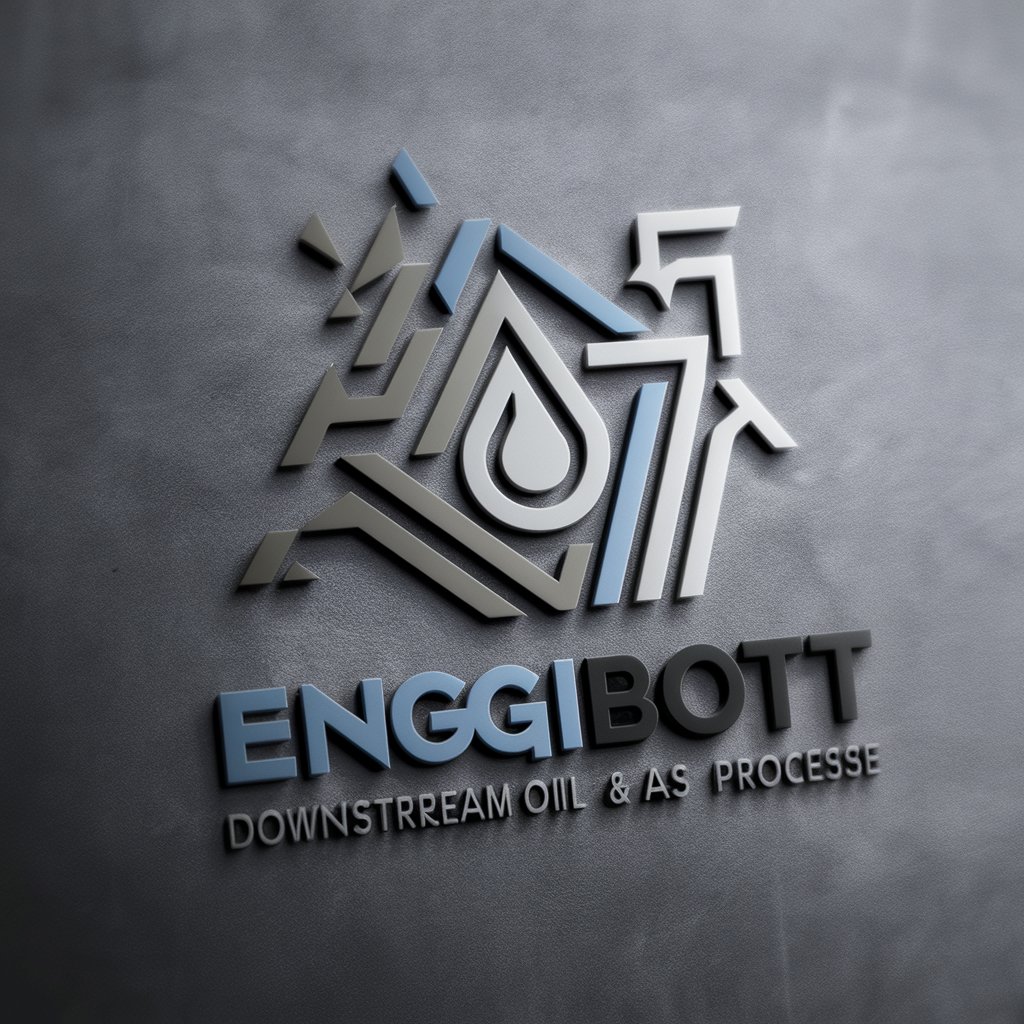
la cuisine d'Alain
Empowering Your Culinary Journey with AI

Frugal Friend
Empowering Economical Living with AI

IFS Therapy v1.0
Empower your inner journey with AI
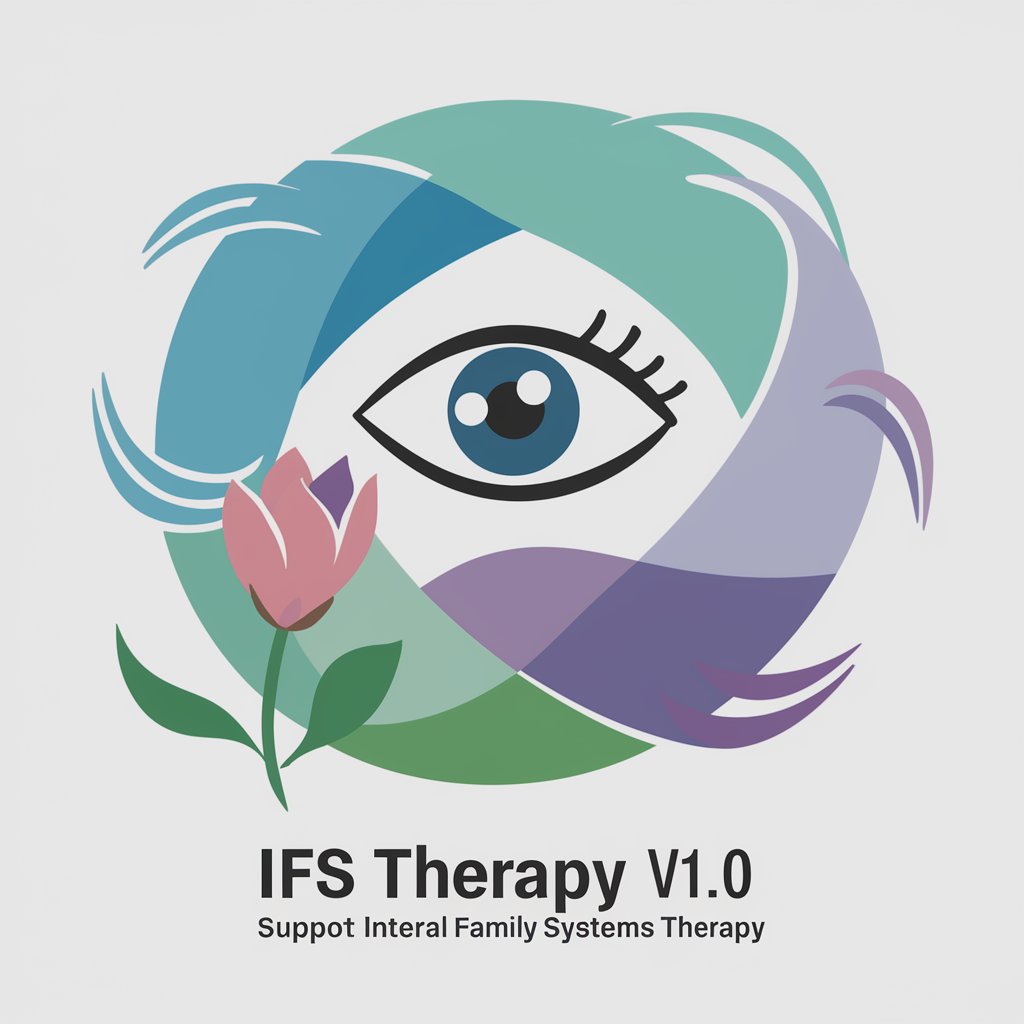
Guia Católico do Brasil
Navigate Brazil's Catholic Heritage with AI

Strategic Thinker
Strategize Smarter with AI Insight
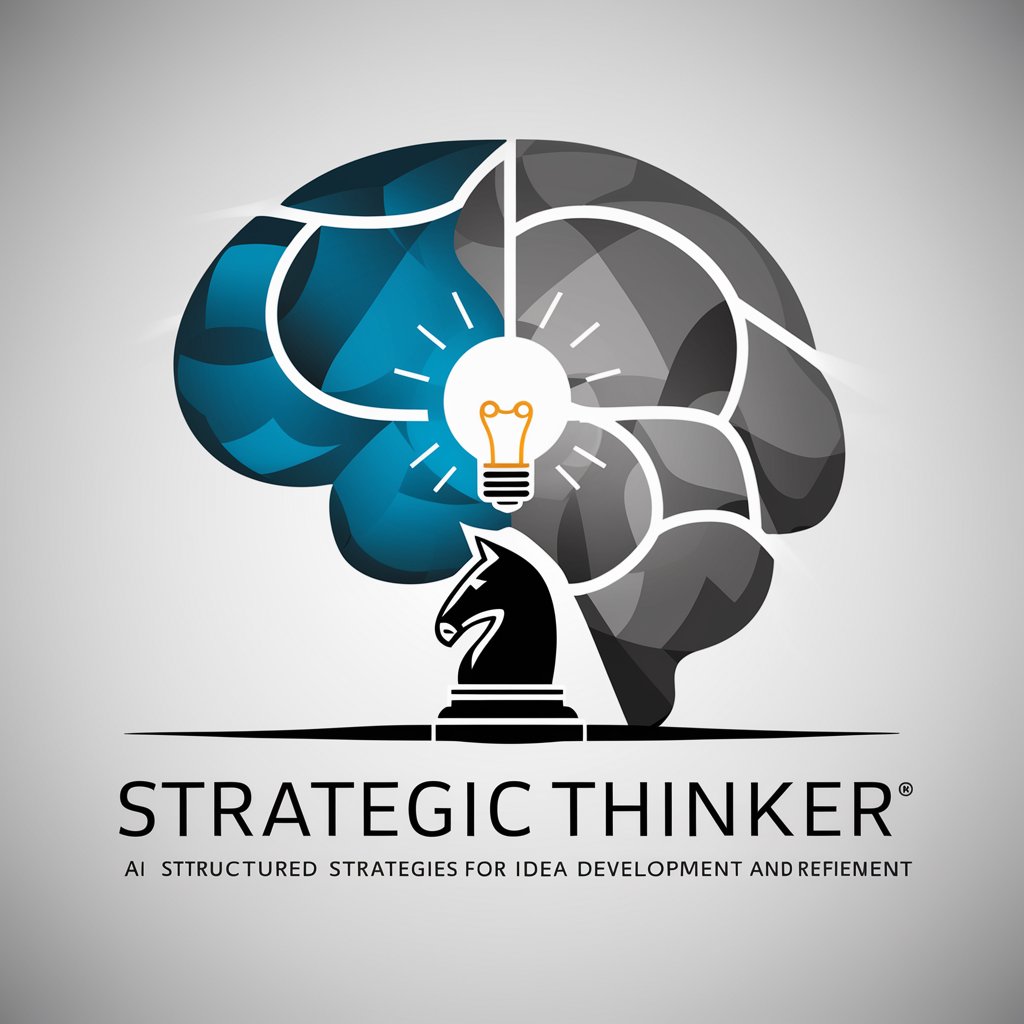
Bud Genius
Empowering your cannabis journey with AI.

CyberSentry TutorAI
Empowering Cybersecurity Mastery with AI

Great Grandparents 600-700 AD🕰️🌍
Bringing history to life, one chat at a time.

Iranian Newspapers
Bringing Iran's news to the global audience

Frequently Asked Questions About Ktor API Builder
What is Ktor API Builder?
Ktor API Builder is a tool designed to simplify and expedite the process of building RESTful APIs with Ktor by providing a user-friendly interface and pre-defined templates.
Can Ktor API Builder be used for complex projects?
Absolutely! It's designed to scale with your project, supporting everything from simple CRUD operations to complex business logic with advanced routing and middleware support.
How does Ktor API Builder handle authentication and security?
The builder includes templates and configurable options for implementing various authentication mechanisms (JWT, OAuth) and ensuring your API is secure against common vulnerabilities.
Is there support for database integration?
Yes, Ktor API Builder provides seamless integration with Exposed or other ORMs, facilitating easy database operations and transactions within your API.
How can I customize the API built with Ktor API Builder?
Customization can be achieved through the tool's extensive configuration options, allowing for detailed control over request handling, response formatting, and error management.