
Emoji Crafter - Custom Emoji Crafting
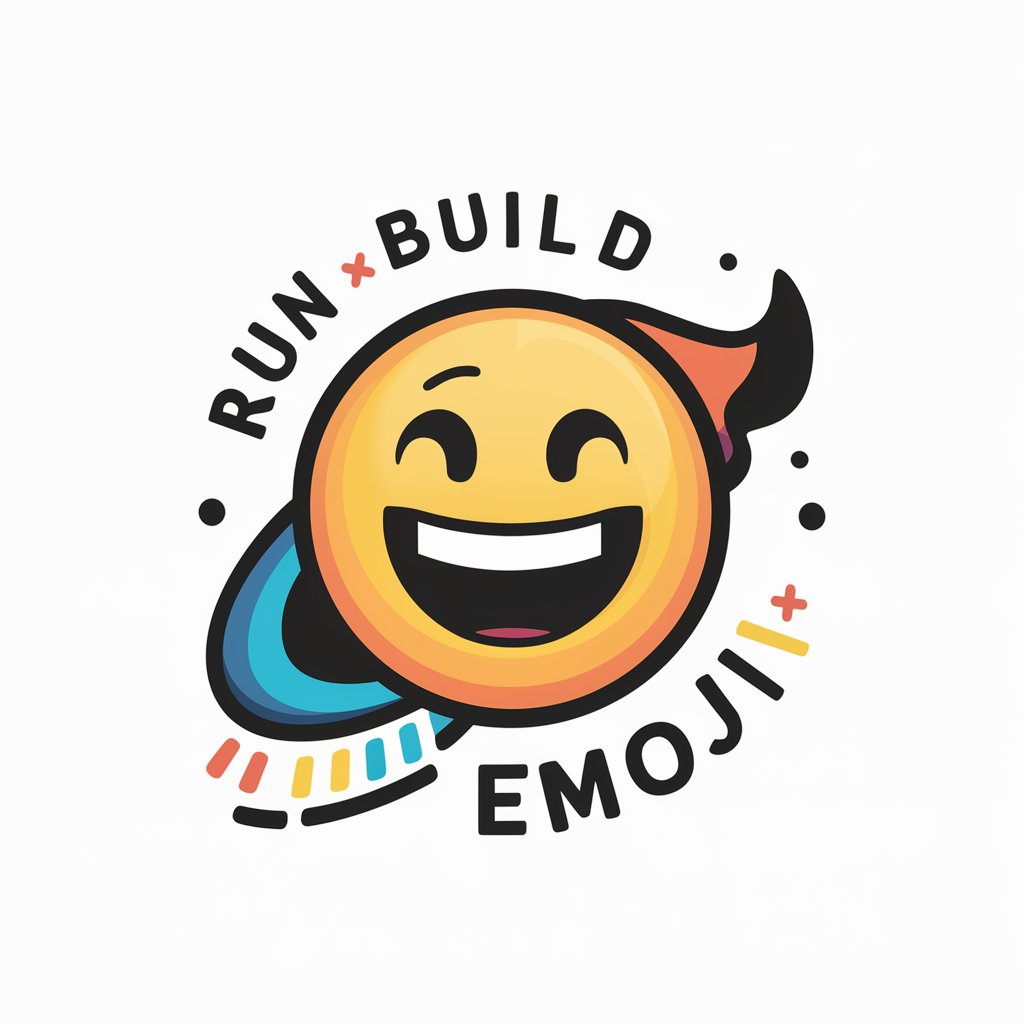
Welcome! Let's create some amazing emojis together!
Craft Your Emotion with AI
Create an emoji set for a summer beach theme including...
Design emojis for a winter holiday scene featuring...
Generate a collection of emojis for a birthday party with...
Develop an emoji series representing different sports such as...
Get Embed Code
Introduction to Emoji Crafter
Emoji Crafter is a specialized tool designed for creating and customizing emojis, offering users a unique way to express themselves digitally. Unlike standard emoji sets provided by operating systems and applications, Emoji Crafter allows for the personalization of emojis, enabling the creation of unique, bespoke emojis that can reflect personal style, cultural nuances, or specific emotions and situations not covered by traditional emoji sets. For example, users can mix different facial features, accessories, and colors to create an emoji that celebrates a local festival or represents a personal joke among friends. Powered by ChatGPT-4o。

Main Functions of Emoji Crafter
Custom Emoji Creation
Example
Combining a smiley face with a chef's hat to create an emoji for 'cooking happiness'.
Scenario
Used by culinary enthusiasts to share their cooking achievements on social media.
Emoji Personalization
Example
Adjusting the skin tone, hair style, and clothing of emojis to better represent the user's appearance.
Scenario
Employed by individuals seeking to create avatars that closely resemble their physical appearance for use in personal messaging.
Cultural Emoji Design
Example
Designing emojis that include cultural symbols, traditional attire, or local landmarks.
Scenario
Utilized by communities to celebrate cultural events and festivals digitally, enhancing online communication with culturally relevant symbols.
Ideal Users of Emoji Crafter
Social Media Enthusiasts
Individuals who frequently use social media platforms and wish to stand out with unique, personalized emoji reactions and comments.
Graphic Designers and Digital Artists
Creative professionals looking for tools to expand their digital artistry into the realm of emojis, offering custom designs for clients or personal projects.
Cultural Organizations and Communities
Groups seeking to promote their culture and celebrate important events with custom emojis that reflect their heritage and traditions.

How to Use Emoji Crafter
1
Start by visiting yeschat.ai for a hassle-free trial, no login or ChatGPT Plus required.
2
Choose the type of emoji you want to craft based on your preference or requirement.
3
Customize your emoji by selecting from various categories and groups available.
4
Use the crafted emoji by copying its HTML code or Unicode directly into your desired platform.
5
Explore advanced features for customizing emojis further or integrating them into your projects.
Try other advanced and practical GPTs
Nathalie meaning?
Empowering Your Queries with AI Insight

Canine Advisor
Tailored advice for your dog's diet, powered by AI.

Reel Innovator
Elevate Your Reels with AI Creativity

ABOGADO KITTY
Empowering Your Legal Journey with AI

Flow Français
Craft your rhymes with AI precision.

Meds Guide
Uncover medication secrets with AI humor

Cyber Guardian
Empowering Security with AI

미스터 런빌드
Empowering Creativity with AI

BCI Coach
Empowering Your Business Journey with AI

English Instructor
AI-powered English speaking improvement

Thesis Helper
Streamlining Thesis Writing with AI

Chess Master
Master chess with AI-powered insights.

Emoji Crafter Q&A
What is Emoji Crafter?
Emoji Crafter is a tool designed to create and customize emojis for various applications, offering a wide range of categories and groups.
How do I find a specific emoji?
You can browse through the categories or use the search feature to find a specific emoji by its name or description.
Can I use these emojis on any platform?
Yes, the emojis crafted can be used on any platform that supports HTML or Unicode, making them versatile for digital communication.
Are there any costs involved?
The basic features of Emoji Crafter are available for free, but some advanced features might require a subscription.
How can I integrate these emojis into my project?
You can integrate the emojis into your projects by using the provided HTML code or Unicode, suitable for web development or any digital content creation.