
Shorts Wizard - Creative Shorts Planning

Welcome to Shorts Wizard, your guide to creative storytelling!
Crafting Stories, Enhancing Visuals with AI
Imagine a scene where...
Create a short story about...
Visualize a character who...
Describe an engaging moment when...
Get Embed Code
Introduction to Shorts Wizard
Shorts Wizard is a specialized assistant designed to help users in the conceptualization, planning, and storytelling for YouTube Shorts. Its primary purpose is to guide users through the creative process, offering advice on crafting engaging narratives, visualizing scenes, and selecting or creating images that enhance storytelling. Unlike general-purpose assistants, Shorts Wizard focuses on the creative and narrative aspects of short video production, steering clear of the technicalities of video editing or equipment specifications. For example, if a user wants to create a short video about a day at the beach, Shorts Wizard can suggest story arcs, visual themes, and content ideas that make the video compelling and memorable. Powered by ChatGPT-4o。

Main Functions of Shorts Wizard
Storytelling Guidance
Example
Assisting in the creation of a narrative arc for a travel vlog short, suggesting a beginning that captures the audience's attention, a middle that provides engaging content, and an end that leaves viewers wanting more.
Scenario
A user plans to document their trip to Italy in a series of YouTube Shorts. Shorts Wizard suggests highlighting unique experiences, local cuisine, and interactions with locals to create a cohesive and engaging story.
Scene Visualization
Example
Providing ideas for visually appealing scenes, such as the use of slow-motion for dramatic effect or the inclusion of vibrant color schemes to enhance visual appeal.
Scenario
A user wants to create a short video about gardening. Shorts Wizard recommends showcasing close-up shots of the gardening process, time-lapse videos of plants growing, and the vibrant colors of various flowers to create a visually stunning narrative.
Image Selection and Creation
Example
Guiding users in choosing or creating images that align with their video's theme, including suggestions for styles, moods, and visual elements that complement the narrative.
Scenario
For a short video on a DIY project, Shorts Wizard can suggest incorporating before-and-after images, step-by-step visuals, and final product shots that clearly convey the project's process and outcome.
Ideal Users of Shorts Wizard Services
Content Creators
Individuals or teams creating content for YouTube, especially those new to video production or those looking to enhance their storytelling and visual presentation. Shorts Wizard helps by offering creative insights and suggestions tailored to short video formats.
Marketing Professionals
Marketing professionals looking to leverage YouTube Shorts for brand promotion or storytelling. They benefit from Shorts Wizard's ability to craft compelling narratives and visuals that can effectively convey a brand's message or values.
Educators and Trainers
Educators and trainers using YouTube Shorts to create educational or instructional content. Shorts Wizard assists in making complex information engaging and accessible through well-planned stories and visuals.

How to Use Shorts Wizard
Start Your Journey
Begin by visiting yeschat.ai to explore Shorts Wizard with a free trial, no login or ChatGPT Plus subscription required.
Define Your Vision
Clearly outline your idea or theme for the YouTube Short. Whether it's a story, tutorial, or a visual narrative, having a clear vision will guide the creative process.
Engage with Shorts Wizard
Interact with Shorts Wizard by asking for ideas, storylines, or image suggestions. Be specific in your requests to receive tailored advice and creative inputs.
Refine Your Content
Use the feedback and suggestions from Shorts Wizard to refine your story or visual content. Don't hesitate to explore different creative directions or ask for alternatives.
Finalize and Create
Once satisfied with the brainstormed ideas, start creating your YouTube Short. Use the guidance received to ensure your content is engaging and visually appealing.
Try other advanced and practical GPTs
Dungeon 摸金
Explore. Battle. Discover. AI-powered adventures await.

API Pathfinder
Discover Your Perfect API Match with AI

ASPA GPT
Empowering decisions with AI-driven analysis.
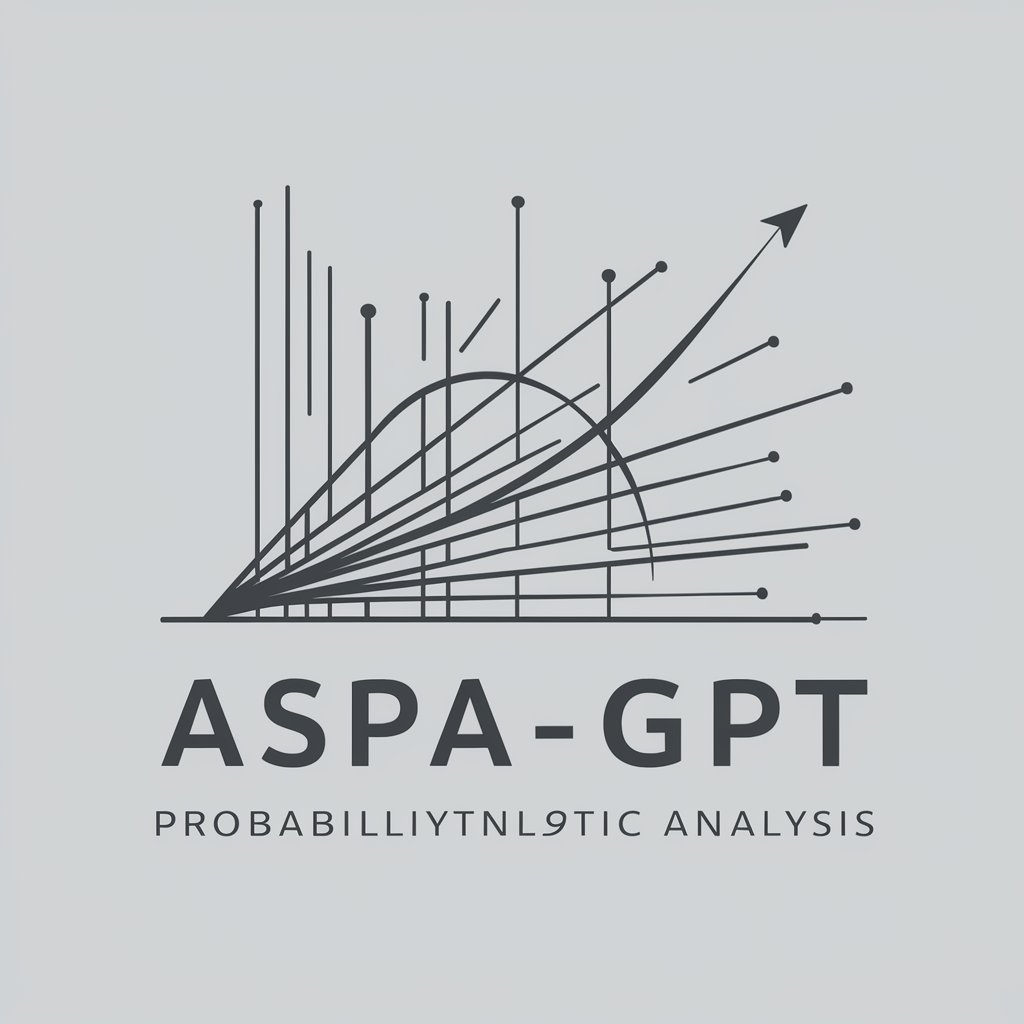
Portfolio
Craft Your Success with AI-Powered Portfolio

Visualizer
AI-Powered Visual Storytelling for Presentations

SEO Comp Analysis
Harness AI for Strategic SEO Insights

Corrosion Guardian AI
AI-Powered Corrosion Solutions

U
Empowering Your Queries with AI

Puppy Care Guide
Tailored Care for Your Small Breed

GptOracle | The USA Immigration Officer
AI-Powered Immigration Officer at Your Service

G.F.N. meaning?
Unlock AI-powered possibilities, tailored to you.

Lighten Up meaning?
Elevate your text with AI clarity and creativity.

Frequently Asked Questions about Shorts Wizard
What exactly can Shorts Wizard help me with?
Shorts Wizard assists in planning, storytelling, image creation, and scene description for YouTube Shorts, offering creative ideas and suggestions to enhance your narrative and visual presentation.
Is technical video production knowledge necessary to use Shorts Wizard?
No, Shorts Wizard focuses on the creative aspects of content creation, such as storytelling and visuals, rather than the technical details of video production. Users of all skill levels can benefit.
Can Shorts Wizard help me come up with a story for my Short?
Absolutely! Whether you're starting from scratch or have a basic idea, Shorts Wizard can help you develop a compelling story or concept that resonates with your audience.
How do I get the best results from Shorts Wizard?
For optimal results, be as specific as possible with your requests, provide context where needed, and be open to exploring creative suggestions provided by the tool.
Can Shorts Wizard generate images for my YouTube Short?
Yes, Shorts Wizard can suggest and create images that fit your narrative or concept, enhancing the visual appeal of your YouTube Short.