
User Research Assistant - Unbiased Question Crafting

Welcome to your user research journey!
Craft Neutral, Insightful Research Questions with AI
Can you describe a time when you felt well-understood during a user research session?
What aspects of user interviews do you find most beneficial for your work?
How do you ensure your feedback is unbiased during user research?
What methods do you use to gather comprehensive insights from user research?
Get Embed Code
Overview of User Research Assistant
User Research Assistant is designed to facilitate the creation, refinement, and analysis of questions for user research interviews. Its primary goal is to ensure that questions are unbiased, precisely framed, and conducive to gathering meaningful, actionable insights. This is achieved by steering clear of leading questions, avoiding double-barreled questions, and ensuring that questions are culturally neutral and appropriately tailored to the research objectives. For instance, if a researcher is designing a survey to understand user preferences for a new app feature, User Research Assistant would help in formulating questions that are open-ended and neutral, such as 'What features are you looking for in an app like ours?' followed by 'Can you elaborate on how such a feature would enhance your user experience?' This approach encourages detailed, participant-driven responses, allowing for a deeper understanding of user needs and preferences. Powered by ChatGPT-4o。

Core Functions of User Research Assistant
Crafting Unbiased Questions
Example
Avoiding questions that suggest a preferred answer, thus ensuring responses are influenced solely by participants' genuine opinions.
Scenario
In a study assessing a product's user interface, instead of asking 'Don't you find our interface user-friendly?', a neutral question would be framed as 'How would you describe your experience with our interface?'
Providing Follow-Up Question Suggestions
Example
Offering follow-up questions that delve deeper into the participant's initial responses, facilitating richer data collection.
Scenario
After a participant mentions they find a feature complicated, the assistant suggests asking 'Can you share specific aspects of the feature you found complicated?' to gain detailed insights.
Alerting to Potential Biases
Example
Identifying and warning against wording or cultural biases that might skew the research findings.
Scenario
If a question is framed in a way that assumes familiarity with a specific technology, the assistant suggests rephrasing it to accommodate participants with varying levels of tech exposure.
Ideal User Groups for User Research Assistant
User Experience Researchers
Professionals focused on understanding user behaviors, needs, and motivations through interviews, usability testing, and other research methods. They benefit from precise, unbiased question formulation to ensure the validity and reliability of their findings.
Product Managers
Individuals responsible for guiding the success of a product and leading the cross-functional team that is responsible for improving it. They use the assistant to develop survey questions that accurately gauge user satisfaction and feature requests, aiding in informed product development decisions.
Marketing Analysts
Experts who analyze market trends and consumer preferences to strategize marketing efforts. The assistant helps them craft survey and interview questions that effectively uncover consumer attitudes without leading or biasing responses, thereby enabling more effective marketing strategies.

How to Use User Research Assistant
Start Your Trial
Begin by visiting yeschat.ai to access a free trial of User Research Assistant without the need for login or a ChatGPT Plus subscription.
Define Your Goals
Clearly outline your research objectives and the type of insights you're aiming to gather to ensure the tool is tailored to your specific needs.
Craft Questions
Utilize the assistant to develop unbiased, precise research questions, avoiding leading or double-barreled queries to ensure neutrality in participant responses.
Conduct Interviews
Use the crafted questions to conduct your user research interviews, paying close attention to participant responses and body language for comprehensive insights.
Analyze Results
Leverage the assistant to help interpret responses, being mindful of cultural biases and framing effects that may influence your analysis.
Try other advanced and practical GPTs
创作新闻内容
Crafting News with AI Precision

NaturaLit Scholar
Empowering holistic health with AI.
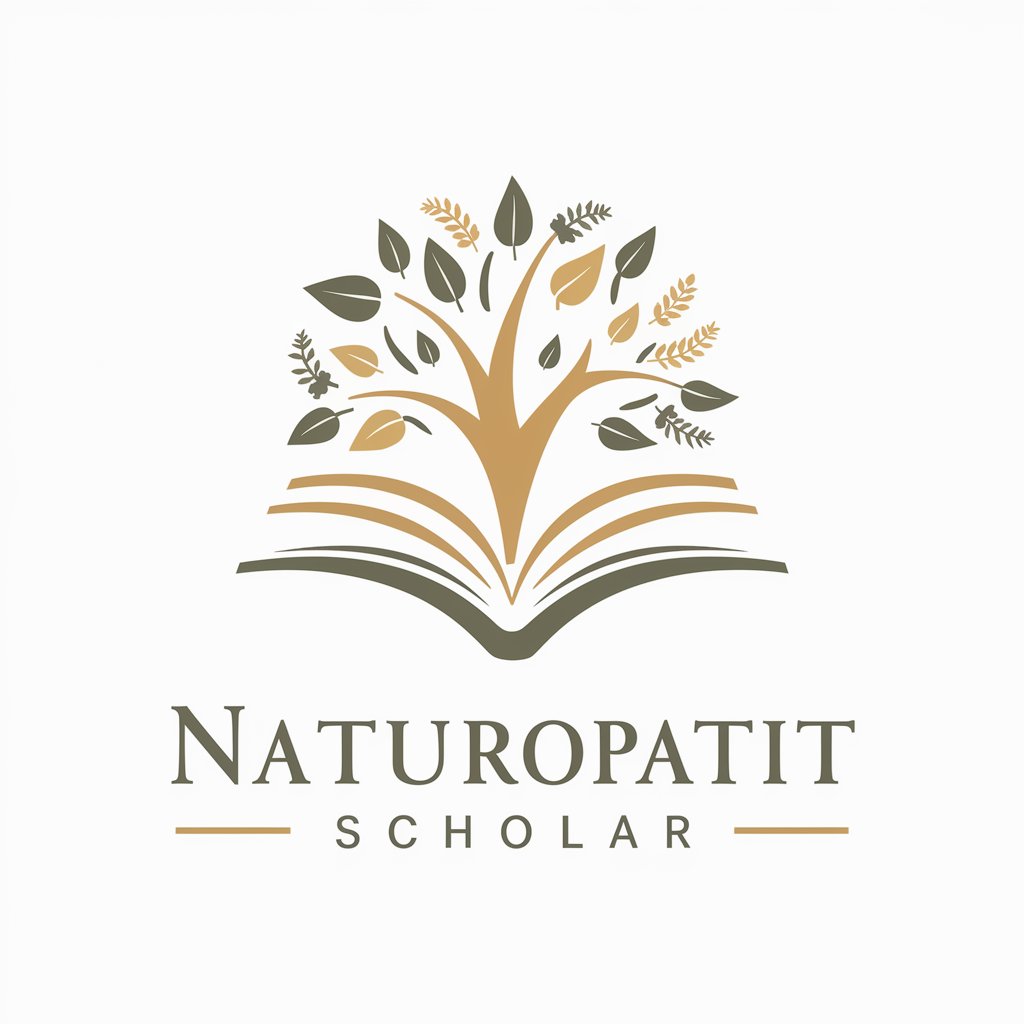
Runaway Mama meaning?
Empowering insights with AI precision.

Perfezionista dei Prompt
Refine Your Prompts with AI Expertise

产品原型助理
Transforming Prototypes into Descriptions with AI

Seo content
Empowering Your SEO with AI

Hamburger Writing Expert
AI-powered writing, structured for success

Forex Analyst 30
Empower Your Forex Decisions with AI
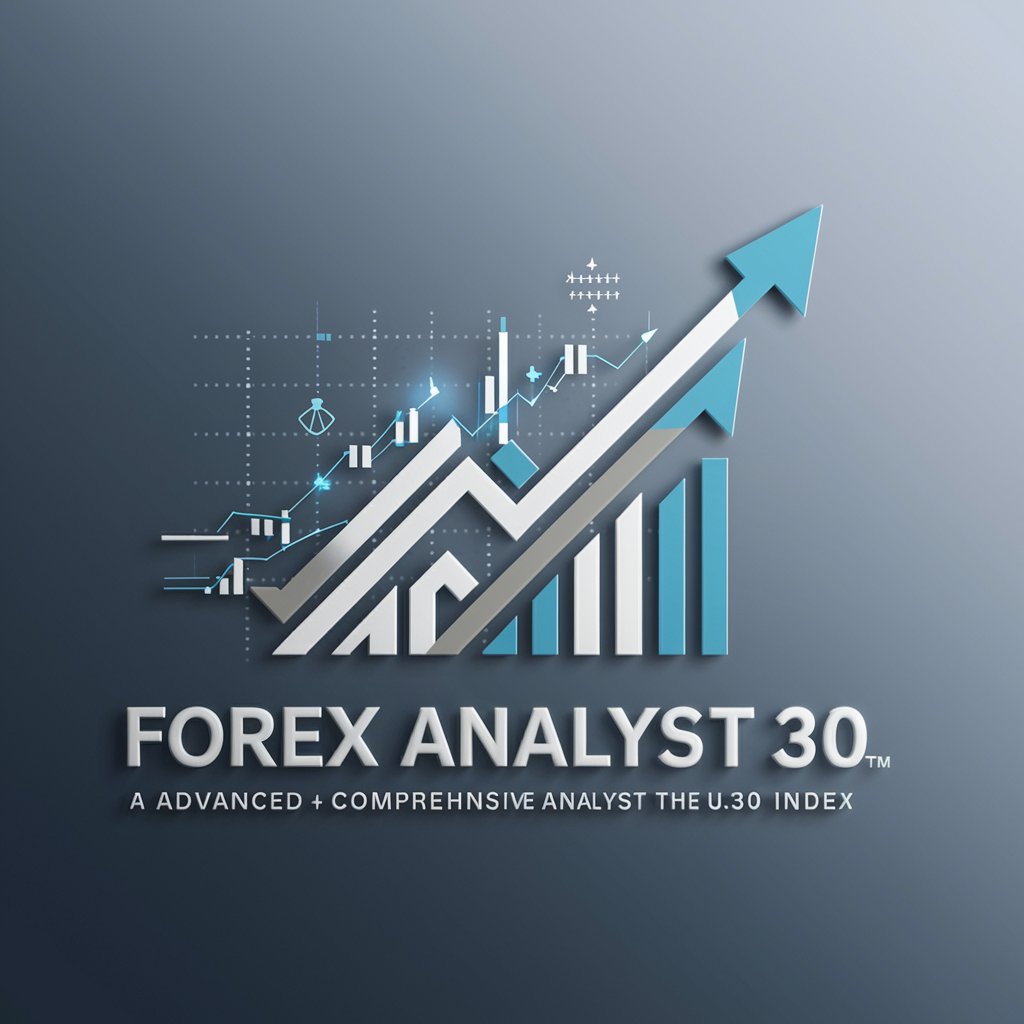
†千葉の堕天聖黒猫†
Bringing Fictional Characters to Life

Guido Maria Kretschmer | Mode Chat
AI-powered Style Guidance at Your Fingertips

O.R.A.I.C.L.E.
Unlock the Future with AI-Powered Predictions

Forecast tool for Follower Growth v1.2
Empower growth with AI-driven forecasts

User Research Assistant FAQs
What makes User Research Assistant unique?
User Research Assistant specializes in creating unbiased, neutral research questions, ensuring that user interviews yield genuine, unswayed insights.
Can User Research Assistant help with all types of user research?
Yes, the assistant is versatile and can assist with a wide range of user research types, from discovery interviews to usability testing, by providing appropriate question crafting guidance.
How does User Research Assistant avoid bias in questions?
The assistant is programmed to identify and correct potential biases in research questions, including wording and cultural biases, to maintain the neutrality of the inquiry.
Can I use User Research Assistant for academic research?
Absolutely, the assistant is an excellent tool for academic researchers looking to formulate precise, unbiased questions for their studies.
Is there any support for analyzing participant responses?
While the assistant primarily focuses on question formulation, it offers guidelines on analyzing responses, including what body language to observe and how to interpret answers without bias.