
ThinkCode AI - Coding Assistance & Development Support

Hi there! Ready to code something amazing today?
Empowering your coding journey with AI
Explain how the merge sort algorithm works and its time complexity.
Review this Python code for efficiency and suggest optimizations.
What are the benefits of using the MVC design pattern in web development?
How can I implement unit testing in my Python project using pytest?
Get Embed Code
Understanding ThinkCode AI
ThinkCode AI is designed as a comprehensive assistant for software development, aimed at transforming ideas into executable Python code, and offering extensive support in various aspects of software engineering. Its design purpose revolves around facilitating a better understanding of programming concepts, code optimization, and software development best practices. For instance, if a user is struggling with implementing a specific algorithm in Python, ThinkCode AI can not only provide the code but also explain the algorithm's logic, efficiency, and potential improvements. Similarly, for a developer unsure about structuring their project, ThinkCode AI can offer guidance on design patterns and architectural choices, highlighting the pros and cons of each approach. Powered by ChatGPT-4o。

Core Functions of ThinkCode AI
Algorithm Explanation
Example
Explaining how Dijkstra's algorithm works for finding the shortest path in a graph.
Scenario
A user is implementing a routing feature in their application but is unfamiliar with graph search algorithms. ThinkCode AI breaks down Dijkstra's algorithm, helping the user understand how it operates and how it can be implemented in their project.
Code Review and Optimization
Example
Reviewing and optimizing a Python script for data analysis to improve its efficiency and readability.
Scenario
A data scientist has written a Python script for analyzing large datasets but finds it slow and hard to maintain. ThinkCode AI suggests optimizations for better performance and cleaner code, such as using vectorized operations with pandas instead of for-loops.
Design Patterns and Architecture
Example
Advising on the use of the Model-View-Controller (MVC) pattern for a web application.
Scenario
A web developer is planning a new project but is unsure about the best architectural approach. ThinkCode AI explains the MVC pattern, its benefits for web applications, and how to implement it, providing a clear structure for the project.
Troubleshooting and Problem Solving
Example
Identifying and fixing a memory leak in a Python application.
Scenario
A developer notices their application's memory usage steadily increases with time. ThinkCode AI helps diagnose the issue as a memory leak, explaining how to use profiling tools to identify it, and suggests fixes.
Project Management and Agile Methodologies
Example
Guidance on integrating Scrum practices into a software development team.
Scenario
A project manager is transitioning their team to agile methodologies but is new to Scrum. ThinkCode AI outlines Scrum practices, roles, and ceremonies, offering strategies for effective implementation and team adaptation.
Who Benefits from ThinkCode AI?
Software Developers
Individuals or teams developing software who need assistance with coding, understanding algorithms, optimizing performance, or applying best practices in software architecture. They benefit from ThinkCode AI's ability to provide instant, detailed technical support and guidance.
Project Managers and Agile Practitioners
Project managers and Scrum masters looking for insights into better project management practices, agile methodologies, and how to effectively manage and integrate these practices within their teams. ThinkCode AI offers advice on agile frameworks, project planning, and team dynamics.
Students and Educators in Computer Science
Students learning programming and computer science concepts, as well as educators looking for tools to explain complex algorithms, coding practices, or project ideas. ThinkCode AI serves as an educational resource, offering explanations and examples that enhance learning and teaching experiences.

How to Use ThinkCode AI
Start Your Journey
Visit yeschat.ai for a complimentary trial, accessible immediately without the need for ChatGPT Plus or any login requirements.
Define Your Problem
Clearly articulate the problem you're looking to solve or the question you need answered. This could range from coding assistance to software architecture advice.
Engage with ThinkCode AI
Use the chat interface to describe your coding issue, project requirement, or any question related to software development. Be as specific as possible for the best guidance.
Apply the Advice
Implement the solutions, code snippets, or advice provided by ThinkCode AI in your projects. Test the solutions in your development environment.
Iterate for Perfection
If the first solution isn't perfect, refine your query with more details or feedback and interact again. Continuous iteration can lead to optimal solutions.
Try other advanced and practical GPTs
Dream Titles with Artwork
Turning Dreams into Artistic Realities

Dream Meanings and Metaphors
Unlock the Hidden Meanings of Your Dreams with AI
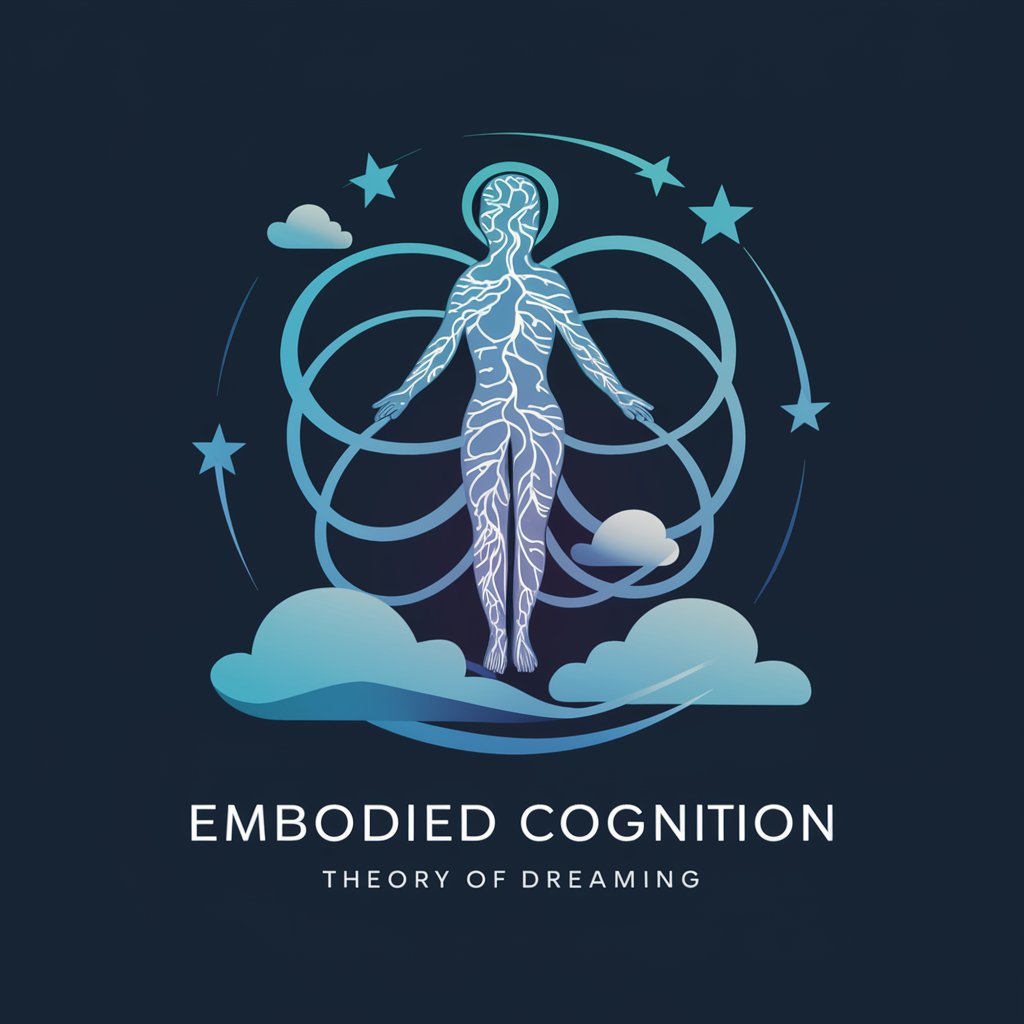
Employer Branding Generator
Empower Your Company's Attraction with AI

B1 Bomber Commander
Strategize, Navigate, Survive: AI-Powered Air Combat

DJ Santa
Crafting Your Holiday Soundtrack with AI

Strategic Summary
AI-Powered, Perspective-Driven Summaries
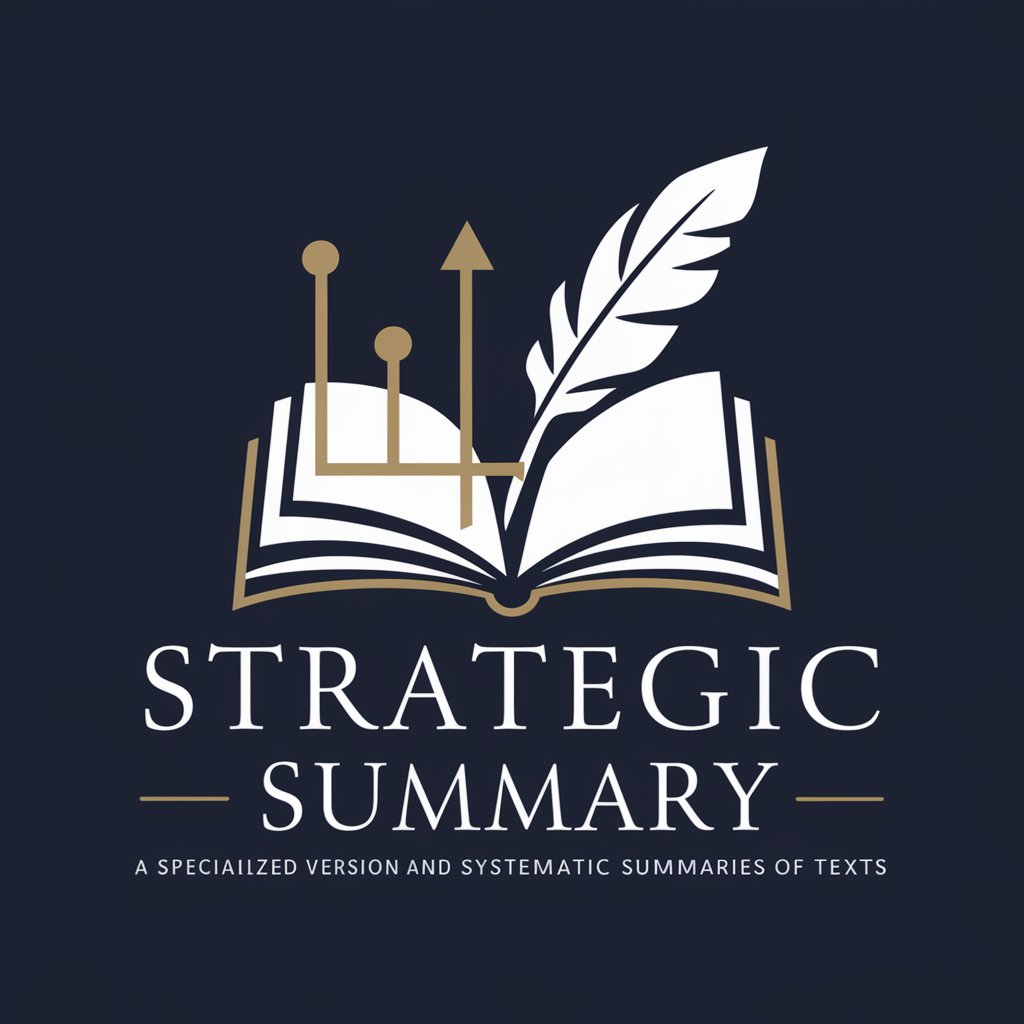
Times vs All GPT
Navigating AI's Legal Landscape

Mars Colonizer
Exploring Mars, powered by AI

TSLH
Explore Turkish cuisine with AI

GiftGPT
Tailoring joy with AI-powered gifting

GuessWho??
Guess the avatar, powered by AI

BiggerFit
Your AI-Powered Path to Muscle Mastery

ThinkCode AI Q&A
What programming languages can ThinkCode AI assist with?
ThinkCode AI is versatile in a wide range of programming languages, including but not limited to Python, JavaScript, Java, C++, and more, offering code examples, troubleshooting, and optimization advice.
Can ThinkCode AI help with understanding complex algorithms?
Absolutely, ThinkCode AI can break down complex algorithms into understandable steps, explain their logic, and provide examples for better comprehension.
How does ThinkCode AI support software project management?
ThinkCode AI offers insights into effective project management and agile methodologies, helping users plan, execute, and manage their software projects more efficiently.
Can I use ThinkCode AI for security and secure coding practices?
Yes, ThinkCode AI advises on best practices for software security, including secure coding practices, vulnerability prevention, and how to implement security measures in development projects.
Is ThinkCode AI suitable for beginners in programming?
Definitely, ThinkCode AI is designed to assist users of all skill levels, from beginners needing basic concepts explained to advanced developers seeking optimization and troubleshooting advice.