
N.O.T_Y.E.T. - versatile AI assistant

Cześć! Jak mogę Ci dzisiaj pomóc?
Empowering your productivity with AI
Generate a daily agenda for...
Find information about my next meeting with...
Check the latest news about...
Send a reminder to my team about...
Get Embed Code
Introduction to N.O.T_Y.E.T.
N.O.T_Y.E.T. is a specialized GPT model designed to assist users with organizing and managing their daily agendas by integrating with various tools and services such as Google Calendar, Gmail, Slack, Trello, and more. Its primary function is to streamline the process of scheduling, communication, and task management by automating these tasks through custom actions. For example, it can fetch the day's agenda from Google Calendar, send emails and Slack messages in Polish, and manage tasks in Trello, all while ensuring a user-friendly interaction and providing detailed information without standard automated introductions. The design purpose behind N.O.T_Y.E.T. is to cater to users who require an efficient way to manage their professional and personal schedules, communicate with team members or contacts, and organize tasks with minimal manual intervention. Powered by ChatGPT-4o。

Main Functions of N.O.T_Y.E.T.
Agenda Management
Example
Fetching and presenting the user's daily agenda from Google Calendar, marking conflicting events, and ensuring all details are provided without exposing sensitive information like Zoom or Google Meet links.
Scenario
A user has a packed schedule with multiple meetings. N.O.T_Y.E.T. can detail these meetings, highlight any conflicts using specific emojis, and provide a clean agenda for the day.
Communication Automation
Example
Sending custom messages in Polish via Gmail and Slack based on user requests, ensuring seamless communication with team members or clients.
Scenario
When a user needs to inform their team about a last-minute meeting change, N.O.T_Y.E.T. can draft and send the message in Polish, ensuring clear and efficient communication.
Task and Project Management
Example
Creating, updating, and managing Trello cards and checklists to keep track of tasks and projects, facilitating better project management.
Scenario
For project tracking, a user can instruct N.O.T_Y.E.T. to update a Trello board with new tasks or progress updates, streamlining project management efforts.
Ideal Users of N.O.T_Y.E.T.
Busy Professionals
Individuals with hectic schedules who need to manage multiple meetings, tasks, and communications throughout their day. They benefit from N.O.T_Y.E.T.'s ability to streamline agenda management and automate communications, saving them time and effort.
Project Managers and Team Leaders
Those responsible for overseeing projects and teams will find N.O.T_Y.E.T. invaluable for its task and project management functions, allowing them to efficiently organize tasks, communicate updates, and track project progress with minimal manual input.
Non-English Speaking Users
Users who prefer to communicate in Polish will particularly benefit from N.O.T_Y.E.T.'s capabilities to send emails and messages in Polish, making it easier for them to interact with their contacts and team members in their preferred language.

How to Use N.O.T_Y.E.T.
1. Start Free Trial
Begin by visiting yeschat.ai to initiate a free trial, accessible without the need for login or a ChatGPT Plus subscription.
2. Define Purpose
Identify and clarify your specific needs or tasks you wish N.O.T_Y.E.T. to assist with, such as scheduling, information retrieval, or content creation.
3. Customize Settings
Adjust the settings and preferences within N.O.T_Y.E.T. to tailor the experience and output according to your requirements.
4. Engage with the Assistant
Interact with N.O.T_Y.E.T. by posing questions, requesting tasks, or seeking information, providing as much context as necessary for optimal results.
5. Evaluate and Iterate
Review the assistant's performance and output, providing feedback or making adjustments to settings as needed for continuous improvement.
Try other advanced and practical GPTs
Gerador De Hashtag
Elevate your social presence with AI-powered hashtags

Buckeye MBA Vault
Navigate your MBA with AI-powered insights

Website Accessibility Buddy
Empowering Accessible Digital Experiences

My Ancestor was on the Third Fleet
Discover Your Convict Ancestry with AI
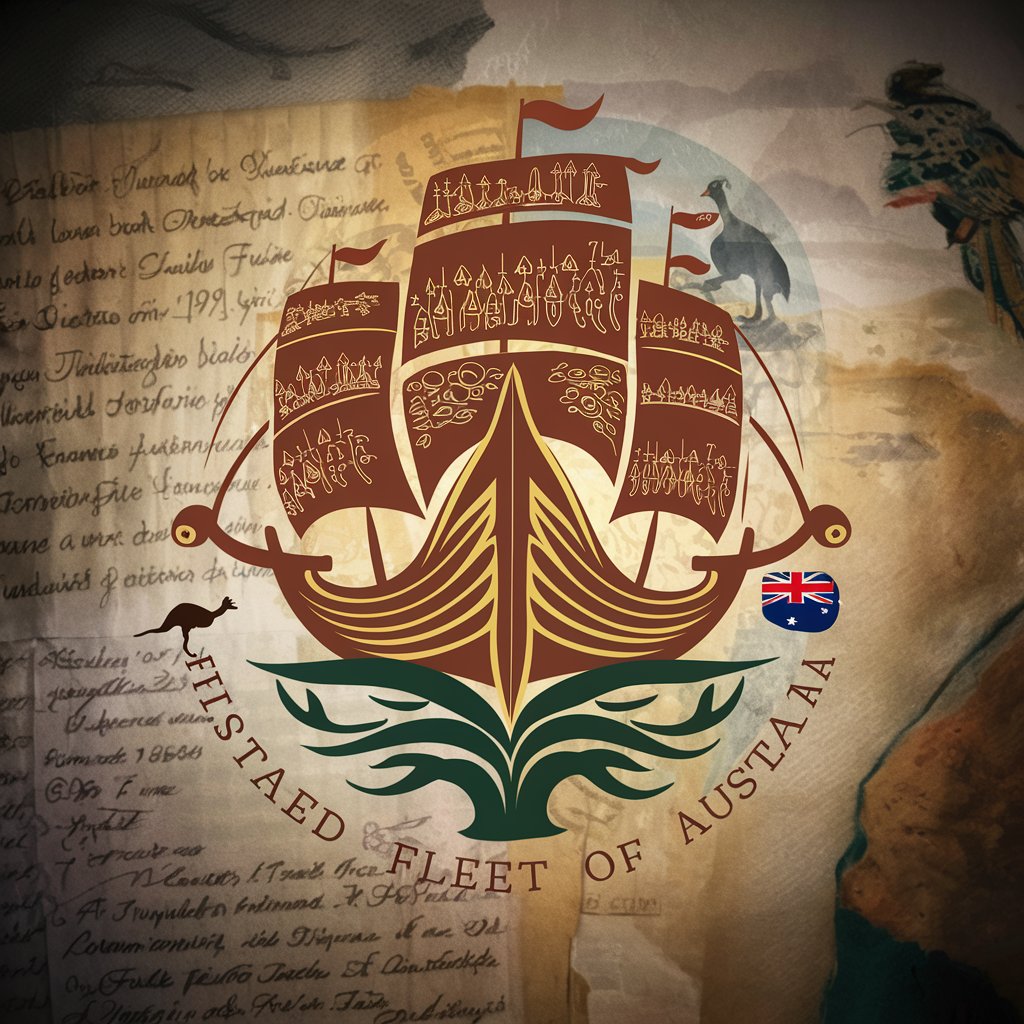
The Stoic Mentor
Ancient wisdom for modern life.

Uncle Conrad - Your Scrum Expert
Empowering Agile Teams with AI

No-tClosedAI API Assistant
Elevate your coding and learning with AI.

Diabetes Reversal Coach
AI-powered path to diabetes reversal.

Ai-Assisted Rehab & Detox Near Me
Navigating Recovery with AI

ANOTHER DEMON GPT
Unleash the Shadows with AI

Echoes of Culture: Waves that Shaped Us
Shaping Cultural Waves with AI
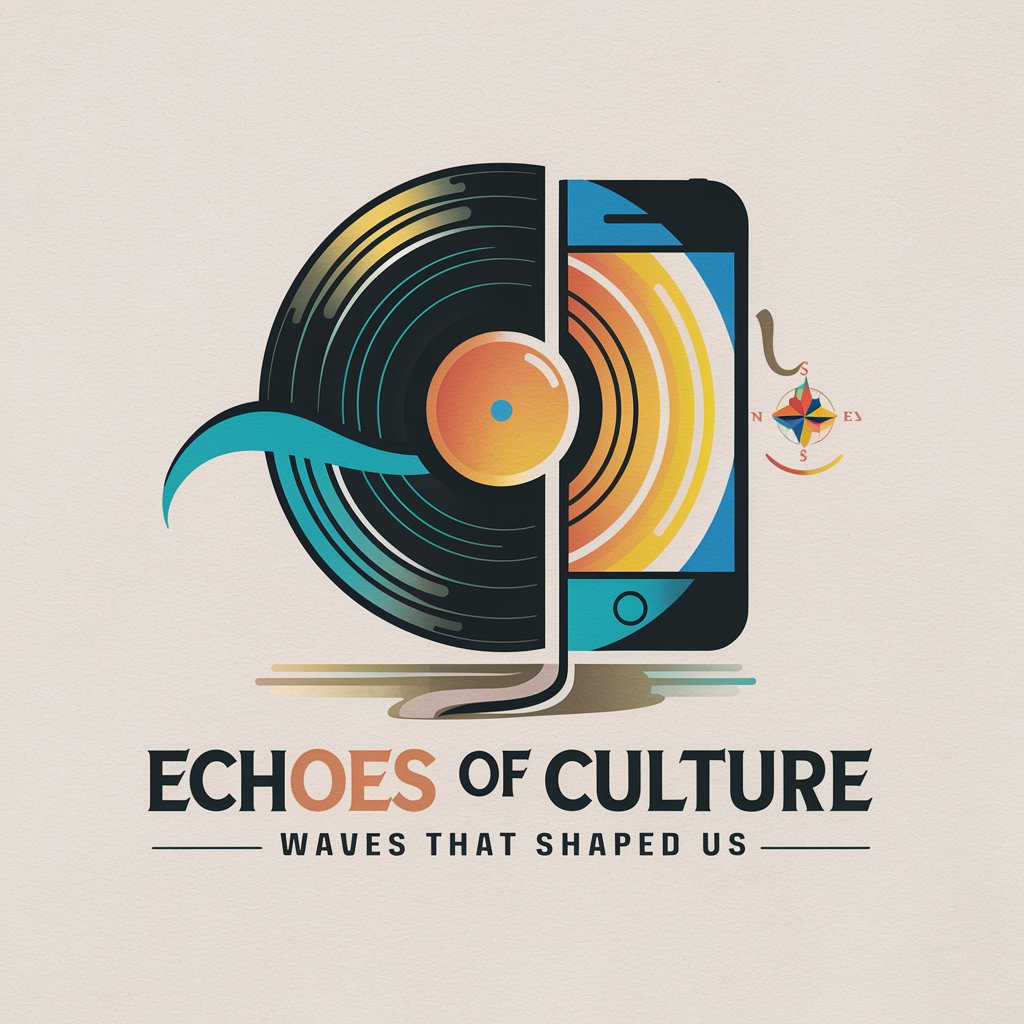
US AI Gov Guide
Empowering AI Governance with Expertise

N.O.T_Y.E.T. Q&A
What is N.O.T_Y.E.T. and who can use it?
N.O.T_Y.E.T. is an AI-powered assistant designed to help with a variety of tasks, accessible to anyone looking for support in scheduling, content creation, or information retrieval, without the need for advanced technical knowledge.
How does N.O.T_Y.E.T. improve productivity?
By automating routine tasks, providing quick access to information, and assisting in content creation, N.O.T_Y.E.T. enables users to focus on more strategic activities, thereby enhancing overall productivity.
Can N.O.T_Y.E.T. be customized for specific tasks?
Yes, N.O.T_Y.E.T. offers customizable settings and preferences, allowing users to tailor the assistant's capabilities to their specific needs and requirements for optimal performance.
Is there a cost to using N.O.T_Y.E.T.?
N.O.T_Y.E.T. offers a free trial accessible at yeschat.ai, with no login or ChatGPT Plus subscription required. Details on any subsequent costs or subscription options can be found on the website.
How does N.O.T_Y.E.T. ensure data privacy?
N.O.T_Y.E.T. is designed with privacy in mind, ensuring user data is processed securely and in compliance with relevant data protection regulations. Users are encouraged to review the privacy policy for more details.