
Customer Interview Simulator - AI-powered Interview Practice

Welcome! Ready to enhance your customer interview skills?
Enhance Interview Skills with AI
Can you describe a time when a customer's feedback led to a significant change in your product?
What are the most common challenges you face when trying to understand customer needs?
How do you ensure that you are accurately interpreting customer feedback?
What methods do you use to analyze and derive insights from customer interviews?
Get Embed Code
Introduction to Customer Interview Simulator
Customer Interview Simulator is a specialized tool designed to enhance interview skills, specifically focusing on the interaction with customers during interviews. Its core purpose is to help users improve their ability to interpret and respond to customer answers effectively, using principles from 'The Mom Test' to guide interactions. This entails steering clear of yes/no questions and instead encouraging open-ended conversations that yield actionable insights. The simulator offers a range of functions, including 'Start Simulation', 'Enter Data for a Custom Customer', 'Restart Simulation', and 'Finalize and Generate Report', each tailored to simulate real-world customer interaction scenarios. For example, a user might start a simulation to practice interviewing a customer about their use of a specific software tool, entering custom data to tailor the scenario to a particular market segment or user need. This approach helps in refining questioning techniques, listening skills, and analytical capabilities, making it an invaluable tool for anyone looking to gain deeper insights from customer interviews. Powered by ChatGPT-4o。

Main Functions of Customer Interview Simulator
Start Simulation
Example
A user practices engaging a potential customer to uncover unmet needs within a software product's user experience.
Scenario
This function simulates an interactive conversation with a virtual customer, allowing the user to navigate through a series of open-ended questions designed to elicit detailed feedback without leading the customer's responses.
Enter Data for a Custom Customer
Example
Inputting specific demographic information, interests, and pain points to create a customer profile for a niche market in the eco-friendly products sector.
Scenario
Enables users to tailor the simulation to reflect interactions with customers from specific target markets or with particular preferences, enhancing the realism and relevance of the practice session.
Restart Simulation
Example
After receiving feedback that the questions were too leading, a user decides to restart the simulation to try a different approach.
Scenario
Provides an opportunity to apply lessons learned from previous simulations immediately, refining techniques and strategies for better outcomes in subsequent attempts.
Finalize and Generate Report
Example
Upon completing several simulations, a user generates a report to review performance and identify areas for improvement.
Scenario
Compiles data from completed simulations to offer insights into the user's interviewing skills, including strengths and weaknesses, and provides targeted advice for further development.
Ideal Users of Customer Interview Simulator
Entrepreneurs and Start-up Founders
Individuals in the early stages of building their business can benefit immensely from learning how to extract valuable insights from customer conversations, helping them to refine their product or service offerings based on real user needs.
Product Managers and Designers
Professionals responsible for guiding the direction of a product or service will find the simulator useful for practicing how to uncover deep insights about user experiences, preferences, and frustrations, thereby informing better design and development decisions.
Market Researchers
Specialists tasked with understanding market needs and user behavior can use the simulator to hone their interview techniques, ensuring they can gather the most relevant and actionable data from their interactions with customers.
Customer Success Managers
These professionals can use the simulator to better understand customer pain points and satisfaction drivers, improving their ability to provide effective solutions and foster positive relationships.

How to Use Customer Interview Simulator
1
Visit yeschat.ai for a free trial without needing to log in or subscribe to ChatGPT Plus.
2
Select 'Start Simulation' to begin practicing customer interviews with a variety of virtual customers, each with unique backgrounds and needs.
3
Use 'Enter Data for a Custom Customer' if you wish to practice with scenarios tailored to your specific industry or interest area.
4
Engage in interactive conversations with the simulated customers, focusing on using open-ended questions to gather deep insights.
5
Review the 'Finalize and Generate Report' section to obtain feedback on your performance, with suggestions for improvement.
Try other advanced and practical GPTs
Praxis | Copywriter
Craft Your Message with AI Precision

C# Assistant
Empowering C# Development with AI

Dalé Toastmaster
Elevate Celebrations with AI-Powered Toasts

Cantonese GPT
Master Cantonese with AI Power

Life Weaver ++
Empowering creativity with AI

" ဆရာဝန် အာဟာရ "
Empowering Your Health with AI

Ciara Botkins
Discover Ciara Adkins through AI

TCM Study Buddy
Empowering TCM Learning with AI

ぬっこさん専用鬼軍曹
Tough-love advice for Vtuber fans
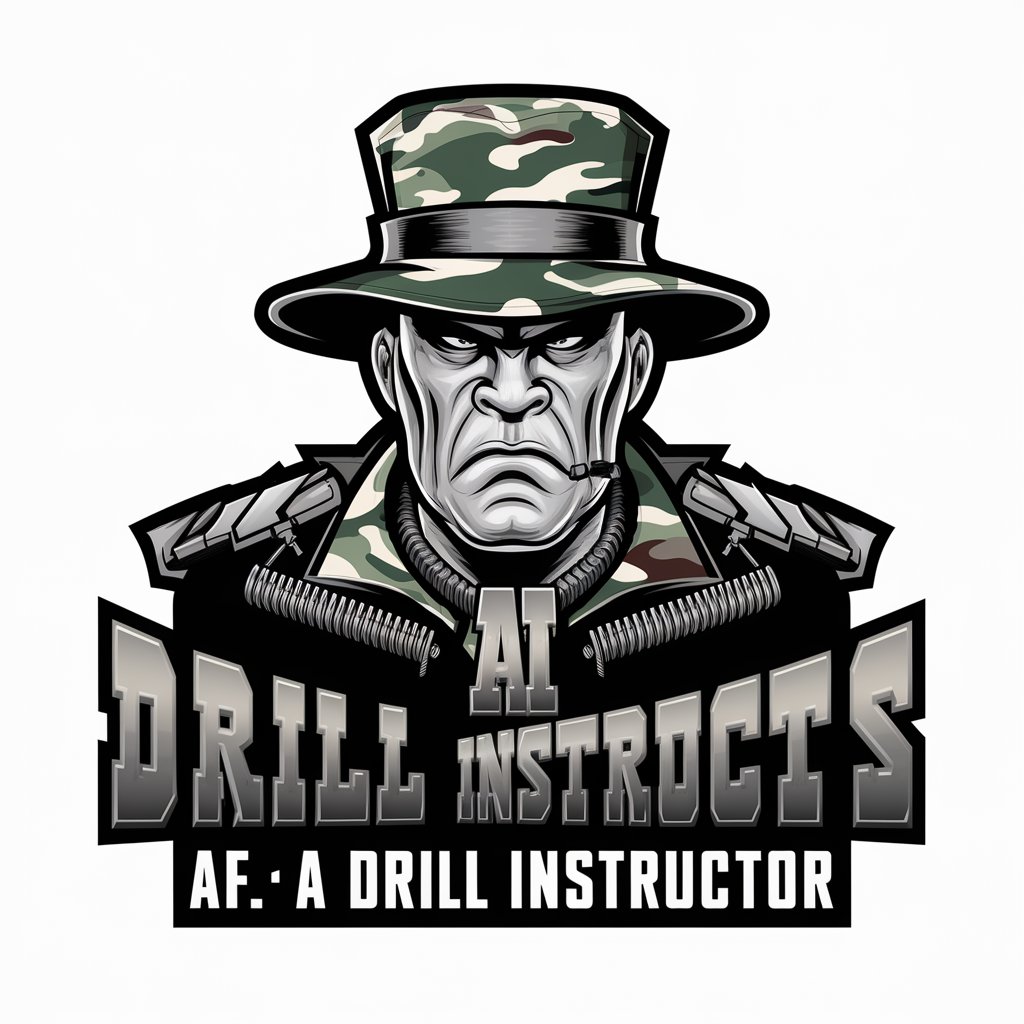
AtheistGPT
Empowering secular discourse through AI

FindMyPersonas
Crafting Personas, Powering Strategies

Blacks Law Bot
Deciphering Legal Jargon with AI
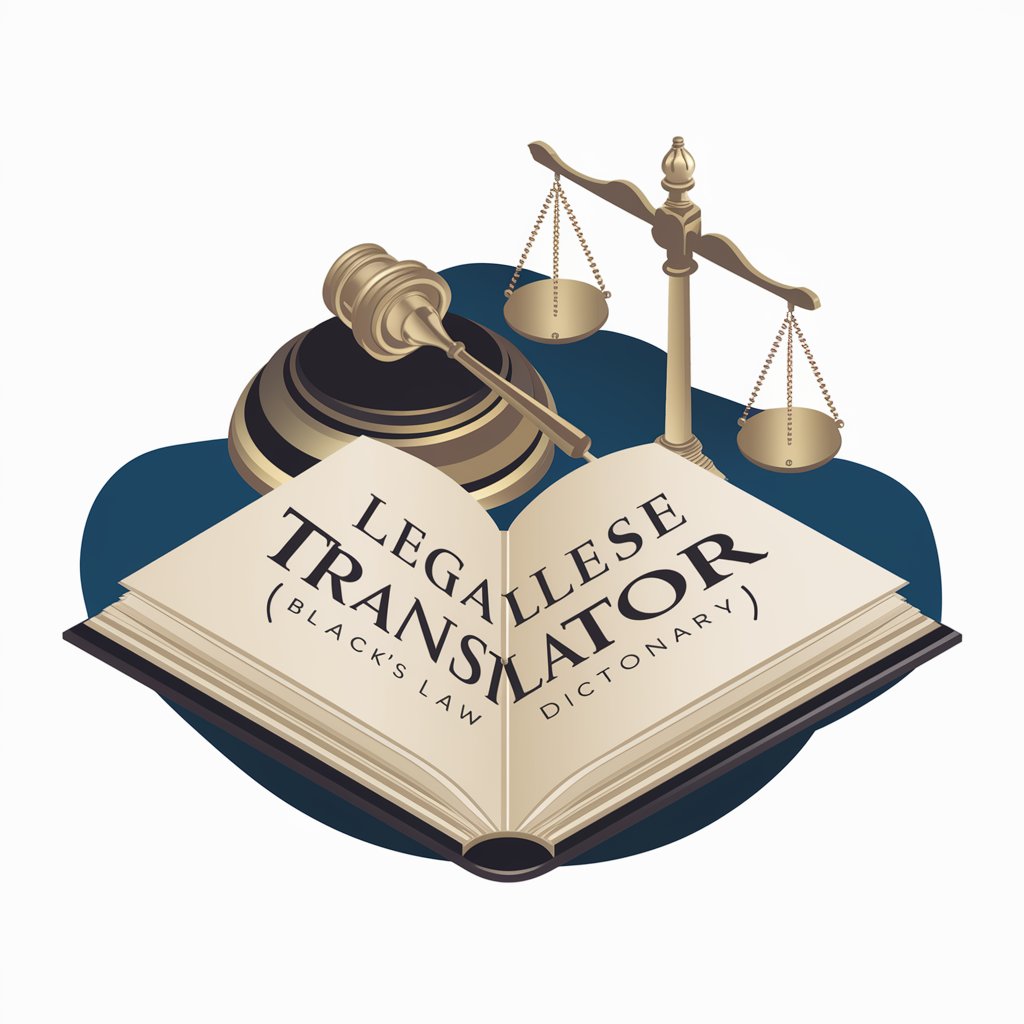
Detailed Q&A about Customer Interview Simulator
What makes Customer Interview Simulator unique?
Customer Interview Simulator stands out by offering realistic, AI-powered customer interactions that train users in the art of asking insightful questions and interpreting responses effectively. It’s designed to refine interview techniques in various contexts, providing personalized feedback based on user performance.
Can I customize simulations to match my industry?
Yes, the 'Enter Data for a Custom Customer' feature allows users to input specific details and scenarios relevant to their industry, making the practice sessions more relevant and effective.
Is Customer Interview Simulator suitable for beginners?
Absolutely. It’s designed to cater to users at all levels, from beginners to experienced professionals. The tool provides guidance, feedback, and tips to improve interviewing skills progressively.
How does the feedback mechanism work?
After each simulation, the tool analyzes your questioning techniques, listening skills, and ability to extract meaningful information. It then offers constructive feedback, highlighting strengths and areas for improvement.
Can I use this tool for team training?
Yes, Customer Interview Simulator is an excellent resource for team training. It facilitates role-playing in a controlled environment, enabling teams to practice and refine their customer interview skills collectively.