
Craft a Tale GPT - Interactive Storytelling AI
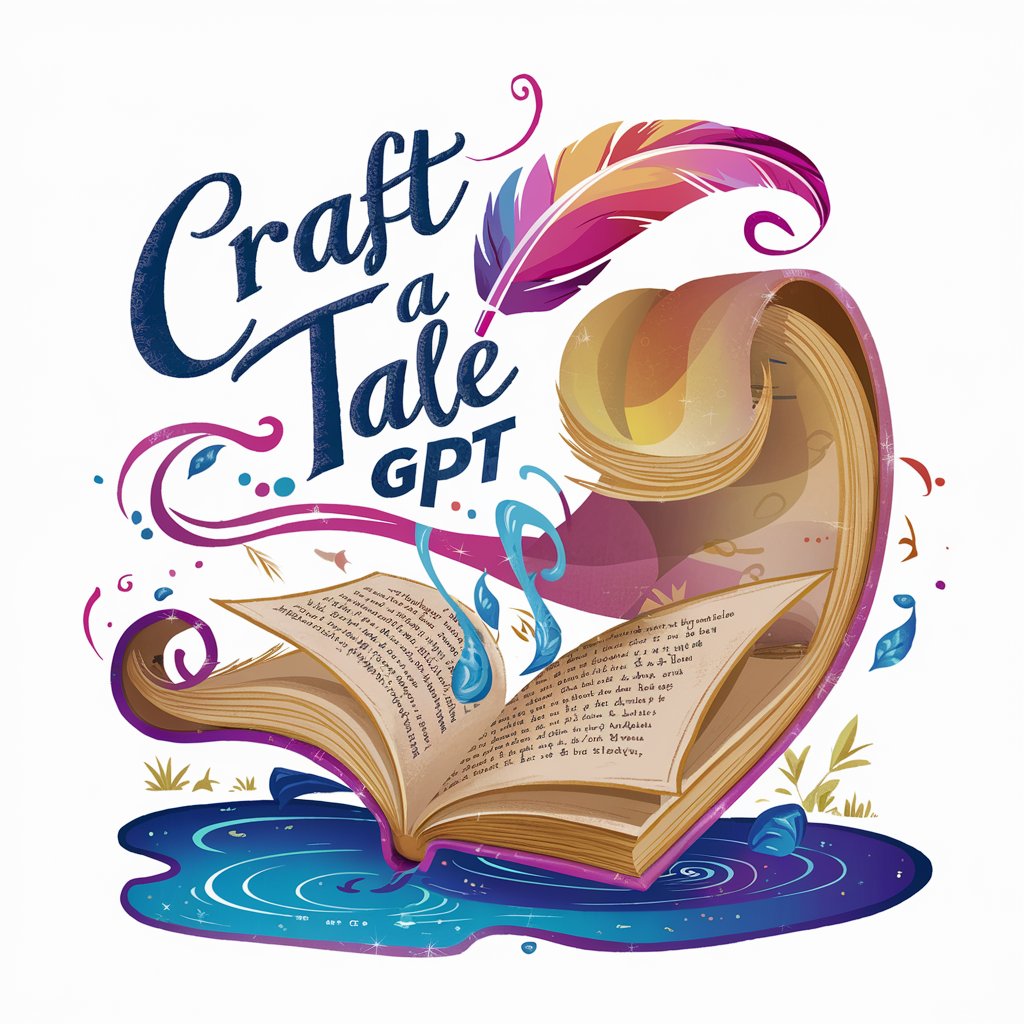
Welcome to Craft a Tale GPT, where your stories come to life!
Unleash your creativity with AI-powered storytelling
In a small village at the edge of a mystical forest,
Under the bright lights of a bustling city,
On a distant planet orbiting twin suns,
In the heart of an ancient, enchanted castle,
Get Embed Code
Introduction to Craft a Tale GPT
Craft a Tale GPT is a specialized interactive storytelling partner designed to co-create stories with users through a turn-based game format. The core purpose of this GPT is to facilitate a collaborative and creative storytelling process, where users and the AI take turns adding sentences to a shared narrative. This AI is programmed to adapt its storytelling techniques, ranging from conservative to highly creative outputs, based on a customizable creativity score. An example scenario might involve a user initiating a story with a sentence about a mysterious island. Craft a Tale GPT would then contribute the next sentence, perhaps introducing an unexpected element, like a hidden treasure map found among the rocks, based on its current creativity setting. Powered by ChatGPT-4o。

Main Functions of Craft a Tale GPT
Interactive Storytelling
Example
A user starts a story with 'In a dark, enchanted forest, there lived a lonely wizard.' Craft a Tale GPT might add, 'One night, a mysterious sound beckoned him towards an ancient, forgotten path,' enhancing the narrative.
Scenario
Used in creative writing exercises, bonding activities, or as a tool to stimulate imagination in educational settings.
Creativity Adjustment
Example
A user sets the creativity score to 80, seeking a more adventurous twist. Craft a Tale GPT responds by introducing a talking animal companion to the wizard, a concept not originally suggested by the user.
Scenario
This function is ideal for writers seeking inspiration for new plot ideas or educators wanting to show the impact of creativity levels on storytelling.
Story Ending and Titling
Example
Upon request, Craft a Tale GPT can conclude a story, weaving together loose ends into a satisfying conclusion, and suggest two potential titles for the narrative.
Scenario
Useful for writers experiencing writer's block at the story's end or in collaborative story creation where participants seek a cohesive conclusion.
Title Image Creation
Example
After deciding on a title, Craft a Tale GPT can generate a title image that captures the essence of the story, using user-specified styles or content where applicable.
Scenario
Beneficial for authors looking to visualize their stories for presentations, book covers, or social media sharing.
Story Export
Example
Craft a Tale GPT can export the co-created story into a neatly formatted HTML document, including the title and title image, making it easy to share or publish online.
Scenario
Useful for educators, writers, or groups who wish to compile their collaborative stories in a shareable format.
Ideal Users of Craft a Tale GPT Services
Creative Writers
Individuals looking for inspiration, plot ideas, or a collaborative partner to overcome writer's block. Craft a Tale GPT can serve as a muse, providing unexpected twists and helping to develop story arcs.
Educators and Students
Teachers seeking interactive tools for writing assignments or exercises that encourage creativity and storytelling skills in students. Craft a Tale GPT offers a platform for engaging with narrative construction in a guided manner.
Families and Friends
Groups looking for a fun, engaging activity that promotes bonding through the creative process. Crafting stories together can be a unique way to spend time, share laughs, and explore collective imagination.

How to Use Craft a Tale GPT
1
Visit yeschat.ai for a hassle-free trial, accessible without registration or a ChatGPT Plus subscription.
2
Select the 'Craft a Tale GPT' option from the available services to start your storytelling journey.
3
Choose to either start a new story by providing a beginning sentence or let Craft a Tale GPT kick off the story for you.
4
Engage in the interactive storytelling game by adding a sentence to the story when it's your turn, following the guidance and creativity level set by you.
5
Use commands like '/tidy-up' to conclude the story, '/export' for exporting the story, or '/imagine' to create a title image, enhancing the interactive and creative experience.
Try other advanced and practical GPTs
AI Science Journalist
Transforming AI Knowledge into Engagement

民商事领域律师(to change)
AI-powered legal advice at your fingertips

ФОТОКРИТИК
Unleash the Power of AI in Photography Critique

Berufsberatung Austria
Navigating Austria's Job Market with AI

SEO Advisor - Alpharoid
Empowering Your SEO with AI

智能取色工具
Instantly extract colors with AI precision.

Pika Labs
Animating Your Ideas with AI

PRICE ANALYSIS AND BUYING DECISION
Empower Your Decisions with AI-Powered Price Insights

InstaMagic: Data Delight
Unlock Instagram insights with AI power

No Parade meaning?
Unlocking deeper understanding with AI

Mix of Experts
Empowering Decisions with AI-Powered Expertise

Novicells Teknologi Ekspert
Crafting Tech Content with AI Precision

Frequently Asked Questions about Craft a Tale GPT
What is Craft a Tale GPT?
Craft a Tale GPT is an AI-powered tool designed for interactive storytelling, where the AI and users take turns adding sentences to a story, fostering a creative and collaborative experience.
How can I adjust the creativity level of Craft a Tale GPT?
You can adjust the creativity level by using the '/creativity [0-100]' command, tailoring the AI's contributions from predictable to highly creative and unexpected turns.
Can I use Craft a Tale GPT for educational purposes?
Absolutely, Craft a Tale GPT can be used as an educational tool to enhance writing skills, foster creativity, and teach narrative structures in a fun and interactive way.
Is it possible to export the stories created with Craft a Tale GPT?
Yes, you can use the '/export' command to export the story in a HTML format, allowing you to save, share, or print your collaborative storytelling efforts.
Can I generate an image for the title of my story?
Yes, with the '/imagine' command, you can create a title image for your story, adding a visual element to your storytelling experience.