
Zaper AI Assistant - ChatGPT & Zapier Integration

Welcome! How can I assist you with your AI and automation needs today?
Automate workflows with AI-powered assistance
How can I integrate my CRM with ChatGPT using Zapier?
What are the steps to set up a Google Calendar assistant in ChatGPT with Zapier?
Can you guide me on creating custom actions in Zapier for my ChatGPT?
What are the benefits of using Zapier AI Actions with ChatGPT for business automation?
Get Embed Code
Introduction to Zaper AI Assistant
Zaper AI Assistant is an innovative tool designed to bridge the capabilities of ChatGPT with the expansive automation and integration possibilities offered by Zapier. By leveraging the power of Zapier's 6,000+ apps, it allows users to create custom AI-driven workflows, enhancing productivity and enabling seamless data exchange across different platforms. This assistant simplifies the integration process, making it accessible for users to automate tasks without needing extensive coding knowledge. For instance, it can guide users through setting up custom actions in ChatGPT for activities like scheduling events in Google Calendar or sending messages through Slack, based on the user's input and predefined triggers. Powered by ChatGPT-4o。

Main Functions of Zaper AI Assistant
Integration Guidance
Example
Providing step-by-step instructions for integrating Zapier actions into ChatGPT.
Scenario
A user wants to automate sending daily agenda emails from Google Calendar. The assistant offers detailed guidance on setting up a custom action that retrieves the day's events and formats them into an email.
Customization and Iteration
Example
Assisting users in customizing Zapier actions to fit specific workflows.
Scenario
A sales team needs to update CRM entries based on new emails. Zaper AI Assistant helps tailor a Zap that scans incoming emails and updates or creates new CRM records accordingly.
User Support and Verification
Example
Ensuring users successfully complete each step of the integration process.
Scenario
A user is integrating a Slack notification system for project updates. The assistant checks each step for completion and verifies the user has correctly set up the action before proceeding.
Ideal Users of Zaper AI Assistant Services
Small to Medium Business Owners
These users benefit from automating repetitive tasks, like invoicing or customer data management, saving time and reducing errors.
Developers and IT Professionals
They can streamline complex workflows, integrate multiple apps without extensive coding, and customize ChatGPT interactions for technical support or data analysis.
Marketing Professionals
Marketing teams can automate campaign tracking, customer feedback collection, and social media updates, focusing more on strategy and less on manual tasks.
Educators and Researchers
They can automate administrative tasks, like scheduling and student communications, and gather data for research projects more efficiently.

How to Use Zaper AI Assistant
1
Begin by visiting yeschat.ai to start your free trial, with no ChatGPT Plus required and no login necessary.
2
Explore the available Zapier integrations and actions by navigating to the 'Integrations' section. Familiarize yourself with the actions relevant to your needs.
3
Configure your Zaper AI Assistant by selecting the desired actions and setting up triggers based on your workflow requirements.
4
Test your setup by running a few scenarios to ensure the triggers and actions work as expected, making adjustments as necessary.
5
Optimize your use of Zaper AI Assistant by incorporating feedback from your tests and exploring advanced features to enhance your workflows.
Try other advanced and practical GPTs
Vogue Dazzler
Design. Innovate. Inspire.

SovereignFool: Silent Symphony
Harness the Power of Silence

SovereignFool: Dating Guru
Empowering Your Love Life with AI

SovereignFool: Inkspire Artist
Crafting Personal Stories into Body Art

AI Report Writer & Generator by Academichelp.net
Empowering insights with AI-driven reports
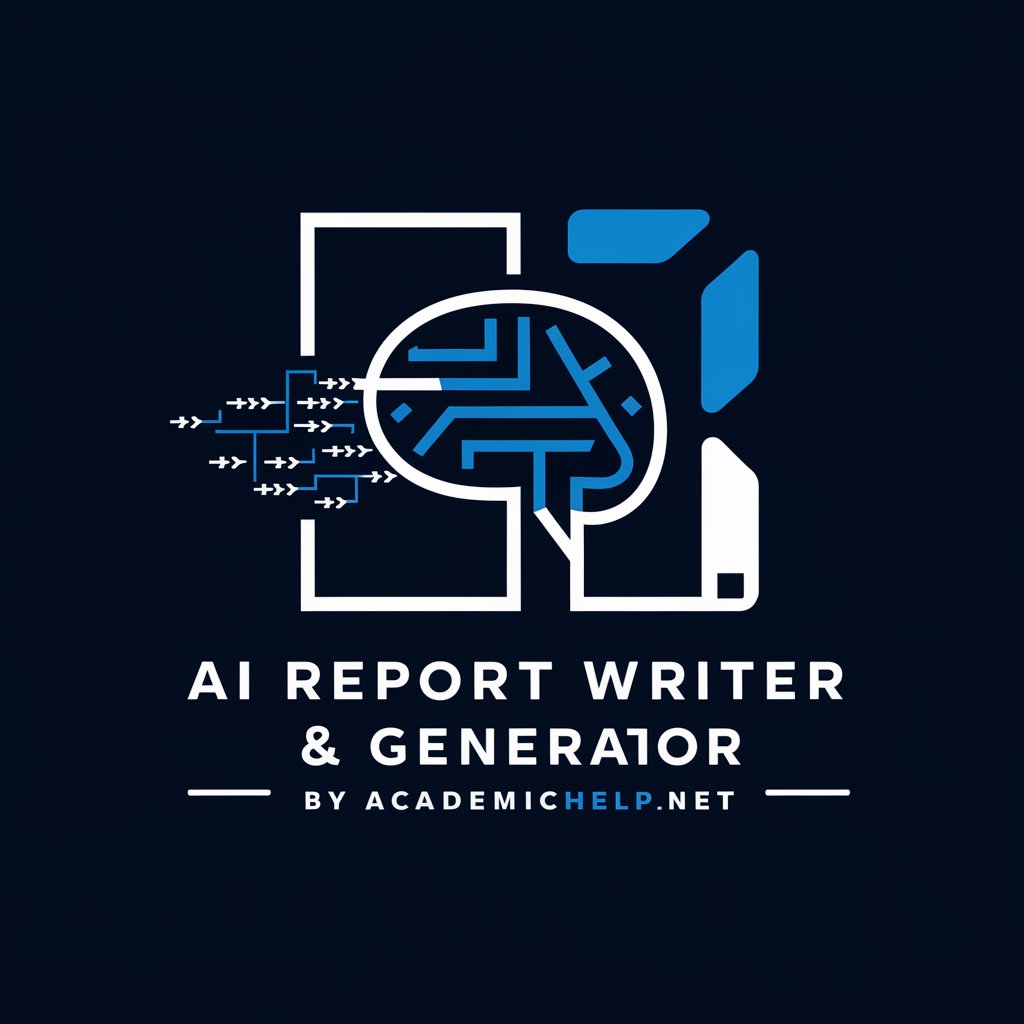
Tattoo Assistant
Empowering your tattoo journey with AI.

Email Assistant
Craft personalized emails effortlessly with AI

ChatRealtor
Empowering Real Estate Success with AI

UUS
Empowering Creativity with AI Insight

The Glas Media Group
Craft, Automate, and Enhance Your Android Apps

LiveCode Helper
Empowering LiveCode Development with AI

KDP Expert
Maximize your KDP success with AI-powered insights.

Frequently Asked Questions about Zaper AI Assistant
What is Zaper AI Assistant?
Zaper AI Assistant is a tool designed to enhance ChatGPT's functionality by integrating with Zapier to perform actions across various applications, enabling automated workflows and advanced capabilities.
How can Zaper AI Assistant improve my workflow?
By automating routine tasks and integrating with over 6,000+ apps, it can save time, reduce manual errors, and streamline processes, allowing for more focus on strategic tasks.
Do I need technical skills to use Zaper AI Assistant?
While having a basic understanding of workflows and automation is beneficial, Zaper AI Assistant is designed to be user-friendly, with step-by-step instructions for setting up integrations and actions.
Can Zaper AI Assistant integrate with any application?
Zaper AI Assistant leverages Zapier's vast library of over 6,000+ apps for integrations, covering a wide range of use cases and industries. However, availability depends on Zapier's current offerings.
Is there support available for Zaper AI Assistant users?
Yes, users can access support through the yeschat.ai platform, with resources including tutorials, FAQs, and direct support options for troubleshooting and optimization advice.