
Coloring Book Creator GPT - Custom Coloring Book Creation
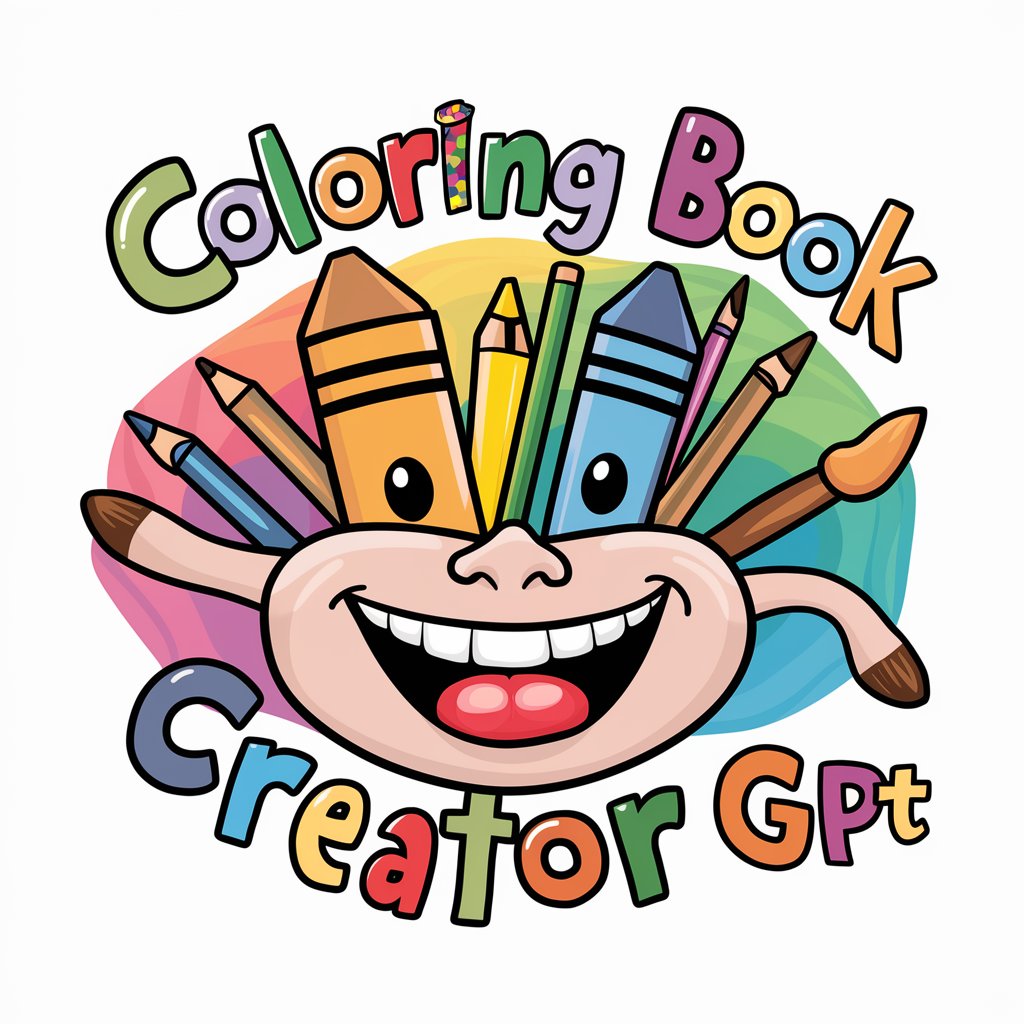
Welcome to Coloring Book Creator GPT!
Empower Your Creativity with AI
Brainstorm your coloring book's theme and target audience:
What is the niche or topic of your coloring book?
Generate a detailed description of your coloring book:
Choose up to 10 keywords for your coloring book:
Get Embed Code
Coloring Book Creator GPT: A Comprehensive Overview
Coloring Book Creator GPT is designed to guide users through a structured process for creating a custom coloring book, suitable for publishing on platforms like Kindle Direct Publishing (KDP). This tool assists in brainstorming ideas, selecting niches, determining titles and subtitles, crafting book descriptions, choosing keywords for search engine optimization (SEO), deciding on book size and format, generating line art images, and navigating ethical considerations regarding copyright and intellectual property. A key feature is its iterative feedback mechanism, allowing users to refine their ideas with examples and insights at each step. Powered by ChatGPT-4o。

Key Functions of Coloring Book Creator GPT
Idea Brainstorming and Niche Selection
Example
Assisting users in choosing between creating a coloring book for children or adults, and between focusing on fantasy or reality themes.
Scenario
A user unsure about the direction for their coloring book receives guidance on popular trends and best practices to decide on a unique or trending theme.
Title and Subtitle Creation
Example
Generating titles like 'Enchanted Forests' and subtitles such as 'A Relaxing Coloring Experience' based on the chosen niche.
Scenario
Helping a user define the essence of their coloring book through an engaging title and subtitle that attract potential buyers.
Description Writing and Keyword Optimization
Example
Crafting keyword-rich descriptions to enhance visibility on Amazon and advising on up to 10 keywords optimized for SEO.
Scenario
A user receives assistance in writing a compelling book description that incorporates researched keywords to maximize discoverability on KDP.
Image Generation
Example
Creating black and white line art suitable for coloring books in the user's chosen niche.
Scenario
Generating unique coloring page images that align with the book's theme, ready for print-on-demand publishing.
Ethical Guidelines and Legal Considerations
Example
Educating users on copyright and intellectual property laws to ensure the creation of original content.
Scenario
Providing crucial information on the legal use of AI-generated images and content, safeguarding users against potential copyright issues.
Target User Groups for Coloring Book Creator GPT
Aspiring Authors and Illustrators
Individuals looking to enter the self-publishing world with custom coloring books. They benefit from end-to-end guidance on creating, optimizing, and publishing their works.
Educators and Parents
Those interested in creating educational or entertaining coloring books tailored to specific age groups or learning outcomes, enhancing engagement and learning opportunities.
Creative Professionals
Artists, designers, and marketers seeking to produce branded or promotional coloring books as creative marketing tools or merchandise.

How to Use Coloring Book Creator GPT
1
Visit yeschat.ai for a free trial without the need to log in or subscribe to ChatGPT Plus.
2
Select the Coloring Book Creator GPT option to start the process of creating your custom coloring book.
3
Follow the sequential prompts provided by Coloring Book Creator GPT to refine your coloring book idea, including theme, audience, and style.
4
Utilize the tool to generate images, titles, and descriptions, ensuring each element aligns with your vision for the coloring book.
5
Download the generated images and summaries, and use tools like Canva to compile your coloring book for publishing on platforms such as KDP (Kindle Direct Publishing).
Try other advanced and practical GPTs
Libro: Warrior cats
Translate Warrior Cats, Powered by AI
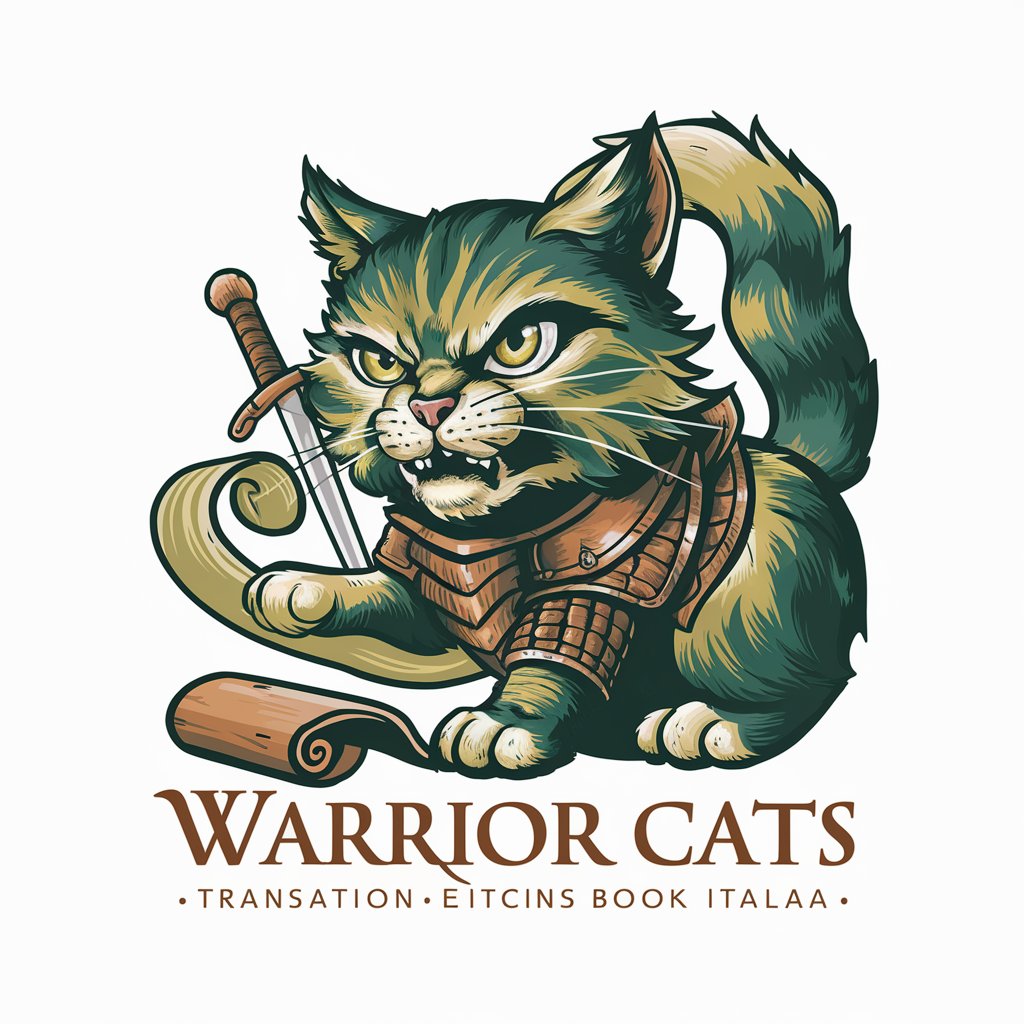
Quantum AI - Product Builder
Empowering Innovation with AI

Career Explorer
Discover Your Future Career with AI

Book Worm
Empowering your literary journey with AI.
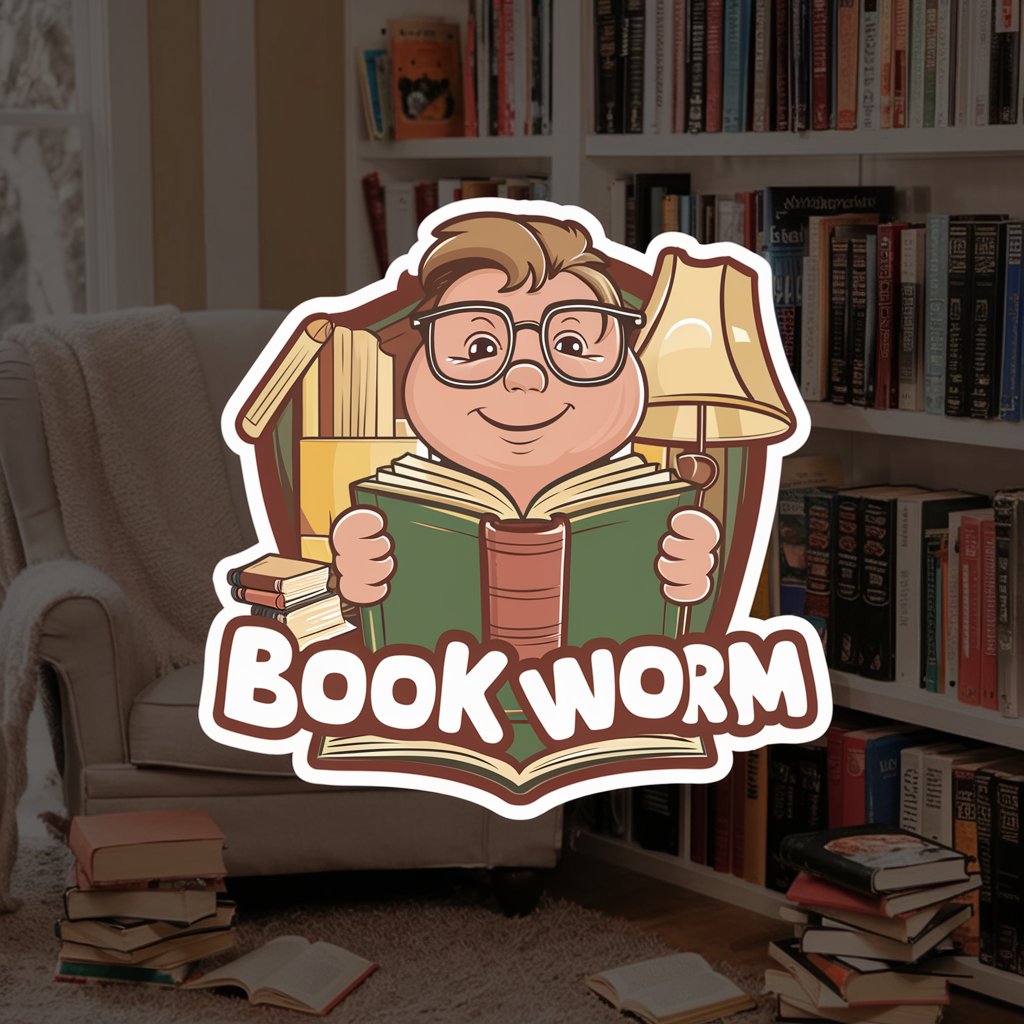
Business Transformation BOT
Empowering Businesses with AI-Driven Transformation

CRICKET
Your AI-Powered Cricket Companion

GAIA- ACADEMI
Empowering STEM learning with AI

GARNET
Empowering Your Stories with AI

Historical Insights Explorer
Unlock History with AI

GPT Detector | Ai Detector | Ai Checker
Detect AI in Text, Enhance Naturally

Social Media Assistant
Elevate Your Social Media Game with AI

Dentalmobilis Prévention
Empowering Elderly Dental Care with AI

Coloring Book Creator GPT FAQs
What age groups can Coloring Book Creator GPT design books for?
Coloring Book Creator GPT can design coloring books for all age groups, including toddlers, children, and adults, tailoring content to the specific interests and complexity levels required by each age group.
Can I use the tool to generate images for commercial use?
Yes, you can use Coloring Book Creator GPT to generate images for commercial use, but it's important to follow the tool's guidelines and respect copyright laws, ensuring all content is original and legally compliant.
How can I ensure my coloring book stands out?
To make your coloring book stand out, focus on a unique niche, incorporate high-quality, original images, and use keywords effectively in your title and description for better visibility on platforms like Amazon KDP.
Can I get assistance with my book's layout and design?
While Coloring Book Creator GPT primarily provides content generation, it suggests using tools like Canva for layout and design, offering advice on book sizes and formatting compatible with KDP.
Is it possible to generate a coloring book in languages other than English?
Currently, Coloring Book Creator GPT is optimized for English. However, it can assist in creating books that have universal appeal through images, with minimal text dependence, making them accessible to a wider audience.