
RPG Sprite Maker - Sprite Creation Tool

Welcome! Let's create some retro pixel art magic.
Craft Pixel Art with AI
Create a 4x8 grid of a character moving in all four directions, depicting a knight in shining armor.
Generate multiple frames of a wizard casting a spell in a detailed over-world action sequence.
Design a 5x8 grid of a character performing common battle actions, featuring a rogue with dual daggers.
Produce a set of small pixel-based icons representing various potions, scrolls, and gems for a game menu.
Get Embed Code
Introduction to RPG Sprite Maker
RPG Sprite Maker is a specialized tool designed for creating pixel art in a 16-bit retro fashion, tailored for RPG or other video game development. It focuses on generating character sheets, sprite sheets for special effect animations, icon art, and tilesets. Character sheets include various frames of a character performing actions suitable for over-world gameplay and battle scenarios. Sprite sheets for animations enhance game visuals with effects like spells or environmental interactions. Icon art serves to represent items or characters within game menus, while tilesets are used to design maps and sceneries. An example scenario is the creation of a sprite sheet for a game character, where RPG Sprite Maker would produce a 4x8 grid showing the character moving in all directions, alongside frames for over-world actions and a 5x8 grid for battle actions. Powered by ChatGPT-4o。

Main Functions of RPG Sprite Maker
Character Sheet Creation
Example
A 4x8 grid of a character moving in all four directions, suitable for RPGs where character movement and interaction with the environment are crucial.
Scenario
Used in developing a game where characters explore diverse terrains, ensuring smooth and visually appealing movement animations.
Special Effect Animations
Example
Sprite sheets for casting spells or environmental effects, enhancing the visual experience.
Scenario
Applied when a game character casts a spell, with the sprite sheet superimposing an animation to visually represent the action.
Icon Art Creation
Example
Small pixel-based images to represent items or characters in a game menu, such as weapons or healing potions.
Scenario
Used in game menus to quickly identify items or abilities, improving user interface and interaction.
Tileset Design
Example
Sets of tiles for creating maps and sceneries, including landscapes, buildings, and dungeons.
Scenario
Applied in level design, where developers can assemble tiles to craft unique and engaging game worlds.
Ideal Users of RPG Sprite Maker Services
Indie Game Developers
Small teams or individual developers with limited resources, benefiting from ready-to-use, customizable sprite and tileset assets to accelerate game development.
Hobbyists and Educators
Enthusiasts learning game design and teachers in digital art or game development courses can use these tools to provide practical, hands-on experience with game asset creation.
Professional Game Designers
Experts looking for high-quality, customizable sprites and animations to polish their game projects or prototype new ideas efficiently.

How to Use RPG Sprite Maker
Start with YesChat
Initiate your sprite-making journey by visiting yeschat.ai to access a free trial, requiring no login or ChatGPT Plus subscription.
Select Your Project
Choose the type of sprite you need to create, whether it’s a character, item icon, or tileset, to ensure the tool generates relevant assets.
Define Character Details
Provide detailed descriptions of your character or item, including actions, appearances, and any special effects to tailor the sprites accurately.
Customize Output
Adjust the grid size, style, or specific animations as needed. This customization helps match your game’s unique aesthetic and technical requirements.
Download and Implement
After generating the sprites, download and integrate them into your game development software, utilizing them in your RPG or video game projects.
Try other advanced and practical GPTs
God's Copy-Writing
Elevate Your Words with AI Creativity
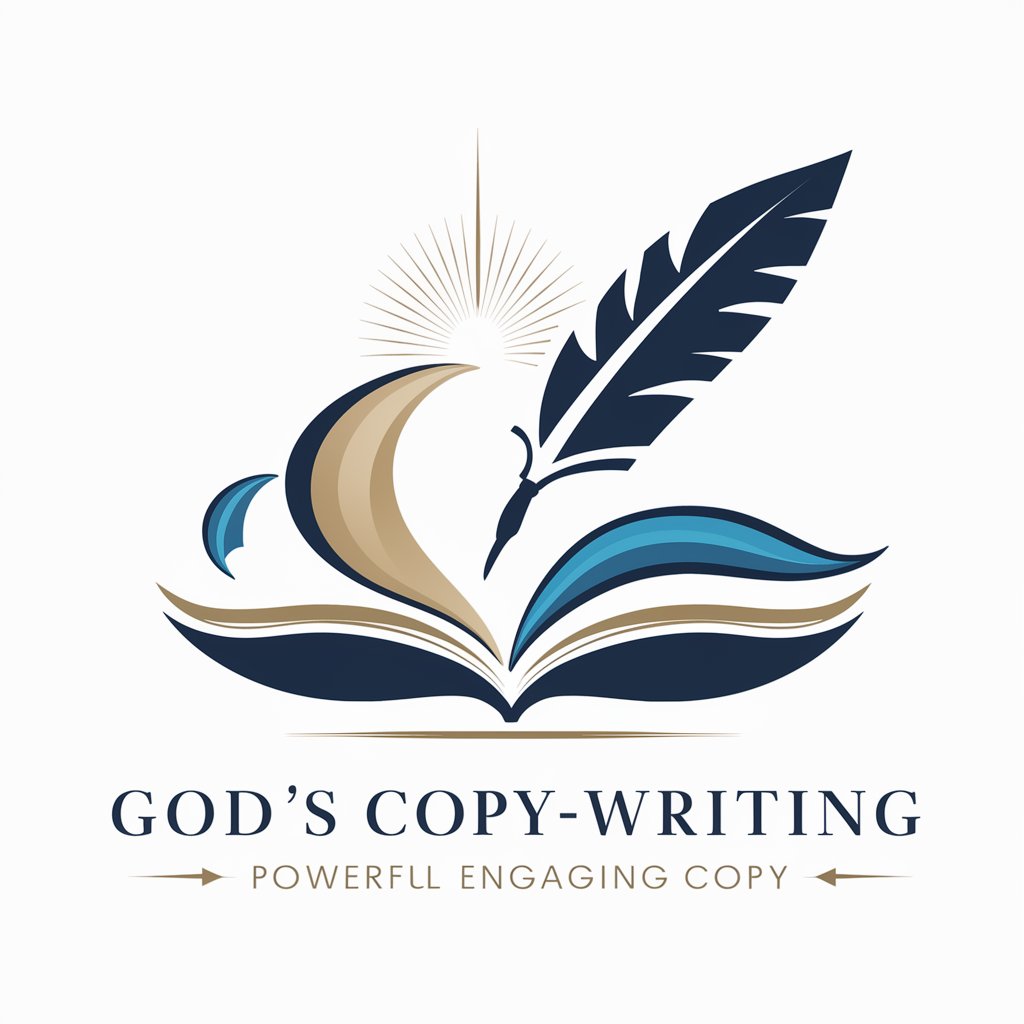
Anime Enthusiast's Companion
Elevate your anime experience with AI-powered insights.

The Ideal Man
Empowering Your Journey to Life Mastery

Don't Believe You Anymore meaning?
Uncover deeper meanings in text with AI

ミスター・ドラッグ
AI-Powered Nutrition and Wellness Advisor

Marketplace Sales Strategist
Craft Winning Sales Pitches Effortlessly

excel
Empowering data analysis with AI
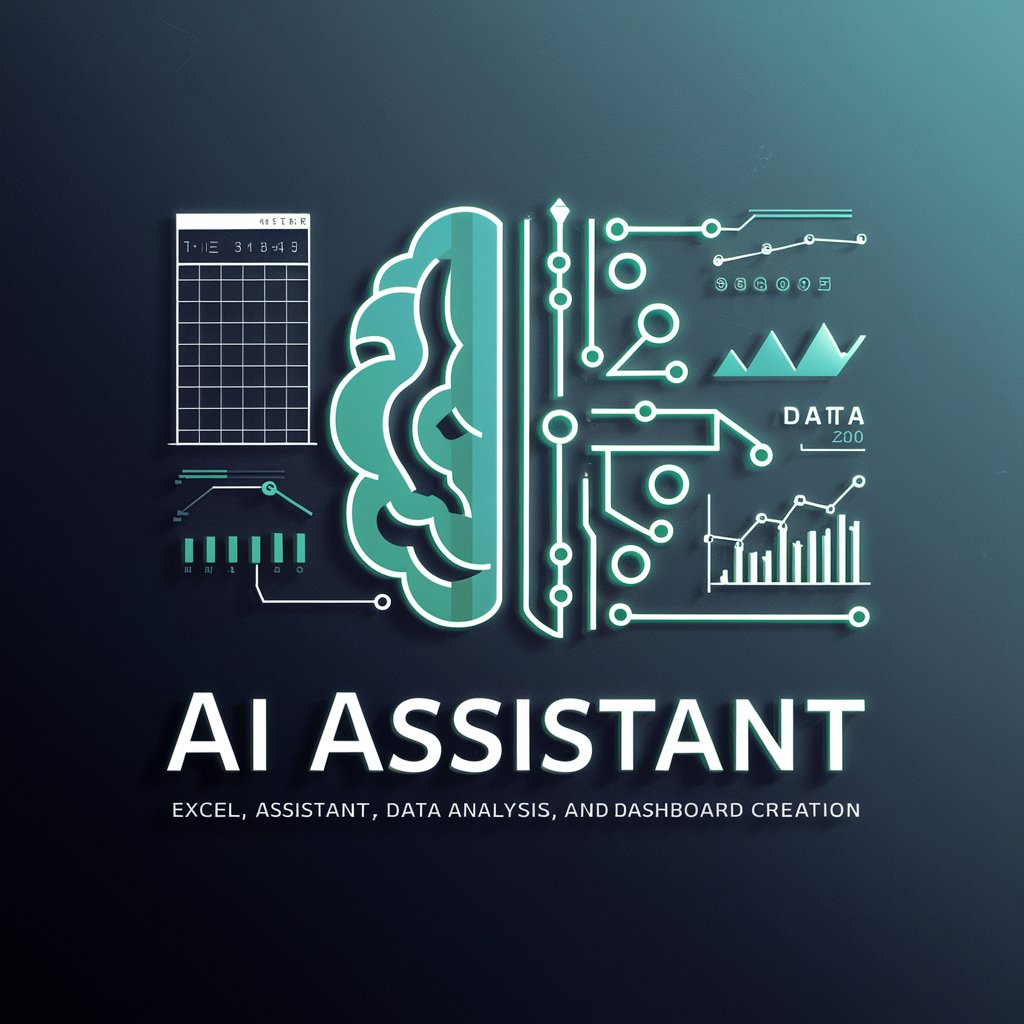
Grandma Julia
AI-powered Culinary Advisor at Your Service

Tennis Advisor
Elevate Your Tennis Betting Game with AI
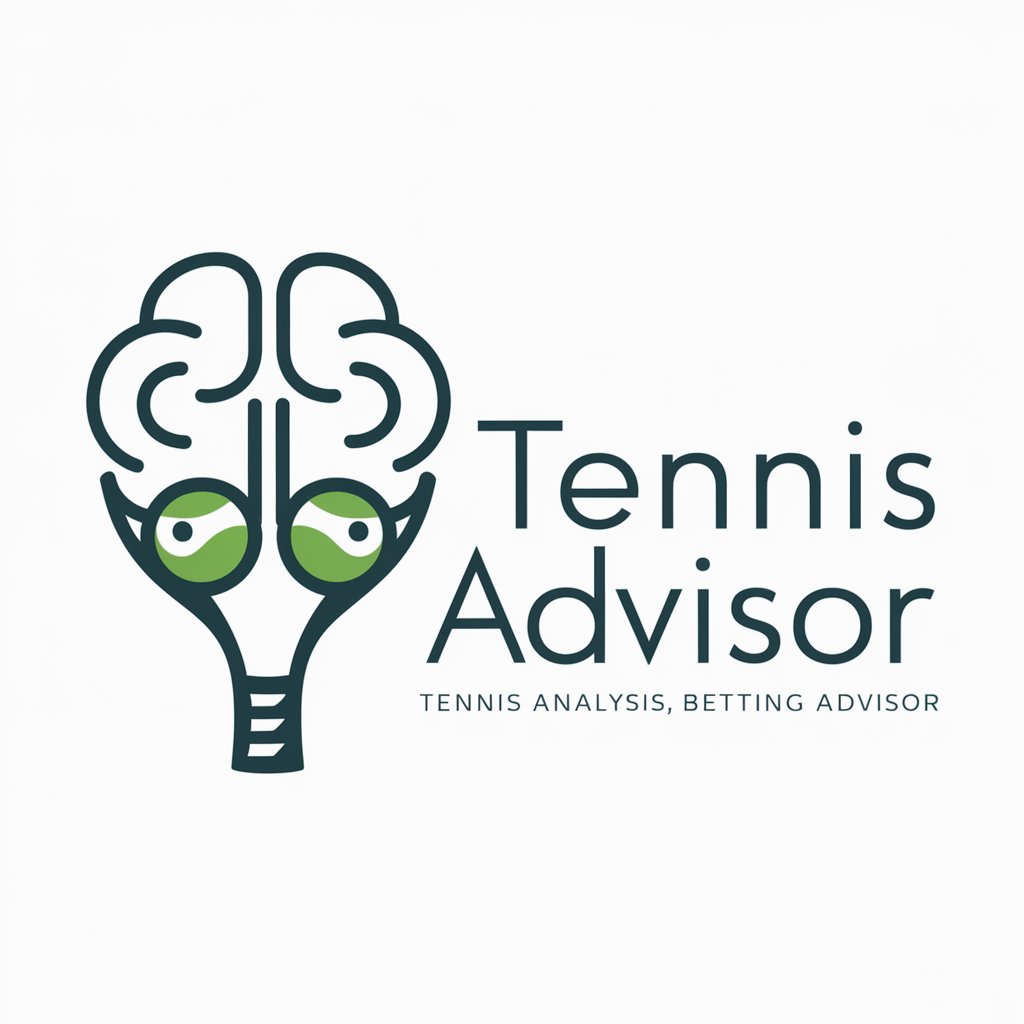
Aquarius
Empowering Creativity with AI

Text Zusammenfassen
AI-driven insights from lengthy texts
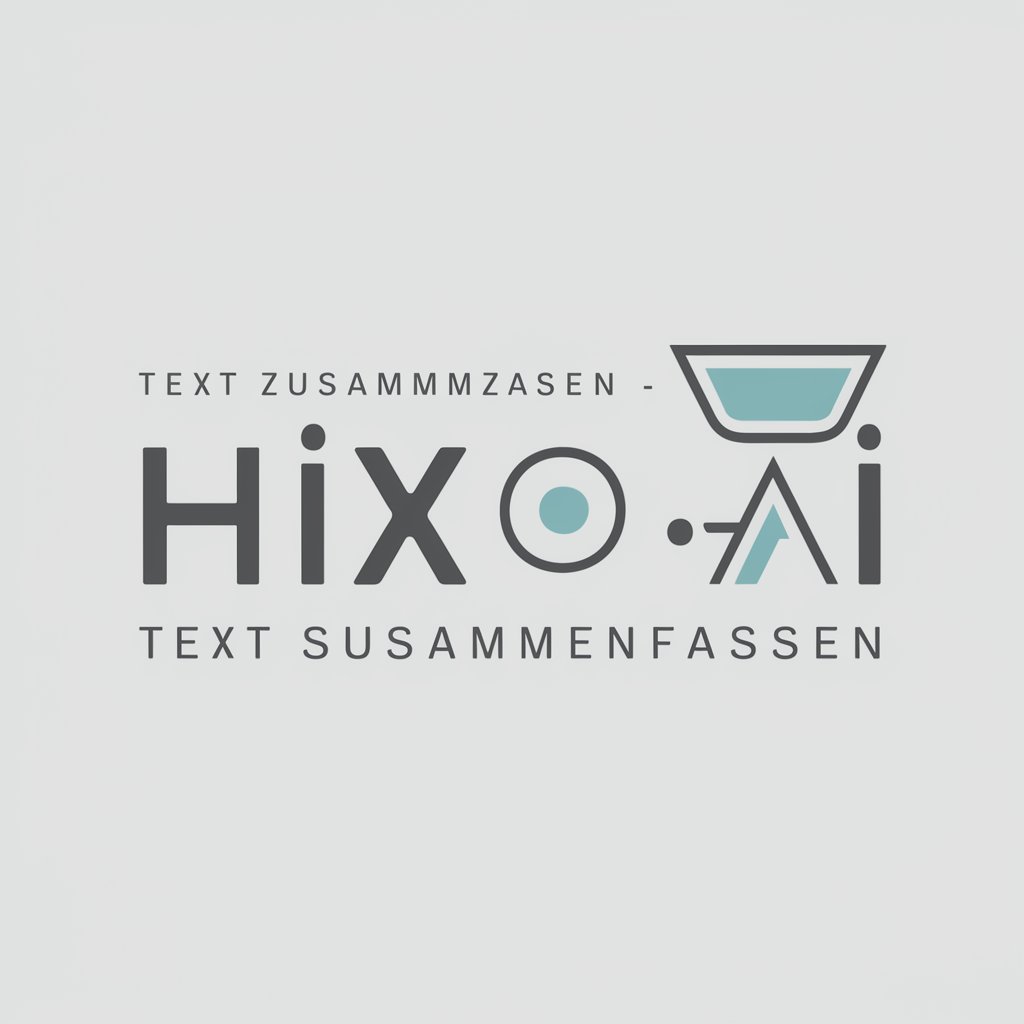
Market Analyst Pro
Strategize with AI-Powered Market Insights

Frequently Asked Questions about RPG Sprite Maker
What types of sprites can RPG Sprite Maker generate?
RPG Sprite Maker can generate character sheets, item icons, special effect animations, and tilesets, each customizable for various game development needs.
Can I customize the style of the sprites?
Yes, you can customize the style to match your game's aesthetic, including pixel density, color schemes, and action frames for characters and items.
How do I integrate the sprites into my game?
Download the sprites with a transparent or white background for easy integration into your game engine, using them in levels, UI elements, or as character models.
Is RPG Sprite Maker suitable for beginners?
Absolutely, it’s designed with a user-friendly interface for both experienced developers and beginners, providing step-by-step guidance for creating sprites.
Can I generate sprites for commercial use?
Yes, sprites generated can be used for both personal projects and commercial games, giving you full rights to the assets created with RPG Sprite Maker.