
Improve my In - LinkedIn Profile Enhancement

Upload your LinkedIn profile PDF for personalized improvement.
Elevate Your Professional Presence
Optimize the 'About' section of a LinkedIn profile to highlight professional achievements and skills.
Enhance a LinkedIn profile's job experiences to make them more engaging and appealing to recruiters.
Revise the title of a LinkedIn profile to better reflect the individual's expertise and career goals.
Create a compelling 'About' section for a LinkedIn profile based on the provided job experiences and skills.
Get Embed Code
Understanding Improve my In
Improve my In is a specialized GPT designed to enhance LinkedIn profiles for better job opportunities. It analyzes PDFs of LinkedIn profiles, focusing on key areas such as Experiences, Title, and About sections. This GPT tailors each section to make profiles more appealing and relevant to HR professionals. For instance, it restructures professional experiences to showcase skills and achievements more effectively, suggesting an engaging About section that aligns with these experiences, and refining the profile title to better reflect the user's professional identity. Powered by ChatGPT-4o。

Key Functions of Improve my In
Enhancing Professional Experiences
Example
If a user's experience section lists basic duties, Improve my In rephrases them to highlight achievements and skills. For instance, 'Managed a team' can be enhanced to 'Led a team of 10, driving a 20% increase in productivity'.
Scenario
Useful when a user wants to make their past roles stand out more to potential employers.
Revamping the Profile Title
Example
For a generic title like 'Software Developer', it might suggest 'Senior Software Developer Specializing in AI Solutions', based on recent work experience and skills.
Scenario
Beneficial for users seeking to immediately convey their expertise and niche in a competitive job market.
Crafting a Compelling About Section
Example
Taking into account the user's experiences and skills, it can transform a basic About section into a narrative that showcases their professional journey, key achievements, and unique value proposition.
Scenario
Ideal for users who struggle to summarize their professional identity and achievements in a concise, engaging manner.
Target User Groups for Improve my In
Job Seekers
Individuals looking for new employment opportunities can greatly benefit. The service helps them present their experiences and skills in a more compelling way, increasing their chances of catching the eye of recruiters and hiring managers.
Professionals Seeking Career Advancement
Those aiming for promotions or more advanced roles can use this service to refine their profiles, highlighting their readiness for more challenging positions and showcasing their career growth.
Freelancers and Consultants
This group needs to constantly attract new clients. Improve my In can help them create profiles that effectively showcase their expertise and past project successes, making them more attractive to potential clients.

How to Use Improve my In
1
Start at yeschat.ai for a no-cost trial, accessible without ChatGPT Plus or account creation.
2
Upload your LinkedIn profile in PDF format. Detailed instructions on exporting your profile to PDF can be found on LinkedIn's help page.
3
Wait for the AI to analyze your profile, focusing on experiences, title, and the 'About' section.
4
Review the AI-generated suggestions to enhance your LinkedIn profile, including improved job descriptions and a more engaging 'About' section.
5
Implement the suggestions on your LinkedIn profile to optimize it for better job opportunities.
Try other advanced and practical GPTs
GptOracle | The School Counselor
Empowering Students with AI-driven Counseling

Quranic Scholar
Unveiling Quranic wisdom with AI
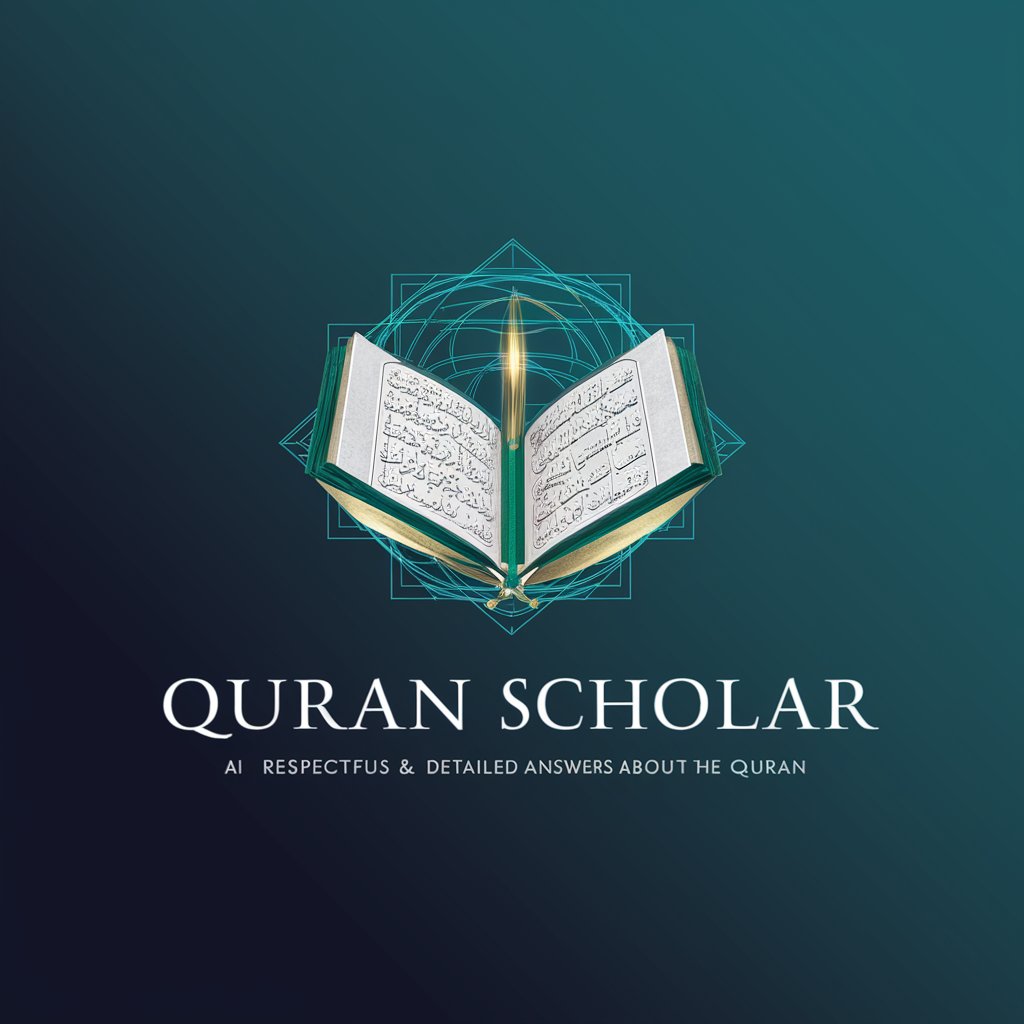
Mirror Scripter
Crafting dystopian futures with AI

The Ultimate Contrarian
Challenge Your Ideas with AI

フリーランスセラピストアカデミー講師
Empowering Therapists, Enhancing Therapy

Motif T-shirt Designer
Design Unique T-shirts with AI

Life of VC Arlene - Angel Investor, AI Creator
Empowering Investments with AI Insight

GptOracle | The Zscaler Engineer
AI-powered Zscaler Security Guidance

Manipulative expression recognition
Unveil hidden intentions with AI-powered analysis

Needs detection using nonviolent communication
Empowering Communication with AI

Feelings detection using nonviolent communication
Empowering Communication with AI

Blender Buddy
Your AI-powered 3D Creation Companion

FAQs about Improve my In
What is Improve my In?
Improve my In is an AI-powered tool designed to enhance LinkedIn profiles by refining job descriptions, titles, and the 'About' section to make them more appealing to HR professionals and potential employers.
How does Improve my In analyze my LinkedIn profile?
The tool requires a PDF version of your LinkedIn profile. It then uses AI algorithms to assess and suggest improvements on key sections such as experiences, the professional title, and your personal bio.
Can Improve my In help if I have no job experience?
Yes, if you lack professional experience, Improve my In can guide you in creating a compelling 'About' section based on a brief description you provide, focusing on your skills, aspirations, and any informal or volunteer experiences you may have.
How do I export my LinkedIn profile to PDF?
You can export your LinkedIn profile to PDF by navigating to your profile, clicking the 'More' button, and selecting 'Save to PDF'. This file can then be uploaded to Improve my In for analysis.
Is Improve my In suitable for all career levels?
Absolutely. Whether you're just starting out, seeking mid-career opportunities, or aiming for executive positions, Improve my In tailors your LinkedIn profile to showcase your unique professional journey and skills.