
RBX Game Code Companion - Roblox Lua Coding Tool

Hey there! Ready to build your next Roblox game?
Empower your Roblox development with AI
Can you help me debug this script in Roblox?
How do I create a custom animation for my Roblox character?
What are some best practices for optimizing performance in Roblox games?
I need guidance on setting up a basic game loop in Roblox. Can you assist?
Get Embed Code
Introduction to RBX Game Code Companion
RBX Game Code Companion is a specialized AI assistant designed to support Roblox game developers in creating, debugging, and refining their game projects. Its core purpose is to streamline the game development process on the Roblox platform by providing expert coding assistance, debugging tips, and guidance on best practices. This companion leverages the Roblox Lua scripting language and is familiar with the Roblox development environment, including the Roblox Studio and its APIs. For example, it can help a developer write a script to manage player inventories, suggest debugging steps for a malfunctioning game mechanic, or provide a template for setting up user interfaces. Powered by ChatGPT-4o。

Main Functions of RBX Game Code Companion
Coding Assistance
Example
Helping developers write Lua scripts for custom game mechanics, such as a health regeneration system.
Scenario
A developer is trying to create a survival game where health regenerates over time. The companion provides a Lua script example, detailing how to implement this feature, including where to insert the code (e.g., in a ServerScriptService module) and how to optimize it for performance.
Debugging Support
Example
Identifying and resolving errors in game scripts, like fixing a broken teleport function.
Scenario
When a teleport function fails to work as intended, leaving players stuck, the companion suggests potential causes based on the error messages and offers step-by-step instructions to troubleshoot and resolve the issue, highlighting common pitfalls such as incorrect references or misuse of API functions.
Best Practices Guidance
Example
Advising on the structuring of game code and assets for easier maintenance and scalability.
Scenario
For a developer working on a large, complex game project, the companion provides insights on organizing scripts, assets, and game services in a way that promotes scalability, maintainability, and efficient collaboration among team members.
Educational Guidance
Example
Explaining programming concepts and Roblox-specific functionalities to enhance understanding and skills.
Scenario
A new developer is unfamiliar with the concept of event-driven programming. The companion explains the concept with examples relevant to Roblox development, such as using RemoteEvents for client-server communication, thereby deepening the developer's understanding and capability.
Ideal Users of RBX Game Code Companion Services
New Developers
Individuals new to game development or the Roblox platform who benefit from step-by-step coding guidance, basic debugging tips, and foundational knowledge in Lua scripting and Roblox game design principles.
Experienced Developers
Seasoned game developers looking for advanced debugging assistance, optimization strategies for their game code, and insights on leveraging newer Roblox features and APIs to enhance their game projects.
Educators and Mentors
Teachers or mentors running coding clubs, workshops, or classes focused on game development who utilize the companion to provide additional resources, examples, and explanations to support their curriculum and inspire students.

How to Use RBX Game Code Companion
Start for Free
Begin your journey at yeschat.ai to explore RBX Game Code Companion with a free trial, no login or ChatGPT Plus subscription required.
Explore Features
Familiarize yourself with the tool's features, including code generation, debugging assistance, and Roblox Lua tutorials to enhance your game development skills.
Experiment with Code
Utilize the tool to write and refine your game code. Experiment with various scripts and see how they influence your game's behavior and performance.
Engage with the Community
Visit the Roblox developer forums to share your experiences, seek advice, and collaborate with fellow developers for additional learning and troubleshooting.
Iterate and Improve
Use feedback from your game's players and the insights gained from RBX Game Code Companion to iterate and enhance your game over time.
Try other advanced and practical GPTs
【超詳細!】 Xアカウントの高精度AI分析ツール
Unlock Twitter Success with AI-Powered Analytics

Race for the Cure: Event Day Prep and Mindfulness
Empower Your Race with AI-Driven Mindfulness

Car Buying Expert
AI-Powered Car Buying Simplified

E&S Sustainability Research Assistant
Empowering Sustainability with AI

Legal Research and Writing Tutor
Empowering Law Students with AI-Driven Insights

Cali Auto Advisor
Find Your Next Car with AI

Fitness and Nutritionist Ai
Empowering Your Fitness Journey with AI

Myth Buster 🔍 Unravel Myths & Urban Legends 🔎
Debunk myths with AI-powered analysis

Alternative History Master Game
Craft Your Own History with AI
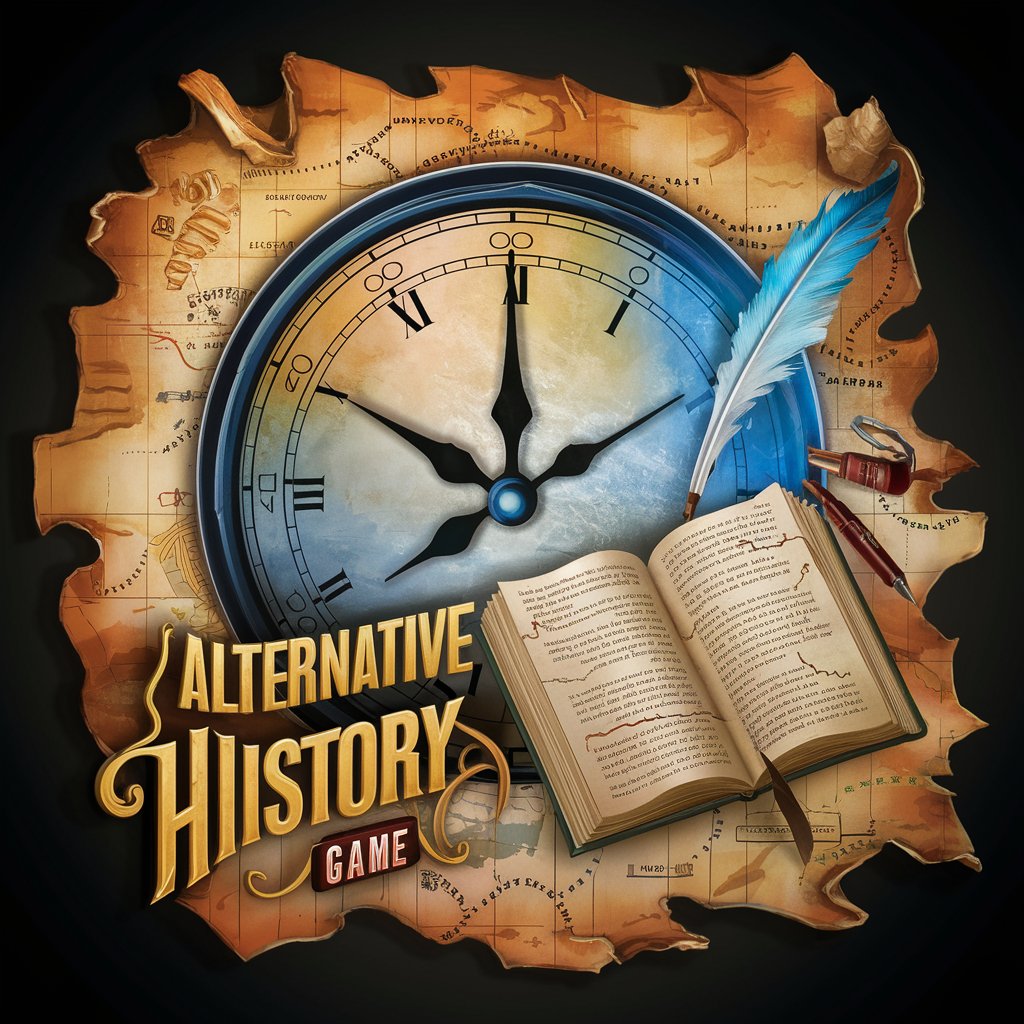
Lexideck Tenebrous Creek RPG
Immerse in Supernatural Stories Powered by AI

况客基金投顾AI智能体
Empowering Your Investments with AI

Healsan™ BigData
Empowering Insights with AI

RBX Game Code Companion Q&A
What programming languages does RBX Game Code Companion support?
RBX Game Code Companion is designed specifically for Roblox Lua, the scripting language used for creating and manipulating the environment of Roblox games.
Can I use this tool to debug my existing game code?
Absolutely! The tool offers debugging assistance by helping identify and resolve issues in your Roblox Lua code, ensuring smoother gameplay and performance.
Does RBX Game Code Companion provide tutorials for beginners?
Yes, it includes tutorials ranging from basic to advanced levels, helping users understand the fundamentals of Roblox game development and the Lua programming language.
Can this tool help me with game design and development concepts?
While primarily focused on coding, RBX Game Code Companion offers insights and guidance on game design and development practices to help you create engaging and well-structured games.
Is there a community or forum for users of RBX Game Code Companion?
Users are encouraged to engage with the Roblox developer community through official forums and platforms for sharing, learning, and collaboration.