
Storybook Sketcher - Custom Children's Book Illustrations
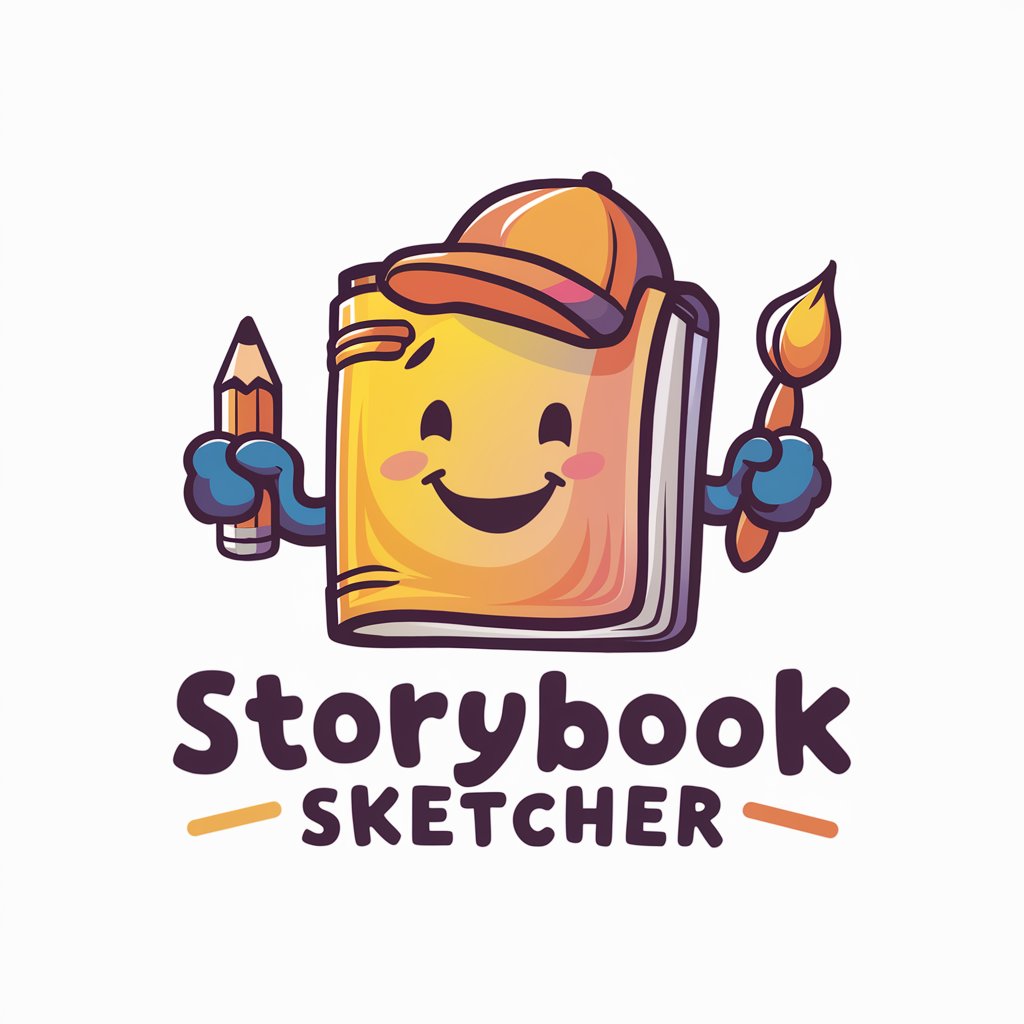
Welcome to Storybook Sketcher! Let's create magical illustrations together.
Bringing stories to life with AI-powered illustrations.
Describe a magical forest with
Imagine a friendly dragon playing in
Create a scene where a brave knight
Picture a cheerful mermaid exploring
Get Embed Code
Introduction to Storybook Sketcher
Storybook Sketcher is a specialized AI designed to aid in the creation of children's book illustrations. Its primary purpose is to transform ideas and narratives into engaging, visually appealing images suitable for children's literature. Through an interactive process, it gathers input on the subject, location, and unique details for a scene, then generates an illustration based on these specifics. For example, if given a scenario involving a friendly dragon playing in a magical forest with a hidden treasure, Storybook Sketcher will produce an image that brings this scene to life, focusing on making the illustration child-friendly and creatively captivating. This process not only aids in visual storytelling but also in sparking imagination and creativity among its users. Powered by ChatGPT-4o。

Main Functions of Storybook Sketcher
Custom Illustration Creation
Example
Creating an image of a mischievous cat having a tea party in a whimsical garden.
Scenario
An author wants to visually depict a scene from their upcoming children's book where the main character, a playful cat, hosts a tea party for forest friends. They provide details about the characters, setting, and a specific action (the tea party) to Storybook Sketcher, which then generates a vibrant, engaging illustration that captures the essence of the scene.
Interactive Design Process
Example
Generating multiple versions of a scene with a pirate ship on the high seas, incorporating feedback for revisions.
Scenario
A children's book illustrator is struggling to visualize a climactic scene involving a pirate adventure. They use Storybook Sketcher to explore various visual concepts, requesting adjustments in color, style, and elements (like the ship's flag or the sea's temperament) until the generated image matches their vision, enhancing the story's impact.
Ideal Users of Storybook Sketcher Services
Children's Book Authors
Authors who are looking to bring their narratives to life through engaging illustrations. Storybook Sketcher offers them a tool to visualize scenes from their stories, aiding in the creative process and helping to communicate their vision to illustrators, publishers, or directly to their readers.
Educators and Parents
Educators and parents seeking to create customized educational materials or personal storybooks. Storybook Sketcher allows them to craft unique and visually appealing content that can enhance learning experiences, promote creativity, and foster a love for reading in children.

How to Use Storybook Sketcher
Start with a Free Trial
Begin by visiting yeschat.ai for a complimentary trial, allowing you to explore Storybook Sketcher without the need for a login or a ChatGPT Plus subscription.
Define Your Scene
Specify the subject, location, and a unique detail of the scene you'd like illustrated to ensure your image is tailored to your vision.
Submit Your Request
Provide the details of your scene to Storybook Sketcher and submit your request for an initial draft.
Review and Feedback
Examine the generated illustration. If it meets your expectations, you're all set. Otherwise, you can request adjustments to better align with your vision.
Finalize Your Illustration
Once satisfied with the image, finalize your illustration. You can now use it for your storytelling or educational projects.
Try other advanced and practical GPTs
Close Wizard
Empowering your CRM journey with AI.

Knowledge Framework AI
Empowering education with AI innovation.
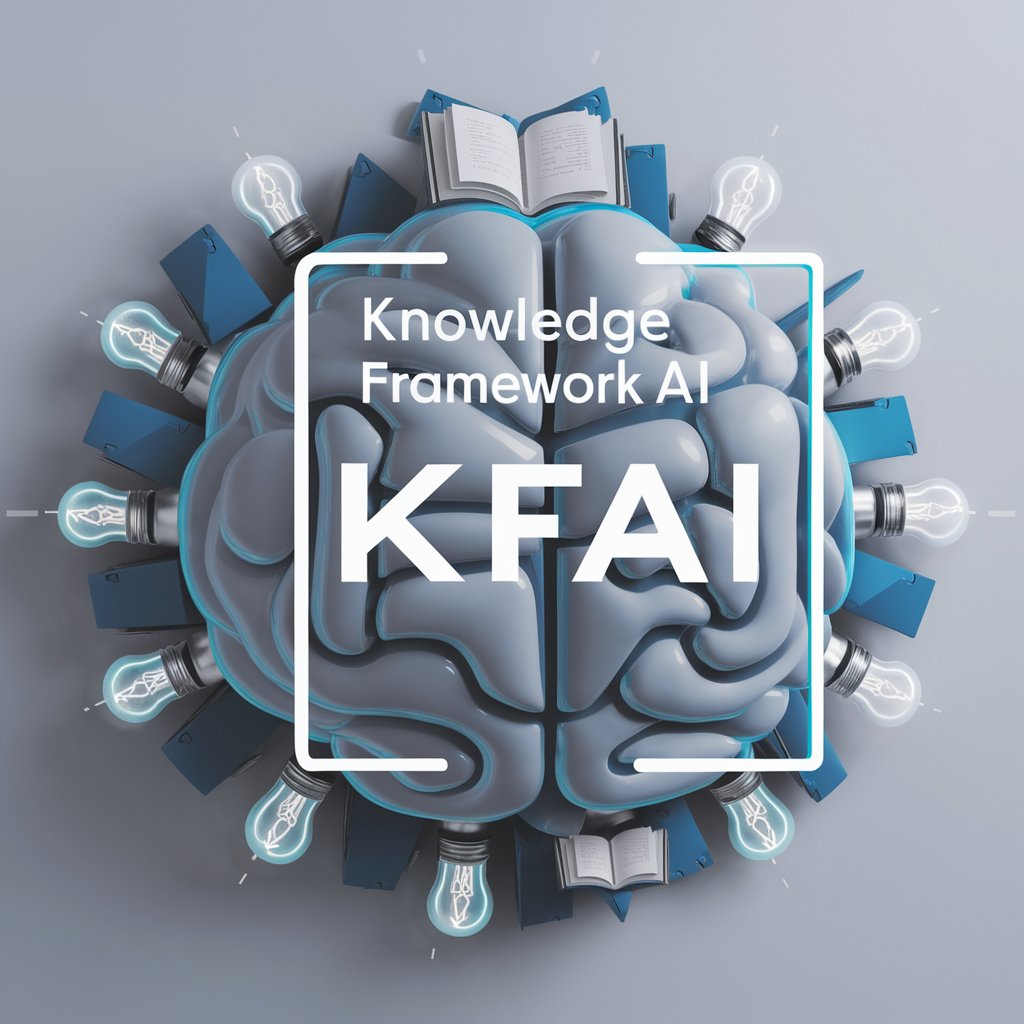
Paper Editor Pro
Elevate Your Writing with AI Power

ASF: Rajatoly, SOL Assistant
Empowering Solana Development with AI

Story To Comic 💬 Custom Comic Book Creations 📘
Transform stories into comics with AI
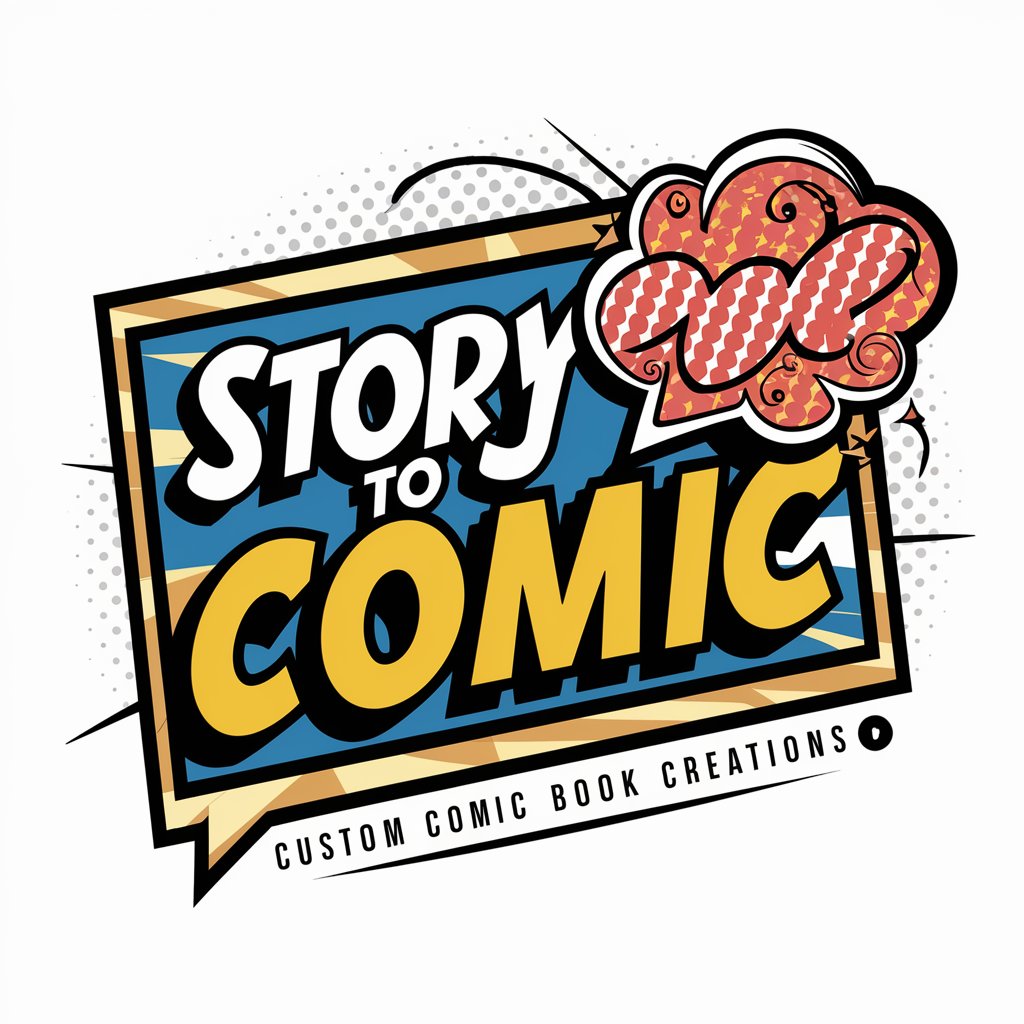
Bible Reading Plan Generator
Tailored Bible Reading with AI Power
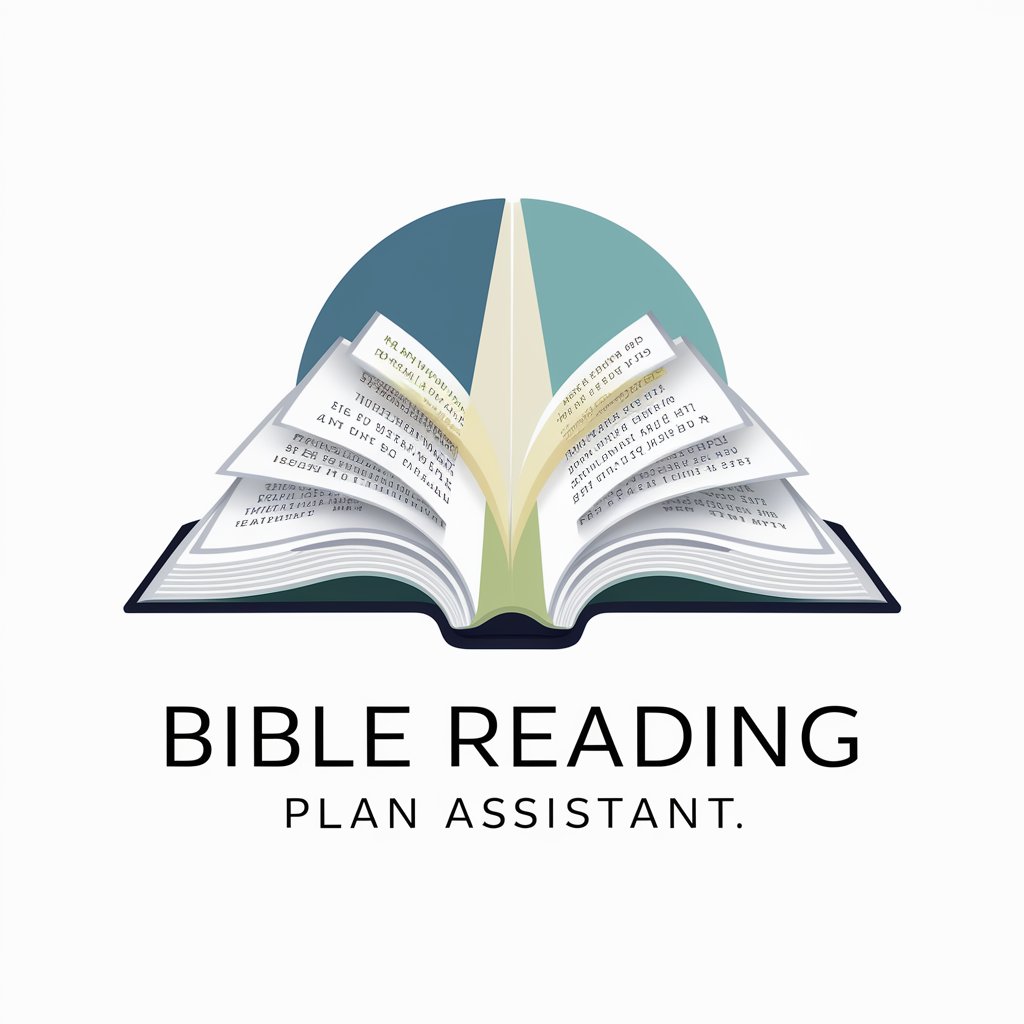
A Humble Short Novel Writer
Bringing Imagination to Life with AI

Brand Spirit
Empowering Your Brand with AI

SASS Boss
Empower your stylesheets with AI

Research Assistant
Empowering your research with AI

Business Organizations Tutor
AI-powered Business Law Learning

Human Written 100% Unique | SEO Optimized Article
AI-Powered, Human-Quality Content

FAQs About Storybook Sketcher
What is Storybook Sketcher?
Storybook Sketcher is a specialized AI tool designed to create children's book illustrations based on user input, including subject, location, and unique details.
Can I request specific styles or themes?
Yes, while submitting your scene's details, you can specify preferred styles or themes to guide the creation of your illustration.
How do I make changes to an illustration?
After reviewing your initial illustration, you can request changes by providing feedback on what aspects you'd like adjusted.
Is Storybook Sketcher suitable for educational purposes?
Absolutely, Storybook Sketcher can be used to create engaging visuals for educational content, making learning more interactive and fun for children.
How long does it take to generate an illustration?
The time to generate an illustration can vary, but Storybook Sketcher aims to provide initial drafts quickly, usually within minutes, depending on the complexity of the request.