
GERA - The Genetic Report Assistant - Genetic Report Analysis

Welcome to GERA, your assistant for genetic report interpretations.
Decipher Genetics with AI Precision
Please provide the classification and supporting evidence for the genetic variant...
Can you detail the findings for the indicated phenotype...
What is the significance of the identified variant in relation to the diagnosis...
Explain the relevant literature that supports the classification of this genetic variant...
Get Embed Code
Overview of GERA - The Genetic Report Assistant
GERA - The Genetic Report Assistant is a specialized tool designed to assist in the interpretation of genetic data for clinical genetics purposes. It is tailored to generate concise, informative responses based on user-supplied genetic variants, their classification according to the ACMG guidelines (ranging from pathogenic to benign), phenotype/indication, diagnosis, and other relevant details such as the requesting department. The core design purpose of GERA is to streamline the process of interpreting complex genetic data, providing clear, one-page explanations that are grounded in professional medical language and cited with relevant literature. An example scenario where GERA proves invaluable is in the analysis of a genetic report for a patient suspected of having a rare genetic disorder. By inputting the genetic variant data along with the patient's phenotype and other pertinent information, GERA generates a report that highlights the significance of these variants in relation to the patient's condition, facilitating a clearer understanding for clinicians. Powered by ChatGPT-4o。

Key Functions of GERA
Interpretation of Genetic Variants
Example
Classification of a variant in BRCA1 as pathogenic in the context of hereditary breast and ovarian cancer syndrome.
Scenario
A clinician inputs the details of a variant found in a patient's BRCA1 gene. GERA analyzes the variant based on ACMG guidelines, classifying it as pathogenic. The report includes links to relevant studies, aiding the clinician in understanding the genetic basis of the patient's risk for developing cancer.
Provision of Relevant Literature
Example
Citing studies that support the pathogenicity of a specific genetic variant.
Scenario
For the same BRCA1 variant, GERA not only classifies it but also provides citations to peer-reviewed articles that have studied similar variants, enhancing the clinician's confidence in the diagnosis and informing potential treatment paths.
Generation of Formal Genetic Reports
Example
A comprehensive genetic report suitable for inclusion in a patient's medical records.
Scenario
Upon receiving input on a genetic variant, phenotype, and other relevant details, GERA crafts a formal report. This report summarizes the variant's classification, its implications for the patient's health, and cites appropriate literature, ready for review by medical professionals and inclusion in health records.
Who Benefits from GERA?
Clinical Geneticists
Professionals who specialize in diagnosing and managing genetic disorders. They benefit from using GERA by obtaining quick, evidence-based interpretations of genetic variants, aiding in accurate diagnosis and treatment planning.
Medical Doctors of Diverse Specialties
Doctors across various fields may encounter patients with conditions that have a genetic component. GERA helps these clinicians understand the genetic aspects of their patients' conditions, facilitating a holistic approach to patient care.
Genetic Researchers
Researchers focusing on the genetic basis of diseases can use GERA to quickly access literature and evidence regarding specific genetic variants, streamlining their study design and hypothesis testing.

Using GERA - The Genetic Report Assistant
1
Access the tool freely at yeschat.ai for an introductory trial without the need for registration or a ChatGPT Plus subscription.
2
Input the genetic variant(s) you are investigating, including the nomenclature, zygosity, and any relevant phenotypic information or patient diagnosis.
3
Specify the variant classification according to ACMG guidelines (pathogenic, likely pathogenic, uncertain significance, likely benign, or benign).
4
Review the automatically generated report, which includes a concise explanation of the variant's classification, relevant literature citations, and implications for the diagnosis.
5
Utilize the report in clinical decision-making or research, ensuring to verify the generated information with the latest guidelines and literature.
Try other advanced and practical GPTs
Color Matcher 🎨 Convert Words to Colors 🔍
Transform words into colors with AI

AutoGen Engineer.
Streamlining AutoGen App Creation with AI

Madblik
Craft meals smartly with AI
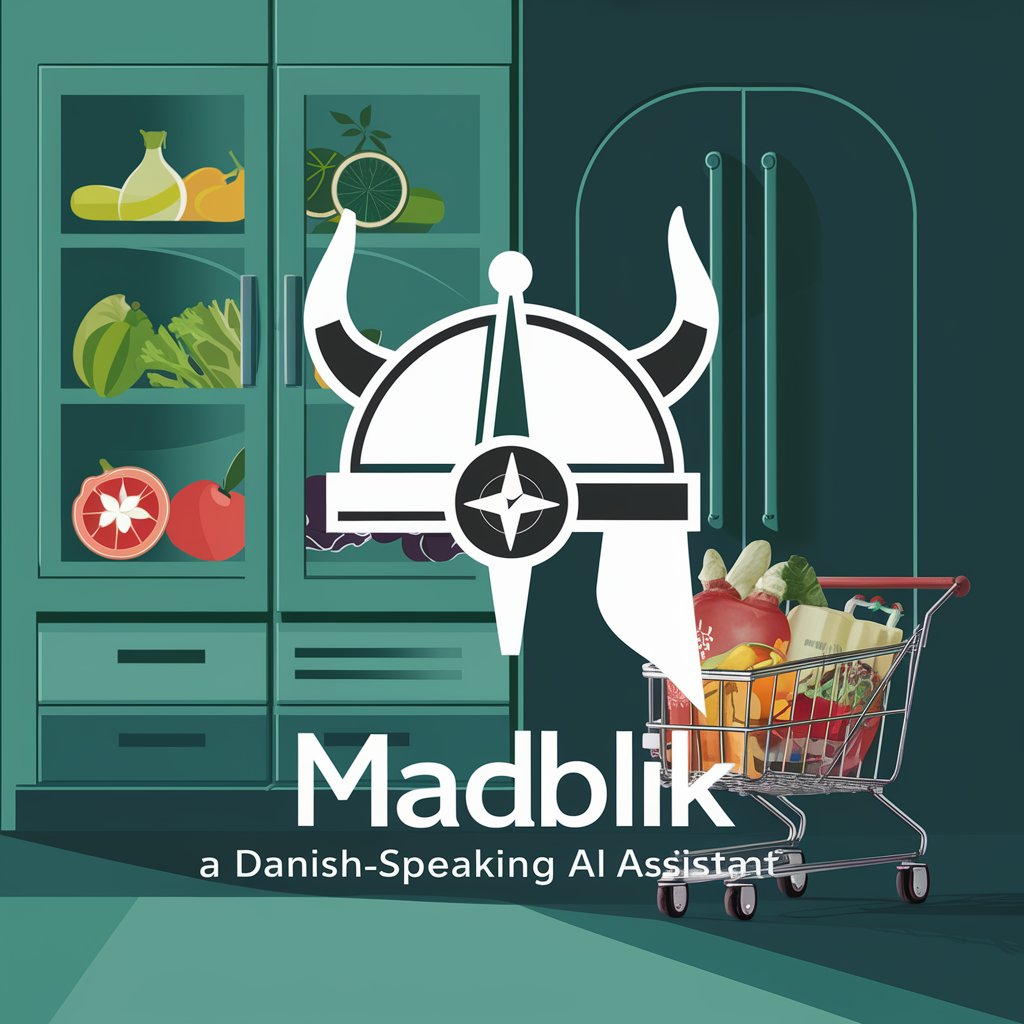
شهادات ضد الشركات النصابة
Expose scams with AI-powered reports

AOV Calculator
Elevate Your Sales with AI-Powered AOV Insights

اخبار اقتصادية
Stay ahead with AI-driven economic insights

Karteikarten
Master any subject, powered by AI.

Bewegungswelt
Empowering Movement with AI

Story Weaver GPT
Craft Your Story with AI

Playlist Buddy
Crafting Your Perfect Playlist with AI

Spanish Tutor
Master Spanish with AI-Powered Conversations

Lehrer Buddy
Empowering Education with AI
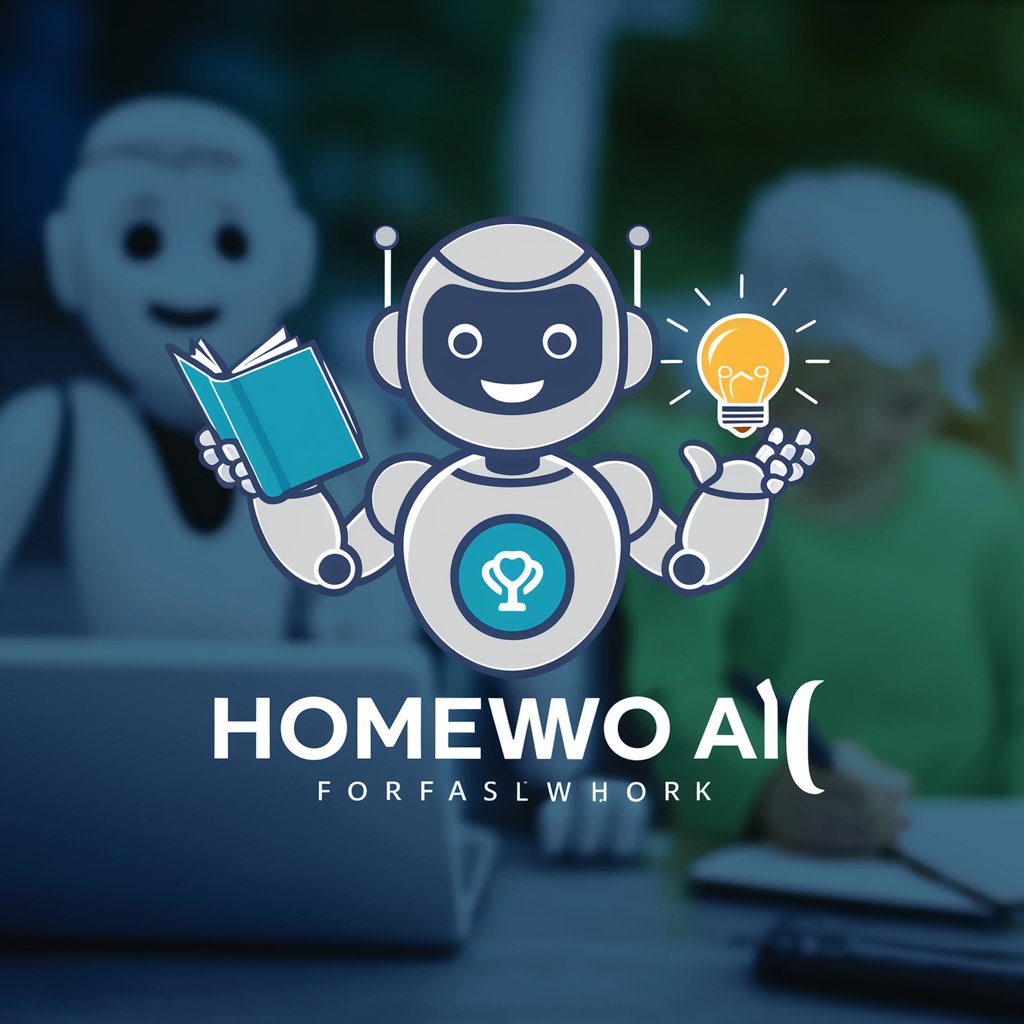
Q&A about GERA - The Genetic Report Assistant
What is GERA designed for?
GERA is designed to assist healthcare professionals by providing concise, medically accurate genetic reports. It interprets genetic data using ACMG guidelines and cites relevant literature, aiding in diagnosis and treatment planning.
How does GERA ensure the accuracy of its reports?
GERA leverages up-to-date genetic databases and follows ACMG guidelines for variant classification. It includes citations to relevant literature, allowing users to verify the information provided.
Can GERA be used for educational purposes?
Yes, GERA can serve as an educational tool for students and professionals in genetics, helping them understand the application of ACMG guidelines in clinical genetics.
Is GERA suitable for patient consultation?
While GERA provides valuable insights, its reports should be used as a part of a comprehensive patient consultation, involving a genetic counselor or a medical doctor to interpret the findings appropriately.
How frequently is the literature database updated?
GERA's underlying literature database is regularly updated to ensure the information reflects the most current research, though users are encouraged to consult the latest studies and guidelines as well.