
Photo Edit 📸 Enhance and retouch your photos 🖼️ - Photo Theme Integration

Welcome! Ready to transform your photos into themed masterpieces?
Transform photos with AI-powered themes
Upload your photo and choose a historical period to blend into.
Transform your image into a sci-fi or fantasy theme with our seamless integration.
Choose a specific costume and background for your themed photo edit.
Personalize your photo with custom accessories and attire to match your selected theme.
Get Embed Code
Introduction to Photo Edit 📸 Enhance and Retouch Your Photos 🖼️
Photo Edit 📸 Enhance and Retouch Your Photos 🖼️ is a specialized service designed to transform ordinary images into thematic masterpieces. This service caters to users' desires to see their photos seamlessly integrated into various themes, ranging from historical periods like Ancient Egypt or the Renaissance to genres such as sci-fi or fantasy. The core functionality revolves around editing and retouching photos to match the chosen theme precisely. This includes modifying backgrounds, adjusting attire, and altering the overall aesthetics to immerse the subject into a completely new setting. For example, a user can upload a standard portrait and request it to be transformed into a fantasy-themed image, where the subject is depicted as a character from a mythical world, complete with appropriate attire, accessories, and a fantastical landscape. Powered by ChatGPT-4o。

Main Functions of Photo Edit 📸 Enhance and Retouch Your Photos 🖼️
Theme Integration
Example
Transforming a modern-day photo into a Victorian-era portrait
Scenario
A user uploads a photo and requests a Victorian theme. The service adjusts the photo to include period-appropriate attire, a classic Victorian background, and even adds relevant accessories such as a top hat or parasol to complete the look.
Aesthetic Adjustments
Example
Enhancing a photo to have a fantasy movie poster look
Scenario
A user desires their photo to resemble a fantasy movie poster. The service edits the image by adding dramatic lighting, vibrant colors, and thematic elements like dragons or enchanted forests to achieve a cinematic effect.
Attire and Accessory Customization
Example
Adding specific historical or genre-specific costumes and accessories to a photo
Scenario
A user wants to see themselves as a medieval knight. The service customizes the photo by outfitting the subject in knight armor, equipping them with a sword, and setting them against a castle backdrop, effectively immersing them in a medieval setting.
Ideal Users of Photo Edit 📸 Enhance and Retouch Your Photos 🖼️ Services
Photography Enthusiasts
Individuals passionate about photography who wish to add creative twists to their photos will find this service invaluable. Whether for personal enjoyment, social media sharing, or portfolio enhancement, they can leverage these thematic transformations to showcase their photos in unique and imaginative ways.
Event Organizers and Marketers
Professionals organizing themed events or marketing campaigns can use the service to create compelling visual content. By transforming photos to align with specific themes, they can effectively communicate the essence of events or campaigns, engaging their target audience more profoundly.
Role-players and Cosplayers
Those involved in role-playing games or cosplaying will find this service particularly beneficial. It allows them to see themselves fully integrated into the worlds they are passionate about, whether it's becoming a character from their favorite fantasy series or embodying a figure from history.

How to Use Photo Edit 📸 Enhance and Retouch Your Photos 🖼️
1
Visit yeschat.ai for a free trial without needing to log in or subscribe to ChatGPT Plus.
2
Upload your photo and select your desired theme, ranging from historical periods to specific genres.
3
Customize the photo according to the theme, choosing from various backgrounds, costumes, and accessories.
4
Preview your themed photo and make any necessary adjustments to ensure it matches your vision.
5
Download the finalized photo, now seamlessly integrated into your chosen theme, ready for sharing or personal use.
Try other advanced and practical GPTs
Agent Photo
Capturing the essence of urban life with AI
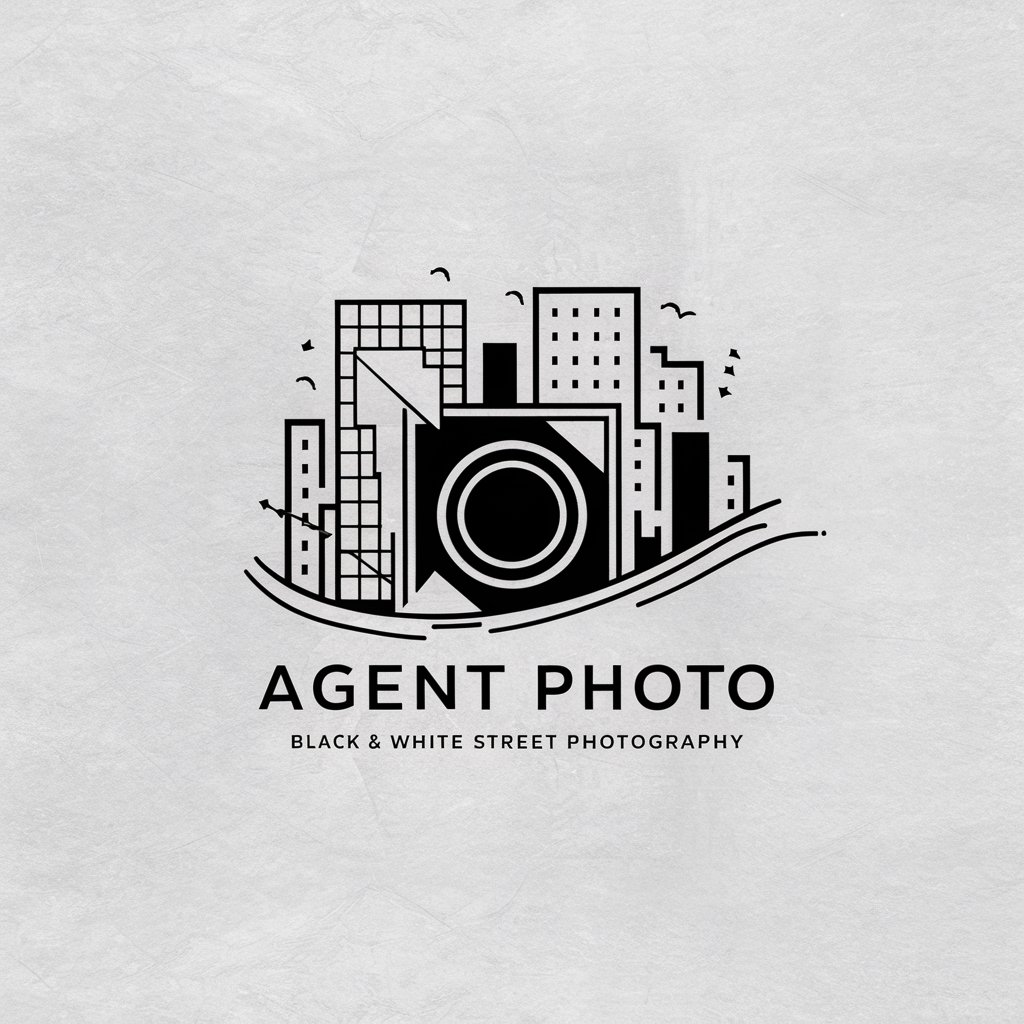
Agent Smith
Challenge Reality with AI-Powered Insight

Family Chores Organizer
Gamify chores, unite your family.

Ecosystem Map
Mapping Key Industry Influencers with AI
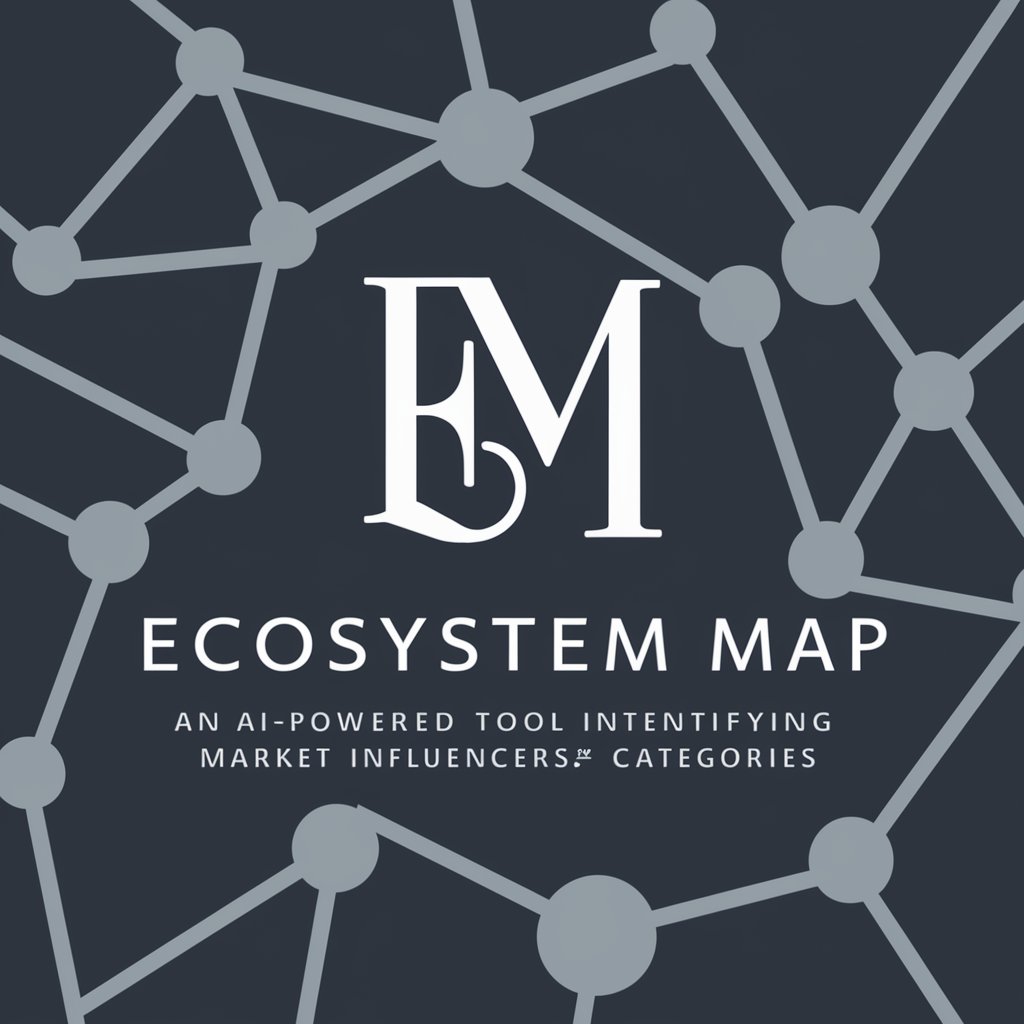
Topical Map Creator Test
Mapping Your Content's Future

Quiz Craft
Craft Engaging Quizzes with AI
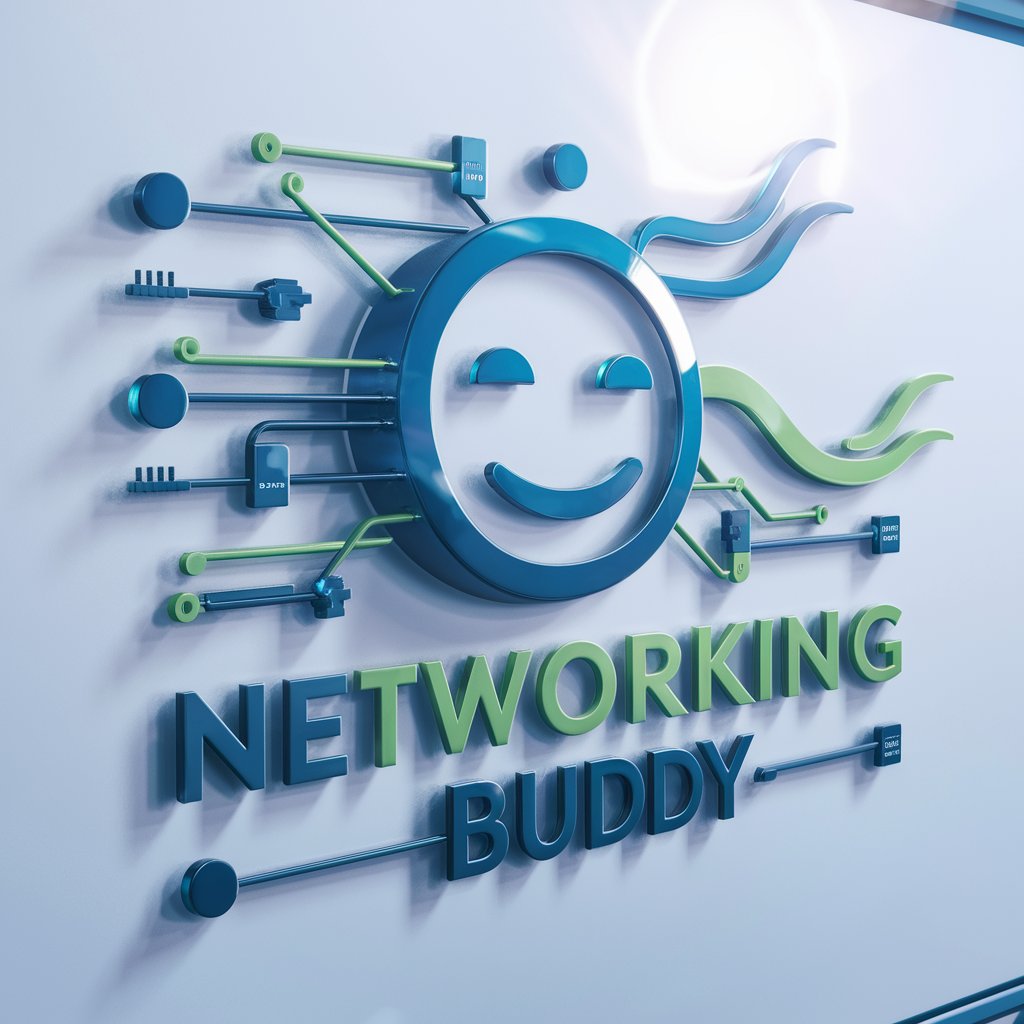
Turing PROMPT Master© by GPT Star Hub
Empowering Inquiries with AI Precision

Your NIL Consultant by Velocity Rating
Empowering NIL Success with AI

Math in Metaphors For Everyone
Transforming Math into Vivid Stories

Math Guru
AI-powered Math Learning Companion

Kawaii Girls Creator Chan
Create professional, Kawaii-style characters powered by AI

Let's Start the Interview
Ace Your Next Interview with AI

Frequently Asked Questions about Photo Edit 📸 Enhance and Retouch Your Photos 🖼️
What themes can I choose from for my photo?
Themes range from specific historical periods like Ancient Egypt or the Renaissance to genres like sci-fi or fantasy. You can also request custom themes.
Can I customize my photo beyond the theme?
Yes, you can further customize your themed photo with specific costumes, backgrounds, or accessories pertinent to the theme.
How does Photo Edit ensure the themed photo looks natural?
Photo Edit uses advanced AI to blend your photo into the chosen theme, adjusting background, attire, and overall aesthetics for a seamless integration.
Is there a limit to how many photos I can edit?
While the service offers a free trial, subsequent usage may be subject to limits or require a subscription. Details vary, so please refer to the official website.
How can I share my edited photos?
After downloading your themed photo, you can share it across social media, email, or any digital platform of your choice.