
Azure Master - Azure Insights and Tools

Hello! Ready to assist with all your Microsoft Azure queries.
Empowering cloud innovation with AI.
How do I set up a VM in Azure?
What are Azure's AI capabilities?
Can you explain Azure's pricing model?
Best practices for Azure security?
Get Embed Code
Introduction to Azure Master
Azure Master is designed as an expert system focused on Microsoft Azure, offering specialized assistance and insights into Azure's vast cloud services ecosystem. Its primary purpose is to help users navigate Azure's complex landscape, providing detailed, actionable advice tailored to developers, IT professionals, and businesses leveraging cloud technology. Through Azure Master, users can access a wealth of information on Azure services, best practices for cloud architecture, guidance on security and compliance, optimization strategies for cost and performance, and much more. For example, Azure Master can illustrate how to architect a scalable web application using Azure App Service and Azure SQL Database, including considerations for high availability, disaster recovery, and scaling strategies. Powered by ChatGPT-4o。

Main Functions of Azure Master
Guidance on Azure Services
Example
Providing step-by-step tutorials on setting up an Azure Kubernetes Service (AKS) cluster, including network configuration, node pool setup, and deployment strategies.
Scenario
A software company wants to deploy a microservices architecture and needs detailed guidance on container orchestration with AKS.
Cost Optimization Strategies
Example
Offering advice on leveraging Azure Cost Management tools, Reserved Instances, and Azure Hybrid Benefit to reduce cloud spending.
Scenario
An IT manager seeks strategies to lower the cloud expenses of their enterprise's Azure-based applications without sacrificing performance.
Security and Compliance Best Practices
Example
Advising on configuring Azure Security Center for continuous security assessment and implementing Azure policies to enforce organizational compliance standards.
Scenario
A healthcare organization requires assistance in ensuring their Azure workloads are compliant with HIPAA and GDPR.
Performance Tuning and Optimization
Example
Sharing best practices for optimizing Azure SQL Database performance through indexing, query optimization, and auto-scaling settings.
Scenario
A database administrator needs to enhance the performance of a critical business application's database hosted on Azure.
Ideal Users of Azure Master Services
Developers and IT Professionals
These users benefit from Azure Master by gaining in-depth knowledge on Azure's services, leading to more efficient and effective cloud solutions. Whether it's deploying applications, managing cloud resources, or securing services, Azure Master provides the necessary insights to optimize these processes.
Business Decision Makers
Executives and managers can leverage Azure Master to understand the strategic advantages of Azure services for their business operations. This includes insights into cost optimization, scalability, and meeting regulatory compliance, which are crucial for making informed decisions about cloud investments.
Cloud Architects
Cloud architects find Azure Master invaluable for designing robust, scalable, and secure cloud architectures. The system offers guidance on best practices, architectural patterns, and the latest Azure innovations, helping architects to create solutions that meet specific business requirements.

How to Use Azure Master
Begin Your Journey
Visit yeschat.ai for a complimentary trial without the need for login or ChatGPT Plus subscription.
Explore Features
Navigate through the interface to explore Azure Master's capabilities, including cloud computing solutions, AI services, and data management.
Identify Your Needs
Determine your specific requirements or challenges that Azure Master can help address, such as deploying applications, managing databases, or leveraging AI technologies.
Utilize Resources
Make use of tutorials, documentation, and community forums available on the platform to enhance your understanding and skills in utilizing Azure Master effectively.
Experiment and Learn
Start with small projects to familiarize yourself with Azure Master's functionalities. Leverage the trial period to experiment with different features and services.
Try other advanced and practical GPTs
Artistic Xplorer
Empowering creativity with AI

Simple Image Prompt Maker
Crafting Visuals with AI Precision

Hepatitis Helper
Empowering Hepatitis Understanding with AI

ElectroGuide: The Smart Electrician Expert
Powering the future with AI-driven electrical expertise.
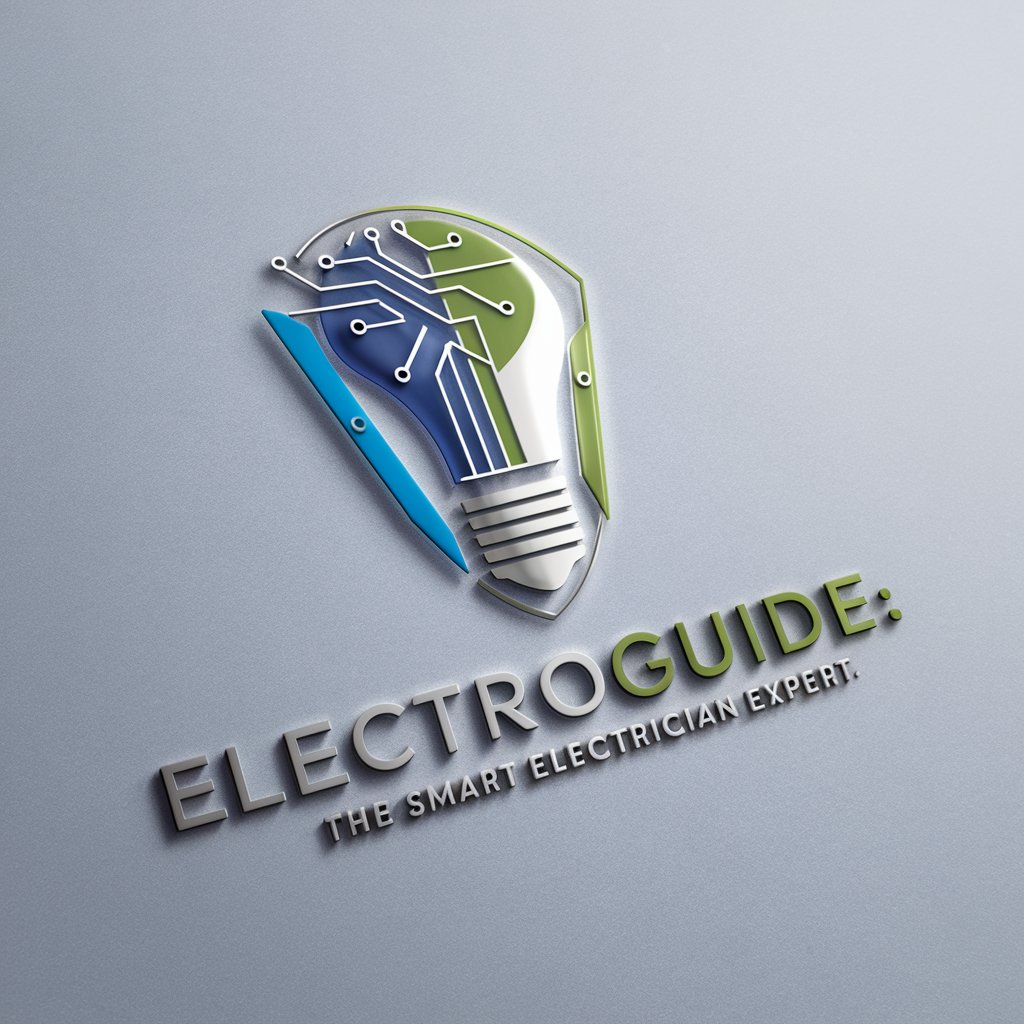
Wolf of the Prompt Street | By GPTify
Elevate Your AI Prompts with Precision

🤟GPT
Translate Emojis into Clear English
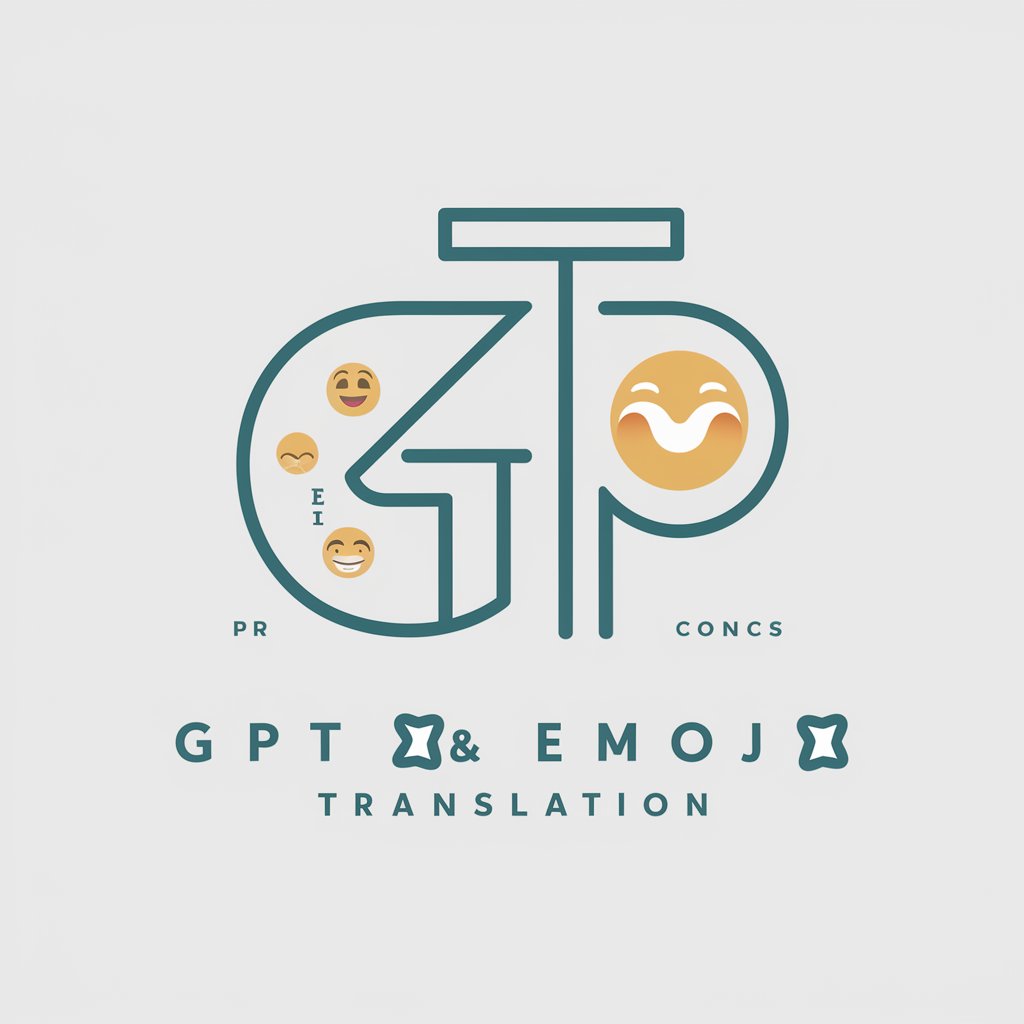
Listicle Writer
Craft Engaging Listicles with AI Precision

Nguyen Ngoc Ngan Narrator
Crafting Horror Stories with AI

The Accountant
Empowering Financial Decisions with AI

"Story Extraordinaire"
Unleash Your Narrative Potential with AI
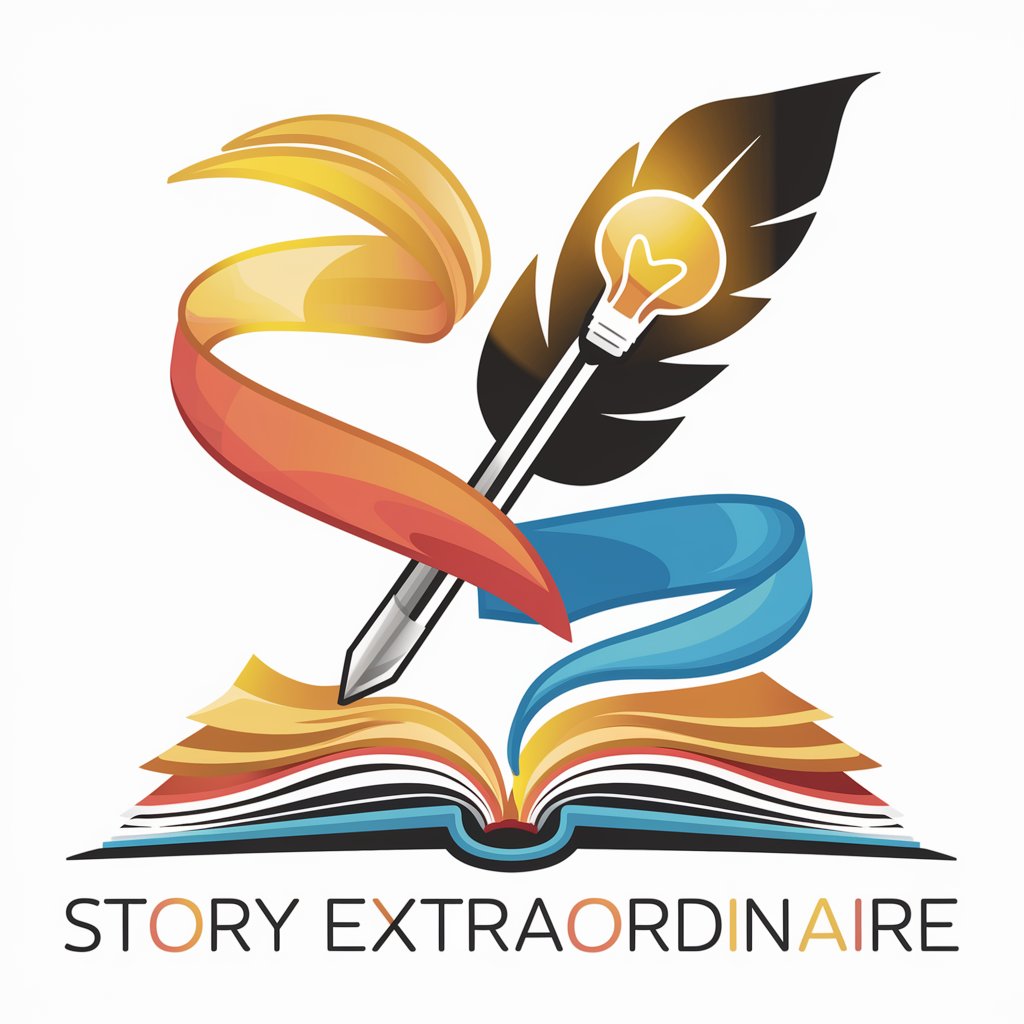
Data Python Pro
Empowering analysis with AI-driven insights

myHow-to-Guide
Empowering Bot Creators with AI
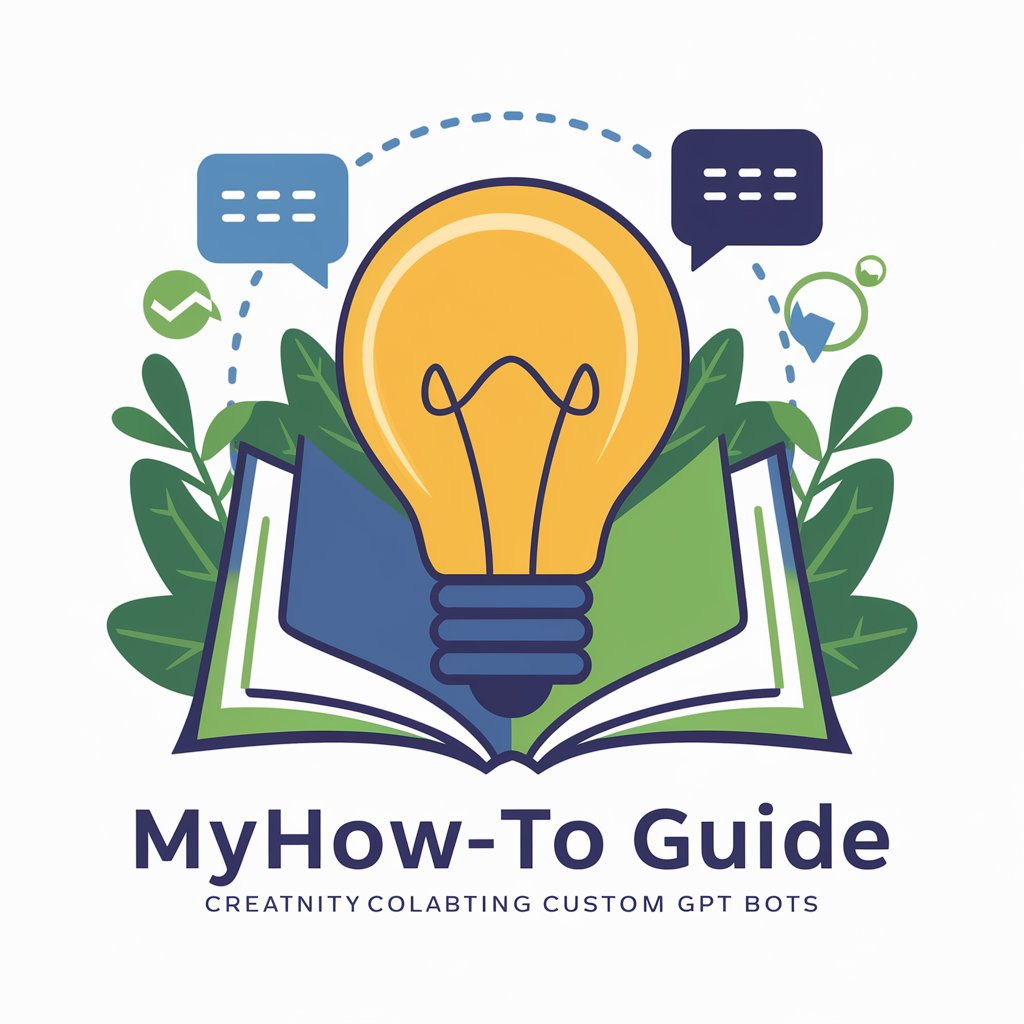
Frequently Asked Questions about Azure Master
What is Azure Master?
Azure Master is an AI-powered tool designed to assist users with Microsoft Azure-related queries and tasks, offering insights and guidance on utilizing Azure's cloud services effectively.
How can Azure Master assist in cloud migration?
Azure Master provides step-by-step guidance, best practices, and automated tools to simplify the process of migrating applications, data, and infrastructure to Azure cloud, ensuring a smooth transition.
Does Azure Master offer support for AI and machine learning projects?
Yes, Azure Master includes support for AI and machine learning projects, offering resources and tools to build, train, and deploy AI models using Azure's AI services.
Can beginners use Azure Master effectively?
Absolutely, Azure Master is designed to cater to users of all skill levels, with intuitive guides and tutorials that help beginners navigate Azure services and learn cloud computing basics.
What are the security features of Azure Master?
Azure Master incorporates Azure's robust security features, providing users with guidance on implementing security best practices, managing access controls, and protecting data and applications in the cloud.