
GTD+PARA+Holacracy Parser for PowerShifted Work - Integrated Workflow Optimization

Hello! I'm here to help you turn big ideas into actionable plans.
AI-Powered Workflow Simplification
Imagine a system that seamlessly organizes your digital life.
Picture an AI partner that transforms ideas into actionable steps.
Visualize a productivity coach that brings clarity and purpose.
Think of a creativity assistant that helps you realize your goals.
Get Embed Code
GTD+PARA+Holacracy Parser for PowerShifted Work: An Overview
The GTD+PARA+Holacracy Parser for PowerShifted Work is a comprehensive system designed to optimize project management, personal productivity, and organizational structure for individuals and teams operating in dynamic work environments. This parser integrates the principles of Getting Things Done (GTD), the PARA method, and Holacracy to create a seamless workflow that enhances clarity, focus, and efficiency. For example, consider a scenario where a project manager is overwhelmed with multiple projects, each with its own set of tasks, documents, and deadlines. The GTD+PARA+Holacracy Parser helps by organizing tasks into actionable steps (GTD), categorizing all project-related information for easy retrieval (PARA), and distributing decision-making authority for faster resolution and autonomy (Holacracy). This integration ensures that every member of the team is aligned, focused, and able to contribute to their highest potential. Powered by ChatGPT-4o。

Core Functions and Real-World Applications
Task Management and Prioritization
Example
Using GTD principles, the parser helps individuals capture, clarify, organize, reflect, and engage with their tasks efficiently.
Scenario
A team member receives a high volume of requests daily. The parser helps them capture these requests, clarify priorities, organize tasks by context, review their commitments, and engage with the most critical tasks first.
Information Organization and Retrieval
Example
Leveraging the PARA method, it organizes resources into Projects, Areas, Resources, and Archives, making information retrieval intuitive and quick.
Scenario
An organization transitioning to a new software system needs to keep track of training materials, progress reports, and technical documentation. The parser categorizes these into easily navigable structures, ensuring quick access for all team members.
Distributed Authority and Role Clarity
Example
Incorporating Holacracy, the parser facilitates clear role definitions, responsibilities, and decision-making processes.
Scenario
In a fast-paced startup environment, roles and responsibilities change frequently. The parser helps by defining clear roles, expectations, and authority levels, allowing team members to make informed decisions and adapt quickly to changes.
Target User Groups for GTD+PARA+Holacracy Parser
Project Managers and Team Leaders
Individuals responsible for managing multiple projects and teams stand to benefit greatly from the parser's ability to streamline project workflows, enhance team coordination, and ensure that all tasks are aligned with organizational goals.
Entrepreneurs and Startups
Entrepreneurs operating in dynamic and fast-paced environments require systems that can adapt quickly. The GTD+PARA+Holacracy Parser provides a flexible framework that supports rapid growth, innovation, and distributed decision-making.
Knowledge Workers and Creatives
Professionals who deal with a high volume of information and creative tasks will find the parser's approach to task management, information organization, and role clarity invaluable for maintaining productivity and focus.

Guidelines for Utilizing GTD+PARA+Holacracy Parser for PowerShifted Work
1. Initiate Your Journey
Start by visiting yeschat.ai to explore the tool with a free trial, requiring no login or ChatGPT Plus subscription.
2. Understand the Fundamentals
Familiarize yourself with the principles of GTD (Getting Things Done), PARA (Projects, Areas, Resources, Archives), and Holacracy to leverage the parser effectively for organizing and prioritizing tasks.
3. Set Up Your Workspace
Organize your digital workspace according to the PARA method, categorizing your tasks and projects to align with your personal and professional goals, ensuring a seamless integration with the GTD methodology.
4. Implement Holacracy Principles
Apply Holacracy's distributed decision-making framework to define clear roles, responsibilities, and tasks within your team or organization, enhancing collaboration and efficiency.
5. Regular Review and Adaptation
Conduct weekly reviews to update your tasks and projects, reflect on your progress, and adapt your strategies to stay aligned with your objectives, ensuring continuous improvement and adaptability.
Try other advanced and practical GPTs
Essay Writing Coach for Japanese ESL learners
Empowering ESL Writers with AI
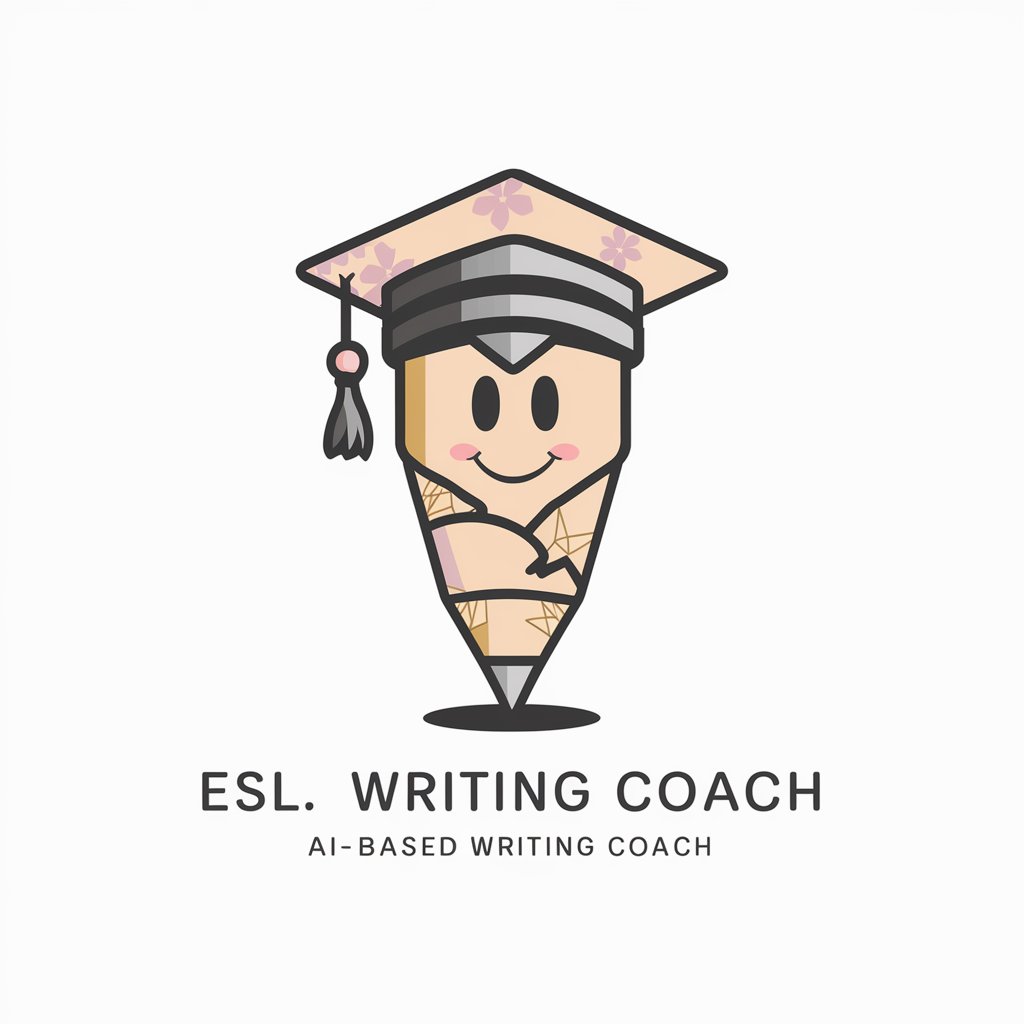
English Essay Writing Coach
AI-powered ESL Writing Assistant
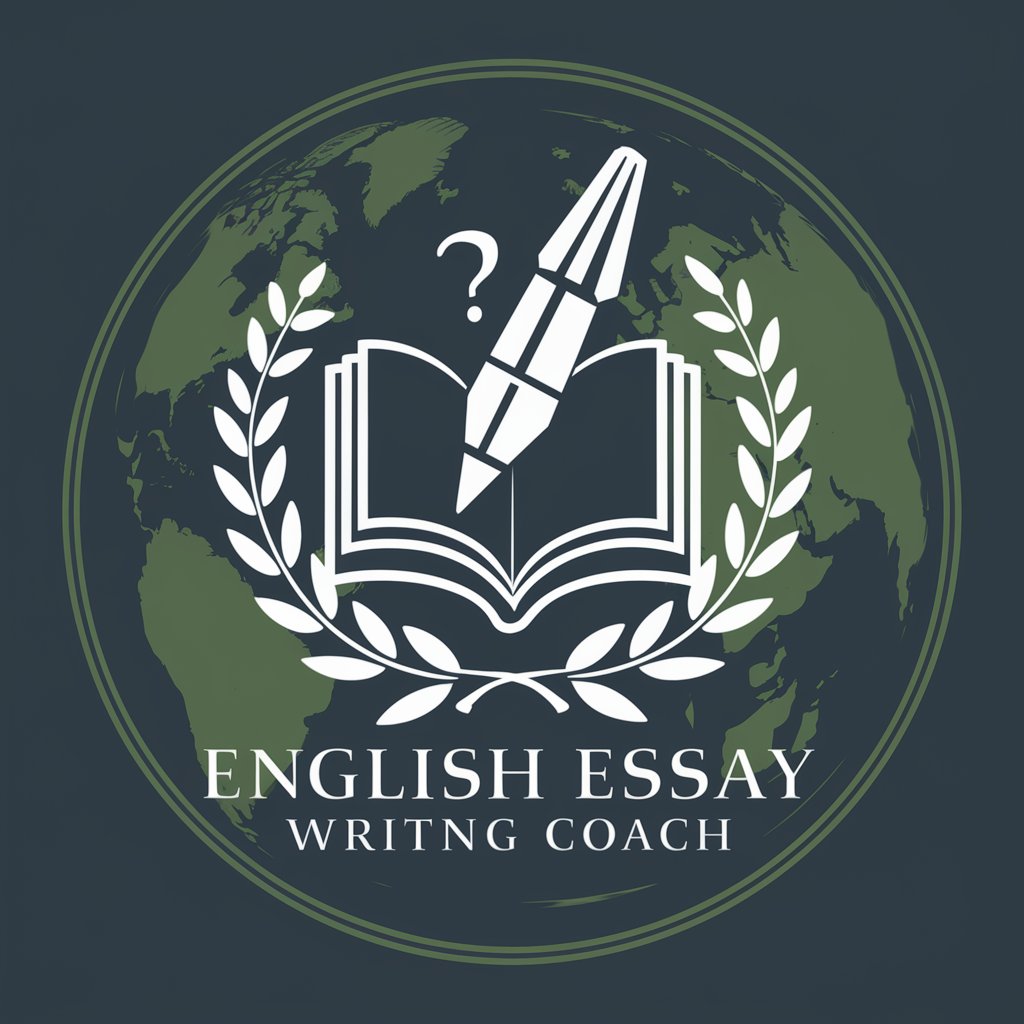
英语作文拍照批改--AI英语老师
Revolutionizing English Writing with AI

Bot Creator
Crafting Custom AI Solutions Effortlessly

Fitness Bro
AI-powered Personal Fitness Coach

Intro to Large Language Models by Andrej Karpathy
Unleashing AI to Understand and Generate Language

Trigo Tutor
Master Trigonometry with AI Guidance

Psynthetic
AI-powered Psychedelic Art Creation

Professional Communication Suggestions
Elevate your communication with AI-powered professionalism.

Trend Visualizer
Visualizing Trends with AI Creativity

Intergalactic News Explorer
Crafting the galaxy's untold stories, powered by AI.

Billionaire Advisor
Empowering decisions with billionaire intelligence

In-depth Q&A on GTD+PARA+Holacracy Parser for PowerShifted Work
What is the GTD+PARA+Holacracy Parser for PowerShifted Work?
It's a sophisticated tool designed to integrate the Getting Things Done methodology, the PARA organization system, and Holacracy's governance structure to streamline work processes, enhance productivity, and foster a self-managed organization.
How can I integrate GTD with PARA using this tool?
The tool allows you to seamlessly blend GTD's action-oriented approach with PARA's organizational framework, enabling you to capture, organize, and prioritize tasks and information effectively across all aspects of your life and work.
Can the parser assist with team collaboration and project management?
Absolutely. By leveraging Holacracy's principles, the tool facilitates clear role definitions and responsibilities within teams, promoting autonomy and efficiency in project management and collaborative tasks.
Is this tool suitable for personal use, or is it designed only for organizational contexts?
While it excels in organizational settings, its principles are universally applicable, making it equally valuable for individuals seeking to optimize their personal productivity and work-life integration.
What are some tips for maximizing the effectiveness of the GTD+PARA+Holacracy Parser?
Regularly review your task lists and project statuses, stay flexible and open to adapting your strategies based on feedback and changing priorities, and engage actively with the tool's features to fully harness its potential.