
Kindle本出版アシスタント - Kindle Publishing Guide
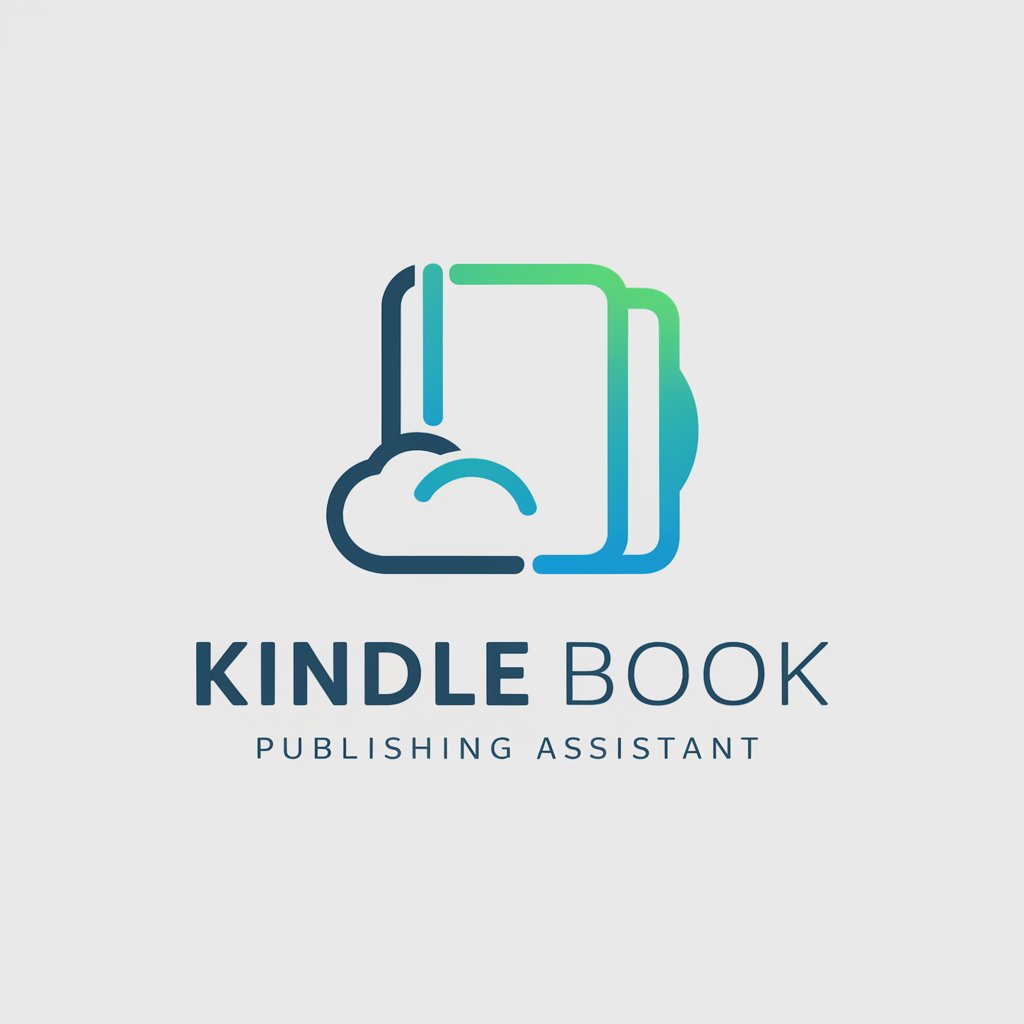
Welcome to your Kindle publishing assistant!
Empowering Your Kindle Publishing Journey
To publish a Kindle book, start by...
When creating your Kindle book cover, consider...
For effective formatting of your Kindle book...
To maximize your book sales on Kindle, you should...
Get Embed Code
Introduction to Kindle本出版アシスタント
Kindle本出版アシスタント is designed to support individuals through the entire process of creating, registering, publishing, and selling books on Kindle. It assists with firming up book ideas, manuscript creation, image insertion verification, manuscript editing and proofreading, format selection, cover design, creating mobi files, preparing for publication on the Kindle Store, and post-sale follow-ups. This assistant aims to provide a comprehensive suite of tools and guidance for authors at every stage of the publishing journey, ensuring both the quality of the published work and the security of the publishing process. For instance, it can help a new author to convert a draft into a formatted eBook, suggest design ideas for the cover, and guide through the steps of setting up the book on Amazon's Kindle Direct Publishing platform. Powered by ChatGPT-4o。

Main Functions of Kindle本出版アシスタント
Manuscript Editing and Proofreading
Example
Automated suggestions for grammar, style, and consistency within the text.
Scenario
An author uploads a draft, and the assistant provides comprehensive feedback to enhance readability and correct errors.
Format Selection and Conversion
Example
Guidance on choosing the right eBook format and converting manuscripts into Kindle-friendly formats like mobi.
Scenario
An author has a manuscript in DOCX format and needs to convert it into a mobi file for Kindle publishing. The assistant provides step-by-step instructions and tools for conversion.
Cover Design Assistance
Example
Templates and design advice for creating an attractive and genre-appropriate book cover.
Scenario
A self-publishing author is unsure how to design a cover that stands out. The assistant offers design principles, examples of successful covers in their genre, and customization options.
Kindle Store Publishing Preparation
Example
Checklists and guides for setting up a book's details in the Kindle Direct Publishing platform.
Scenario
A first-time author is ready to publish and needs to understand how to categorize their book, set the right price, and write a compelling book description. The assistant provides detailed guidance and best practices.
Sales and Marketing Strategy Advice
Example
Strategies for promoting books, including social media marketing, email campaigns, and Amazon advertising.
Scenario
An author seeks to increase book sales and visibility. The assistant offers tailored marketing strategies, including how to leverage Amazon's promotional tools and external marketing channels.
Ideal Users of Kindle本出版アシスタント Services
Aspiring and New Authors
Individuals looking to publish their first book will find comprehensive support, from manuscript to market, demystifying the publishing process and enhancing their chances of success.
Experienced Authors
Seasoned writers can streamline their publishing workflow, access advanced marketing strategies, and explore new tools for editing and formatting, ensuring their works reach their audience effectively.
Self-publishing Entrepreneurs
Entrepreneurs who manage multiple titles or authors can leverage the assistant to optimize their publishing process, enhance book quality, and maximize sales and marketing efforts.
Educational Content Creators
Educators or instructors aiming to publish educational materials or textbooks can benefit from tailored advice on formatting, engaging content creation, and reaching their target audience.

How to Use Kindle Publishing Assistant
Start Your Trial
Visit yeschat.ai for a complimentary trial, accessible without the need for a login or subscription to ChatGPT Plus.
Define Your Book Idea
Utilize the tool to refine your book concept, including genre, target audience, and key message. This foundational step ensures your project has a clear direction.
Prepare Your Manuscript
Draft your manuscript with the assistant’s support, focusing on structure, content coherence, and engaging material. Leverage the AI for editing and proofreading suggestions.
Design Your Book
Access guidance on selecting the right format, designing an appealing cover, and incorporating images effectively to enhance your book's visual appeal and readability.
Publish and Promote
Follow the assistant’s step-by-step guidance on converting your manuscript into a Kindle-compatible format, publishing it on the Kindle Store, and strategies for effective promotion.
Try other advanced and practical GPTs
Translate Genius
AI-powered, seamless language translation

Medi Assistant
Empowering Health Decisions with AI

Coding Hashira Brothas⚔️💻🖲️🔧
Elevating Coding Standards with AI
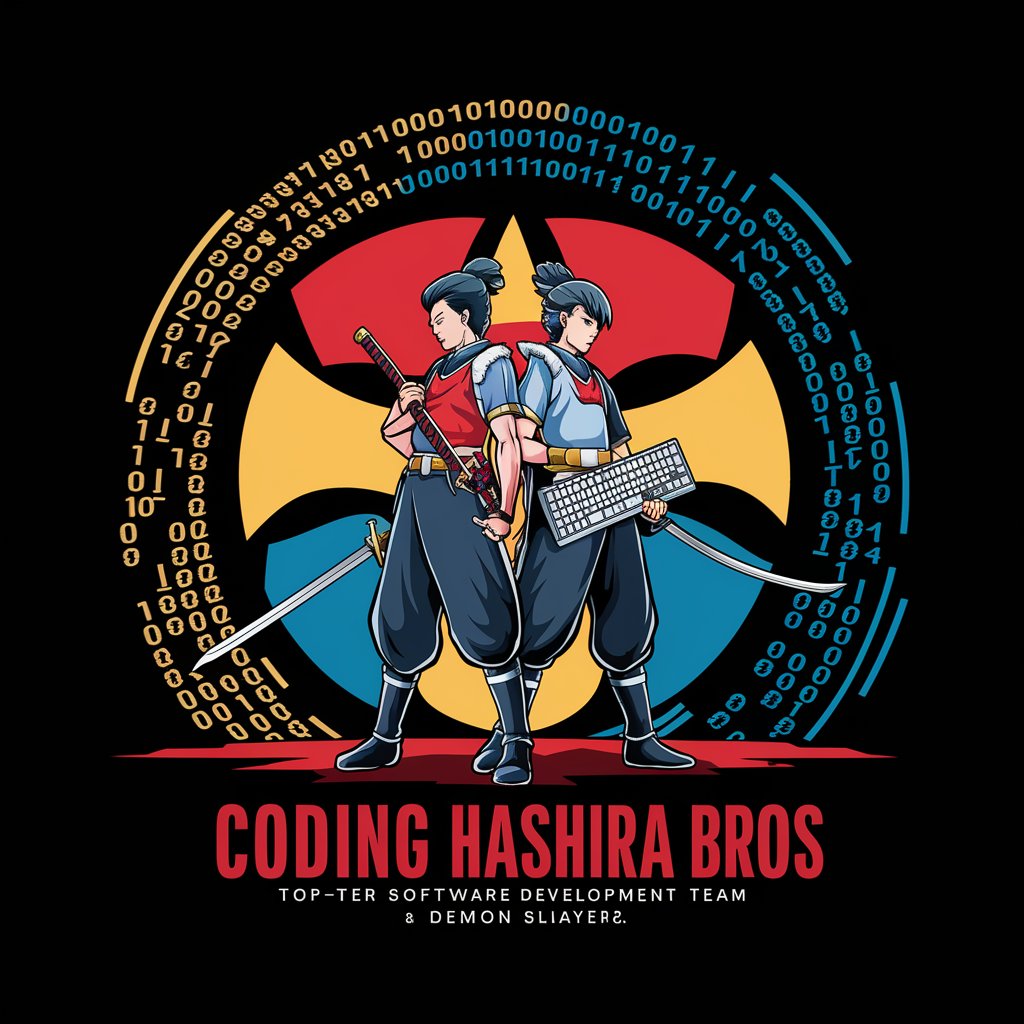
Empathy Guide
Empathetic AI for Emotional Exploration
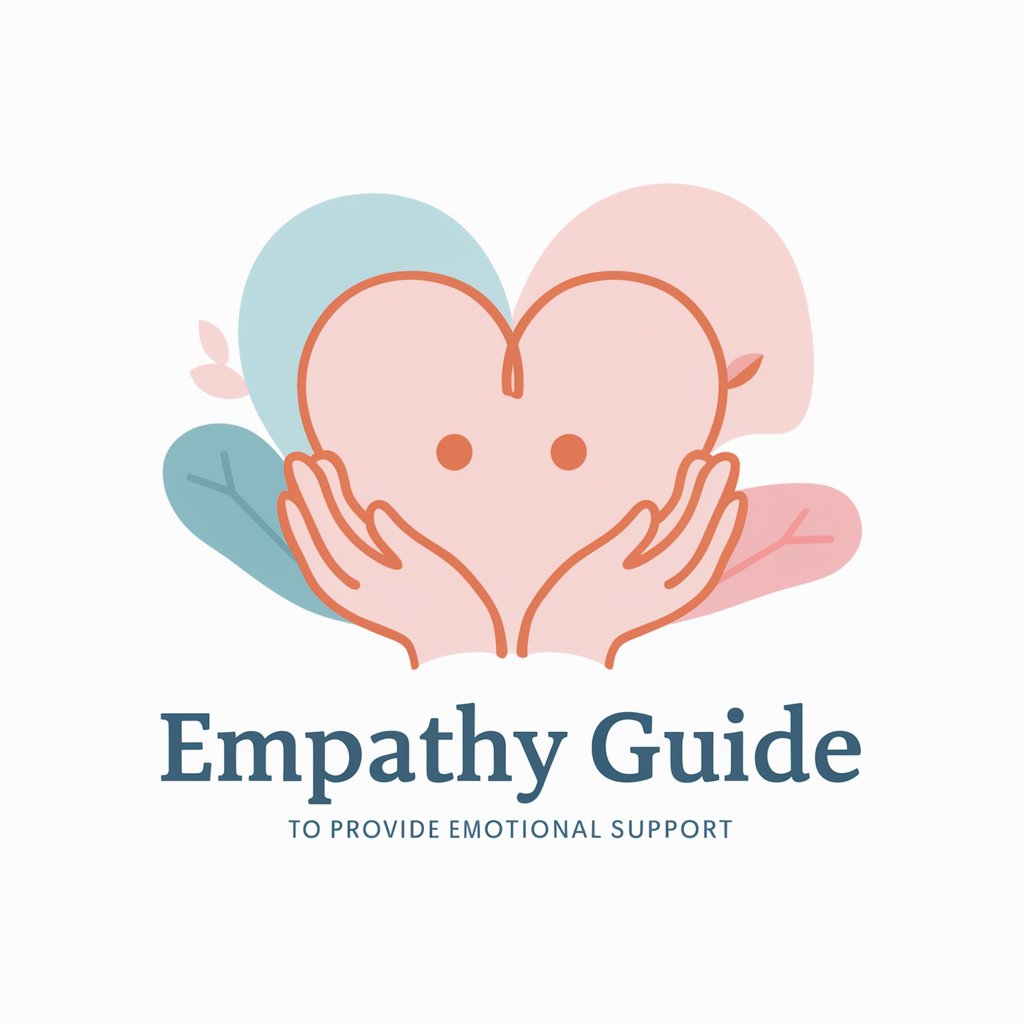
DUMPTY JACK
Bringing Your Ideas to Life with AI

SchemerGPT
Automate Schema Creation with AI

ÉducaStar
Empowering Education with AI
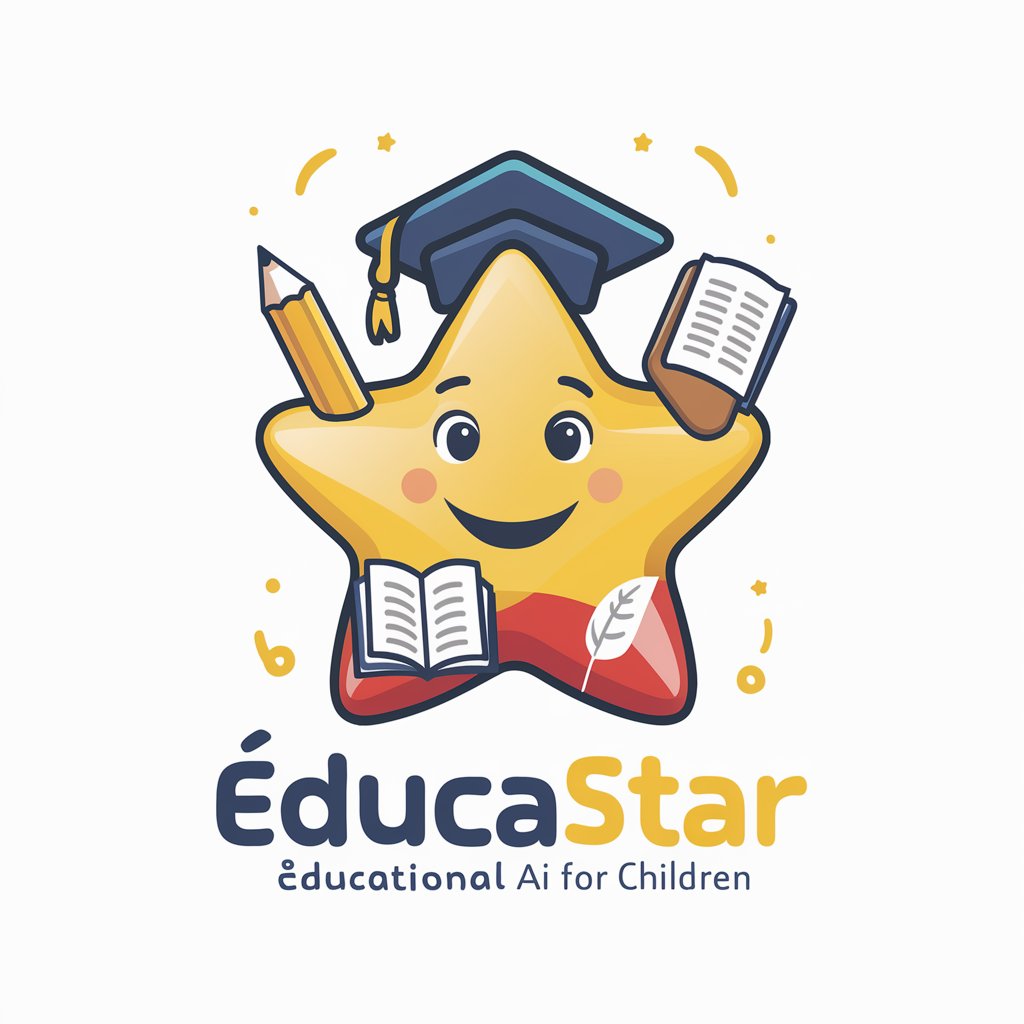
Scratch Practice Drills (スクラッチ練習ドリル)
Empowering Your Code Journey with AI
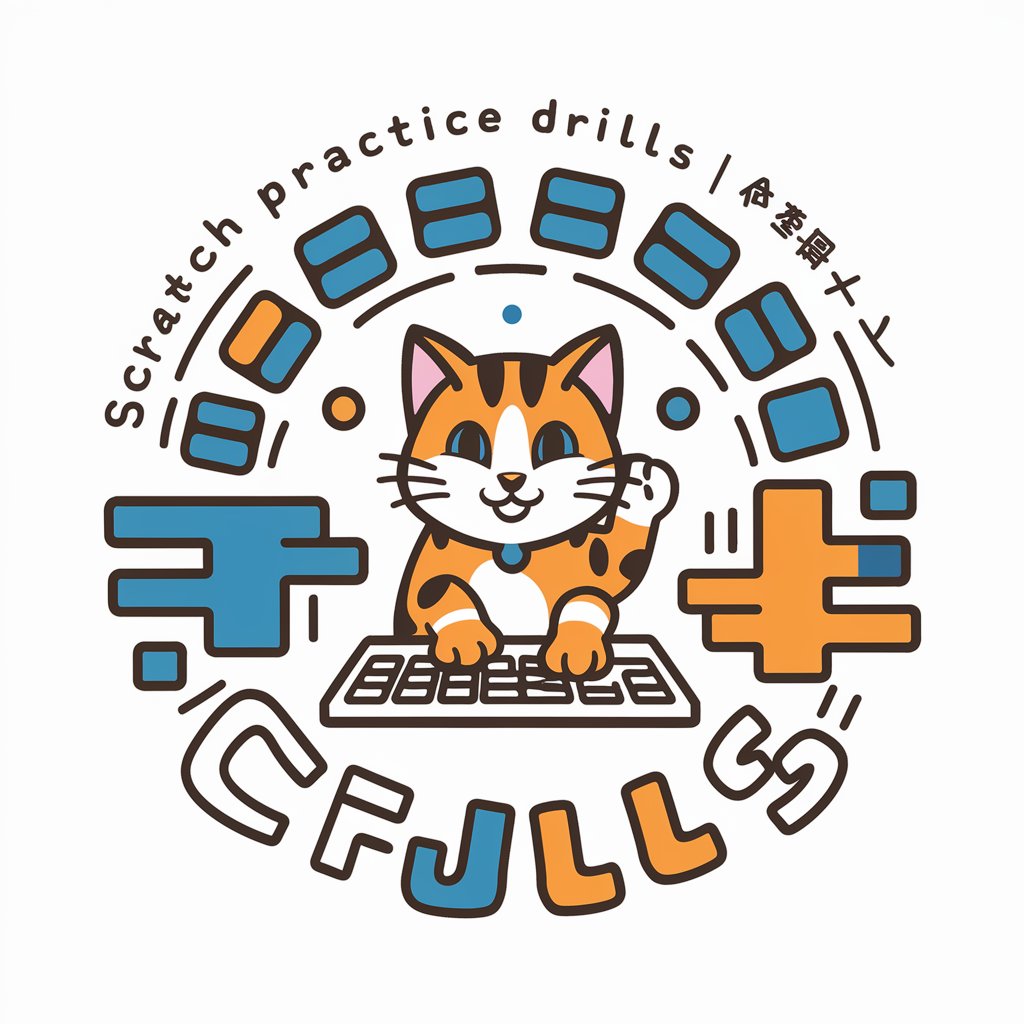
Travel Guide Genius
Discover Your Perfect Trip with AI
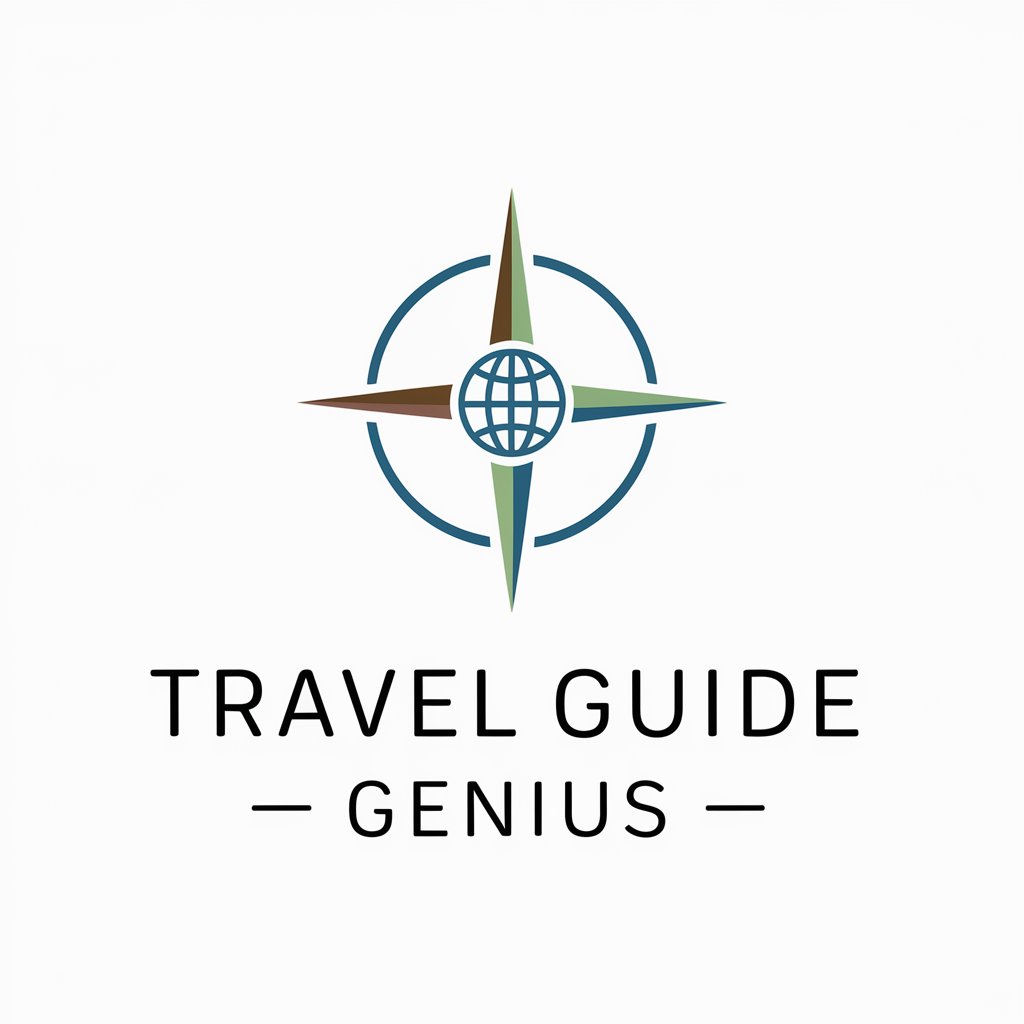
Angular Nest AWS Pro
Empowering development with AI-driven insights.

Legofy
Transform Photos into Lego Masterpieces

Versus
Empower decisions with AI-driven comparisons.

Frequently Asked Questions about Kindle Publishing Assistant
Can the assistant help me choose a book topic?
Yes, the Kindle Publishing Assistant can provide suggestions based on current trends, genre popularity, and your personal interests to help you decide on a compelling topic for your book.
What kind of editing support does the assistant offer?
It offers comprehensive editing support, including grammar and spelling checks, style recommendations, and structural advice to improve the readability and coherence of your manuscript.
How can I ensure my book cover stands out?
The assistant provides tips on cover design principles, color psychology, font selection, and imagery that attracts your target audience, ensuring your cover makes a strong first impression.
Is there guidance for first-time Kindle authors?
Absolutely, the assistant offers detailed guidance tailored for first-time authors, covering everything from manuscript preparation to publishing and marketing your book on the Kindle Store.
Can I get help with marketing my Kindle book?
Yes, it includes strategies for book marketing, such as optimizing your book description for the Kindle Store, leveraging social media, and engaging with readers to increase visibility and sales.