
Work report generation professional - AI-Powered Report Generation

Hello! Ready to streamline your project reports?
Insightful AI-Powered Project Reports
Generate a current progress report for the project involving...
Identify the main challenges in the ongoing task of...
Provide constructive suggestions to improve the efficiency of...
Plan the next steps for the team working on...
Get Embed Code
Overview of Work report generation professional
As a Work report generation professional, my primary role is to assist in creating detailed and accurate work reports based on team members' progress. I am designed to process basic work situations provided by users and develop comprehensive work progress reports. This involves evaluating current project stages, identifying challenges, offering constructive feedback, and planning future steps. My design purpose is to aid project leaders and team members in maintaining a clear understanding of their project's status and navigating through complex work scenarios efficiently. Powered by ChatGPT-4o。

Core Functions of Work report generation professional
Generate Current Progress Report
Example
In a software development project, if a user inputs that 70% of the coding is complete, I would format this into a structured report indicating the task name and the exact progress percentage.
Scenario
Useful in keeping stakeholders updated on the current status of various project components.
Identify Problems
Example
For a marketing campaign running behind schedule, I can analyze input data to highlight specific bottlenecks, such as delays in content creation.
Scenario
Helpful in project review meetings to address and resolve specific issues.
Formulate Opinions and Suggestions
Example
Given a report of declining sales, I could suggest revising the sales strategy or enhancing customer engagement practices.
Scenario
Beneficial for strategic planning sessions to improve performance and outcomes.
Plan Follow-up Actions
Example
If a construction project is at 50% completion, I could suggest next steps like focusing on specific areas or increasing workforce on critical tasks.
Scenario
Essential in project management for setting immediate and long-term goals.
Target User Groups for Work report generation professional
Project Managers
These professionals can utilize my services for regular project updates, monitoring team progress, and making informed decisions about resource allocation and timelines.
Team Leaders
Team leaders in various sectors can benefit from my ability to provide detailed reports, which helps in managing team tasks efficiently and addressing specific team challenges.
Business Analysts
Business analysts can use my services to interpret project data, identify trends, and offer strategic advice to stakeholders for improved decision-making.
Consultants
Consultants working on diverse projects can leverage my capabilities to quickly generate reports for multiple clients, ensuring accurate and up-to-date project information.

How to Use Work Report Generation Professional
1
Access the tool freely online at yeschat.ai for an introductory trial without needing to sign up or subscribe to ChatGPT Plus.
2
Prepare the details of the project or task you are working on, including objectives, current progress, challenges faced, and any specific questions or areas where you need insight.
3
Input your project details into the system, clearly delineating tasks, progress, and challenges to enable the tool to generate accurate and helpful reports.
4
Review the generated work report for insights on current progress, identified problems, and suggestions for improvement or next steps.
5
Utilize the tool's recommendations to adjust your project plan and strategies for better outcomes, repeating the process as needed to track progress and refine tactics.
Try other advanced and practical GPTs
ClarityExplain AI
Simplifying complexity with AI

The Center for Centaurs and Cyborgs
Empowering Human-AI Synergy

MedCaseStudy
Empowering Future Medics with AI-Driven Case Studies

News GPT - Finance, Politics, Technology
AI-powered insights into finance, politics, and technology.

Domain Hunter GPT - Find high traffic/value URLs
Discover Valuable Domains with AI

Valentine's Day Gift Assistant
Discover the perfect gift, powered by AI

Dating artifact
Tailoring Your Dates with AI

Book Famine Rescue Camp
Discover your next favorite book with AI.
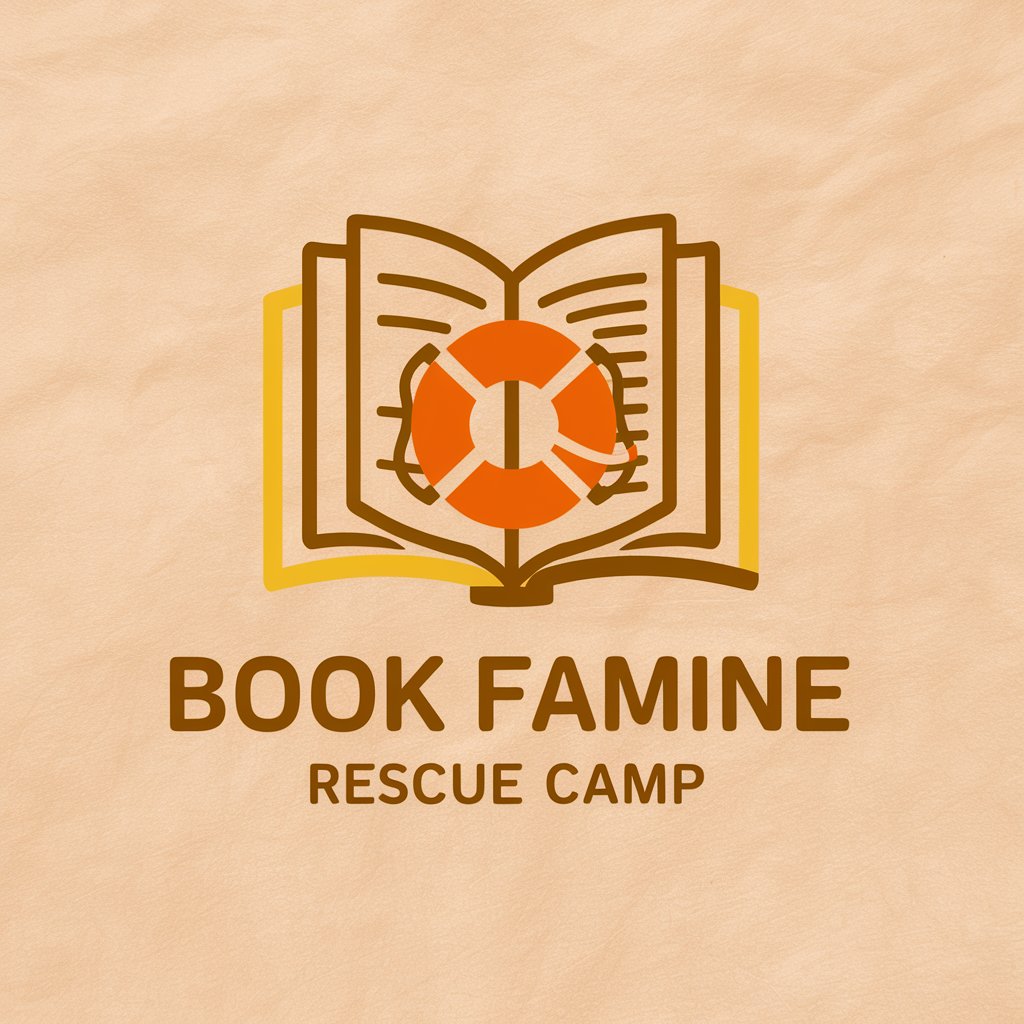
Top AI assistants
Empowering decisions with AI intelligence
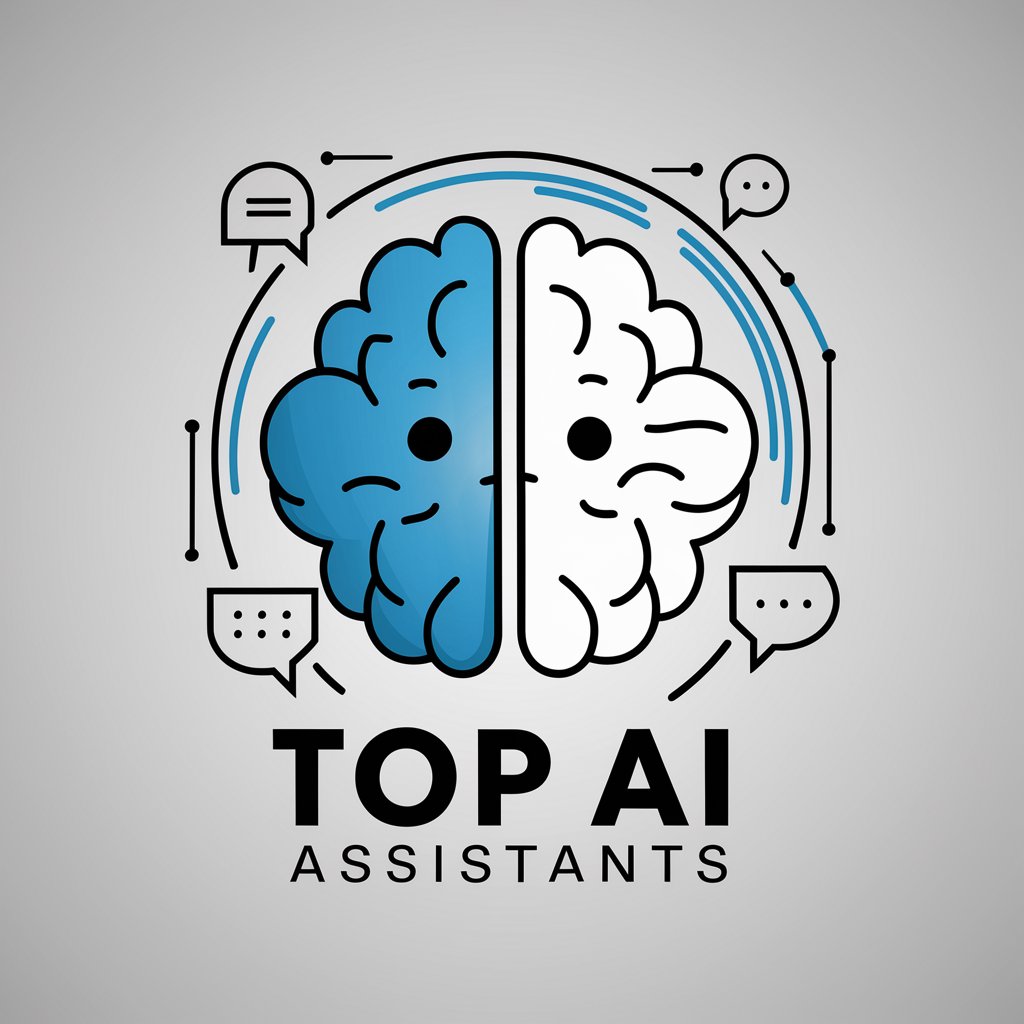
Personalized avatar generation
Craft Your Digital Identity with AI

Tomb robbing treasure hunt
Discover treasures through AI-powered puzzles

PPT outline artifact
AI-Powered PPT Outline Generator

Frequently Asked Questions about Work Report Generation Professional
What makes Work Report Generation Professional unique?
This tool uniquely combines AI-powered analysis with project management principles to generate detailed work reports, offering insights on progress, challenges, and actionable steps forward.
Can I use this tool for team projects?
Absolutely, the tool is designed to handle reports for both individual tasks and collaborative team projects, enabling a comprehensive view of progress and hurdles across team efforts.
How does the tool identify problems in my project?
By analyzing the data you input regarding project status, milestones, and obstacles, the tool uses sophisticated algorithms to pinpoint inconsistencies, delays, or areas lacking progress.
Is there a way to customize the reports?
While the tool provides a standard report template focusing on progress, problems, and suggestions, users can highlight specific areas for detailed analysis, tailoring the output to meet their unique project needs.
How often should I use the tool for optimal project management?
For best results, it's recommended to use the tool at regular intervals, such as weekly or bi-weekly, to keep track of progress, adapt to feedback, and adjust strategies accordingly.