
Advanced R Assistant - R Programming Support

Hello! Need help with R programming? Let's get started!
Empowering your R coding journey with AI.
How can I optimize this R code for better performance?
What is the best way to visualize this data using ggplot2?
Can you help me debug this error in my R script?
What are the key differences between data frames and tibbles in R?
Get Embed Code
Overview of Advanced R Assistant
Advanced R Assistant is designed to aid users in various aspects of R programming, from writing and debugging code to optimizing performance and conducting data analysis. It's built to provide expert guidance on R concepts, functions, packages, and data visualization techniques. For instance, if you're struggling with understanding how to apply the 'dplyr' package for data manipulation or need assistance in creating complex ggplot2 visualizations, Advanced R Assistant can offer step-by-step advice, best practices, and alternative approaches. Additionally, it can explain intricate R concepts like S3 and S4 object systems, environment management, and functional programming within the R ecosystem. Powered by ChatGPT-4o。

Core Functions and Use Cases
Debugging R Code
Example
Diagnosing why a certain piece of code throws an error when attempting to merge two data frames by a common key.
Scenario
A user is merging survey data from multiple sources and encounters an unexpected error. Advanced R Assistant can guide through potential causes, such as mismatched key column types or NA values, and suggest specific functions like 'merge()' or 'dplyr::inner_join()' to resolve the issue.
Optimizing Performance
Example
Improving the efficiency of a loop-heavy script by introducing apply family functions or converting the code to a more vectorized approach.
Scenario
When processing large datasets, a user might face long execution times due to inefficient loops. Advanced R Assistant can recommend adopting vectorized operations or leveraging the 'apply' family of functions to significantly reduce runtime, making the code more efficient.
Data Visualization Guidance
Example
Creating a multi-layered ggplot2 visualization that combines a scatter plot with a smooth trend line and facet wrap for different groups.
Scenario
A user needs to present complex data relationships in a clear, visually appealing way for a presentation. Advanced R Assistant can walk through the process of building a comprehensive ggplot2 graph, including selecting appropriate geoms, setting themes, and adding layers to effectively convey the data story.
Data Analysis Techniques
Example
Implementing a time series analysis to forecast future sales based on historical data.
Scenario
In a retail business scenario, where understanding future sales trends is crucial for inventory planning, Advanced R Assistant can explain how to use packages like 'forecast' or 'tsibble' for time series analysis, including data preparation, model fitting, and interpretation of results.
Target User Groups
Data Scientists and Analysts
Professionals who regularly engage in data manipulation, analysis, and visualization. They benefit from Advanced R Assistant by gaining insights into best practices for data processing, learning advanced analytical techniques, and enhancing their data storytelling skills.
R Programming Beginners
Individuals new to R programming can find the learning curve steep. Advanced R Assistant can provide foundational knowledge, simplify complex concepts, and offer practical code examples to accelerate their learning process and build confidence.
Academic Researchers
Researchers in fields like statistics, biology, psychology, and others that rely on R for statistical analysis and data visualization. They benefit from Advanced R Assistant's guidance on using R for hypothesis testing, data exploration, and publishing-quality visualizations.
Software Developers
Developers who use R in conjunction with other programming languages for building data-driven applications or integrating statistical analysis features. They can leverage Advanced R Assistant for optimizing R code performance and ensuring seamless integration with broader software systems.

How to Use Advanced R Assistant
1
Start your journey by accessing yeschat.ai, where you can explore Advanced R Assistant with a free trial, no login or ChatGPT Plus subscription required.
2
Familiarize yourself with the interface and functionalities by reading the provided documentation or quick start guide, ensuring you understand the basics of R programming.
3
Prepare your R code or questions about R programming that you need assistance with. This could range from debugging to optimizing your code, or understanding R packages and functions.
4
Interact with the Advanced R Assistant by typing your questions or code snippets directly into the chat interface. Use specific and clear queries to receive the most accurate assistance.
5
Utilize the feedback and suggestions provided by the assistant to improve your R programming skills, refine your code, or gain deeper insights into R data analysis and visualization techniques.
Try other advanced and practical GPTs
Numerology Navigator
Unlock Your Numerological Path with AI
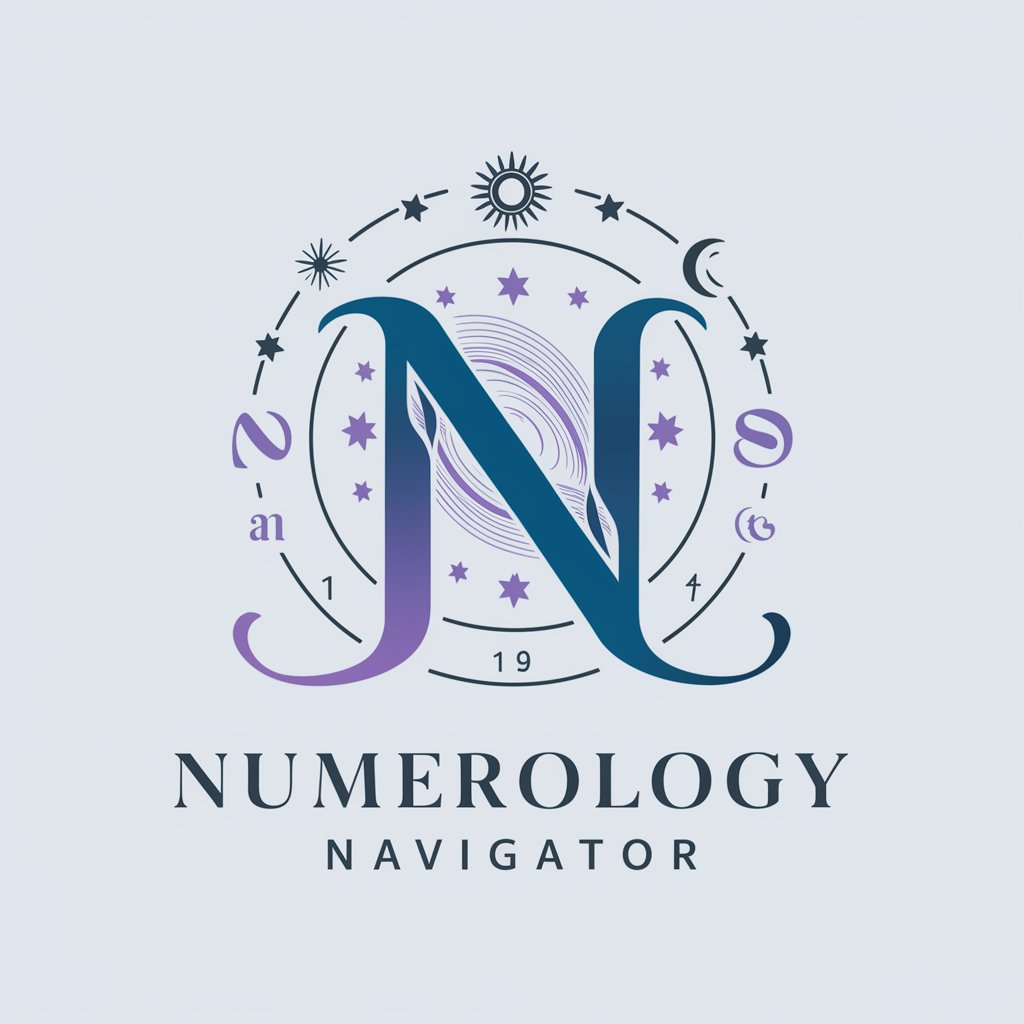
Cyber Security
Empowering Digital Security with AI

Reasons to procrastinate ⏳ Fun Chat
Innovating Procrastination with AI

Car Insurance Virginia Beach, VA
Empowering your drive with AI-driven insurance

BhagavadGitaAI
Unlocking Spiritual Wisdom with AI

Starlight Oracle
Unlock the secrets of your stars with AI-powered insights.

すたぺんドリル AI 先生
Empowering students with AI-driven learning.
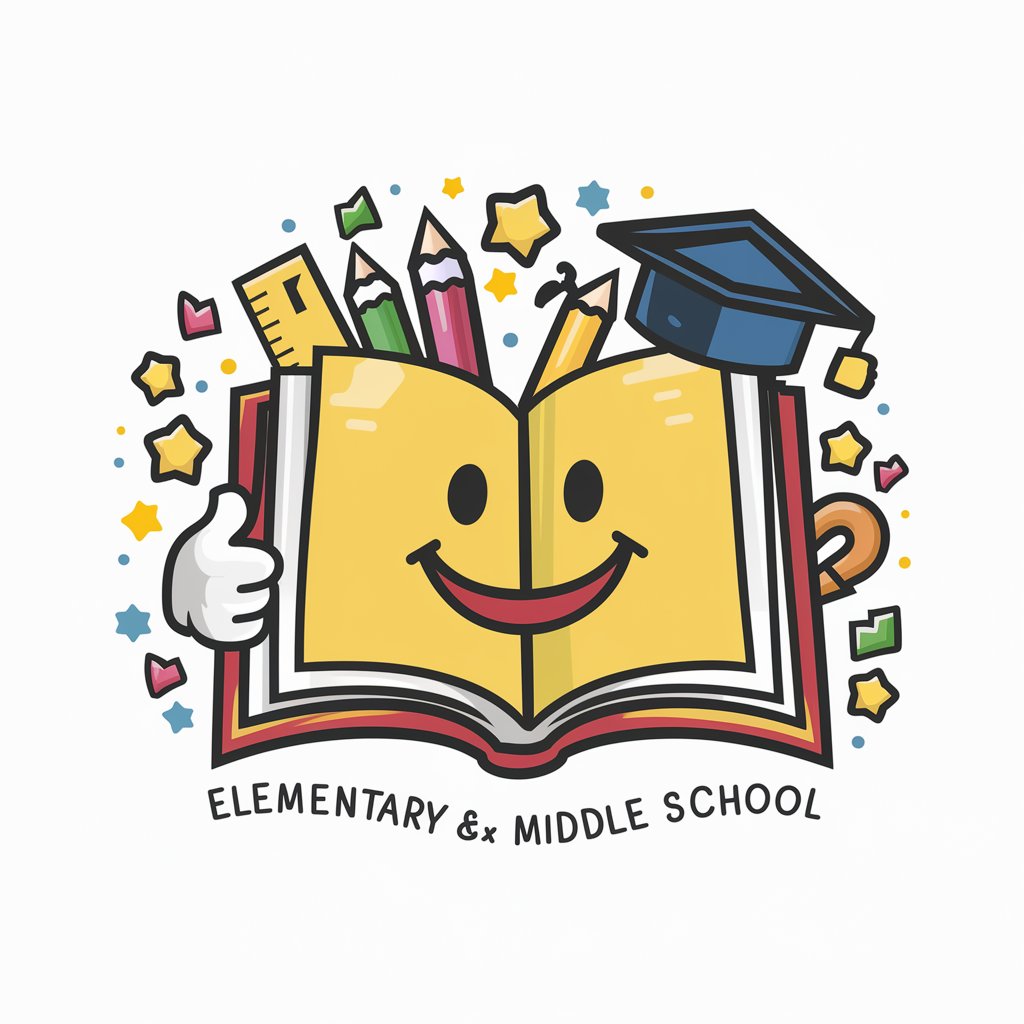
Bright Side Buddy
Your AI-powered support and creativity partner
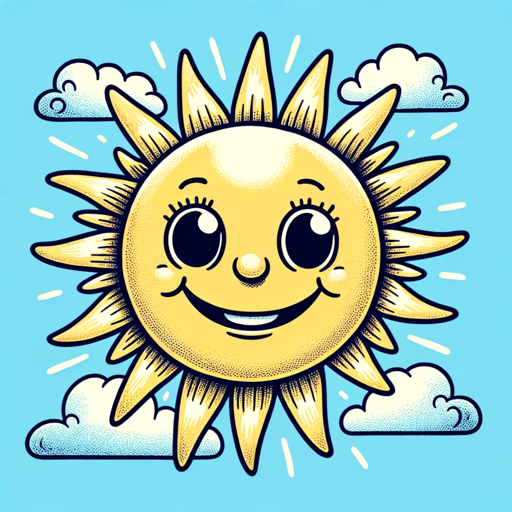
Flutter Senior Developer
Empowering Flutter Development with AI

パーソナル栄養士 | Personal Nutrition Manager
Smart Nutrition, Tailored for You

Dancing Dogs
Animate your canine curiosity with AI!

Expectations meaning?
Depth and Detail at Your Command

Frequently Asked Questions about Advanced R Assistant
What kind of R programming support does Advanced R Assistant provide?
Advanced R Assistant offers comprehensive support for R programming, including help with writing, debugging, and optimizing R code. It also provides explanations on R concepts, functions, and packages, along with guidance on data analysis and visualization techniques.
Can Advanced R Assistant help me with statistical analysis in R?
Yes, Advanced R Assistant can guide you through various statistical analysis techniques using R, including hypothesis testing, regression analysis, and data exploration, ensuring you apply the correct methods and interpret the results accurately.
Is Advanced R Assistant suitable for beginners in R programming?
Absolutely. Advanced R Assistant is designed to cater to users at all levels, including beginners. It can help novices understand basic R syntax, data types, and functions, making it easier for them to start their R programming journey.
How can Advanced R Assistant assist with data visualization in R?
Advanced R Assistant can provide guidance on using R's powerful visualization packages like ggplot2 and plotly, helping you create compelling data visualizations, customize plots, and interpret graphical data representations effectively.
Can I use Advanced R Assistant for optimizing existing R code?
Yes, Advanced R Assistant can help identify bottlenecks in your R code, suggest more efficient alternatives, and offer tips on best practices for coding in R, improving both the performance and readability of your scripts.