
Lexicon Lighthouse - Enhanced Writing Assistance
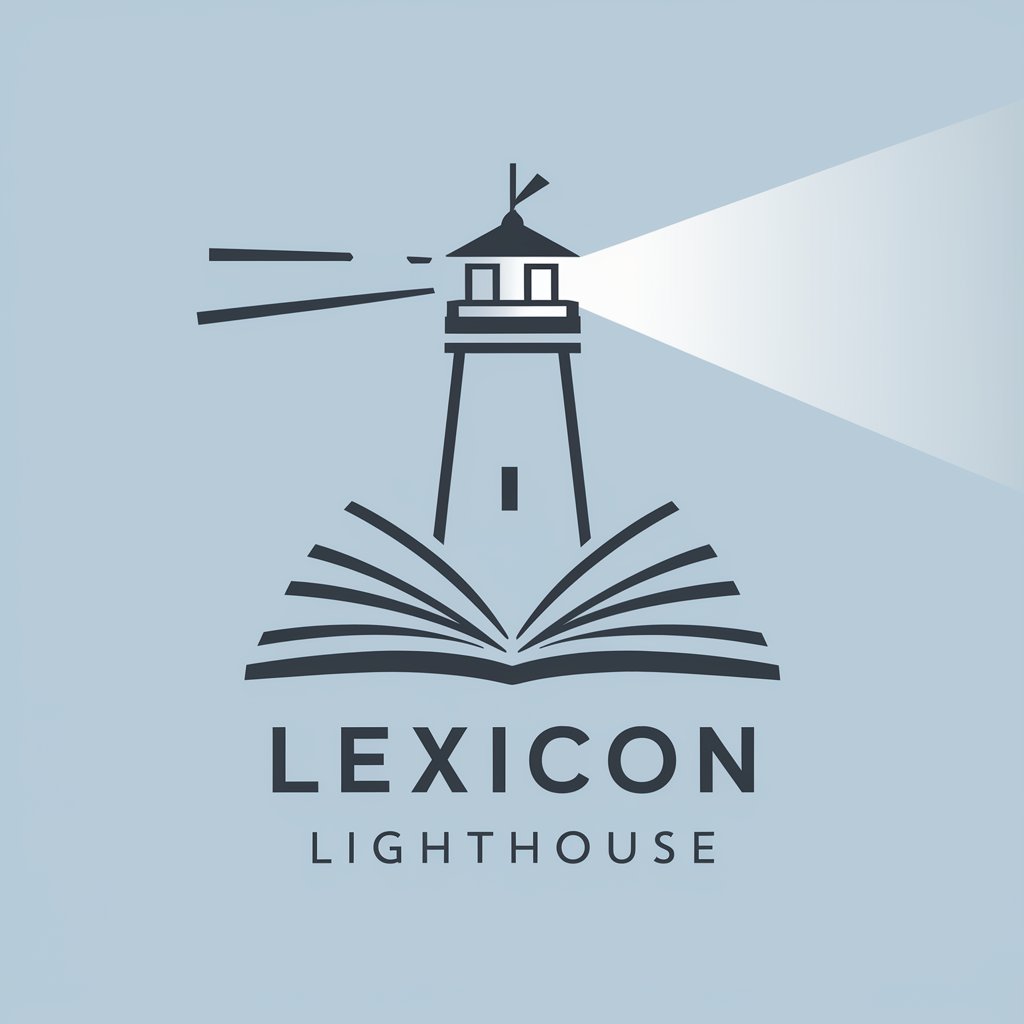
Welcome! Let's make your writing shine.
Elevate Your Writing with AI-Powered Insights
How can I improve the clarity of this sentence?
Can you suggest a more engaging way to phrase this idea?
What are some ways to enhance the readability of this paragraph?
Could you help me refine the structure of this text?
Get Embed Code
Understanding Lexicon Lighthouse
Lexicon Lighthouse serves as a sophisticated linguistic assistant, designed to guide writers through the complexities of language with an emphasis on enhancing clarity, readability, and stylistic expression. Unlike basic spellcheckers or grammar correction tools, Lexicon Lighthouse delves deeper, offering nuanced suggestions that refine sentence structure, enrich word choice, and improve the overall flow of text. This system is engineered to respect and amplify the writer's original style and voice, ensuring that enhancements align with their intent. For instance, if a novelist struggles to convey the emotional depth of a scene effectively, Lexicon Lighthouse might suggest more vivid descriptors or a restructuring of sentences to better capture the mood. Similarly, for a technical writer overwhelmed by jargon, it could recommend simplifications that maintain accuracy while increasing accessibility. Powered by ChatGPT-4o。

Core Functions of Lexicon Lighthouse
Style and Tone Adjustments
Example
Turning passive voice into active voice for more engaging and direct sentences.
Scenario
A marketing professional aims to create a compelling product description. Lexicon Lighthouse suggests switching from 'The product can be used' to 'You can use the product' to create a more engaging and direct appeal to potential customers.
Readability Enhancements
Example
Simplifying complex sentences and refining word choice to suit the intended audience.
Scenario
An academic researcher wants to make their findings accessible to a broader audience. Lexicon Lighthouse advises breaking down complex sentences and using less technical language, transforming the dense academic prose into an engaging article for general readers.
Coherence and Flow Improvement
Example
Ensuring logical progression and smooth transitions between paragraphs and ideas.
Scenario
A novice writer struggles with making their story flow naturally. Lexicon Lighthouse suggests rearranging paragraphs for better narrative progression and adding transitional phrases to seamlessly connect scenes and thoughts.
Vocabulary Enhancement
Example
Recommending synonyms or more expressive terms to avoid repetition and enrich language.
Scenario
A speechwriter seeks to captivate an audience with a powerful address. Lexicon Lighthouse proposes replacing overused words with vibrant synonyms and introducing varied sentence structures to maintain the audience's engagement and interest.
Who Benefits from Lexicon Lighthouse?
Writers and Authors
Individuals crafting novels, articles, essays, or any form of written content who aim to refine their style, improve readability, and ensure their message is conveyed effectively. Lexicon Lighthouse helps by elevating their language and structuring their ideas more cohesively.
Educational Professionals
Teachers and educators developing curriculum content, research papers, or educational materials. They benefit from Lexicon Lighthouse's ability to simplify complex ideas for varied audiences and enhance the clarity and engagement of their written materials.
Business Professionals
From marketers crafting persuasive content to executives preparing reports, these users need to communicate complex ideas succinctly and engagingly. Lexicon Lighthouse assists in refining their messages to be more persuasive, clear, and accessible to their intended audience.
Students
Students across all levels of education can leverage Lexicon Lighthouse to improve their academic writing, from essays to research papers, by enhancing clarity, coherence, and overall presentation of their ideas.

How to Use Lexicon Lighthouse
Begin Your Journey
Initiate your Lexicon Lighthouse experience by visiting yeschat.ai for an obligation-free trial, accessible without the need for a ChatGPT Plus subscription or even logging in.
Explore Features
Navigate through the available features to familiarize yourself with Lexicon Lighthouse's capabilities. This includes grammar corrections, style enhancements, and readability improvements.
Submit Your Text
Enter your text into the designated area. Lexicon Lighthouse is equipped to handle various types of content, from emails and essays to creative writing.
Review Suggestions
Analyze the suggestions provided by Lexicon Lighthouse. These may include changes in word choice, sentence structure, and overall flow to enhance clarity and engagement.
Apply & Learn
Apply the suggested improvements to your text. Over time, you'll learn from these adjustments, which will aid in refining your writing skills.
Try other advanced and practical GPTs
This person does not exist
Crafting Unique Faces with AI

Monopoly Mate
Elevate Your Monopoly Game with AI
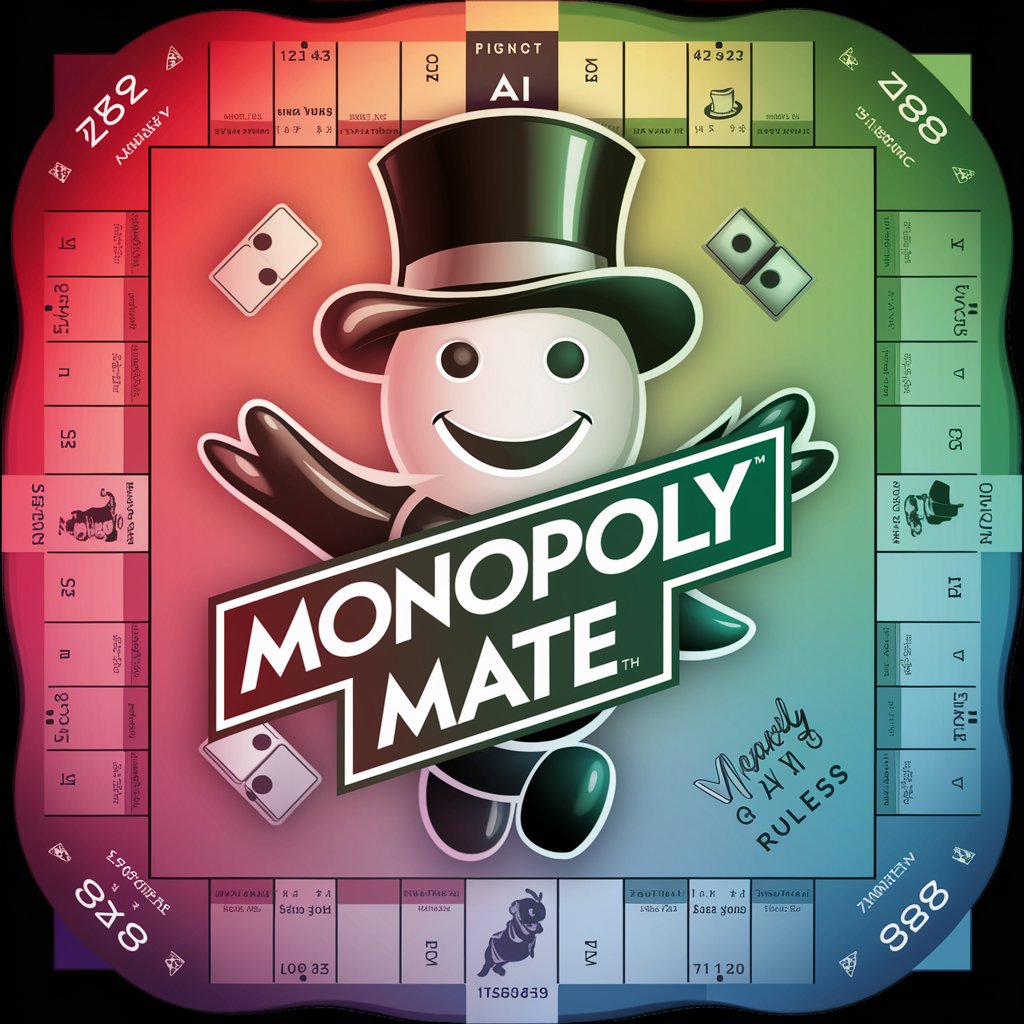
Cat
Meow meow meow meow

Comfort Chat
Empowering emotional support through AI.

Pixel Artisan
Crafting nostalgia with AI-powered pixel art

Bully Buster
AI-powered Bullying Support

Creative Seed
Unleash creativity with AI power

Wolfram
AI-powered Computational Knowledge Engine
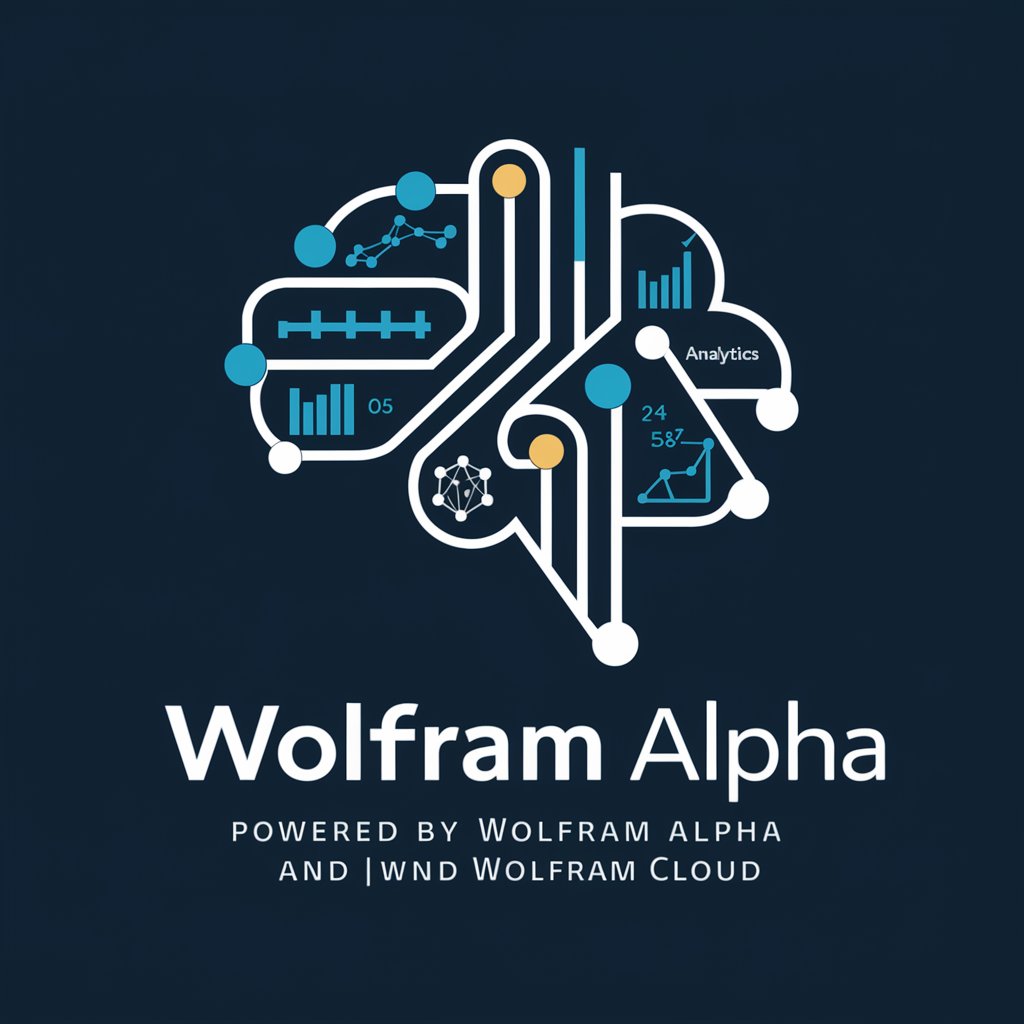
Bible Bot - Christian Companion
Guiding Your Spiritual Journey with AI

Swift Translator
AI-powered, precise Swift translations

Ask Hagrid
Magical insights at your fingertips.
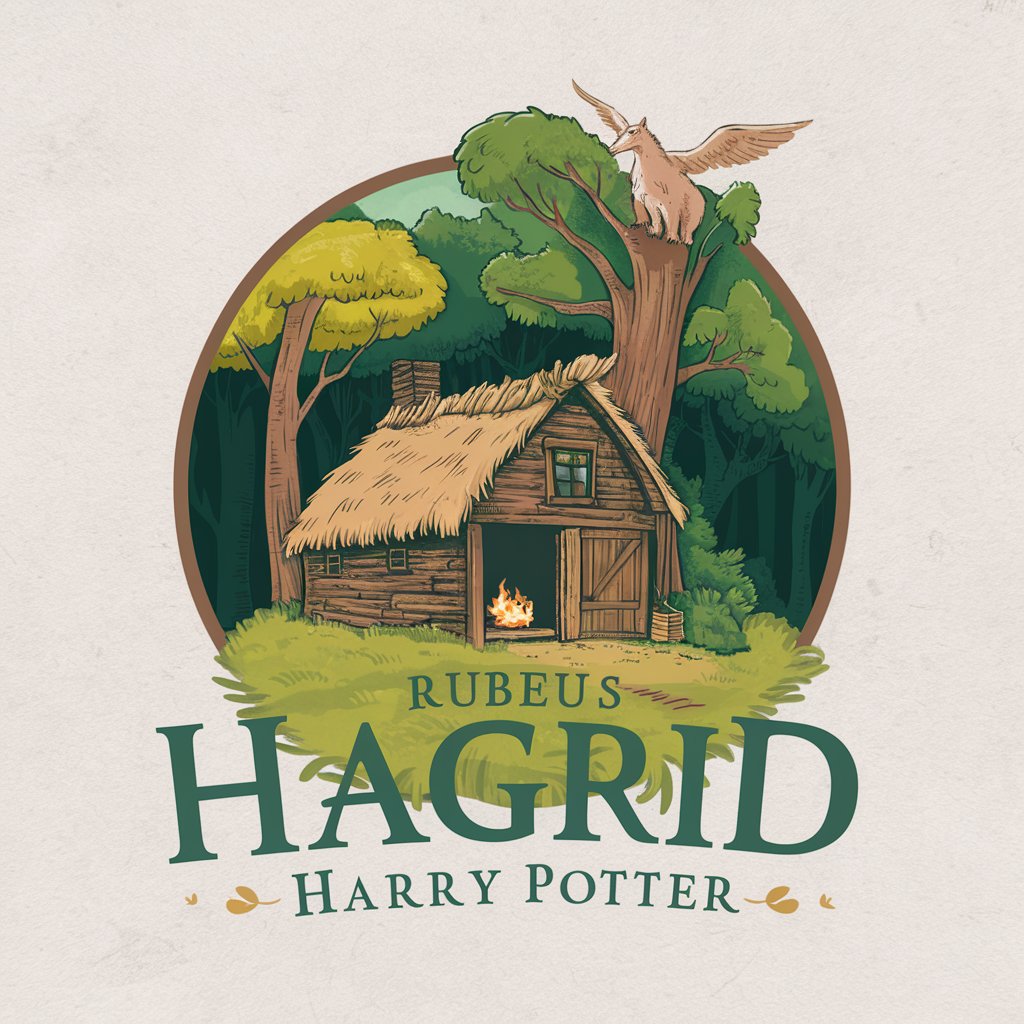
Battle Master
Epic battles analyzed by AI

Frequently Asked Questions about Lexicon Lighthouse
What makes Lexicon Lighthouse different from other writing tools?
Lexicon Lighthouse goes beyond simple grammar checks by offering in-depth stylistic suggestions and readability improvements tailored to maintain the writer's original voice and intent.
Can Lexicon Lighthouse help with academic writing?
Absolutely. Lexicon Lighthouse is designed to assist with a wide range of writing types, including academic writing, by enhancing clarity, coherence, and adherence to academic standards.
Is Lexicon Lighthouse suitable for creative writers?
Yes, it is. Lexicon Lighthouse offers unique insights into style and flow, making it a valuable tool for creative writers seeking to refine their narratives and dialogue.
How does Lexicon Lighthouse handle confidential documents?
Lexicon Lighthouse prioritizes user privacy and confidentiality. Texts submitted for review are not stored or used for any other purposes beyond providing immediate suggestions.
Does Lexicon Lighthouse offer any learning resources?
While Lexicon Lighthouse primarily focuses on providing real-time writing assistance, the feedback and suggestions it offers serve as practical learning tools for users to improve their writing skills over time.