
Workfile Wizard - Workfile Processing and Enhancement

Hello! I'm Workfile Wizard, here to optimize your data processing.
Automate your workfile management with AI
Describe the core functionality of Workfile Wizard in three sentences.
List the key features of Workfile Wizard that make it unique.
How does Workfile Wizard ensure data accuracy and organization?
What benefits do users gain from using Workfile Wizard?
Get Embed Code
Introduction to Workfile Wizard
Workfile Wizard is a specialized tool designed to manage and update Excel and CSV workfiles with new information while maintaining the integrity and structure of the data. The primary purpose of Workfile Wizard is to assist users in integrating additional data into their existing files without disrupting the original layout and formatting. This tool is ideal for users who manage large datasets and require consistent updates, ensuring data accuracy and coherence. An example scenario could be a sales manager who receives weekly sales data and needs to incorporate this new data into an existing sales report spreadsheet, maintaining the report's formatting and calculations. Powered by ChatGPT-4o。

Main Functions of Workfile Wizard
Data Integration
Example
Automatically adding new client contact information into an existing client database spreadsheet without disrupting the existing data structure.
Scenario
A marketing manager receives a new list of client contact details in CSV format and needs to add these to an existing Excel client database while preserving original data formats and formulas.
Formatting Preservation
Example
Updating financial spreadsheets while maintaining all predefined cell formats, formulas, and data validation rules.
Scenario
An accountant updates a financial report with the latest monthly figures and requires the updated file to retain all original formatting and calculations.
Data Summary and Backup
Example
Creating a summary of changes made to the workfile and backing up the updated information for record-keeping.
Scenario
After updating a project tracking spreadsheet, a project manager needs a summary of all changes and a backup of the updated file for auditing purposes.
Ideal Users of Workfile Wizard
Data Analysts and Accountants
Professionals who manage large sets of financial or operational data and require regular updates to their spreadsheets without losing the integrity of existing analyses and formatting.
Sales and Marketing Managers
Individuals who handle client databases, sales reports, and marketing analytics, needing to constantly update and integrate new data while preserving the usability and structure of their files.
Project Managers and Administrators
Those who oversee project schedules, resource allocations, and tracking documents, and need to keep these documents updated without disrupting the overall layout and project timelines.

How to Use Workfile Wizard
Start Free Trial
Begin by visiting yeschat.ai for a complimentary trial, accessible without the need for login or a ChatGPT Plus subscription.
Upload Your Workfile
Upload the Excel or CSV workfile you wish to update or enhance. Ensure your file is formatted correctly for optimal processing.
Specify Your Requirements
Provide detailed instructions on the updates or enhancements you need, including new data integration, formatting requests, or specific analyses.
Review Wizard Suggestions
Evaluate the Workfile Wizard's suggestions for your workfile. You can request adjustments or confirm to proceed with the modifications.
Download Updated Workfile
Once you're satisfied with the proposed changes, download the updated workfile, now enriched with your specified enhancements.
Try other advanced and practical GPTs
Bedtime Storyteller
Dreamy Tales, AI-Crafted

Prompt Optimal
Unleashing Creativity with AI Power

Breakout Assist
Elevate Meetings with AI-powered Assistance

Nouveau Artist
Reviving Art Nouveau with AI

English Corrector
Enhance your English with AI

PHP Helper
Enhance your PHP development with AI-powered assistance.

Pixel Maker
Craft Retro Pixel Art with AI

UX Copilot
Elevating User Experience with AI
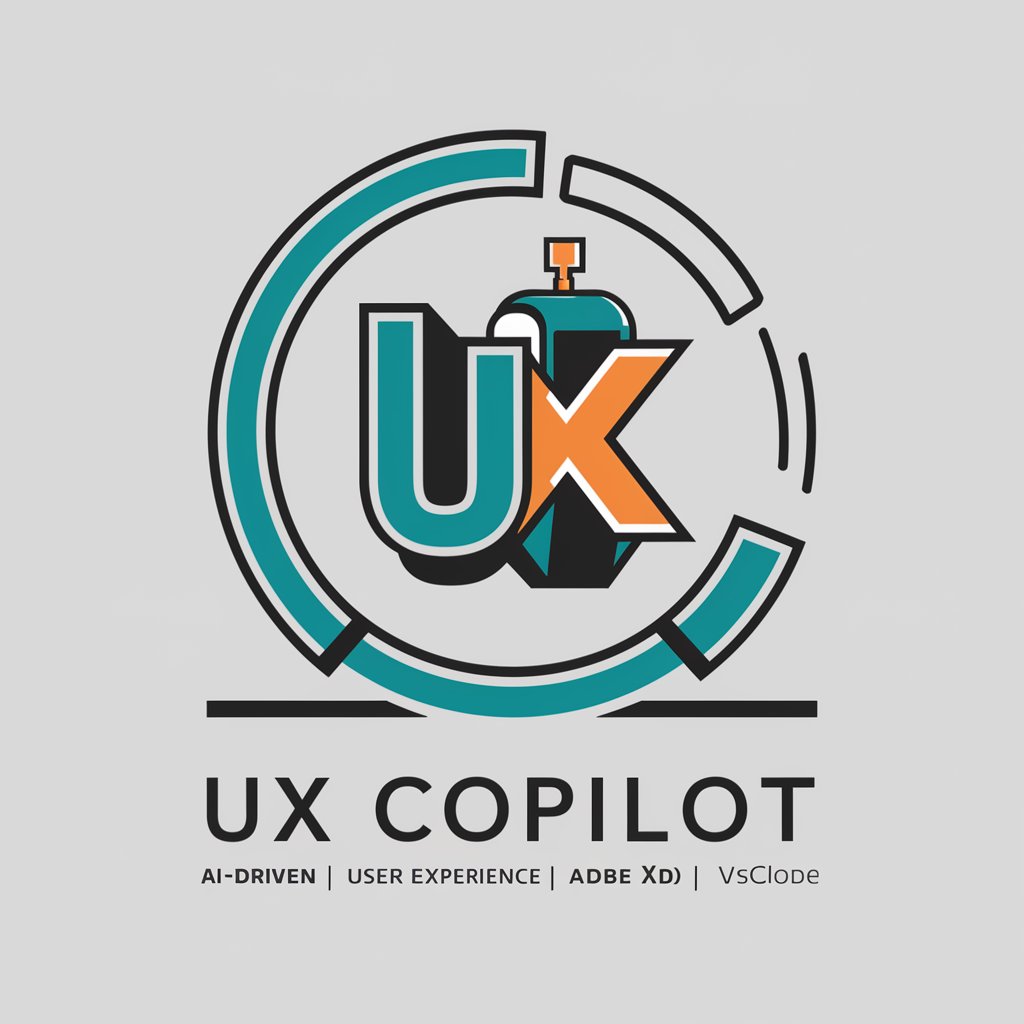
FinMed Expert
Empowering Startups with AI-Driven Financial Insights

Chem Tutor
Empowering Chemistry Learning with AI
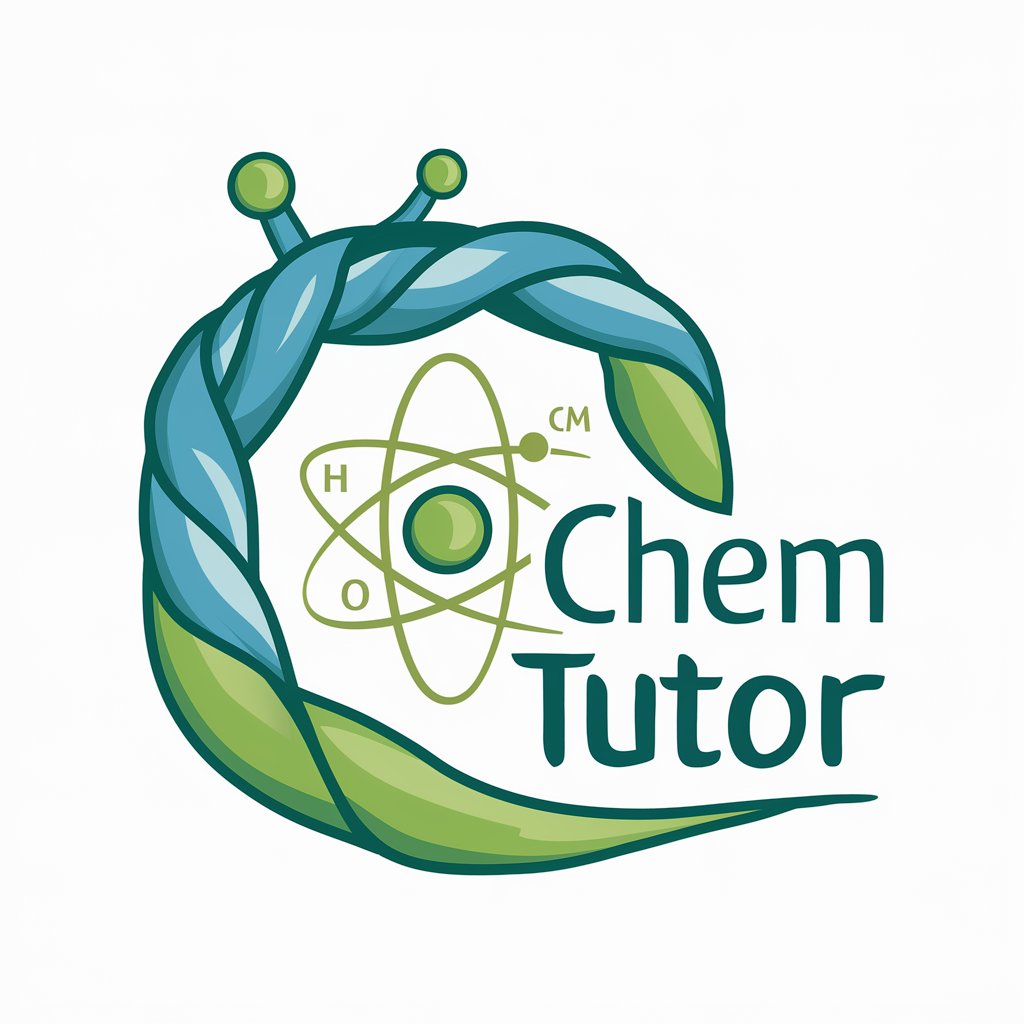
Etherscan GPT
Unlocking Ethereum's complexities with AI

Tech Sage
Simplifying IT, Powering You

Frequently Asked Questions about Workfile Wizard
What file formats does Workfile Wizard support?
Workfile Wizard specializes in processing Excel (.xlsx) and CSV (.csv) file formats, catering to a wide range of data management needs.
Can Workfile Wizard help with data analysis?
Yes, Workfile Wizard can assist in basic data analysis tasks by organizing your data for better insight generation, though it's primarily designed for data integration and formatting.
Is Workfile Wizard suitable for handling sensitive data?
Workfile Wizard ensures the privacy and security of your data during the processing. However, always ensure you comply with your organization's data handling policies when using online tools.
How can I ensure the best results with Workfile Wizard?
For optimal results, provide clear and detailed instructions regarding your requirements, ensure your workfile is neatly organized, and review the Wizard's suggestions carefully before confirming changes.
Does Workfile Wizard offer customer support?
Yes, Workfile Wizard provides customer support for troubleshooting and assistance with using the tool effectively. Support options may vary based on your subscription plan.