
QR Code Art Creator - QR Code Custom Design

Welcome to the QR Code Art Creator!
Artistic QR codes powered by AI
Generate a functional QR code that...
Create an artistic design incorporating a QR code for...
Develop a QR code for a URL that also serves as...
Design a unique QR code for a business card that...
Get Embed Code
QR Code Art Creator Overview
QR Code Art Creator is a specialized tool designed to merge functionality with creativity, transforming standard QR codes into bespoke pieces of art. At its core, this service takes the concept of QR codes—quick response codes that can be scanned to reveal text, links, or other data—and elevates it by integrating artistic elements that reflect the user's personal style or brand identity. This process involves two primary stages: the creation of a fully functional QR code based on the user's specific requirements, such as URLs, social media profiles, or contact information, followed by the artistic customization of the QR code to incorporate visual elements, patterns, or themes without compromising its scan-ability. An example scenario might involve a business wanting to share a promotional video via a QR code in a visually appealing manner that aligns with its brand aesthetics, or an individual wishing to share their contact information through a QR code embedded within a personal logo or design. Powered by ChatGPT-4o。

Key Functions of QR Code Art Creator
Custom QR Code Generation
Example
Generating a QR code for a restaurant's menu that links directly to their online ordering system.
Scenario
A restaurant can display this artistically designed QR code on tables, allowing customers to quickly access the menu and place orders directly from their phones, enhancing customer experience and streamlining the ordering process.
Artistic QR Code Design
Example
Integrating a company's logo within the QR code that directs to their homepage.
Scenario
A company can use this as part of their business cards or promotional materials, making the QR code not only a gateway to their online presence but also an integral part of their brand identity.
QR Code for Personal Use
Example
Creating a QR code for a personal invitation that includes a link to a map and event details.
Scenario
Individuals can send out invitations with this QR code, offering guests a unique and efficient way to access event information and directions directly on their smartphones.
Ideal Users of QR Code Art Creator Services
Businesses
Businesses looking to enhance their marketing materials with QR codes that are not only functional but also aesthetically aligned with their brand. This includes restaurants, retail stores, and service providers who want to offer quick access to their websites, promotional content, or contact information.
Event Organizers
Event organizers who need an innovative way to share event details, maps, or tickets. Custom QR codes can serve as digital invitations, making information sharing both efficient and visually appealing.
Individuals
Individuals interested in personal branding or those wanting to share information in a creative and personal way. This could include sharing social media profiles, personal websites, or digital business cards through a QR code embedded in a unique design.

How to Use QR Code Art Creator
Start your journey
Visit yeschat.ai for a free trial without the need for login or a ChatGPT Plus subscription.
Choose your QR code type
Select the type of QR code you need, such as URL, VCARD, email, SMS, WIFI, or social media profile.
Customize your QR code
Enter the necessary information for your QR code and choose from a variety of design options to personalize it.
Verify functionality
Test the QR code to ensure it directs to the correct link or performs the intended action successfully.
Add artistic elements
Incorporate your QR code into a custom artistic design, making sure it remains functional while reflecting your style.
Try other advanced and practical GPTs
AskGaryGPT - Bitcoin ETF Approval
Deciphering SEC's Bitcoin ETF Approvals with AI

LeagueGPT
Elevate Your Game with AI

JSON Responder
AI-powered structured data response.

ClinyQAi
Empowering NHS with AI-Driven EDI Solutions

GoExpert
Empowering development with AI-driven Golang and AWS insights.

USA Tax Guide
AI-powered Tax and Accounting Assistant
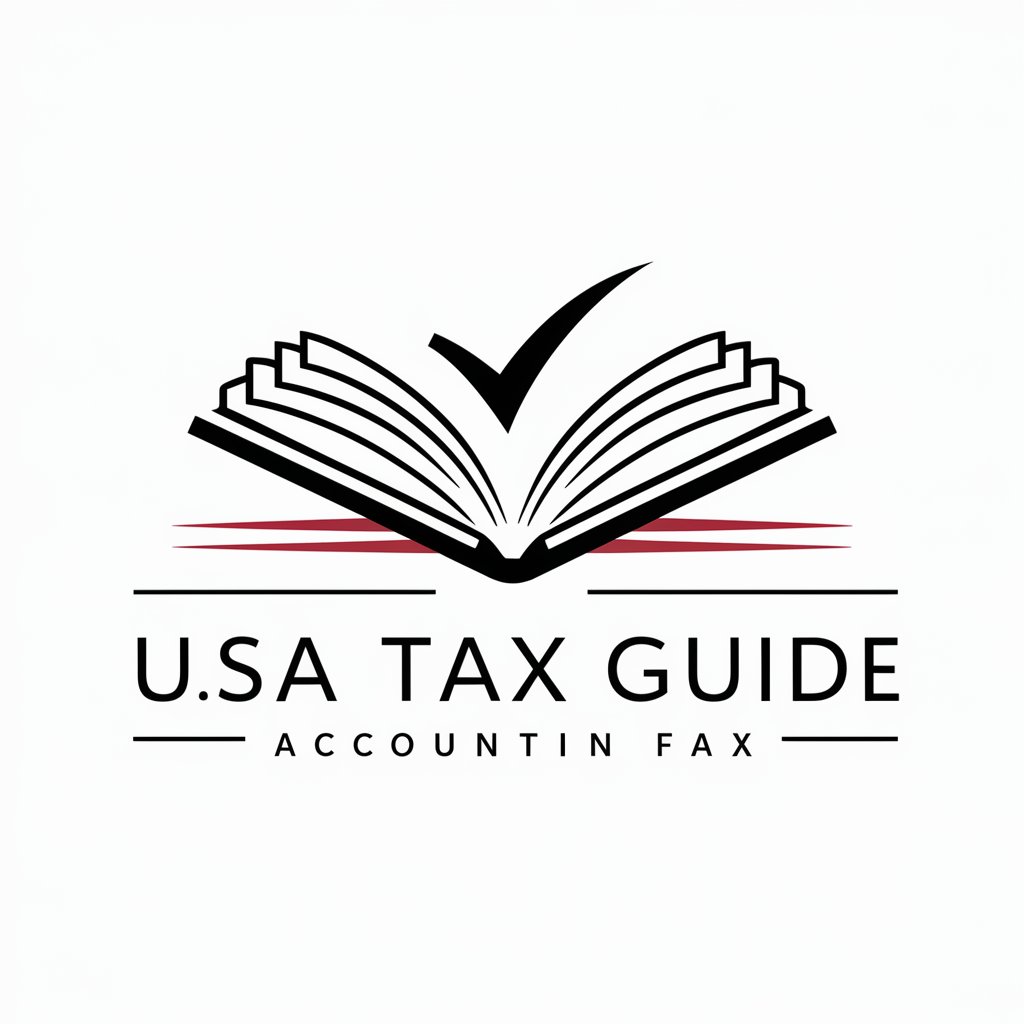
Manual Finder Pro
AI-powered Manual and Parts Finder
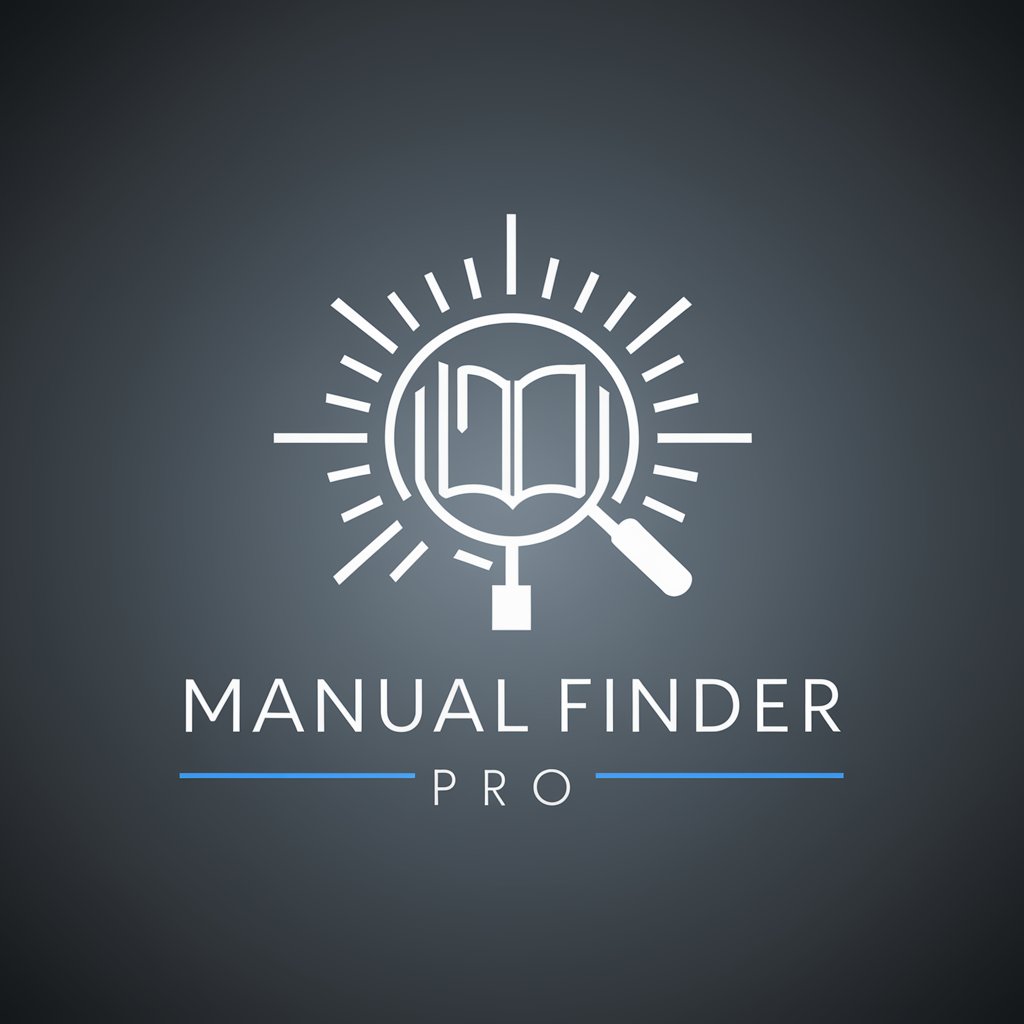
Plant Identifier Pro
AI-powered, Identify any Plant Instantly

Similarity Focused Spanish-Italian Translator
Align Your Message Across Borders

Name Weaver
Crafting Names with AI Precision

Mana Mentor
Elevate Your Magic Game with AI

Interroseption
Enlighten Your Mind, Expand Your Thoughts

FAQs About QR Code Art Creator
Can QR Code Art Creator generate QR codes for any type of content?
Yes, it can generate QR codes for various types of content including URLs, text messages, VCARDs, emails, SMS, WIFI access, Bitcoin addresses, social media profiles, PDFs, MP3s, app store links, and images.
How do I ensure my QR code remains functional after adding artistic elements?
While adding artistic elements, ensure that the QR code's central square (the finder pattern) and the alignment patterns remain unobstructed and clearly visible. Test the QR code after making any artistic modifications.
What are some common use cases for QR Code Art Creator?
Common uses include business cards, event posters, product packaging, educational resources, and personal projects where combining functionality with style is desired.
Is it possible to track the scan statistics of a QR code created with QR Code Art Creator?
While QR Code Art Creator primarily focuses on the design aspect, you can integrate your QR code with tracking platforms by using a URL that supports analytics for monitoring scans and engagement.
Can I use QR Code Art Creator for commercial purposes?
Yes, the QR codes generated can be used for both personal and commercial purposes. Ensure your artistic designs adhere to copyright laws when using them commercially.