
Video Scripter - Custom Video Scriptwriting

Hey there, welcome to Video Scripter!
Craft Your Story with AI-Powered Scripting
In this video, we'll reveal the secrets to...
Get ready to discover how to...
Ever wondered how to master the art of...
Today, we're diving into the world of...
Get Embed Code
Introduction to Video Scripter
Video Scripter is a specialized version of ChatGPT, designed to assist in creating engaging and effective video scripts. Its primary purpose is to help users generate video content that hooks viewers, maintains their interest, and effectively integrates calls to action (CTAs) to engage the audience further. It excels in structuring video scripts into distinct sections like the hook, intro, content, bonus, and CTA, ensuring each part is optimized for viewer engagement and retention. For example, if a user needs to script a tutorial video, Video Scripter can craft a script that starts with a compelling hook, provides clear and structured content, and ends with a strong CTA to encourage viewer interaction. Powered by ChatGPT-4o。

Main Functions of Video Scripter
Script Structuring
Example
Video Scripter can divide a script into sections like Hook, Intro, Content, Bonus, and CTA, ensuring a logical flow that captivates viewers.
Scenario
A user creating a how-to video on gardening would receive a script that starts with a surprising fact about plants, introduces the topic, details the gardening process, offers additional gardening tips, and ends with a CTA to subscribe for more gardening advice.
Title Generation
Example
Video Scripter generates engaging video titles using SEO techniques to maximize click-through rates.
Scenario
For a cooking video, Video Scripter might suggest titles like '5 Quick Dinner Recipes Under 30 Minutes' to attract viewers searching for fast meal solutions.
Description Writing
Example
It crafts concise, SEO-friendly video descriptions to improve discoverability and provide viewers with a clear overview of the video's content.
Scenario
For a fitness tutorial video, Video Scripter would create a description that includes keywords like 'home workout,' 'fitness tips,' and 'quick exercises' to improve search engine visibility.
Tag Generation
Example
Video Scripter creates relevant tags for videos to enhance their visibility and categorization on platforms.
Scenario
For a digital art tutorial, it would generate tags such as 'digital painting,' 'art tutorial,' 'Photoshop guide,' and 'creative skills' to help users find the video.
Thumbnail Design
Example
Using DALL-E, Video Scripter can generate compelling thumbnails that are tailored to maximize click-through rates.
Scenario
For a travel vlog, it could design a thumbnail that captures an iconic landmark with vibrant colors to draw viewers' attention.
Ideal Users of Video Scripter Services
Content Creators
Individuals or teams producing video content for platforms like YouTube, Vimeo, or social media can benefit from Video Scripter to craft engaging scripts, titles, and descriptions to attract and retain viewers.
Marketing Professionals
Marketing experts creating video ads or promotional content can utilize Video Scripter to ensure their message is clear, engaging, and effectively drives viewer action, enhancing campaign success.
Educational Institutions
Teachers and educational content creators can leverage Video Scripter to design instructional videos that are captivating and informative, ensuring students remain engaged and retain information.
Corporate Training Teams
Corporate trainers can use Video Scripter to create structured and compelling training material that employees are more likely to watch and remember, thereby improving training outcomes.

How to Use Video Scripter: A Step-by-Step Guide
1
Visit yeschat.ai to access Video Scripter for a complimentary trial, no ChatGPT Plus or login required.
2
Choose your video script type from the available templates or request a custom script based on your specific requirements.
3
Provide detailed information about your video content, including the main topic, target audience, and any specific messages or calls to action you wish to include.
4
Review and customize the generated script. Use the suggestions for hooks, intros, content structure, CTAs, and more to refine your video script.
5
Utilize the additional features like title generation, SEO optimization tips, and thumbnail design to complete your video content planning.
Try other advanced and practical GPTs
Viral Hooks Generator
Crafting Attention-Grabbing AI Hooks

Virtual Sweetheart
Personalize your AI-powered companion for meaningful conversations.

Visual Weather Artist GPT
Turn weather into art with AI
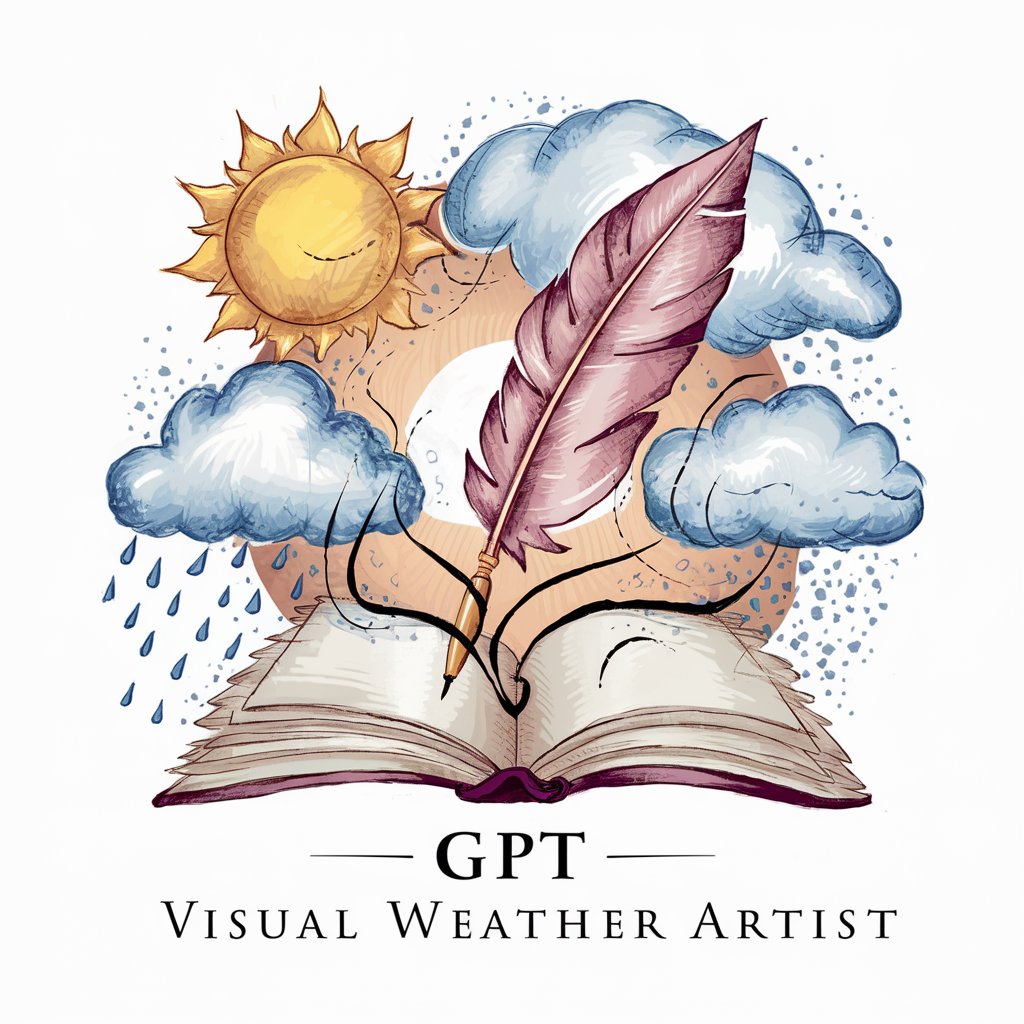
Watercolor Illustrator GPT
Transforming ideas into watercolor art.

Scacco Matto
Master Chess with AI-Powered Coaching

SHONENIFY
Transforming photos into manga masterpieces.

Video Script Generator
Crafting engaging scripts with AI

Video Game Almanac
Navigate the gaming world with AI-powered insights.

Universal Primer
Empowering in-depth learning with AI

Unbreakable GPT
Unlock mysteries with AI-powered enigmas.

TweetX Enhancer
Elevate Your Tweets with AI Magic

Trey Ratcliff's Photo Critique GPT
Elevating Photography with AI-Powered Insights
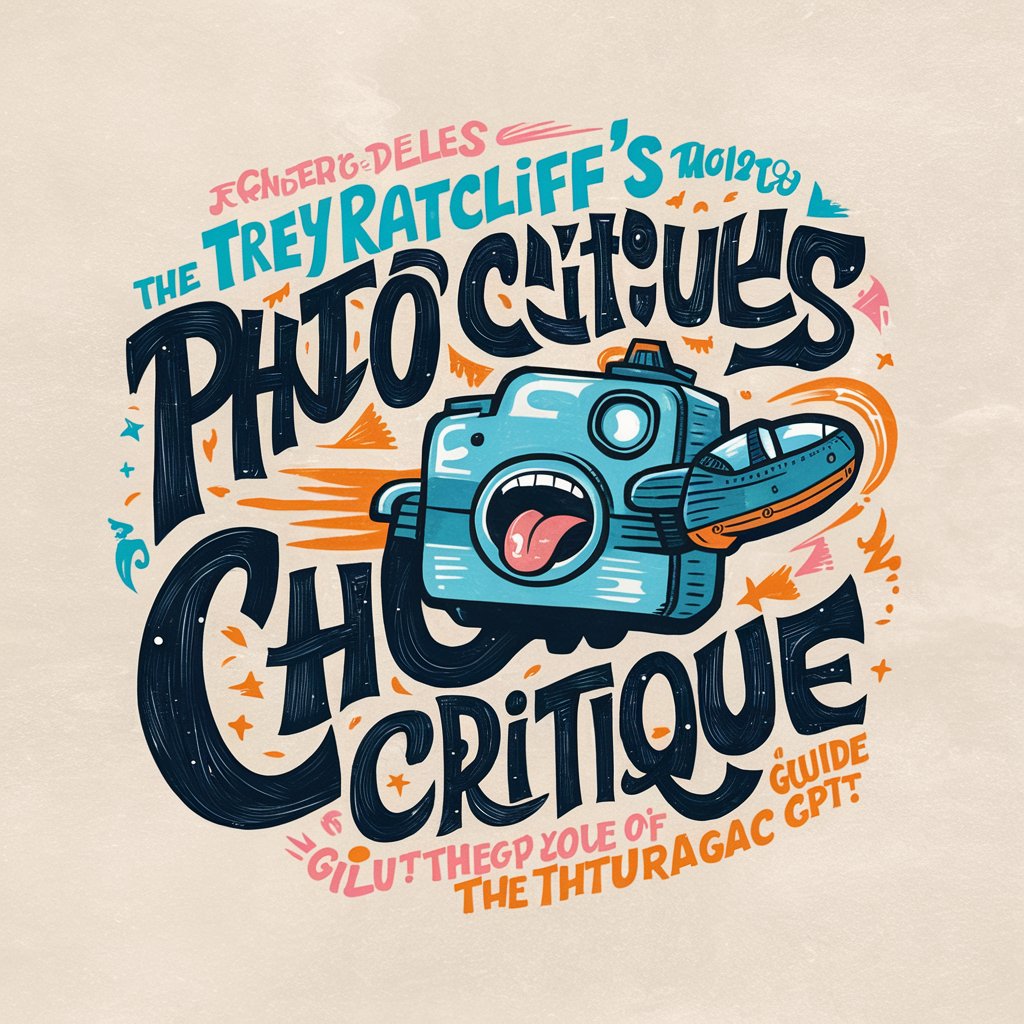
Frequently Asked Questions about Video Scripter
What makes Video Scripter unique from other scriptwriting tools?
Video Scripter specializes in creating engaging video scripts with structured elements like hooks, intros, CTAs, and SEO-optimized titles and descriptions, enhancing viewer engagement and video performance.
Can Video Scripter help with non-English video scripts?
Currently, Video Scripter is optimized for English. However, it can assist in generating scripts that can later be translated into other languages, keeping in mind the original structure and content strategy.
How does Video Scripter handle SEO?
Video Scripter incorporates SEO strategies in scriptwriting, suggesting keywords for titles, descriptions, and tags to maximize online visibility and search engine rankings.
Is Video Scripter suitable for beginners?
Absolutely, Video Scripter is designed to be user-friendly for beginners, offering step-by-step guidance and pre-made templates to simplify the scriptwriting process.
Can Video Scripter generate scripts for different types of videos?
Yes, Video Scripter can generate scripts for a wide range of video types, including educational content, promotional videos, vlogs, and more, tailored to the specific needs of the content creator.