
DeviantTagger - Tag Generation for Artists

Welcome! Let's enhance your artwork's visibility with perfect tags.
Enhance Art Visibility with AI-Powered Tagging
Describe the main themes and colors in your artwork.
What emotions or stories are you trying to convey in your piece?
Can you provide details about the medium and techniques used?
Share the inspiration or references behind your artwork.
Get Embed Code
Introduction to DeviantTagger
DeviantTagger is a specialized AI tool designed to enhance the visibility and engagement of artwork within the DeviantArt community by generating precise and relevant tags. The core purpose of DeviantTagger is to analyze current trends on DeviantArt, perform detailed image analysis, and generate suitable tags based on this analysis and the trends. This process is tailored to align with DeviantArt's 'Tagging Best Practices', ensuring that each tag adds value, reflects the artwork's themes, genres, medium, and technique, and adheres to the platform's one-word tag format. For example, if an artist uploads a digital painting of a cyberpunk cityscape, DeviantTagger would analyze the image and suggest tags such as #digitalpainting, #cyberpunk, #cityscape, #futuristic, etc., thus aiding in categorizing the artwork accurately for better discoverability. Powered by ChatGPT-4o。

Main Functions of DeviantTagger
Trend Analysis
Example
#cyberpunk, #digitalart
Scenario
Analyzes current trending tags on DeviantArt to suggest relevant tags that could increase the artwork's visibility among trending topics.
Detailed Image Analysis
Example
#portrait, #oilpainting
Scenario
Performs a thorough analysis of the uploaded image to identify key elements, such as medium, technique, and subject matter, for accurate tag suggestions.
Tagging Based on Medium and Technique
Example
#watercolor, #sketch
Scenario
Generates tags that specifically describe the medium and technique used in the artwork, aiding users in finding art of a particular style or method.
Theme and Genre Tagging
Example
#fantasy, #landscape
Scenario
Identifies the overarching themes and genres within the artwork to suggest tags that help categorize the piece within specific genres.
Educational Insights on Tagging
Example
Teaching users the importance of specific vs. general tags
Scenario
Offers guidance on effective tagging practices, explaining why certain tags are chosen and how they impact artwork visibility.
Ideal Users of DeviantTagger Services
Emerging Artists
New or emerging artists on DeviantArt who are still learning how to effectively promote their work and gain visibility. DeviantTagger can help them understand the importance of tagging and how to use it to their advantage.
Experienced Artists Seeking Broader Exposure
Established artists looking to expand their audience and explore new trends. DeviantTagger can assist in identifying trending tags to align their artwork with current interests.
Art Enthusiasts
Individuals who enjoy discovering new artwork and trends within the DeviantArt community. While not directly creating content, they benefit from understanding tagging trends and practices to better navigate and curate their interests.
Digital Art Educators
Teachers and mentors in digital art fields who guide students in not only creating art but also in effectively presenting it online. DeviantTagger can serve as an educational tool to teach best practices in online art promotion.

How to Use DeviantTagger
1
Start by visiting yeschat.ai to explore DeviantTagger with a free trial, no login or ChatGPT Plus subscription required.
2
Upload your artwork or image directly to the DeviantTagger interface to initiate the tagging process.
3
Review the automatically generated tags by DeviantTagger, which are based on image analysis and current trending tags on DeviantArt.
4
Customize or add additional tags as needed, utilizing up to 30 tags to maximize visibility and engagement on DeviantArt.
5
Apply the suggested tags to your artwork on DeviantArt, ensuring they align with your content and style for optimal discovery.
Try other advanced and practical GPTs
Hobby Scout
Discover Your Next Passion, AI-Powered
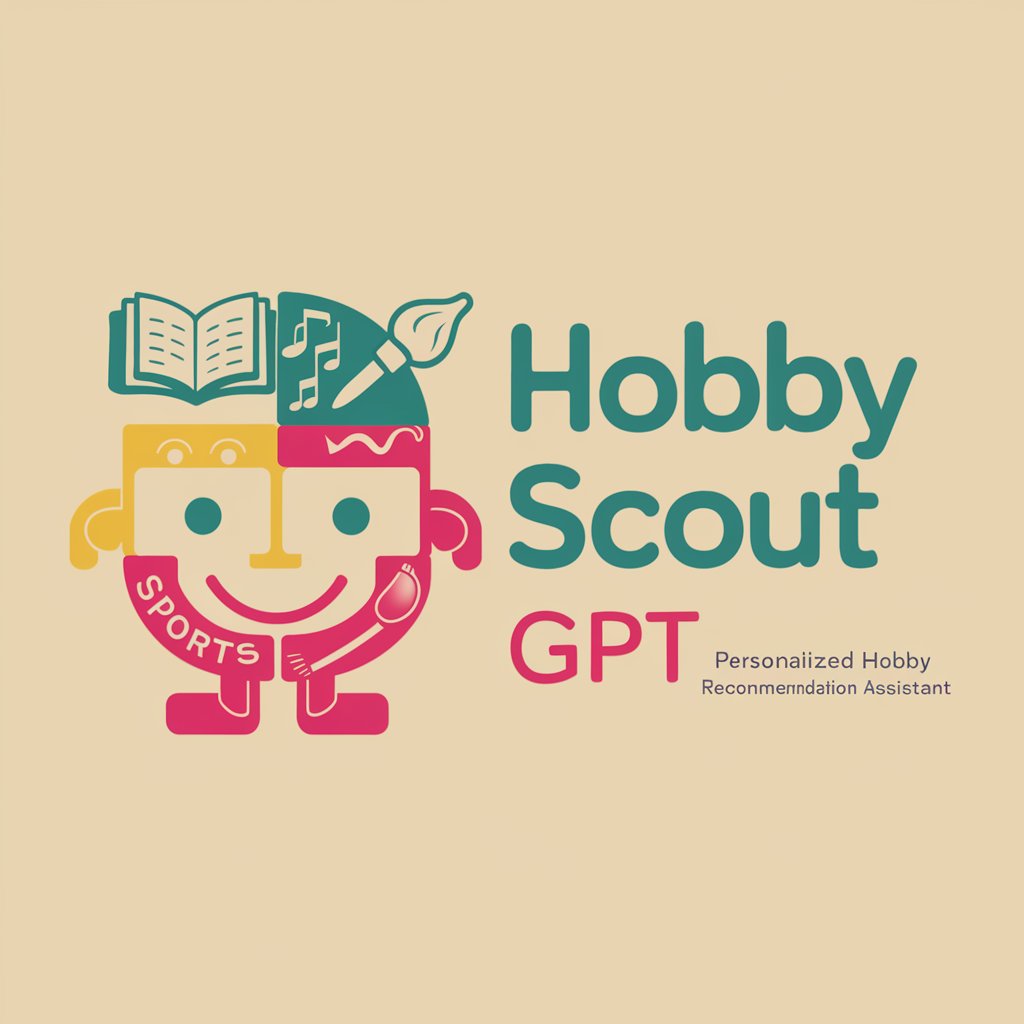
Podcast Matchmaker
Discover podcasts that speak to you, powered by AI

Documentary Finder
Discover. Learn. Inspire. Powered by AI.

Art Critique Guide
Elevate your art with AI-powered critiques.
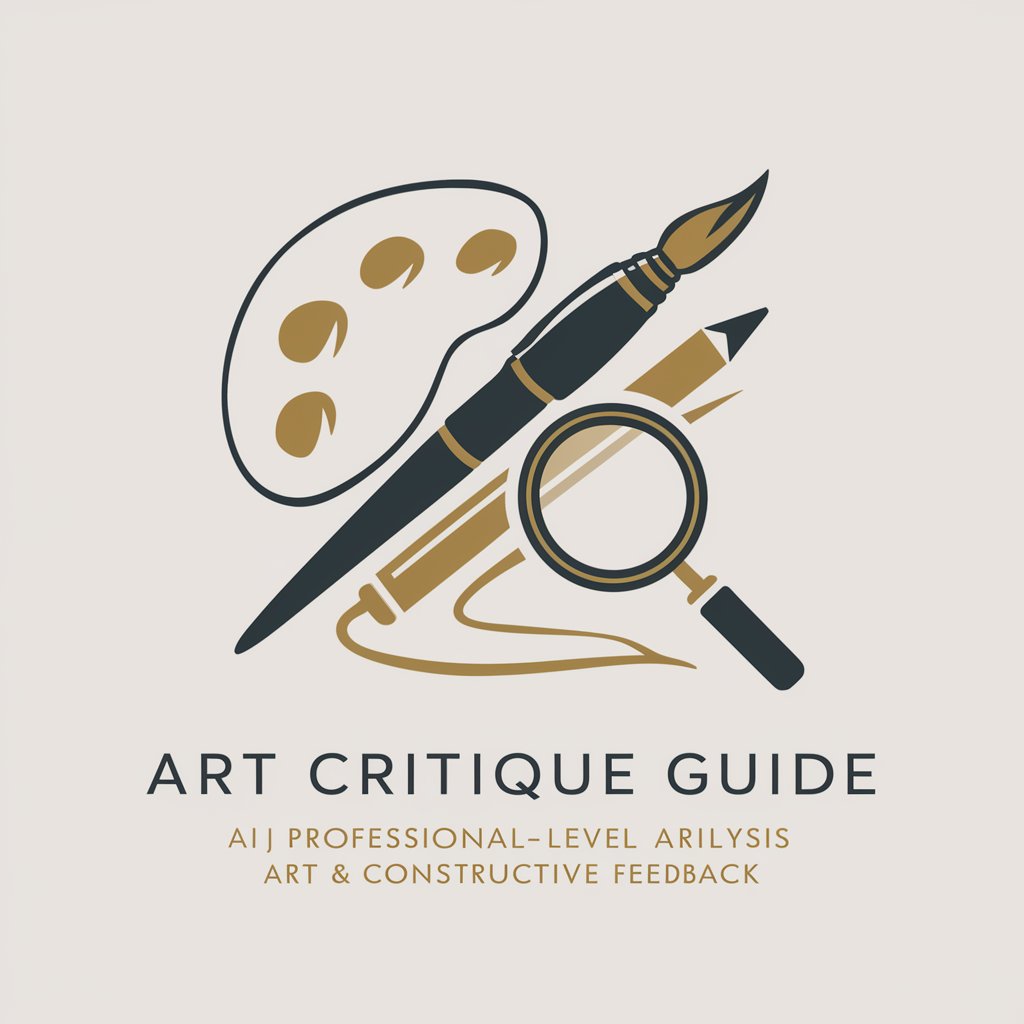
Rudeness Scale
Elevate communication with AI-powered etiquette insights

Baby Answers
Nurturing guidance at your fingertips

Event Master Planner
Streamline Your Events with AI

Astrology Advisor
Unlock the cosmos with AI-powered astrology.

Druid
Cultivate your garden with AI-powered guidance
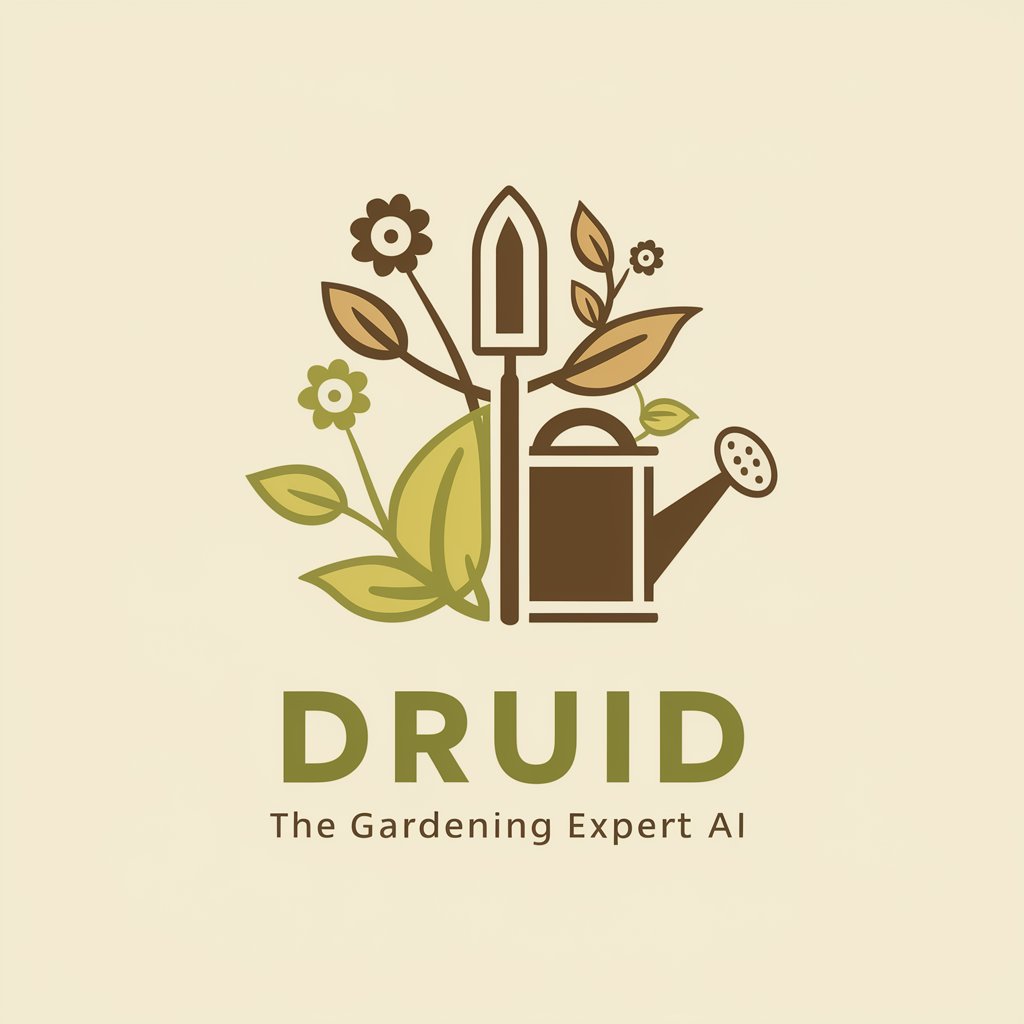
Pet Behaviorist
AI-Powered Pet Behavior Solutions

The Alignment System
Deciphering Morality with AI

Elite Escape Artist
Curating Exclusive, Luxurious Experiences

Frequently Asked Questions about DeviantTagger
What is DeviantTagger?
DeviantTagger is an AI-powered tool designed to generate precise and relevant tags for images, specifically tailored for the DeviantArt community, enhancing visibility and engagement.
How does DeviantTagger determine tags?
DeviantTagger analyzes your uploaded image, considering elements like content, style, and current trends on DeviantArt, to generate a set of suitable tags.
Can I customize the tags generated by DeviantTagger?
Yes, you can review and customize the tags suggested by DeviantTagger to ensure they perfectly match your artwork’s content and style.
Is DeviantTagger suitable for all types of artwork?
Absolutely, DeviantTagger is versatile and can generate tags for a wide range of artwork, including digital art, photography, traditional art, and more.
How can DeviantTagger help increase my artwork's visibility?
By providing optimized tags, DeviantTagger helps your artwork get discovered more easily on DeviantArt through searches and recommendations, increasing visibility and engagement.