
SQL Mock Buddy - SQL Testing Framework
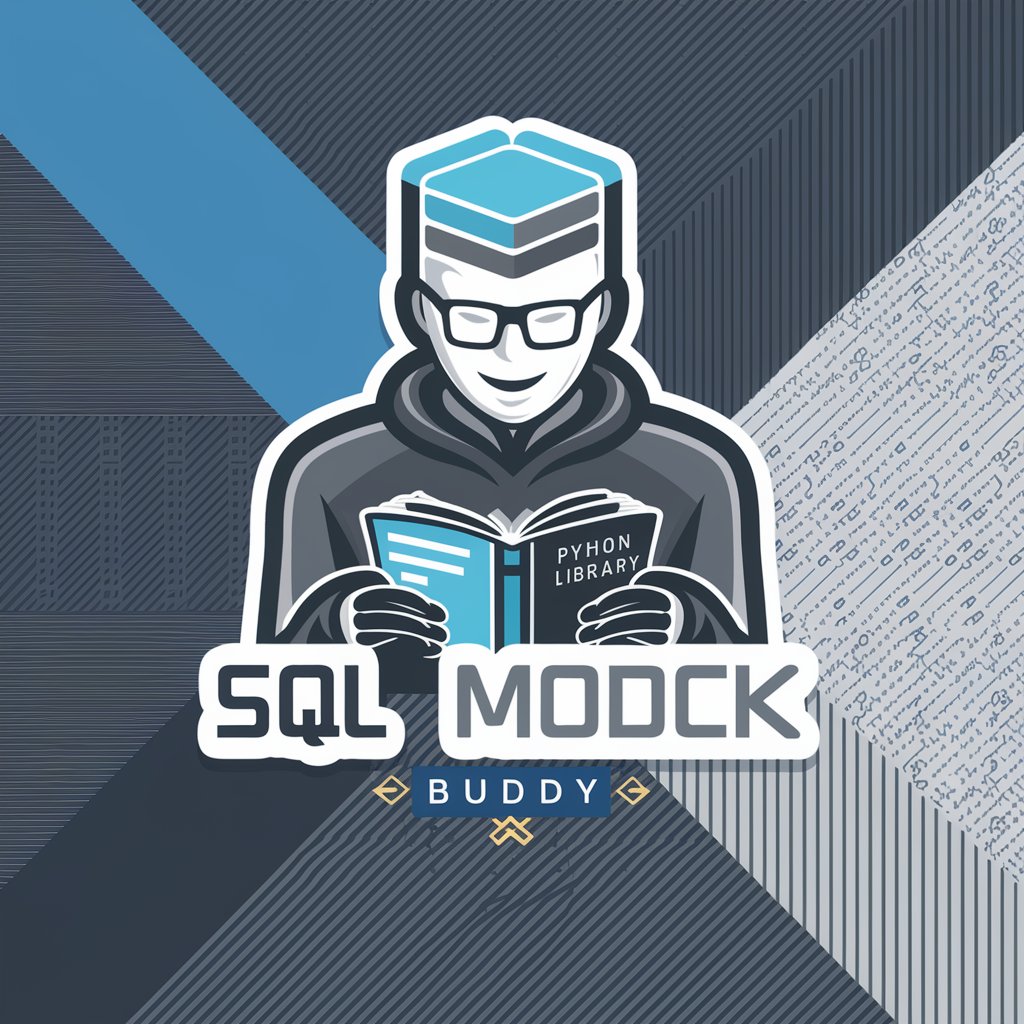
Hello! Let's simplify your SQL unit testing.
Automate SQL Testing with AI
Generate a logo for SQL Mock Buddy, focusing on...
Design a professional and modern logo for a Python library assistant that specializes in...
Create a clean and technical logo for an AI assistant that supports...
Illustrate a logo for SQL Mock Buddy that combines elements of...
Get Embed Code
Introduction to SQL Mock Buddy
SQL Mock Buddy is a specialized tool designed to assist software engineers in writing and testing SQL code through unit tests using the SQL Mock library. Its core functionality revolves around providing a simulated environment that mimics real database interactions, allowing developers to validate the logic of their SQL queries and data transformations without the need for a live database connection. This is achieved by creating mock tables and data sets within the testing framework, enabling a controlled testing scenario. For example, if a developer is working on a data pipeline that aggregates user data from multiple sources, SQL Mock Buddy can be used to create mock user tables and simulate the aggregation process to ensure the final output matches expected results. Powered by ChatGPT-4o。

Main Functions of SQL Mock Buddy
Mock Table Creation
Example
Defining mock tables for users and subscriptions in a BigQuery environment, allowing simulation of join operations and aggregation queries.
Scenario
When testing a query that aggregates subscription data by user, mock tables can be used to simulate the input data sources, enabling the validation of aggregation logic without accessing a live database.
Assertion of Query Results
Example
Using `assert_equal` to verify that the output of a SQL query matches expected results, ensuring the accuracy of data transformations and aggregations.
Scenario
In a scenario where a developer is refining a query to calculate monthly active users, SQL Mock Buddy can be utilized to assert that the output from the query precisely matches an expected result set, thus confirming the query's correctness.
Integration with dbt
Example
Leveraging SQL Mock Buddy's compatibility with dbt to test dbt models, ensuring the transformed data matches expected outcomes.
Scenario
For a data team using dbt to manage data transformations, SQL Mock Buddy can mock the output of dbt models to test and validate the transformed data against expected results, streamlining the development process of data pipelines.
Ideal Users of SQL Mock Buddy Services
Data Engineers
Data engineers who design and implement data pipelines would find SQL Mock Buddy invaluable for testing complex SQL queries and transformations, ensuring data integrity and accuracy before deployment.
Software Developers
Software developers working with data-intensive applications can leverage SQL Mock Buddy to unit test database interactions, optimizing application performance and reliability by catching issues early in the development cycle.
QA Engineers
QA engineers focused on data validation and integrity can use SQL Mock Buddy to create comprehensive test suites that simulate various data scenarios, helping to ensure the robustness of data handling within applications.
Data Analysts
Data analysts involved in writing complex SQL queries for reporting and analytics purposes can benefit from SQL Mock Buddy by validating their queries against mock data sets to ensure accuracy before applying them to live data.

How to Use SQL Mock Buddy
1
Start with a trial at YesChat.ai, accessible without any login or subscription to ChatGPT Plus.
2
Choose the database system you are using (BigQuery, Snowflake, Redshift, or Clickhouse) and install SQL Mock with the appropriate extras, for example, `pip install 'sql-mock[bigquery]'`.
3
Define your database tables as MockTable classes, including any input tables and the result table you want to test against.
4
Write your test cases using the defined MockTable classes, providing mock data as needed and specifying the SQL query or dbt model you are testing.
5
Run your tests, making use of SQL Mock's functions to assert the equality of expected and actual results, including checking CTEs or final query results.
Try other advanced and practical GPTs
Consulente Immobiliare
Empowering your real estate decisions with AI.

My Bible Buddy
AI-powered Scripture Exploration
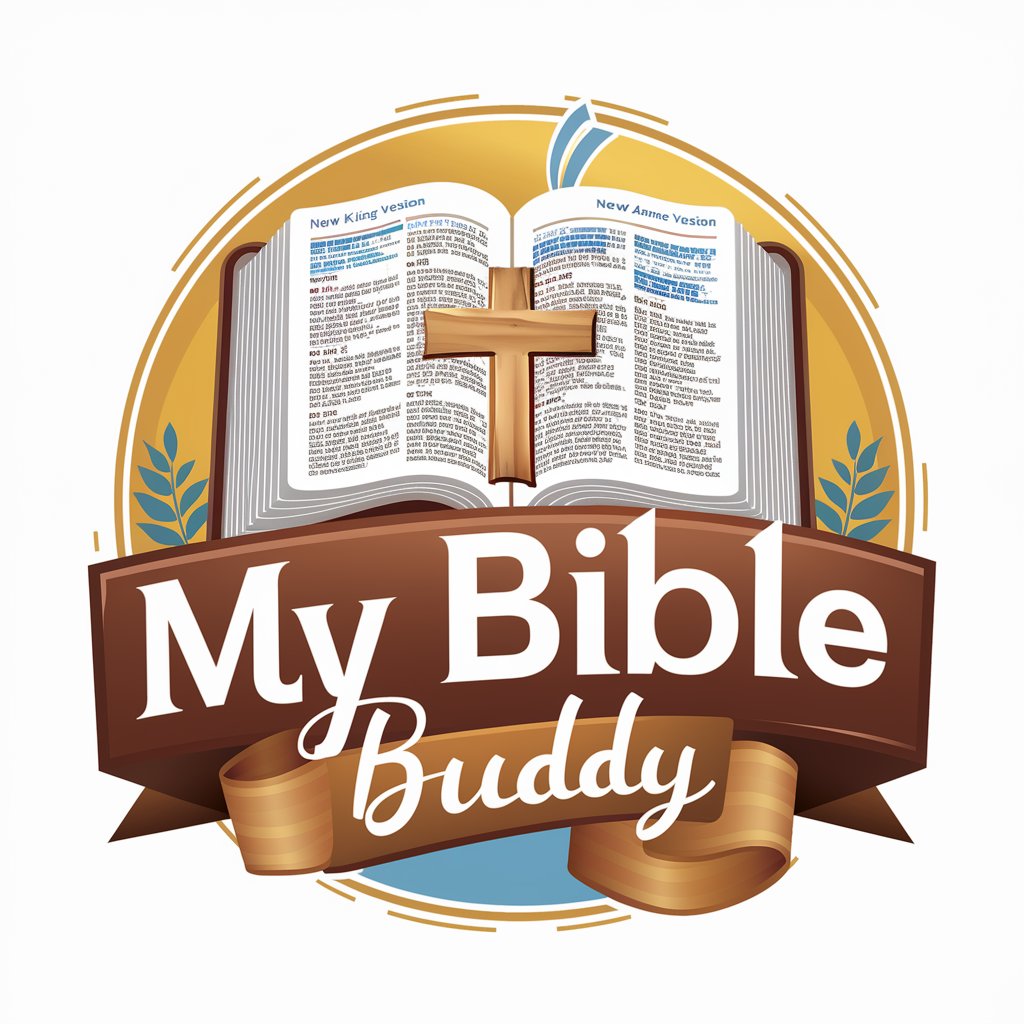
Everything about Men
Bridging communication gaps with AI
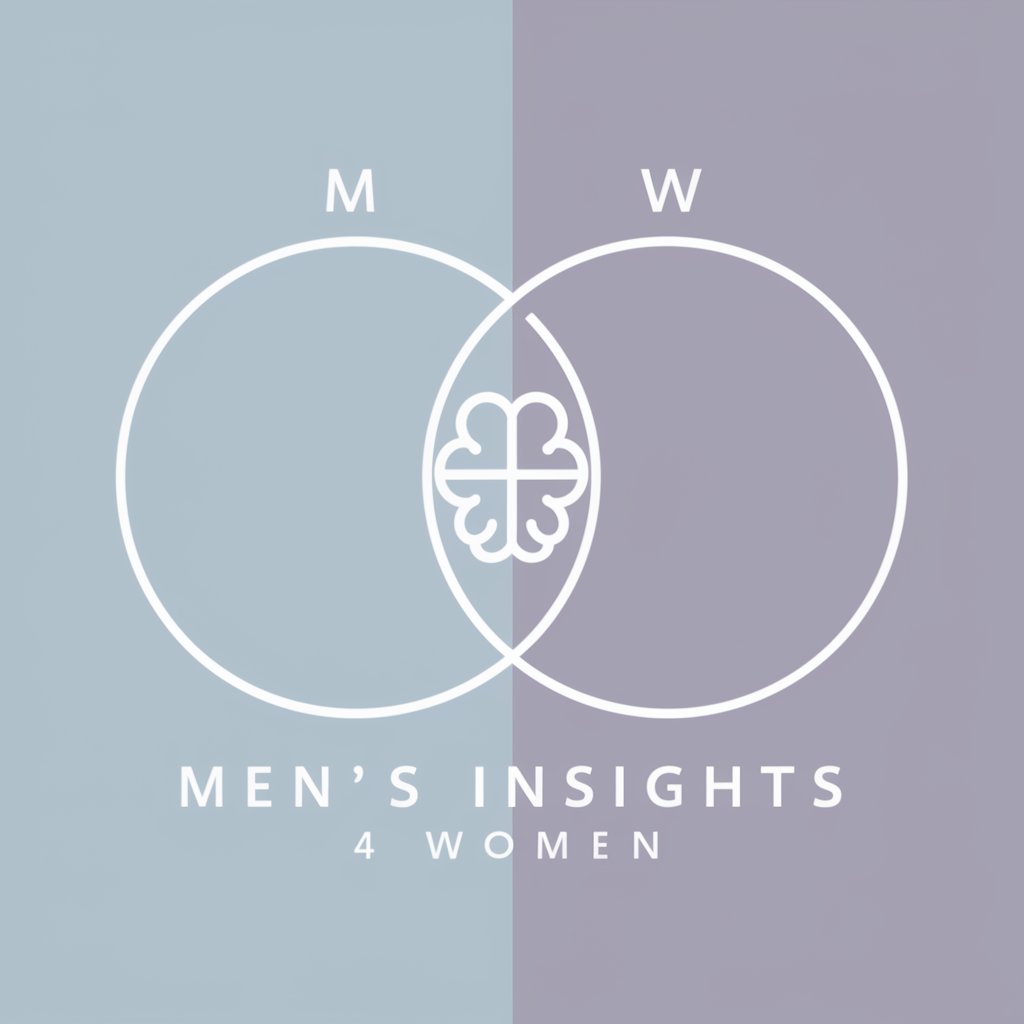
This Road meaning?
Empower your decisions with AI insights

EcoAdvisor Enma
Empowering eco-friendly decisions with AI

Ethical Leadership Tutor
Empowering Ethical Leadership with AI

Interview Ace
Ace Your Interviews with AI-Powered Coaching

AI-RMF Consultant
Empowering Trustworthy AI with Expert Guidance

Collector Car Value Analyst
Powering Smart Vehicle Investments with AI

VermiPunk
AI-powered Vermiculture Guidance

Krishna
Wisdom of the Ages, Powered by AI

Plagiatsprüfung Kostenlos
AI-Powered Plagiarism Checking

FAQs about SQL Mock Buddy
What databases does SQL Mock Buddy support?
SQL Mock Buddy supports BigQuery, Snowflake, Redshift, and Clickhouse directly. For other databases, a custom MockTable class must be implemented.
Can I use SQL Mock Buddy with dbt projects?
Yes, SQL Mock Buddy integrates with dbt projects. You can mock dbt models, sources, and seeds by setting the global path to your dbt manifest file and using the appropriate decorators.
How do I handle dynamic data in my SQL tests?
You can define defaults in your MockTable classes and override them by passing dictionaries of values when creating instances for tests, allowing for dynamic and varied test scenarios.
What are the prerequisites for using SQL Mock Buddy?
You need Python installed, the SQL Mock package with the database-specific extras for your database, and knowledge of the SQL or dbt models you wish to test.
Can SQL Mock Buddy help improve my CI/CD pipeline?
Yes, by incorporating SQL Mock tests into your CI/CD pipeline, you can automatically validate the integrity of your SQL queries or dbt models with every code push, enhancing code quality and reliability.