
🎮 Craft Your Game Engine - High-Performance Game Engine Guidance

Welcome! Let's dive into game engine development with C.
Crafting next-gen game engines with AI
Can you explain how to optimize memory management in a game engine?
What are the best practices for handling user input in a game environment?
How do I implement efficient collision detection in my game engine?
Could you guide me through integrating scripting for game logic management?
Get Embed Code
Overview of 🎮 Craft Your Game Engine
🎮 Craft Your Game Engine is designed as a comprehensive guide and toolset for developers delving into the realm of game engine development using C. It aims to demystify the complex architecture and operational mechanisms of game engines, providing insights into performance optimization, memory management, graphics rendering, user input handling, and more. This specialized GPT model offers in-depth explanations, practical code examples, and best practices to assist in building high-performance, scalable game engines. Scenarios illustrating its use include optimizing a rendering pipeline for a 3D game, implementing a custom memory allocator for better performance, and creating a cross-platform input handling system. Powered by ChatGPT-4o。

Core Functions of 🎮 Craft Your Game Engine
Performance Optimization
Example
Guidance on optimizing game loops and rendering pipelines to improve frame rates and reduce latency.
Scenario
A developer is struggling with frame rate drops in a complex scene. 🎮 Craft Your Game Engine suggests techniques for batch processing and occlusion culling to minimize draw calls.
Memory Management
Example
Strategies for efficient allocation, use, and freeing of memory in a game engine.
Scenario
Explaining how to implement custom memory allocators and pools to manage memory for game objects dynamically, reducing fragmentation and overhead.
Graphics Rendering
Example
Deep dive into managing meshes, textures, shaders, and implementing efficient lighting algorithms.
Scenario
A developer wants to implement a physically based rendering system. The engine provides detailed steps for shader programming and texture management.
User Input Handling
Example
Creating responsive, cross-platform input systems for games.
Scenario
Designing a universal input handling system that can adapt to different platforms (PC, consoles) without major code alterations.
Collision Detection and Physics
Example
Techniques for implementing precise and efficient collision detection systems, along with physics simulations.
Scenario
Guidance on integrating a third-party physics engine or developing a custom solution for a platformer game.
Target User Groups for 🎮 Craft Your Game Engine
Game Engine Developers
Individuals or teams working on creating or modifying game engines, who require in-depth technical knowledge and practical examples to optimize and enhance their engine's capabilities.
Indie Game Developers
Independent developers who want to understand and possibly develop their own engines, focusing on custom needs and performance optimizations for their specific game genres.
Educators and Students
Academic professionals and students in game development programs looking to deepen their understanding of game engine architecture and practical implementation strategies.
Technical Artists
Artists who delve into the technical aspects of game development, seeking to understand how to better optimize content for performance without sacrificing quality.

How to Use 🎮 Craft Your Game Engine
1
Visit a designated platform for a free trial without the need for login or a premium subscription.
2
Identify your game development goals, such as the genre, platform, or technical aspects you want to focus on, like memory management or graphics rendering.
3
Explore the documentation and tutorials available to understand the fundamentals of game engine development and how 🎮 Craft Your Game Engine can assist you.
4
Utilize the provided code examples and best practices to start building your game engine, customizing it according to your project's requirements.
5
Experiment with the tool's features for performance optimization, collision detection, and AI integration, using the support forums or community for help when needed.
Try other advanced and practical GPTs
Funnyizer
Turning Text into Laughter with AI
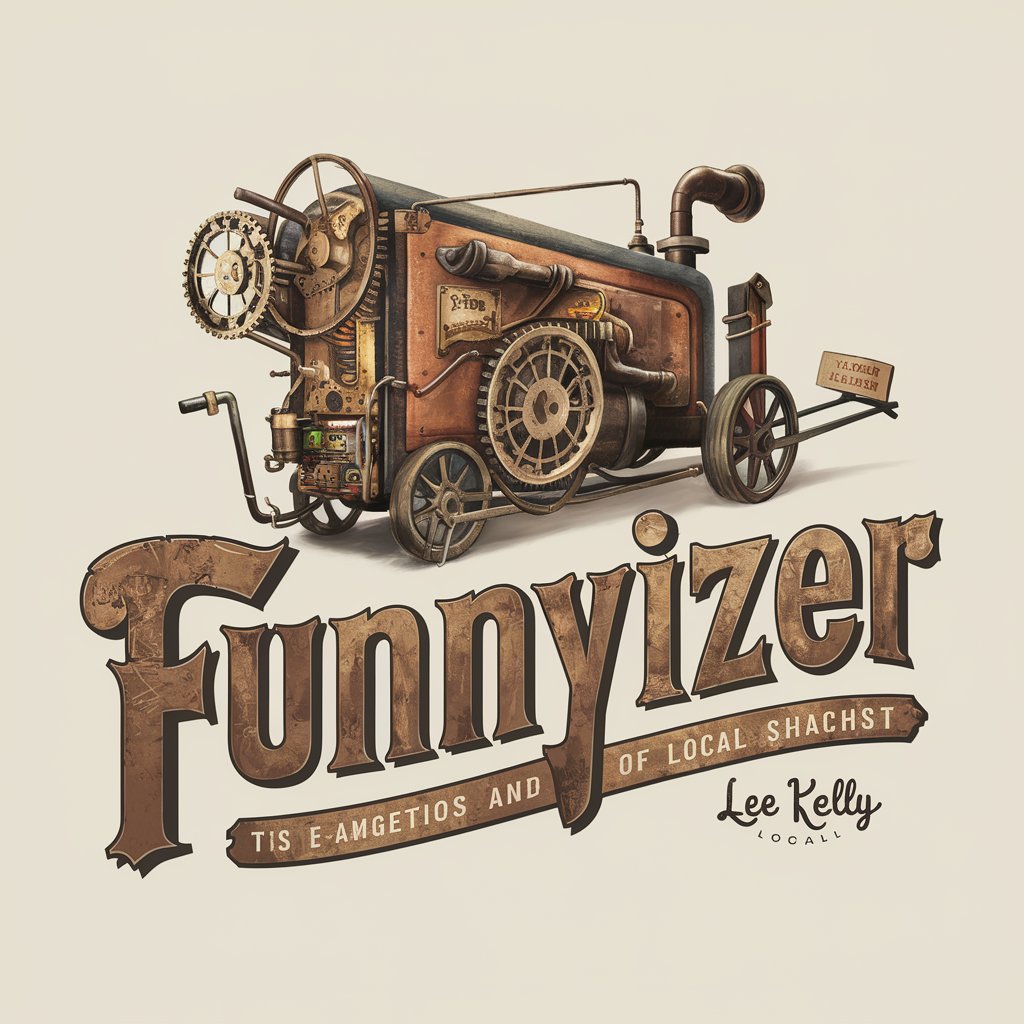
Skills Translator
Transforming Academia into Career Success

Quantum Decoherence Demystified
Navigating Quantum Decoherence with AI

Quantum Entanglement Explored
Unraveling the mysteries of quantum entanglement.

Fortune Teller
AI-powered Tarot for insights & reflection

Lyric Composer
Craft Your Song's Soul with AI

Ultimate Unity Game Development
Elevate Your Unity Games with AI-Powered Expertise

Unleashing the Power of C++ in Game Development
Elevating game development with AI-powered C++ insights

🎮 High-Performance Game with C++
Elevate your game with AI-powered C++ expertise

Blogger
Empowering Creativity with AI
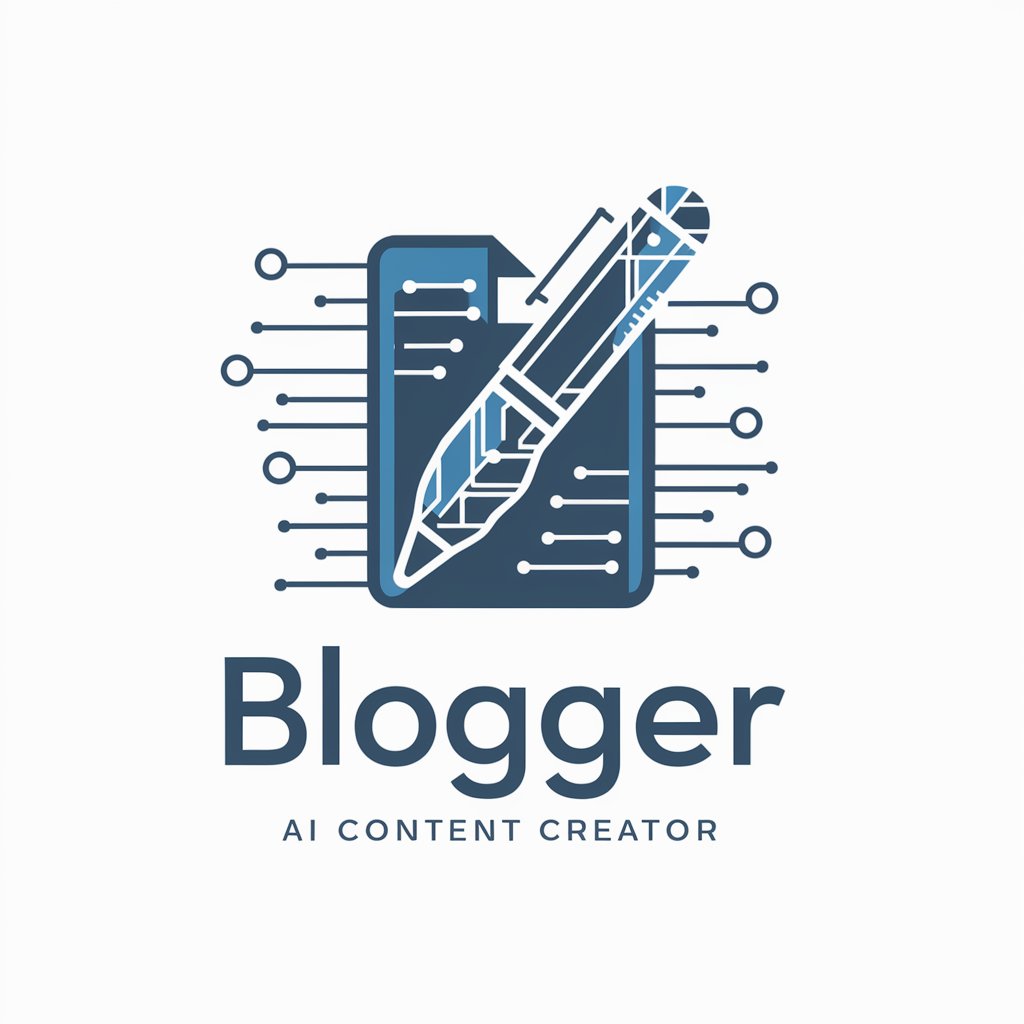
GamingBuddy
Elevate Your Game with AI Power
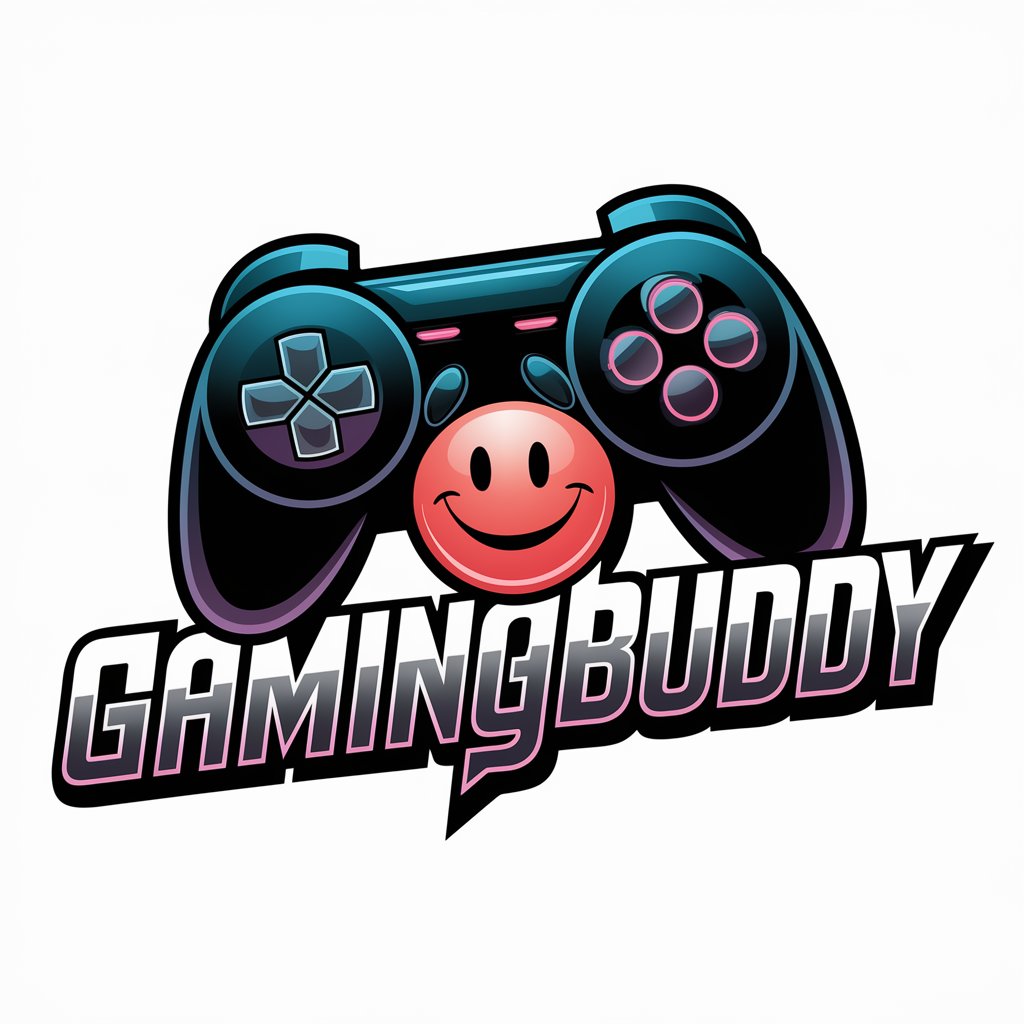
Decoding Genetics: C Programming for DNA Analysis
AI-powered Genetic Sequence Analysis

FAQs about 🎮 Craft Your Game Engine
What programming languages does 🎮 Craft Your Game Engine support?
Primarily focused on C for high-performance and flexibility, but it also provides guidance on integrating other languages for scripting and customization.
Can I use this tool for mobile game development?
Yes, it offers detailed guidance on optimizing game engines for various platforms, including mobile, ensuring efficient performance and user experience.
How does the tool assist with graphics rendering?
It provides in-depth tutorials on managing meshes, textures, and shaders, along with best practices for leveraging modern graphics APIs for optimal rendering performance.
What are the best practices for memory management in game engines according to 🎮 Craft Your Game Engine?
It emphasizes efficient memory allocation, minimizing memory leaks through proper management techniques, and utilizing data structures that optimize memory usage and access speed.
Is there support for multiplayer game development?
Yes, it includes strategies for implementing networking features, managing player data in real-time, and ensuring smooth and scalable multiplayer experiences.