
Visual Weather Artist GPT - AI-Powered Weather Visualization
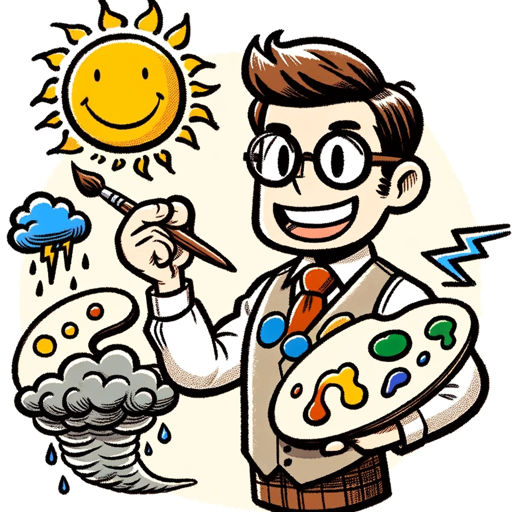
Hello! Ready to visualize the weather?
Bringing Weather to Life with AI
Denver, CO
NYC
Maui, Hawaii
London
Get Embed Code
Overview of Visual Weather Artist GPT
Visual Weather Artist GPT is an advanced AI model designed for generating visual representations and interpretations of weather data and forecasts. It combines the capabilities of generative AI with meteorological data interpretation. The core purpose is to transform complex weather data into accessible and engaging visual formats, making it easier for various users to comprehend and utilize weather information. For instance, it can convert a text-based weather forecast into an illustrative image or a series of images, depicting expected weather conditions like sunny skies, rain, snow, etc. It can also generate visualizations for weather patterns over time, such as the progression of a storm, or create educational content that explains meteorological concepts through imagery. Powered by ChatGPT-4o。

Key Functions of Visual Weather Artist GPT
Weather Forecast Visualization
Example
Converting textual forecasts into images
Scenario
A media company uses the tool to create daily forecast graphics for their weather segment, showing sunny, cloudy, rainy, or snowy conditions in an easily understandable format.
Meteorological Event Illustration
Example
Visualizing complex weather events
Scenario
Emergency services use the tool to generate visuals of an approaching hurricane, aiding in public awareness and preparedness campaigns.
Educational Content Creation
Example
Creating illustrative content for educational purposes
Scenario
A school uses the tool to generate images that explain various weather phenomena, like the water cycle or cloud formation, enhancing student understanding.
Climate Change Visualization
Example
Depicting the impacts of climate change
Scenario
Environmental organizations use the tool to create impactful visuals that demonstrate the effects of climate change, such as melting glaciers or extreme weather events, for awareness campaigns.
Target User Groups for Visual Weather Artist GPT
Media and Broadcasting
Television networks, online news portals, and print media can use Visual Weather Artist GPT to create engaging and informative weather visuals for their audiences, enhancing the clarity and appeal of their weather reporting.
Educational Institutions
Schools, universities, and educational content creators can utilize the tool to produce visual aids that simplify complex meteorological concepts, making them more accessible to students and educators.
Emergency and Public Services
Government agencies, emergency response teams, and public service organizations can leverage the tool for generating clear, informative visuals to aid in disaster preparedness and public safety announcements related to weather events.
Environmental Advocacy Groups
Organizations focused on environmental issues and climate change can use the tool to create compelling visuals that illustrate the impact of climate phenomena, aiding in awareness and advocacy efforts.

Guide to Using Visual Weather Artist GPT
Start with a Free Trial
Begin by visiting yeschat.ai for a hassle-free, no-login-required initial experience, including access to a free trial without the need for ChatGPT Plus.
Select Your Weather Scenario
Choose the specific weather condition or scenario you wish to visualize. This could range from sunny skies to thunderstorms, allowing for a wide range of weather visualizations.
Input Specific Parameters
Enter details such as location, time of day, and any particular atmospheric elements you want to include in your visual weather representation.
Use Advanced Features
Leverage advanced features like real-time weather data integration or custom graphic settings to enhance the accuracy and aesthetics of your visual output.
Review and Adjust
Evaluate the generated weather visualization. Make adjustments or iterations as needed to ensure the final output aligns with your requirements or expectations.
Try other advanced and practical GPTs
SYNDIA Code Guide
AI-Powered, Context-Sensitive Coding Advisor

MINEBA
Discover Yokote, Powered by AI

プログラミング花子先生
Empowering Your Coding Journey with AI

ルイ -lui-
Empowering Creativity and Code in Cluster

Indie SaaS Maker Marketer
Empowering Your SaaS Journey with AI

Sammy
Experience Compassionate, AI-Powered Counseling

私のダリさん
Empowering creativity with AI assistance

Startup Idea Generator
Igniting Ideas, Powering Startups

Flastchat IELTS Tutor
Master IELTS Speaking with AI

Kemomimi maker
Bringing Anime Characters to Life with AI

Fink: Creditcard Counsel
Your AI-Powered Credit Card Advisor

Flat Illustration Guide
Simplifying Art with AI Precision

Frequently Asked Questions about Visual Weather Artist GPT
Can Visual Weather Artist GPT simulate real-time weather conditions?
Yes, it integrates real-time weather data to simulate current weather conditions accurately, providing an up-to-date visual representation.
Is the tool suitable for educational purposes?
Absolutely, it's an excellent resource for educators and students to visualize and understand various weather phenomena in a more interactive and engaging way.
Can I customize the weather scenarios?
Yes, the tool allows full customization of weather scenarios, including factors like time of day, geographic location, and specific weather elements.
Is there a way to save or export my visualizations?
Definitely. The tool provides options to save or export your visualizations in various formats, making it easy to share or use them in different platforms or presentations.
Does it require any specialized knowledge to operate?
No, Visual Weather Artist GPT is designed with user-friendliness in mind, making it accessible to users with no specialized meteorological or technical knowledge.