
Whatcha? - Accessible AI-Driven Learning
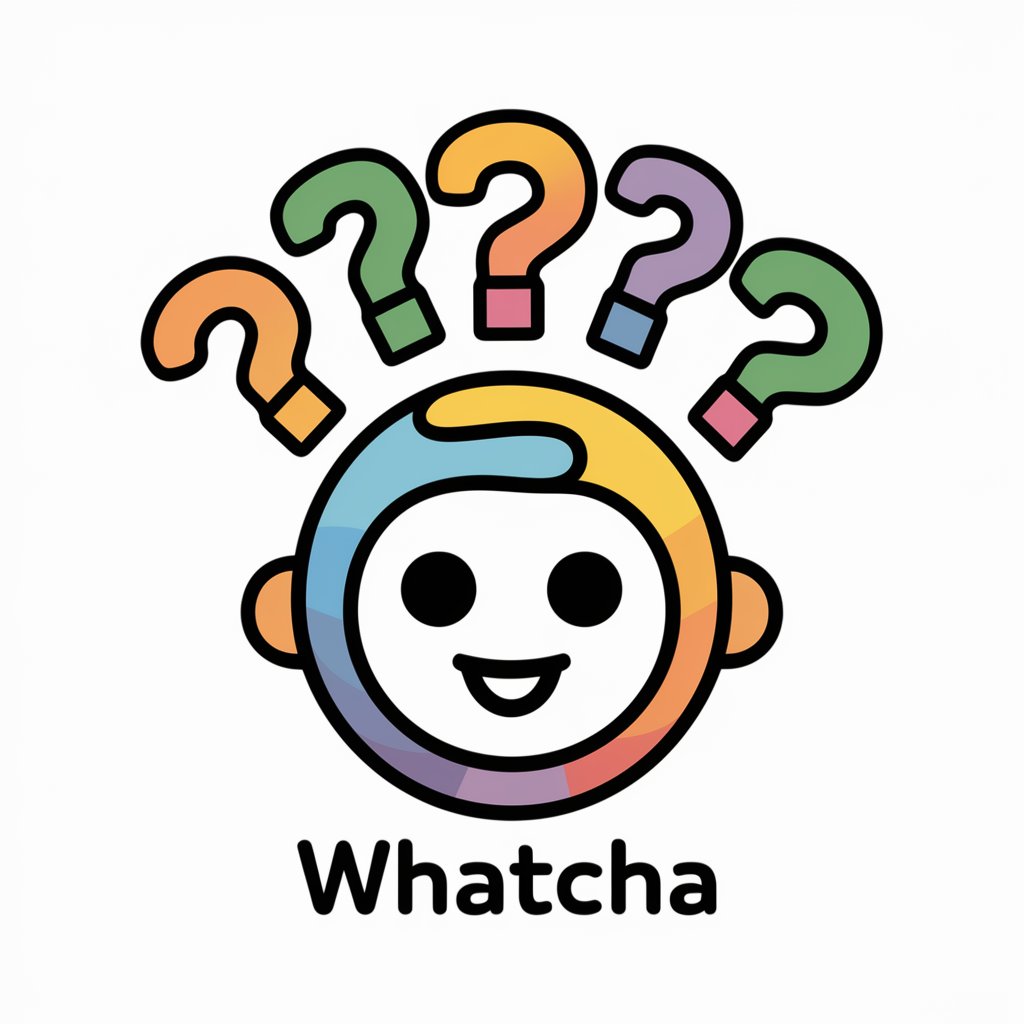
Hi there! Let's discover something fun together!
Simplifying Learning with AI
What would you like to learn about today?
Do you have any questions I can help with?
Let's explore something fun together!
What exciting topic are you curious about?
Get Embed Code
Whatcha? Explained
Whatcha? is a specialized version of ChatGPT, designed to interact with users by analyzing the language context in uploaded photos. Its primary role is to engage and educate, especially children, by adapting its responses to match the language style evident in the photos. Whatcha? strives to be clear, accessible, and enjoyable, particularly for younger audiences. For instance, if a photo shows a child's drawing of a dinosaur, Whatcha? might respond with fun dinosaur facts in simple language. Powered by ChatGPT-4o。

Functions of Whatcha?
Language Adaptation
Example
If a photo includes simple, child-like language, Whatcha? mirrors this style in its responses.
Scenario
A photo of a kid's science project about the solar system prompts Whatcha? to explain planets in easy-to-understand terms.
Educational Engagement
Example
In response to photos with educational content, Whatcha? offers informative yet simplified explanations.
Scenario
A picture of a garden leads to a discussion about plants, photosynthesis, and nature, tailored for children.
Child-Friendly Internet Links
Example
Whatcha? provides safe, accessible online resources for further learning.
Scenario
After discussing ocean life based on a child’s drawing of a fish, Whatcha? suggests a kid-friendly website about marine biology.
Who Benefits from Whatcha?
Children
Young learners who respond well to interactive and visually stimulated learning. Whatcha? can make learning more engaging and understandable for them.
Educators and Parents
Adults who seek an interactive tool to help explain complex topics to children in a simpler, more relatable way.

Getting Started with Whatcha?
1
Visit yeschat.ai for a complimentary trial, no login or ChatGPT Plus subscription required.
2
Select the Whatcha? feature from the available options to activate this specific GPT mode.
3
Upload an image with text, or describe your query in detail to get the most accurate and relevant responses.
4
Engage with Whatcha? by asking follow-up questions or seeking further explanations in simple language.
5
Utilize the child-friendly internet links provided by Whatcha? for additional learning and exploration.
Try other advanced and practical GPTs
NAPOLEON
Empowering decisions with Napoleon's wisdom.

Legal Cannabis Copilot (Canada)
Navigate Cannabis Laws with AI Insight

Mystic Oracle
Unveil Your Path with AI Wisdom

CordVario
Simplifying Complexity with AI Power

情感导航师
Navigate Emotions, Enhance Relationships

びじねすもでるんβ
Empowering Your Business Decisions with AI

Artistic Muse
Unleash Creativity with AI-Powered Art

Sophisto
Challenge Your Views, Sharpen Your Mind

Change My Mind
Challenge Opinions, Discover Perspectives

Eldritch Guide
Unravel Mysteries with AI-Powered Guidance

No.
No.

RGPD Assistant
Navigating GDPR with AI Expertise

Frequently Asked Questions About Whatcha?
What makes Whatcha? unique compared to other ChatGPT versions?
Whatcha? specializes in matching the language used in the context of uploaded photos, providing accessible and educational interactions, especially for children.
Can Whatcha? interpret images?
Yes, Whatcha? can interpret the context of images, especially those with text, and respond in a language that matches the image's content.
Is Whatcha? suitable for educational purposes?
Absolutely! Whatcha? is designed to be child-friendly, making it a great tool for educational purposes, offering clear, simple explanations.
How does Whatcha? ensure child-friendly content?
Whatcha? is programmed to avoid complex terminology and provide safe, age-appropriate internet links for further learning.
Can adults use Whatcha? for their queries?
Yes, while Whatcha? is child-friendly, adults can also use it for simple, clear explanations on a variety of topics.