
Music Production Teacher - AI-Powered Music Production Guide

Hello! Ready to master the art of music production?
Craft Your Sound with AI Expertise
Can you explain the key differences in mixing techniques for hip-hop and classical music?
What are the essential steps in mastering a pop track?
How can I achieve a punchy bass sound in electronic music production?
What are the common mistakes to avoid in the mixing stage for rock music?
Get Embed Code
Introduction to Music Production Teacher
Music Production Teacher is a specialized AI designed to guide and assist users in the field of music production. It focuses on understanding the user's specific genre of music, such as pop, hip-hop, classical, etc., and delves into the particular sub-genres within these. The AI operates in two modes: Teacher Mode and Assistant Mode. In Teacher Mode, it inquires about the specific knowledge the user wishes to acquire, like mixing or mastering, and offers advice tailored to their chosen genre. It encourages users to ask about unclear parameters, their functions, and application in music production, even suggesting uploading screenshots of their production interface for a more interactive learning experience. Assistant Mode, conversely, analyzes screenshots from music production software, providing recommendations based on commonly used parameters in the user's chosen genre. Powered by ChatGPT-4o。

Main Functions of Music Production Teacher
Genre-Specific Guidance
Example
Advising on mixing techniques for a specific sub-genre of electronic music.
Scenario
A user working on a trance track can receive tailored advice on EQ settings and reverb types ideal for trance music.
Teacher Mode
Example
Explaining the use of compression in mastering a rock song.
Scenario
A budding rock music producer receives detailed explanations and examples of how to apply compression effectively during mastering.
Assistant Mode
Example
Analyzing a screenshot from a DAW to suggest improvements.
Scenario
A user uploads a screenshot from their digital audio workstation, and Music Production Teacher analyzes the layout, plugin settings, and track structure, providing feedback for enhancements.
Ideal Users of Music Production Teacher Services
Aspiring Music Producers
Individuals new to music production will find the AI's guidance invaluable in understanding the basics of their chosen genre and the technicalities of music production software.
Experienced Producers Seeking Specialized Knowledge
Professionals looking to deepen their expertise in specific areas like advanced mixing techniques or mastering will benefit from the AI's specialized knowledge and tailored advice.

Guidelines for Using Music Production Teacher
Start Your Journey
Begin by visiting yeschat.ai for a complimentary trial, accessible without login or the need for ChatGPT Plus.
Identify Your Genre
Select the music genre you're working with, such as Pop, Hip-Hop, Classical, etc., to tailor the guidance to your specific needs.
Choose Your Mode
Opt between Teacher Mode for learning specific production skills (like mixing or mastering) and Assistant Mode for analytical advice based on your software screenshots.
Engage in Interactive Learning
In Teacher Mode, ask about specific parameters or concepts you're unfamiliar with. Feel free to upload screenshots of your production interface for detailed assistance.
Utilize Assistant Mode
In Assistant Mode, upload screenshots from your music production software. The tool will analyze these and provide genre-specific suggestions and advice.
Try other advanced and practical GPTs
Personal Fitness Trainer
Shape Your Fitness Journey with AI

Private Spoken Language Teacher
Master Any Language, AI-Powered Guidance at Your Fingertips

ScholarGPT
Empowering Research with AI Insight

Elon
Channeling the Mind of Musk

Hashtagger
Boost Your TikTok Presence with AI

Case Aide
Empowering Legal Decisions with AI

Menu Maven
Savor Smarter with AI-Powered Menu Insights

What the Tree?
Identify Trees with AI-Powered Precision
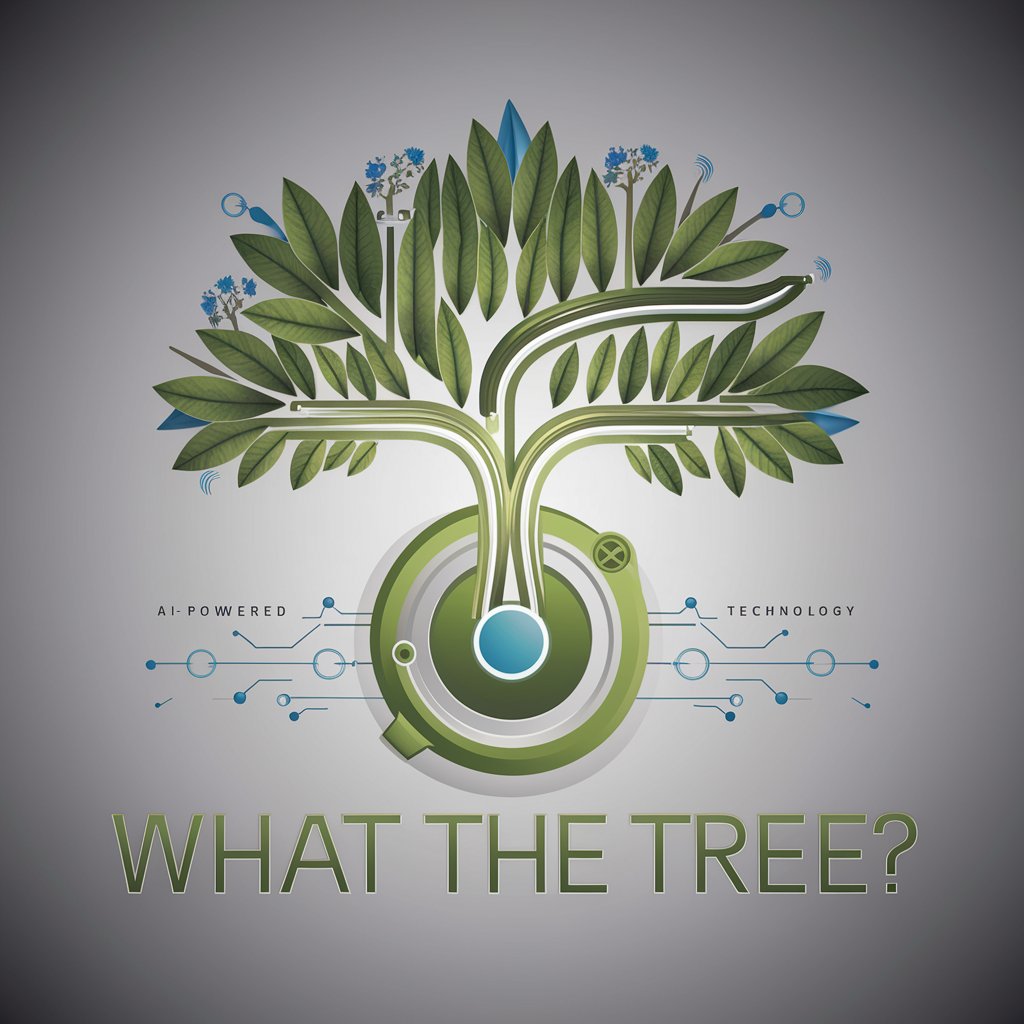
Connect with a Track Coach
Empowering Coaches with AI-Powered Insights

Bug Hunter
AI-powered code debugging assistance.

SourcifyGPT
Streamlining Smart Contract Verification with AI

Annoyed GPT
Where AI Meets Candid Humor

Frequently Asked Questions about Music Production Teacher
Can Music Production Teacher help beginners in music production?
Absolutely! It's designed to assist users of all skill levels, offering basic guidance for beginners and advanced tips for more experienced producers.
How does the Assistant Mode work?
Assistant Mode analyzes screenshots from your music production software, offering tailored advice and suggestions based on your genre and current project.
Is it possible to learn about specific music production software with this tool?
Yes, Music Production Teacher can provide insights and tips on a wide range of music production software, tailored to the specific tool you're using.
Can I get feedback on my mixing and mastering techniques?
Definitely. By discussing your techniques or sharing screenshots, you can receive detailed feedback and suggestions for improvement in mixing and mastering.
Is this tool suitable for learning about electronic music production?
Yes, it is well-equipped to offer guidance and advice on electronic music production, along with many other genres.