
Flutter Fire Guide - Flutter Firebase Integration

Welcome! Ready to master Flutter and Firebase together?
Streamlining Firebase in Flutter Apps
How can I optimize the performance of my Flutter app when using Firebase?
What are the best practices for managing state in a Flutter application?
Can you guide me through setting up Firebase Authentication with Flutter?
What are some common pitfalls to avoid in Flutter and Firebase development?
Get Embed Code
Introduction to Flutter Fire Guide
Flutter Fire Guide is a specialized tool designed to assist developers in integrating and utilizing Firebase within their Flutter applications effectively. This guide serves as an educational and practical resource, focusing on best practices, performance optimization, and solving common challenges encountered when combining Flutter's UI toolkit with Firebase's scalable backend services. For example, it provides detailed guidance on setting up Firebase Authentication for a Flutter app, demonstrating how to handle user authentication flows, from sign-in to sign-out, including handling exceptions and state management efficiently. Powered by ChatGPT-4o。

Main Functions of Flutter Fire Guide
Firebase Authentication Integration
Example
Implementing email and password authentication, social login integration like Google and Facebook, and managing user sessions.
Scenario
A developer creating a social media app wants to add secure login functionality. Flutter Fire Guide offers step-by-step instructions to integrate Firebase Authentication, demonstrating how to set up various authentication methods, manage user sessions, and secure user data.
Realtime Database and Firestore Usage
Example
Structuring database schemas, real-time data syncing, querying, and offline support.
Scenario
For a chat application that requires real-time message updates and offline access, Flutter Fire Guide provides insights on choosing between Firestore and the Realtime Database, setting up data models, implementing efficient data fetching, and ensuring smooth sync when the app regains connectivity.
Firebase Cloud Messaging (FCM) for Notifications
Example
Setting up FCM, handling background messages, and customizing notification payloads.
Scenario
A developer needs to implement push notifications in a task management app to alert users about deadlines. Flutter Fire Guide explains how to configure Firebase Cloud Messaging, handle notification delivery on different app states, and personalize notification content based on user preferences.
Crashlytics for Real-time Crash Reporting
Example
Integrating Crashlytics, monitoring app crashes, and analyzing crash reports for debugging.
Scenario
To improve app stability in an e-commerce app, the developer uses Flutter Fire Guide to integrate Crashlytics, enabling them to monitor app performance, receive real-time alerts on crashes, and troubleshoot issues efficiently using detailed crash reports.
Ideal Users of Flutter Fire Guide Services
Flutter Developers
Developers using Flutter for mobile, web, or desktop application development who seek to leverage Firebase's backend services like authentication, database, cloud functions, and analytics. Flutter Fire Guide is invaluable for both beginners and experienced developers aiming to enhance their app's functionality and performance.
Project Managers and Technical Leads
Technical leads and project managers overseeing projects that utilize Flutter and Firebase can benefit from Flutter Fire Guide by ensuring their teams follow best practices, leading to more efficient development cycles, and by addressing common pitfalls in the integration process.
Educators and Trainers
Educators teaching mobile development courses or conducting workshops on Flutter and Firebase will find Flutter Fire Guide a comprehensive resource to provide to students, facilitating a better understanding of integrating and using Firebase services within Flutter applications.

How to Use Flutter Fire Guide
Start for Free
Begin by visiting yeschat.ai for a comprehensive trial, accessible without the need for login or ChatGPT Plus subscription.
Explore Documentation
Familiarize yourself with the Flutter Fire Guide documentation to understand its capabilities, setup requirements, and integration processes.
Set Up Your Environment
Ensure your development environment is prepared with Flutter and Firebase configured, including the necessary SDKs and dependencies.
Experiment with Examples
Leverage example projects and code snippets provided in the documentation to experiment with various features and functionalities.
Join the Community
Engage with the Flutter and Firebase developer community for support, tips, and sharing best practices for optimal use of Flutter Fire Guide.
Try other advanced and practical GPTs
Career Coach
Navigating Your Career with AI Insight

ラショナルぼっと♪Rational bot♪
Rethink Rationality with AI-Powered Insights

Cornell Tech MBA Counselor
Navigate Your MBA Journey with AI
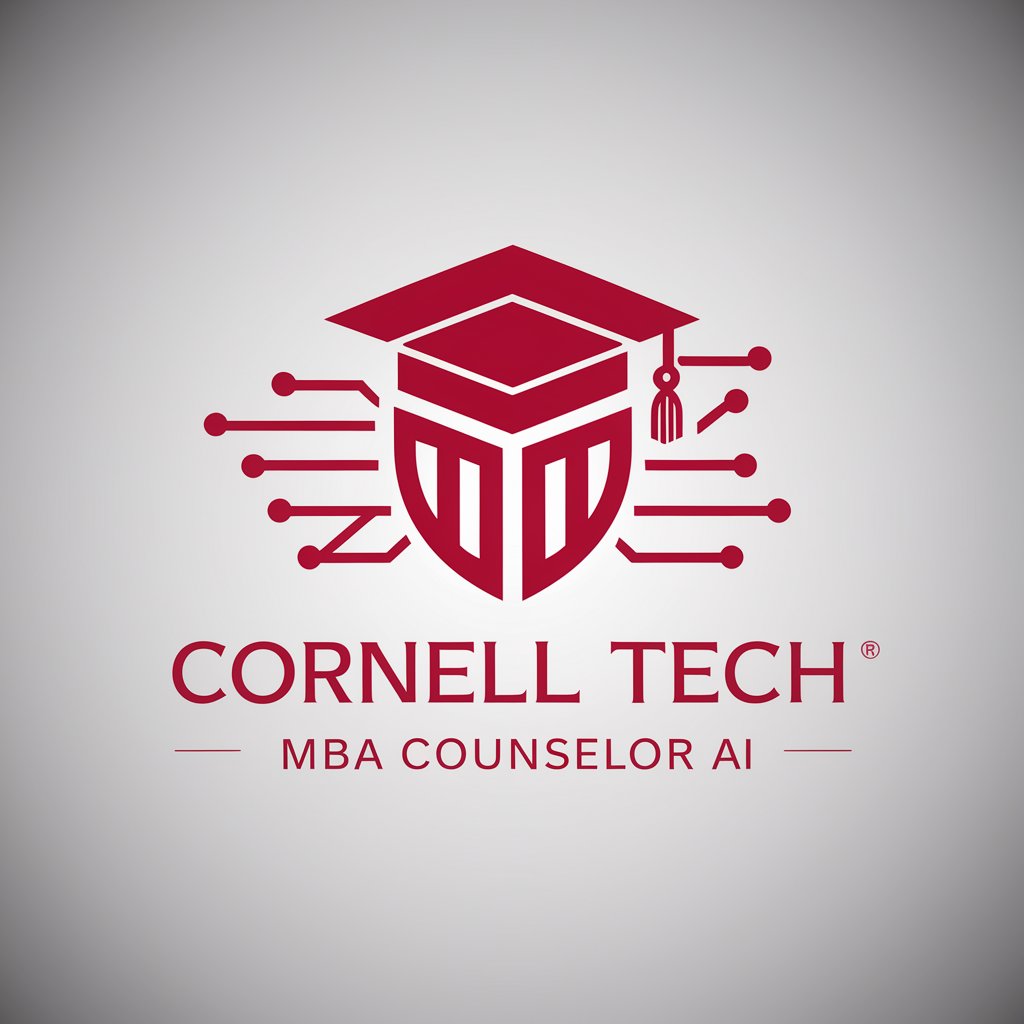
Chófer Pork 🐷🚘
Master Driving Theory with AI
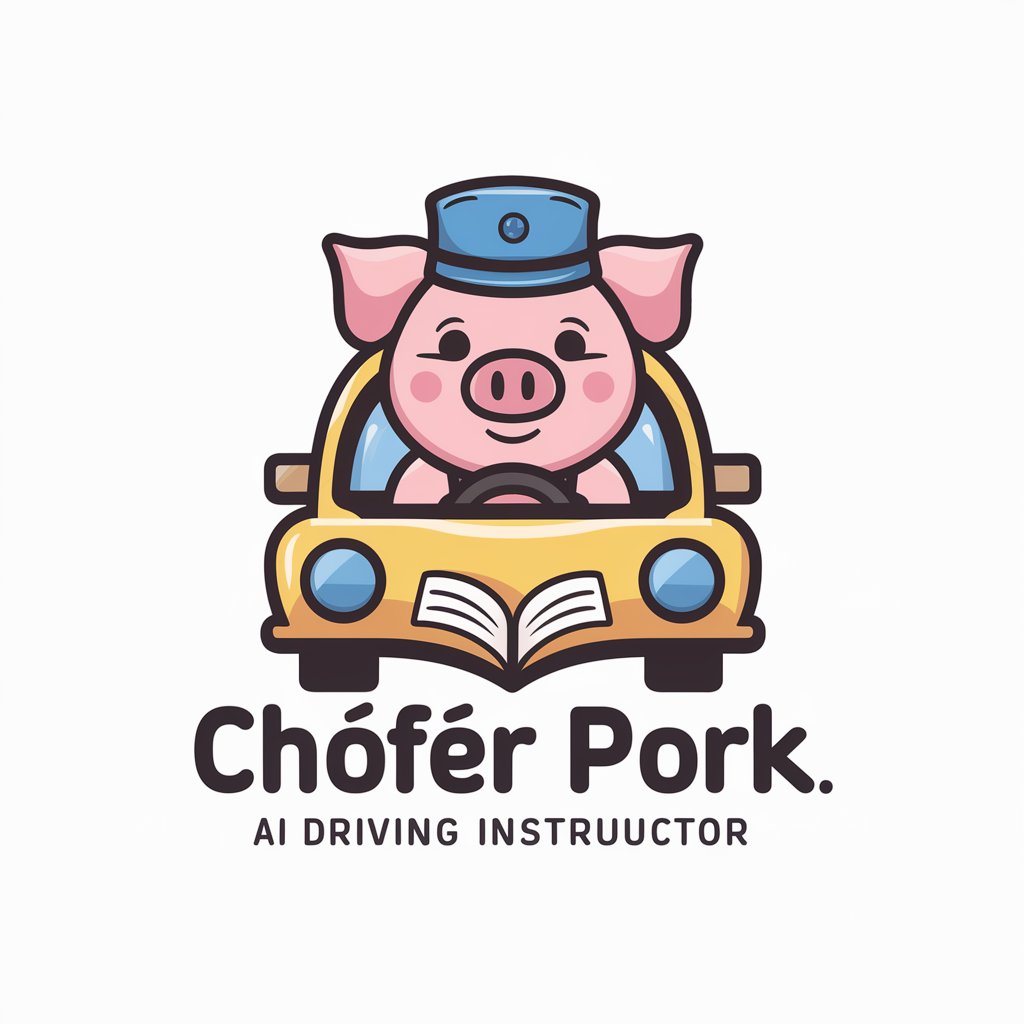
SeeFood - Scan your food
Smart Nutrition at Your Fingertips

Bamboo Palooza
Learn and Laugh with AI-Powered Pandas

Eğitim
Empowering Learning with AI

Product Management Guide
Crafting Agile Roadmaps with AI Insight

Go Guru
AI-Powered Go Programming Mastery

Psyche Navigator
Empowering Minds Naturally with AI

cryptogenius
Empowering Crypto Analysis with AI

Understanding Cryptocurrencies
Demystifying Cryptocurrency, AI-Driven

Flutter Fire Guide Q&A
What is Flutter Fire Guide?
Flutter Fire Guide is a comprehensive resource for developers integrating Firebase with Flutter apps, offering documentation, best practices, and community support to streamline development.
How can Flutter Fire Guide improve my app development?
By providing detailed guides on Firebase services integration, Flutter Fire Guide helps in implementing authentication, database operations, analytics, and more efficiently, enhancing app functionality and performance.
Does Flutter Fire Guide support all Firebase services?
Flutter Fire Guide aims to cover a wide range of Firebase services, including Firestore, Firebase Auth, Cloud Functions, and Firebase Storage, among others, with continuous updates for new features.
Can beginners use Flutter Fire Guide effectively?
Absolutely. Flutter Fire Guide is designed to assist developers at all skill levels, with step-by-step instructions and examples that make starting with Flutter and Firebase accessible to beginners.
Where can I find community support for Flutter Fire Guide?
Community support is available through various platforms including GitHub, Stack Overflow, and Flutter and Firebase community forums, where you can seek help, share experiences, and learn from others.