
Javascript: Ensuring Web Content for All - Enhanced Web Accessibility

Welcome to JavaScript Accessibility Mastery!
Empowering accessible web experiences with AI
How do I make my JavaScript code ADA compliant?
What are the best practices for accessible JavaScript web content?
Can you help me implement keyboard navigation in JavaScript?
How do I use ARIA roles in my JavaScript project?
Get Embed Code
Understanding Javascript: Ensuring Web Content for All
Javascript: Ensuring Web Content for All focuses on enhancing web accessibility using JavaScript, HTML, and CSS. Its primary role is to audit, update, and maintain web pages, ensuring they comply with the Americans with Disabilities Act (ADA) standards. This involves writing clean, structured JavaScript code to make web content accessible to users with disabilities. It includes creating accessible dynamic content updates, modifying event handlers for keyboard and screen reader accessibility, and ensuring all interactive elements are usable by everyone. The core objective is to eliminate web accessibility barriers, making the digital world inclusive for all users. Powered by ChatGPT-4o。

Key Functions of Javascript: Ensuring Web Content for All
Keyboard Accessibility Enhancement
Example
Implementing 'tabindex' for focusable elements to ensure users can navigate through the site using keyboard controls.
Scenario
In a form, ensuring that all input fields and buttons are accessible via the Tab key.
ARIA Roles and Attributes Implementation
Example
Using 'aria-labelledby' to provide accessible names for elements, aiding screen reader users.
Scenario
In a navigation menu, using ARIA roles to describe the nature and state of each menu item.
Dynamic Content Updates for Screen Readers
Example
Utilizing 'aria-live' to announce updates in content dynamically as they occur.
Scenario
On a live news update site, ensuring that new news items are announced to screen reader users as they are added.
Ensuring Non-Reliance on Color
Example
Using text indicators in addition to color changes for conveying information.
Scenario
In a traffic status map, using text descriptions like 'Heavy Traffic' along with color coding.
Labeling Form Elements Correctly
Example
Ensuring every input field in forms has a descriptive label, aiding both screen reader users and sighted users.
Scenario
In an online registration form, associating each field with a clear label that describes its purpose.
Target User Groups for Javascript: Ensuring Web Content for All
Web Developers
Individuals or teams responsible for creating or maintaining websites. They benefit from understanding how to make web content accessible and compliant with ADA standards.
UX/UI Designers
Design professionals focusing on user experience and interfaces, who need to ensure their designs are accessible to all users, including those with disabilities.
Accessibility Compliance Officers
Professionals tasked with ensuring that digital content meets legal and ethical accessibility standards.
Organizations with an Online Presence
Businesses, educational institutions, and non-profits that aim to make their digital content accessible to a wider audience, including people with disabilities.
Freelancers in Web Development and Design
Independent contractors who need to deliver accessible web solutions to clients across various industries.

Getting Started with Javascript: Ensuring Web Content for All
Initiate a free trial
Begin by visiting yeschat.ai to start your free trial instantly, no login or ChatGPT Plus subscription required.
Explore documentation
Familiarize yourself with the provided documentation to understand the tool's capabilities, focusing on JavaScript, HTML, and CSS for ADA compliance.
Identify your needs
Determine the specific accessibility challenges you face on your website, such as keyboard navigation, screen reader compatibility, or dynamic content accessibility.
Implement solutions
Use the tool to write or modify JavaScript code enhancing web accessibility, incorporating ARIA roles, tabindex attributes, and ensuring all dynamic content is accessible.
Test and iterate
Utilize accessibility testing tools like Axe and screen reader testing with JAWS to evaluate the effectiveness of your implementations and iterate based on findings.
Try other advanced and practical GPTs
Crafting Future Cars with C Programming
Engineer the future of cars with AI-driven C programming.

Terminal Emulator
Experience Linux, powered by AI

ASO Keyword Optimizer
Elevate Your App with AI-Powered Keyword Optimization

WIth Bible Sermon Assistant
Empowering Your Sermons with AI
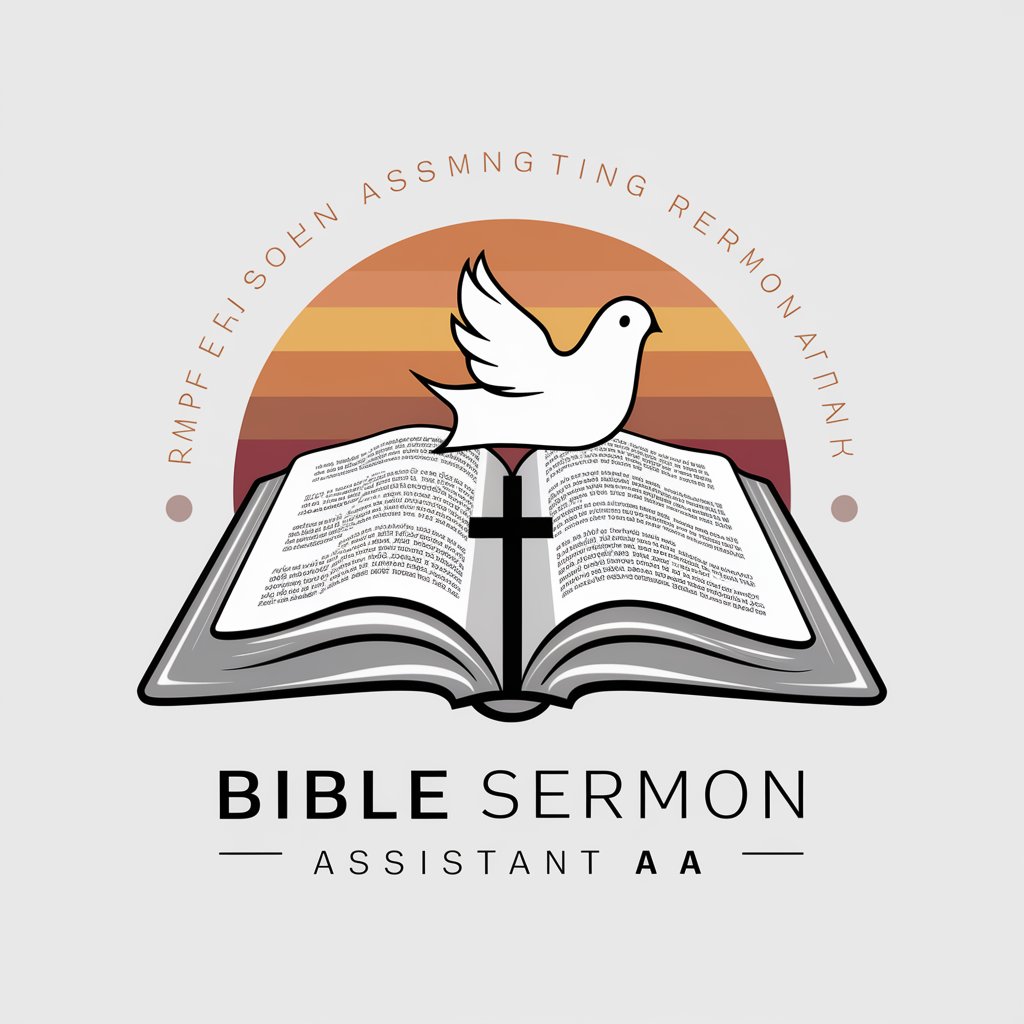
Biblical Wisdom | Scripture Insight & Teachings 📖
Unlocking Scripture with AI
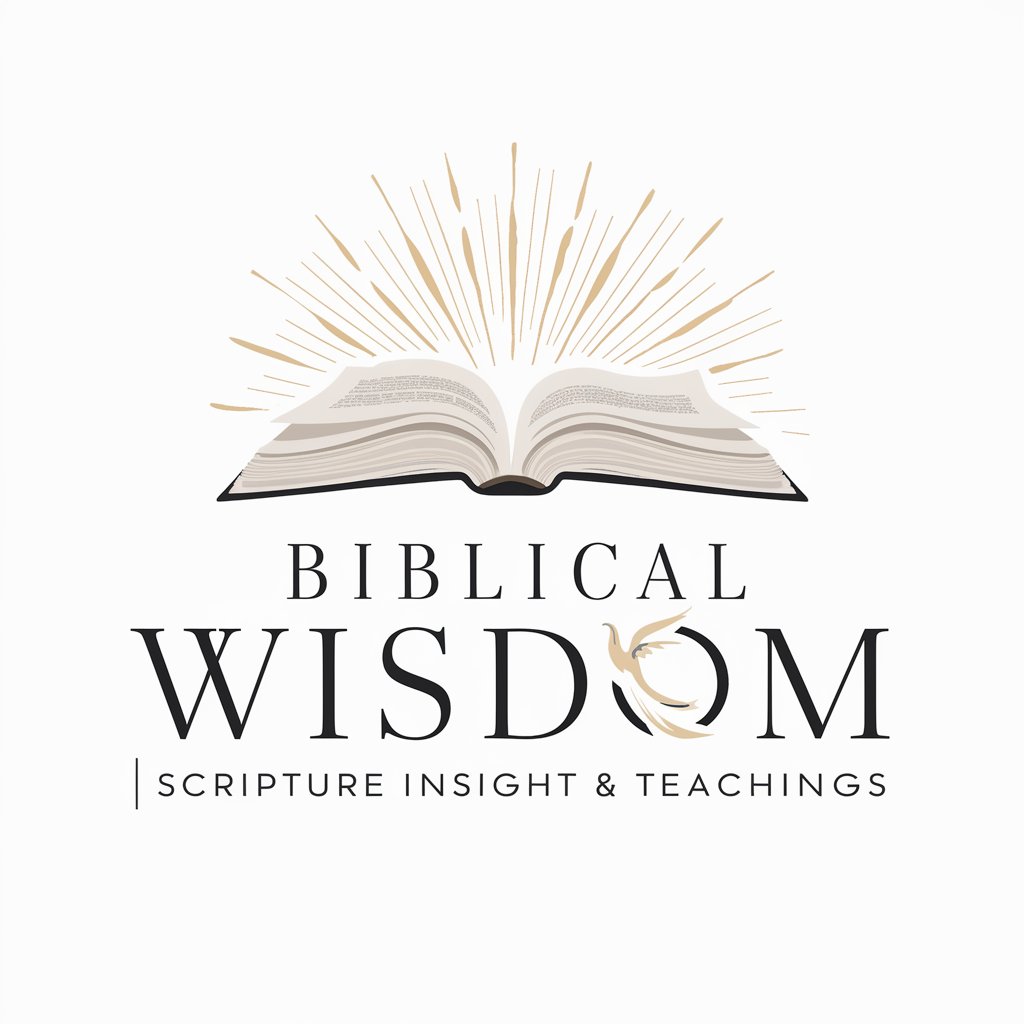
Pitch Deck GPT
Craft Winning Pitch Decks with AI

JavaScript: Elevate Code to Excellence
Elevating JavaScript with AI

Public Speaking Coach EXPERT - Id.A (US)©
Elevate Your Speaking with AI

Analysis and Summary Engine
Distill Complex Data into Strategic Insights

Remote Work Shield
Innovate securely with AI-powered creativity.

Code Guardian Master
Empowering encryption with AI

Business Law UK & USA
AI-powered legal expertise at your fingertips.

Frequently Asked Questions about Javascript: Ensuring Web Content for All
How can I make dynamic content updates accessible with JavaScript?
Leverage the aria-live attribute in your JavaScript code to ensure screen readers announce dynamic content updates. Assign the attribute to the container of the dynamic content, choosing an appropriate value ('polite', 'assertive', or 'off') based on the urgency of the update.
What strategies can I use to make forms accessible?
Ensure all form elements are labeled correctly using the <label> tag or aria-labelledby attribute. Utilize JavaScript to validate form inputs and provide real-time, accessible feedback to users.
How do I implement keyboard navigation in web applications?
Use the tabindex attribute to control the focus order of elements. Write JavaScript event handlers for keyboard events to manage focus and enable keyboard shortcuts for major actions, ensuring all functionality is accessible via keyboard.
Can you suggest any JavaScript libraries or frameworks that support web accessibility?
React and Vue.js offer features that support accessibility, such as built-in roles and the ability to manage focus. Additionally, consider using libraries like jQuery UI that have widgets with built-in accessibility features.
How important is color contrast in web accessibility, and how can I ensure compliance?
Color contrast is crucial for users with visual impairments. Use CSS and JavaScript to ensure text and interactive elements meet the minimum contrast ratios defined in the WCAG guidelines. Tools like the WebAIM Color Contrast Checker can help assess your site's compliance.