
Logo Generator - AI-powered Logo Creation

Welcome! Ready to design your perfect logo?
Craft Your Brand's Identity with AI
Design a logo that represents a blend of modern and minimalist aesthetics...
Generate a corporate logo that is sleek, simple, and professional...
Create a playful and colorful logo for a tech startup...
Design an elegant and luxurious logo for a high-end brand...
Get Embed Code
Introduction to Logo Generator
Logo Generator is a specialized AI tool designed to create a wide range of logos tailored to individual preferences and requirements. It operates by engaging users in a conversation to understand their design preferences through a series of questions concerning logo style, detail level, color palette, and text inclusion. This interactive process allows Logo Generator to craft logos that match the specific vision and branding needs of the user. For example, a user seeking a logo for their eco-friendly startup might choose an ecological or natural style, a simplicity level of 4, a green and brown color palette, and the inclusion of their startup's name. The generated logo would reflect these choices, resulting in a design that's both personalized and professional. Powered by ChatGPT-4o。

Main Functions of Logo Generator
Style Customization
Example
Users can select from various styles like Minimalist, Corporate, or Ecological, allowing for a tailored design approach.
Scenario
A tech startup opts for a Futuristic and Tech style, resulting in a logo that aligns with their innovative products and services.
Detail Level Adjustment
Example
The tool adjusts the complexity of the logo based on a scale from 1 (extremely simple) to 10 (extremely detailed), ensuring the design's simplicity or complexity matches the brand's ethos.
Scenario
A luxury brand chooses a detail level of 8, receiving a logo with intricate designs that convey sophistication and exclusivity.
Color Palette Selection
Example
Users can choose from predefined color combinations or specify custom palettes, facilitating brand alignment.
Scenario
A children's toy company selects a Playful color palette, resulting in a vibrant and appealing logo that attracts its target market.
Text Inclusion
Example
Allows for the integration of specific words or brand names into the logo, making it identifiable and unique.
Scenario
A cafe named 'Bean Scene' includes its name in the logo design, enhancing brand recognition among its clientele.
Ideal Users of Logo Generator
Small Business Owners
Small business owners benefit from using Logo Generator to create distinct branding without the need for extensive design knowledge or resources.
Startups
Startups aiming to establish a unique brand identity quickly and efficiently find Logo Generator's customizable options valuable for their initial branding efforts.
Freelancers
Freelancers, especially those in creative fields, can use Logo Generator to develop logos for their personal brand or for client projects, offering a professional touch with minimal effort.
Non-Profits
Non-profit organizations looking to communicate their mission and values through their logo find Logo Generator's tailored approach beneficial for creating impactful and meaningful designs.
Event Organizers
Event organizers can utilize Logo Generator to create event-specific logos that capture the essence of the event, aiding in promotional efforts and brand recognition.

How to Use Logo Generator
1
Start by visiting a platform that offers Logo Generator for a complimentary trial, accessible without the need for registration or a ChatGPT Plus subscription.
2
Choose your logo style from the provided options or let the generator surprise you with a design based on default settings.
3
Specify the level of detail you prefer in your logo, ranging from extremely simple to highly detailed.
4
Select a color palette or provide custom colors to personalize the logo according to your brand identity.
5
If you want text in your logo, provide the words or brand name to be included in the design for a more tailored outcome.
Try other advanced and practical GPTs
Food bank Angel
Connecting Donors with Food Banks Efficiently

弁護士
Empowering Legal Understanding with AI
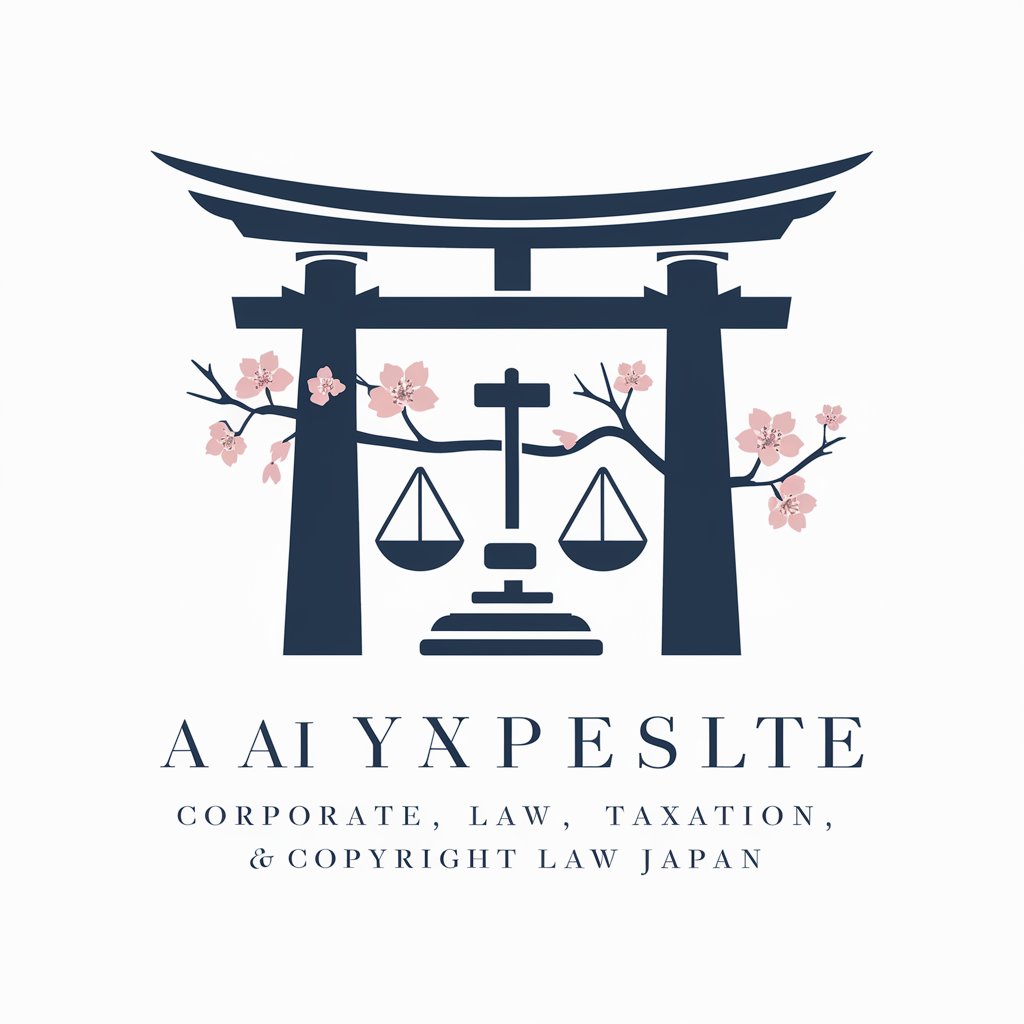
(FPL) Fantasy PL
Optimize your FPL strategy with AI-powered insights.

Game Master
AI-powered dynamic storytelling for RPG adventures

GPT Dinamizador
Energize Your Online Community with AI

Visit Paris
Unlock Paris with AI-Powered Guidance

Technical Writer
Elevate Your Writing with AI

Sun Tzu
Empowering decisions with AI-driven strategy.

Wisdom
Empowering decisions with AI wisdom

Car Expert
Driving decisions with AI-powered advice

Pull Request
Elevate Your Code with AI-Powered Reviews

Java Developer
Elevate your Java skills with AI-powered assistance.

Frequently Asked Questions about Logo Generator
What is Logo Generator?
Logo Generator is an AI-powered tool designed to create unique and professional logos tailored to your preferences in style, detail, color, and text.
Can I customize the color palette for my logo?
Yes, you can choose from a selection of suggested color palettes or specify your own custom colors to ensure the logo aligns with your brand identity.
Is it possible to include text in my logo design?
Absolutely, you can provide specific words or a brand name that you'd like to be incorporated into the logo design.
How does Logo Generator decide on a design?
The tool uses your preferences for style, detail, color, and text inclusion to generate a logo that matches your specifications. If no preferences are provided, it defaults to generating a neutral and minimalist logo.
Can I use the logos created by Logo Generator for commercial purposes?
Yes, logos created with Logo Generator can typically be used for commercial purposes, but it's always good to check any applicable terms of service or copyright laws.