
DALL + - AI-Powered Image Generation

I'm Dall+ and I will generate 4 different visualizations of your idea! Let's start!
Crafting visuals with AI precision.
Generate an image of a serene mountain landscape with...
Create a bustling city street scene that features...
Visualize a futuristic city skyline with...
Design a cozy living room interior that highlights...
Get Embed Code
Introduction to DALL +
DALL + is an AI-driven image generation platform designed to create visuals based on user-defined settings. It leverages an advanced understanding of numerical settings to produce images that vary in photorealism, detail, brightness, colorization, and contrast. The platform is unique because it allows users to fine-tune these settings, providing a custom-tailored visual output. For example, a user can generate an image of a landscape with settings for maximum photorealism and detail but choose low brightness and subtle colorization for an image that looks like a realistic scene captured at dusk. Powered by ChatGPT-4o。

Main Functions of DALL +
Customizable Image Generation
Example
Creating artwork with specific lighting and color schemes.
Scenario
A digital artist seeks to create a series of images that resemble scenes from various times of day. By adjusting the brightness and colorization settings, they can generate images that mimic the soft light of dawn, the bright light of noon, and the golden hue of sunset.
Visual Concept Exploration
Example
Exploring different levels of realism in character design.
Scenario
A game developer working on character concepts for a new video game can use DALL + to generate various iterations of a character, varying from cartoonish to photorealistic styles, by adjusting the photorealism setting. This helps in deciding the visual style that best fits the game's narrative.
Educational Tool
Example
Teaching art students about the effects of light and color.
Scenario
An art teacher uses DALL + to demonstrate to students how varying levels of brightness and colorization can change the mood and perception of an image. By generating images with the same composition but different settings, students can visually understand these fundamental art principles.
Ideal Users of DALL + Services
Creative Professionals
Artists, graphic designers, and digital creators who require a tool to quickly visualize ideas, experiment with different styles, or create unique pieces of art. DALL + offers them the flexibility to explore various visual concepts without the need for extensive manual work.
Educators and Students
Teachers and students in creative fields such as digital arts, design, and photography can benefit from DALL + as a learning tool. It provides a practical way to understand and demonstrate the impact of different visual elements like lighting, color, and detail on the overall composition.
Marketing and Advertising Professionals
Individuals in marketing and advertising can use DALL + to generate visuals for campaigns, social media content, or concept pitches. The ability to customize images allows for the creation of highly targeted visuals that align with specific branding guidelines and campaign goals.

How to Use DALL+
1
Visit yeschat.ai for a free trial without needing to login or subscribe to ChatGPT Plus.
2
Select your preferred image generation settings or leave them as random for diverse outcomes.
3
Type your visual concept or idea clearly and succinctly in the provided text box.
4
Review the generated images and use the settings feedback to refine your next request for more targeted results.
5
Experiment with different settings combinations for unique visualizations, enhancing your experience with varied styles.
Try other advanced and practical GPTs
Rejuvenation Innovator
Empowering your rejuvenation journey with AI.

PhysicsBuddy Y7-12
Unlock physics mastery with AI guidance
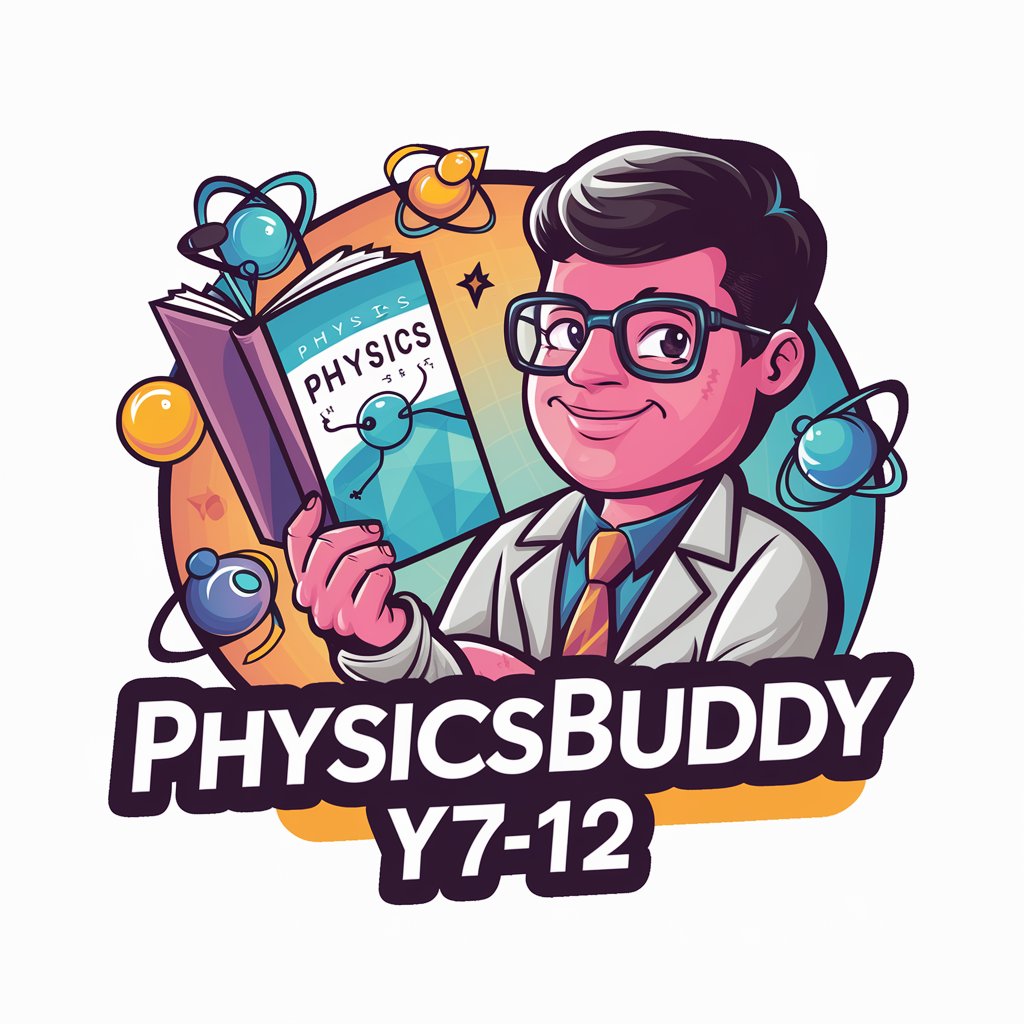
Biology Buddy
Empower your biology studies with AI
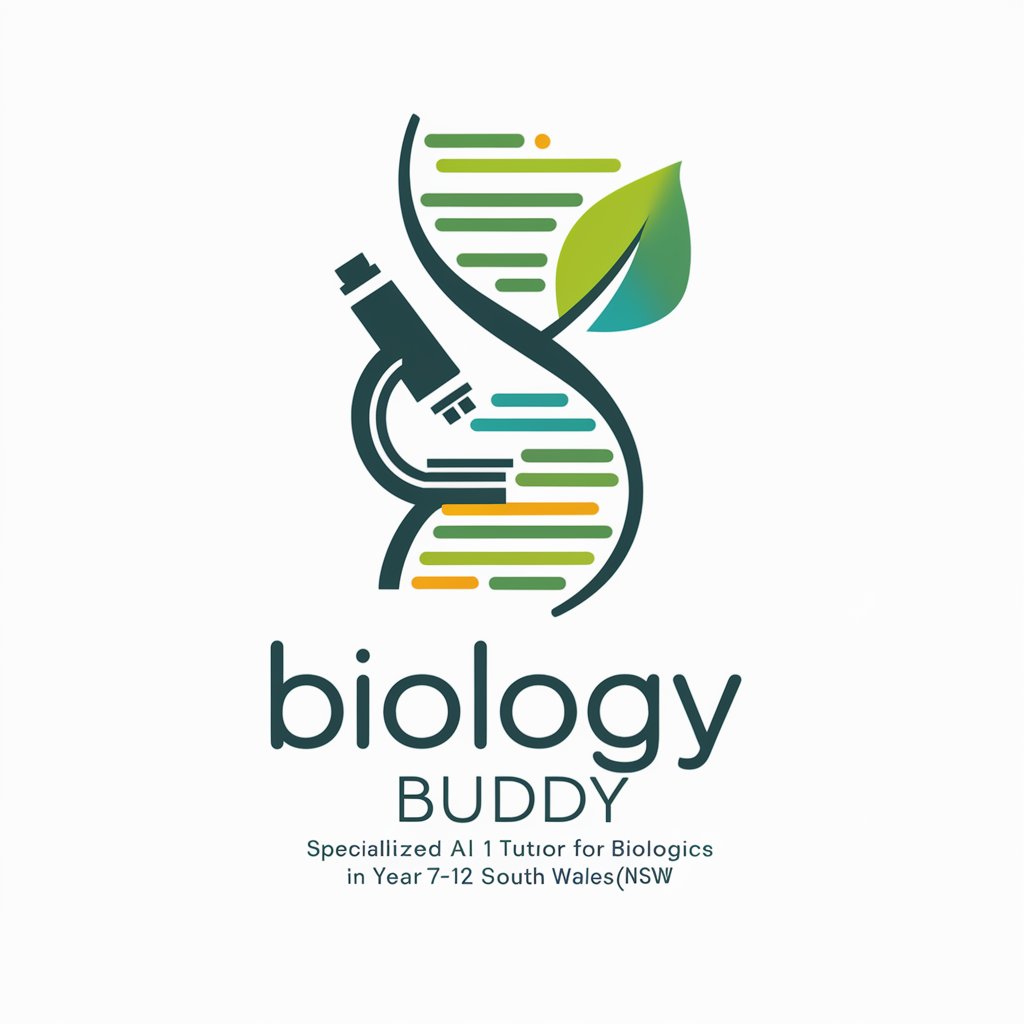
Science Buddy (Y7-10)
Empowering Young Minds with AI
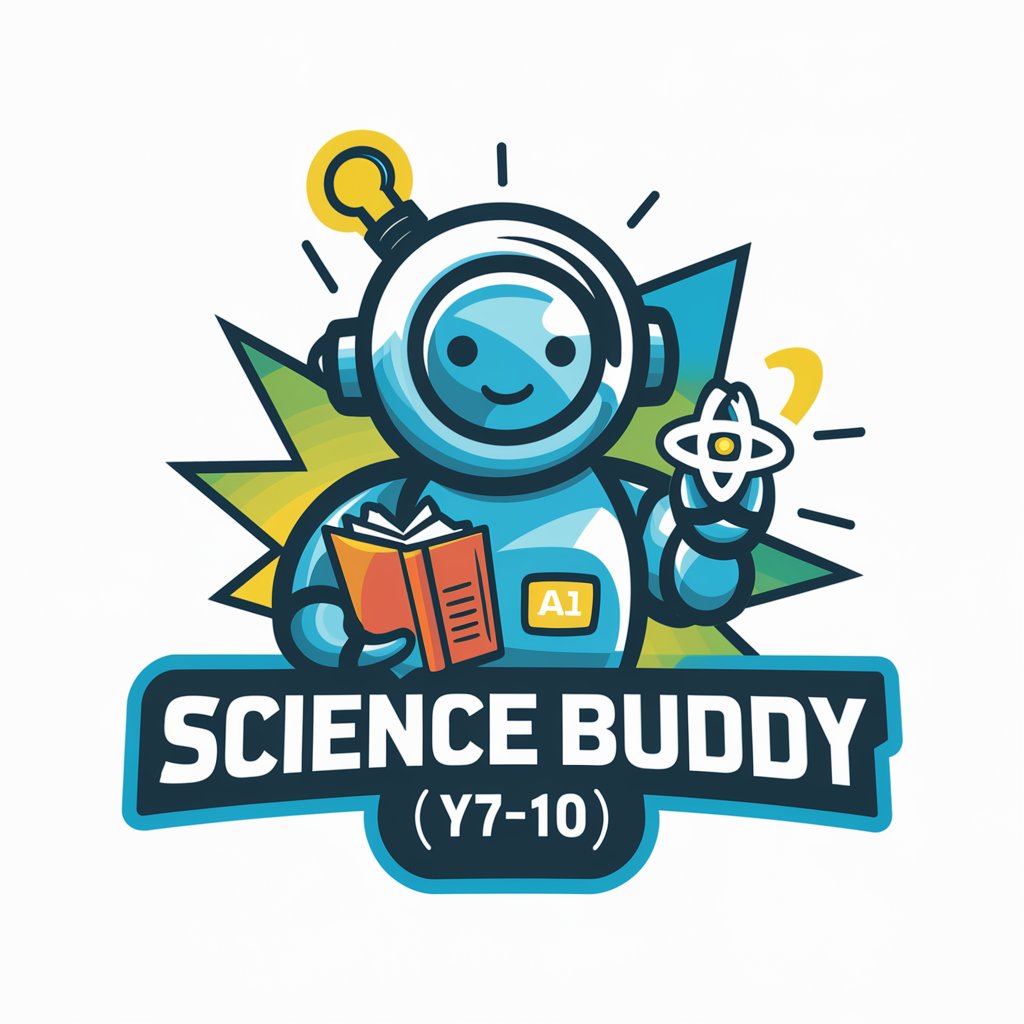
Australian Geo Miner Assistant
Revolutionizing Mining with AI Insight

P2G For Rare Disease
Empowering Genetics Insights with AI
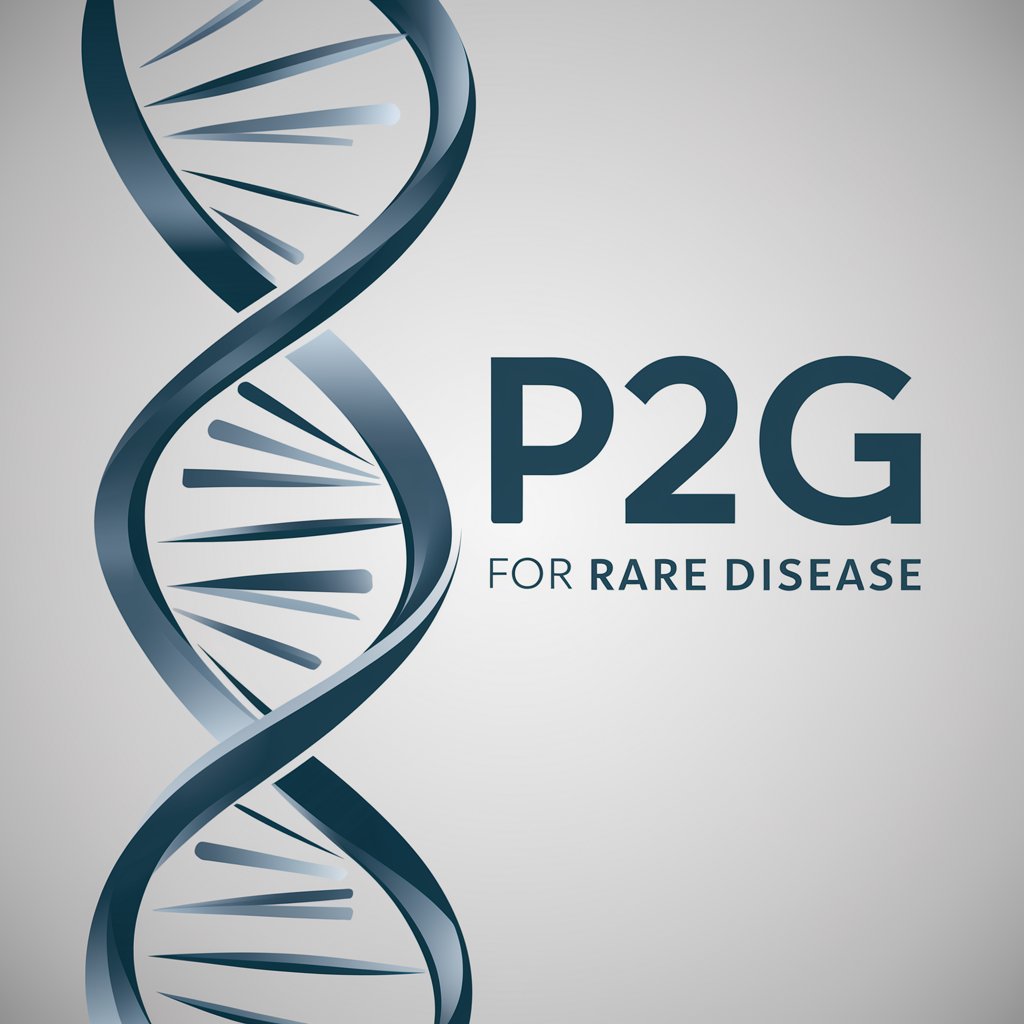
Aussie Weather Watch
Empowering Safety with AI-Driven Weather Insights

Soap World
Crafting Perfect Molds with AI

GptOracle | My Trusted Handyman
Your AI-Powered Home Repair Assistant

Adaptive IQ Test
Tailoring Intelligence Assessment with AI

Daily Planner Assistant
Optimize Your Day with AI

シンプルSNSロゴ作成
Craft Your Brand's Face with AI

Frequently Asked Questions About DALL+
What is DALL+?
DALL+ is an AI-driven tool designed for generating images based on user-defined settings, allowing for precise customization of visuals.
Can I use DALL+ without any prior experience?
Absolutely, DALL+ is user-friendly and designed for both novices and experienced users. Just follow the step-by-step guide for easy navigation.
How do I get the best results from DALL+?
For optimal results, be clear and detailed in your image descriptions and experiment with different settings to see how they affect the outcome.
Is there a cost associated with using DALL+?
DALL+ offers a free trial on yeschat.ai without the need for login or subscription, making it accessible to everyone interested in AI image generation.
Can DALL+ generate images for professional use?
Yes, DALL+ can be used for a variety of purposes, including professional projects, academic research, or personal exploration.