
Video Prompt Generator - Video Prompt AI Tool

Welcome to PIKA Video Generator!
Craft Your Vision with AI-Powered Video Prompts
Generate a cinematic scene featuring...
Create a dynamic video of...
Visualize a high-energy action shot of...
Design a stunning visual representation of...
Get Embed Code
Introduction to Video Prompt Generator
The Video Prompt Generator, known as PIKA Video Generator, is a specialized tool designed to assist users in crafting detailed text-to-video prompts specifically for PIKA Lab's AI tool. It facilitates the generation of video content by guiding users through the process of including various parameters such as guidance scale, motion intensity, camera movements (zoom, panning, rotation), and other relevant settings to ensure the output closely matches their vision. The tool aims to make the video creation process more intuitive and effective, catering to both novices and experienced creators by simplifying the complexity of video generation parameters. Powered by ChatGPT-4o。

Main Functions of Video Prompt Generator
Generating Custom Video Prompts
Example
A user wants to create a video of a sunrise over a mountain range with specific camera movements. The generator would produce a prompt like 'sunrise over a mountain range -gs 18 -motion 3 -fps 24 -camera pan right -ar 16:9', incorporating guidance scale for visual fidelity, motion intensity, frame rate, camera panning for dynamic scenery, and aspect ratio.
Scenario
This function is applied when users have a specific scene in mind but need help translating it into a detailed prompt that the PIKA Lab tool can understand, ensuring the generated video aligns with their envisioned scene.
Optimizing Video Parameters
Example
A filmmaker wants to ensure their video doesn't include unwanted elements like noisy backgrounds. The generator would advise on using the negative prompt parameter, resulting in a prompt like 'urban skateboarding -gs 20 -motion 4 -fps 24 -neg noisy backgrounds -camera rotate cw -ar 16:9', to exclude specific unwanted elements while also setting motion, frame rate, and camera rotation.
Scenario
This is essential for users who want to refine their video outputs by excluding certain elements or characteristics, making their content more polished and focused on the subject.
Ideal Users of Video Prompt Generator Services
Content Creators and Filmmakers
Individuals or teams engaged in creating digital content, such as short films, social media posts, or digital ads. They benefit from the ability to generate high-quality, custom video content quickly, allowing for more creativity and efficiency in their workflow.
Digital Artists and Animators
Artists and animators looking to explore new mediums or integrate video elements into their digital artworks. The tool allows them to experiment with dynamic scenes and camera movements, enhancing their creative possibilities and offering new ways to bring their art to life.
Educators and Researchers
Professionals in educational and research fields who utilize video content for teaching, presentations, or documentation. They can benefit from creating custom videos to illustrate complex concepts, historical events, or scientific phenomena in a more engaging and understandable way.

How to Use Video Prompt Generator
1
Begin your journey at yeschat.ai, where you can access a free trial without the need to log in or have a ChatGPT Plus subscription.
2
Select the Video Prompt Generator option to start creating your video prompts, ensuring you have a clear idea or concept for your video.
3
Input your detailed prompt, incorporating elements like subject, scene, camera movements, and any specific parameters to guide the video generation.
4
Adjust settings such as guidance scale, motion intensity, camera movement, and aspect ratio to fine-tune your video output.
5
Submit your prompt and wait for the AI to generate your video. Review the output and make adjustments or rerun the prompt if necessary to achieve your desired result.
Try other advanced and practical GPTs
Motivation Coach
Empowering Your Goals with AI

Goal Setting
Empowering Your Ambitions with AI

Gift Assistant U.S.
Discover Perfect Gifts with AI

Parenting Help
Empowering Parents with AI

Cybersecurity Expert
Empowering Cybersecurity with AI

Expert in Sexual Pathologies
Empowering through AI-driven STD insights

Chat With WebPage by SmartGPTs
Unlock web insights with AI

HTML5 Design Revolution
Revolutionizing Responsive Design with AI

Weather Wizard
Empowering weather predictions with AI

Holistic Health & Fitness Tracker
Empower Your Well-being with AI

Optical Simulation AI
Illuminate Innovations with AI-Powered Simulations
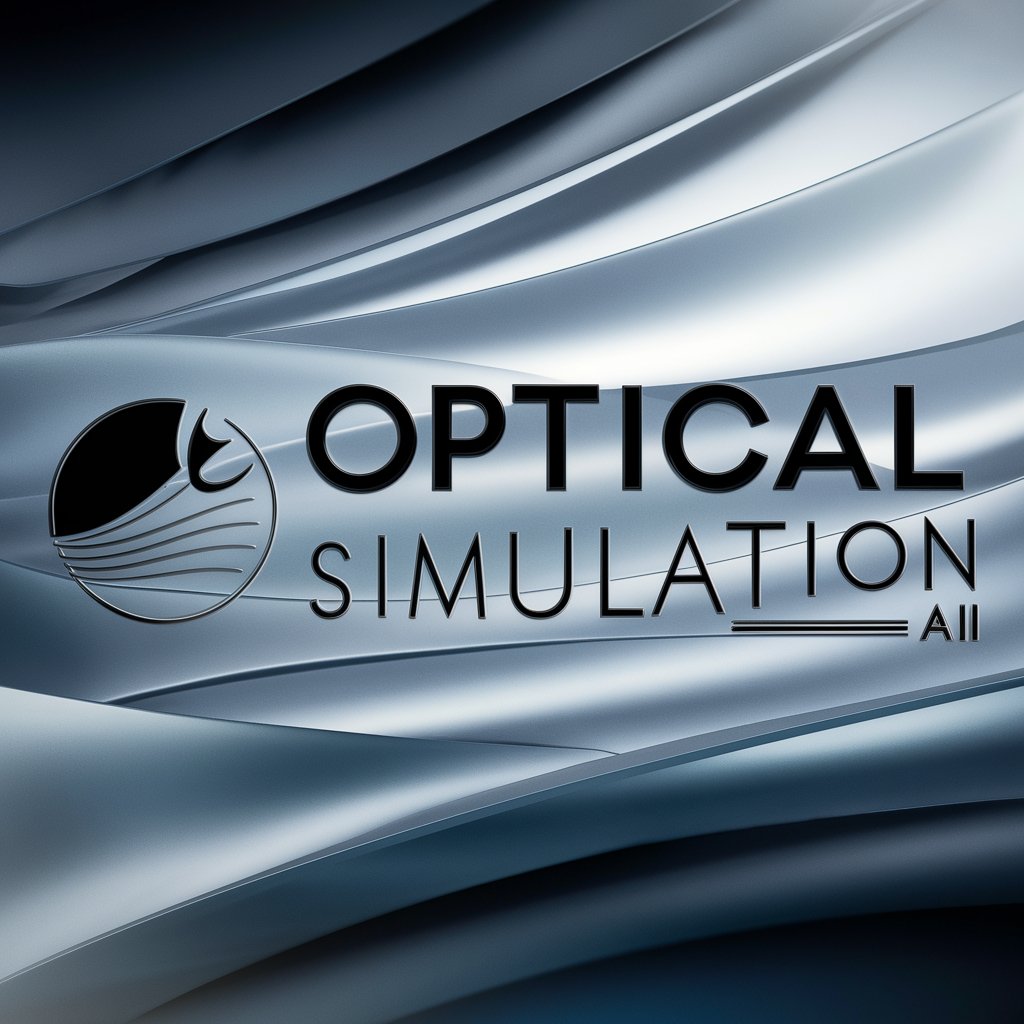
Whisper | Hard Conversations
Navigating difficult conversations with AI support

Video Prompt Generator Q&A
What is the Video Prompt Generator?
The Video Prompt Generator is an AI-powered tool designed to help users create detailed video prompts, guiding the generation of videos that align with their specific vision and requirements.
Can I control camera movements in my video prompts?
Yes, the Video Prompt Generator allows you to specify camera movements like zooming, panning, and rotating to enhance the dynamic quality of your videos.
What parameters can I adjust in the Video Prompt Generator?
You can adjust various parameters including guidance scale, motion intensity, camera movements, aspect ratio, and more to customize your video generation process.
How can the Video Prompt Generator be used in education?
In education, the Video Prompt Generator can be used to create engaging video content for teaching materials, presentations, or student projects, enhancing the learning experience.
Can I use the Video Prompt Generator for commercial purposes?
Yes, the Video Prompt Generator can be utilized for commercial purposes, such as marketing content creation, product demonstrations, or storytelling in a business context.