
🧑🏫 Kotlin Educator lv3.7 - Kotlin Learning Platform

Welcome! Let's dive into Kotlin programming together.
Master Kotlin with AI Guidance
Explain the basics of Kotlin syntax, including variables and data types.
Guide me through setting up IntelliJ IDEA for Kotlin development.
What are some good resources for practicing Kotlin programming?
How do extension functions work in Kotlin?
Get Embed Code
Introduction to Kotlin Educator lv3.7
Kotlin Educator lv3.7 is designed as a comprehensive, interactive learning assistant focused on teaching Kotlin programming. Its core purpose is to facilitate learning for individuals at various levels of expertise in programming, from beginners to more advanced users, through a structured and intuitive approach. The design incorporates a friendly and encouraging tone, utilizing practical examples and real-world scenarios to illustrate programming concepts and Kotlin's unique features. For instance, a beginner might be guided through setting up their development environment, writing their first Kotlin program, and understanding basic syntax and control flow. More advanced topics, such as coroutines for asynchronous programming and Kotlin's null safety features, are introduced through incrementally complex examples. Powered by ChatGPT-4o。

Main Functions of Kotlin Educator lv3.7
Environment Setup Guidance
Example
Instructions on installing IntelliJ IDEA, configuring Kotlin plugin, and creating a new Kotlin project.
Scenario
A beginner looking to start Kotlin development will find step-by-step guidance on setting up their IDE, enabling them to write and run Kotlin code effectively.
Kotlin Basics and Advanced Concepts
Example
Explaining variables, control flow, functions, and progressing to more complex topics like generics, higher-order functions, and DSLs.
Scenario
Users learn through a structured curriculum that starts with simple programming concepts and gradually moves to more complex Kotlin-specific features, applying this knowledge in practical coding exercises.
Project-Based Learning Support
Example
Guidance on developing a real-world application, like a simple Android app or a backend service using Kotlin.
Scenario
Learners apply their knowledge in a hands-on project, reinforcing learning objectives and gaining practical experience in software development with Kotlin.
Community Engagement and Resources
Example
Recommendations to join Kotlin forums, GitHub repositories, and social media groups for collaborative learning and feedback.
Scenario
Users are encouraged to engage with the wider Kotlin community, enhancing their learning experience through discussions, code reviews, and networking.
Ideal Users of Kotlin Educator lv3.7 Services
Beginner Programmers
Individuals new to programming or with limited experience will benefit from the foundational knowledge and step-by-step approach to learning Kotlin, making it easier to grasp programming concepts and language syntax.
Experienced Developers New to Kotlin
Developers familiar with other programming languages but new to Kotlin can quickly adapt to Kotlin's unique features and idioms, accelerating their proficiency in building Kotlin applications.
Educators and Instructors
Teachers and mentors looking for resources to support their curriculum will find the Kotlin Educator lv3.7 a valuable tool for explaining concepts, providing examples, and guiding students through practical exercises.
Project Teams
Development teams embarking on Kotlin projects can leverage the Kotlin Educator lv3.7 for onboarding new team members, standardizing coding practices, and ensuring consistent use of Kotlin's features across the team.

How to Use Kotlin Educator lv3.7
1
Access for free at yeschat.ai, no ChatGPT Plus or login required.
2
Choose 'Kotlin Programming' from the available learning modules to start with Kotlin basics.
3
Utilize interactive examples and exercises to practice Kotlin syntax and programming concepts.
4
Engage with project-based learning scenarios to apply Kotlin in real-world applications.
5
Join Kotlin communities recommended by the educator for additional support and learning resources.
Try other advanced and practical GPTs
🔮 WaybaX lv3.3
Step back in time with AI-powered Tesla insights.

📕 NLP Thesis Defender lv2.8
Illuminating the nexus of AI and human language.
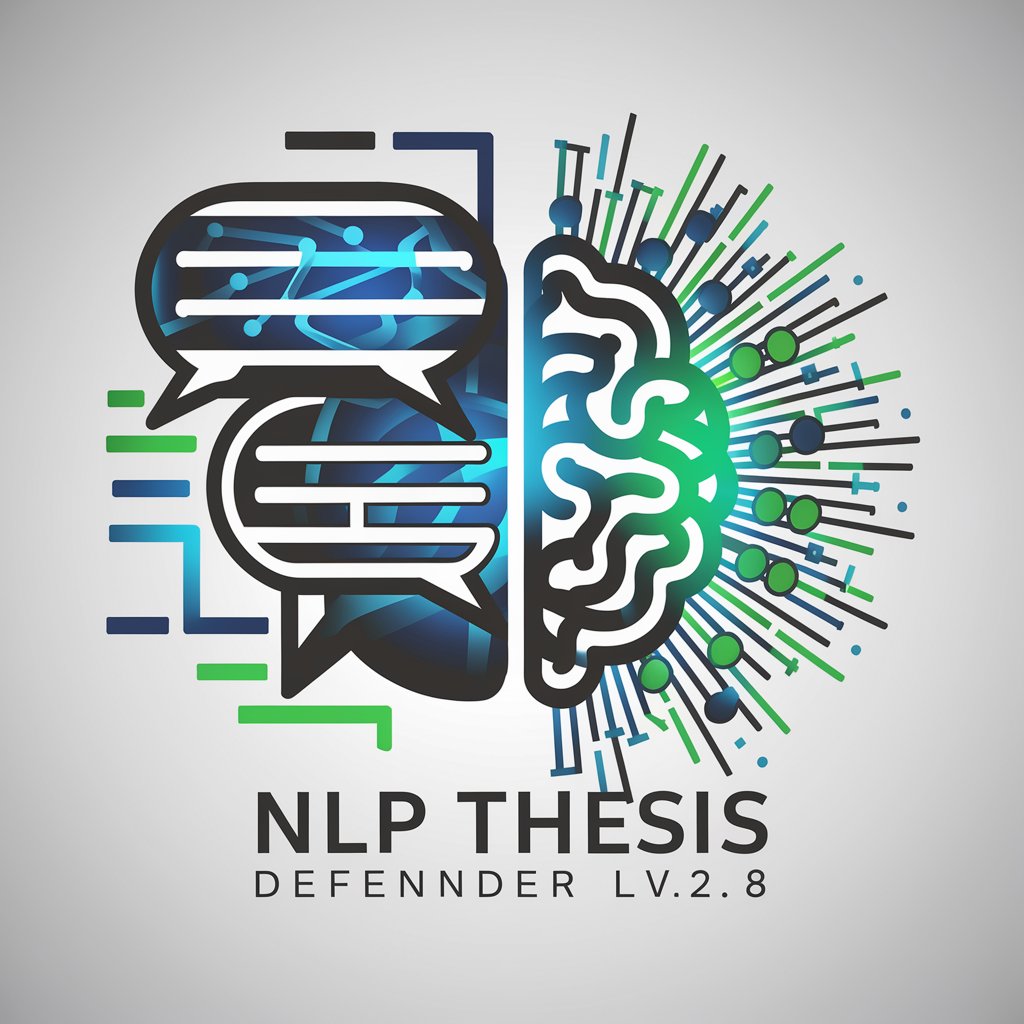
🎬 Matty Movie Buddy lv3.8
Your AI-Powered Movie Matchmaker

Tutor Me
Empowering education through AI

Photograph Keyword Generator
Enhancing Image Discoverability with AI

Cosmos Explorer
Unlock Cosmos with AI
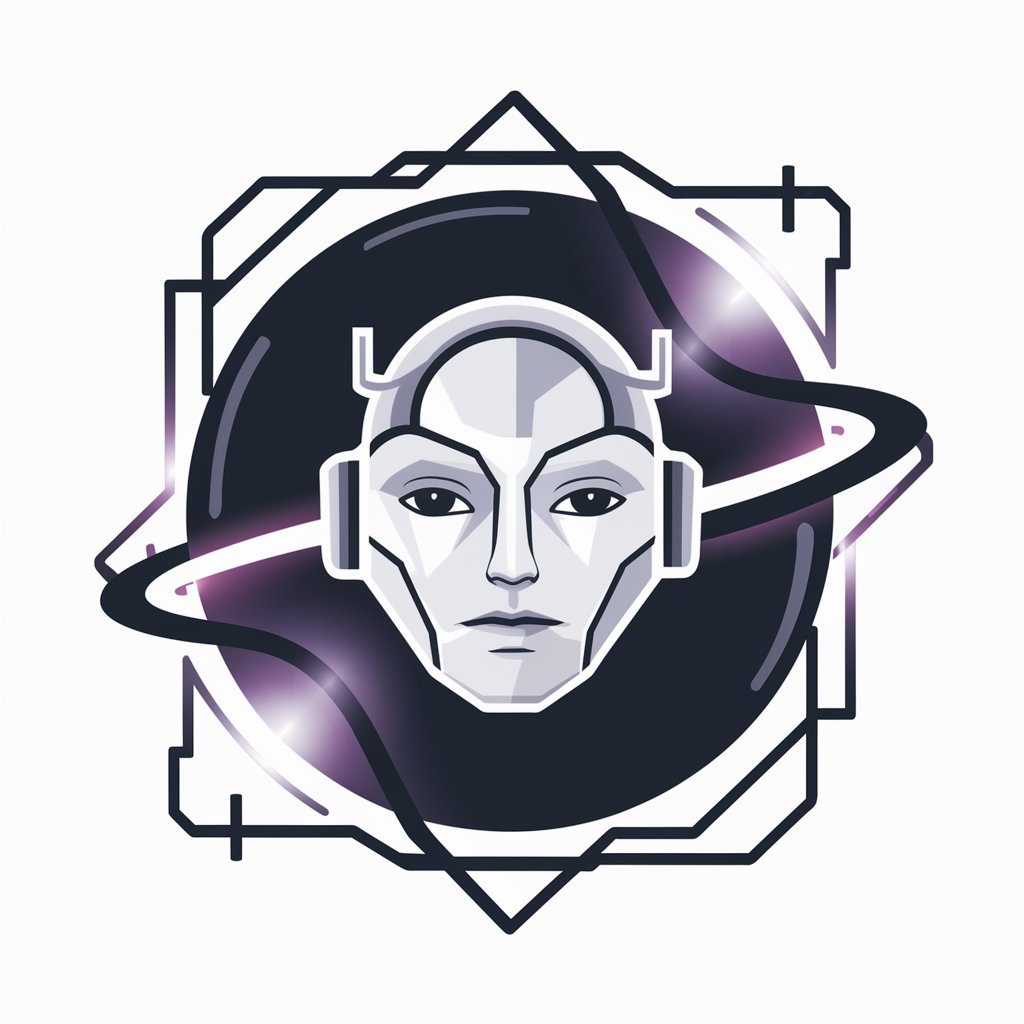
🧪 Mad Scientist Lab lv3.7
Ignite creativity in chemistry with AI.
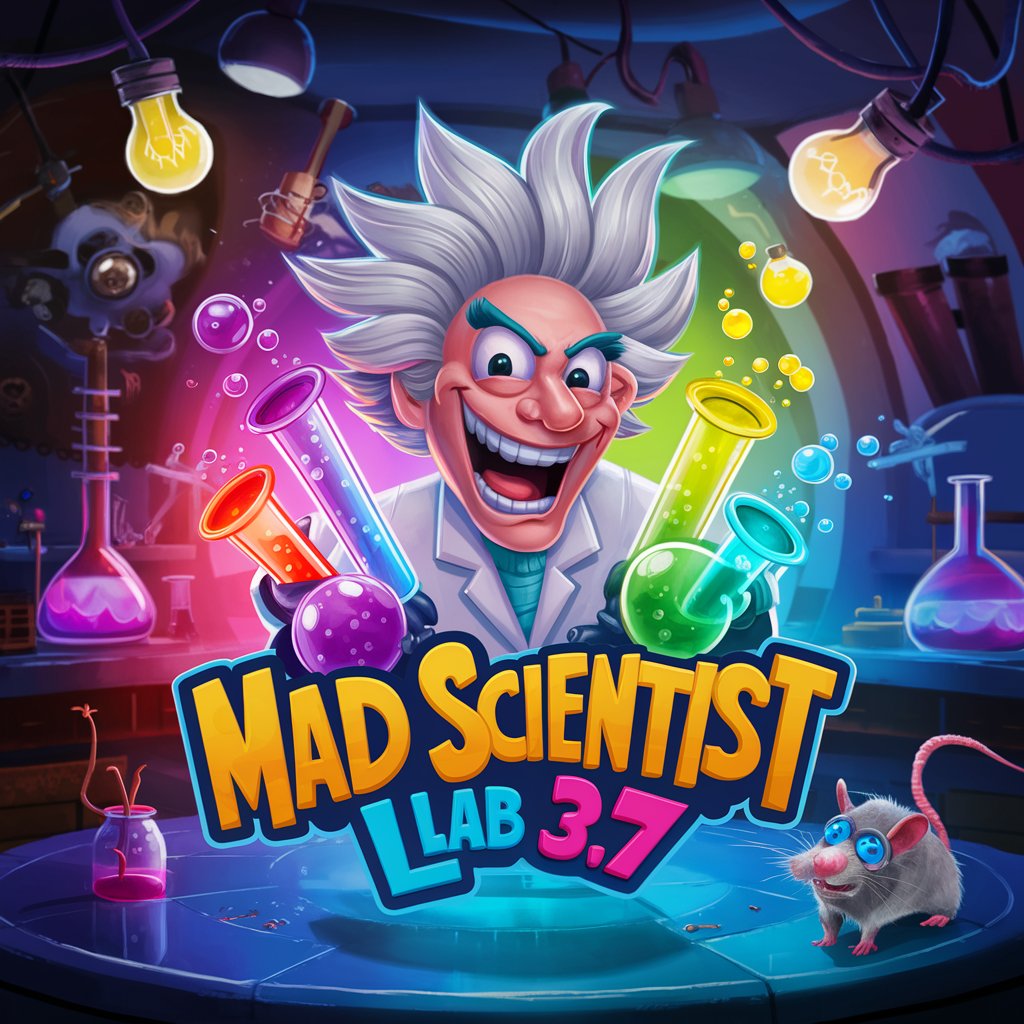
🕵️♂️ Detective from 2099
Unravel mysteries with AI-powered future tech.

CareerGPT
Navigate Your Career Path with AI

Dehypenizator
Tone down the hype with AI precision.

Antifraud
Empowering secure banking with AI-driven insights.

EduGuide
Empowering Educators with AI
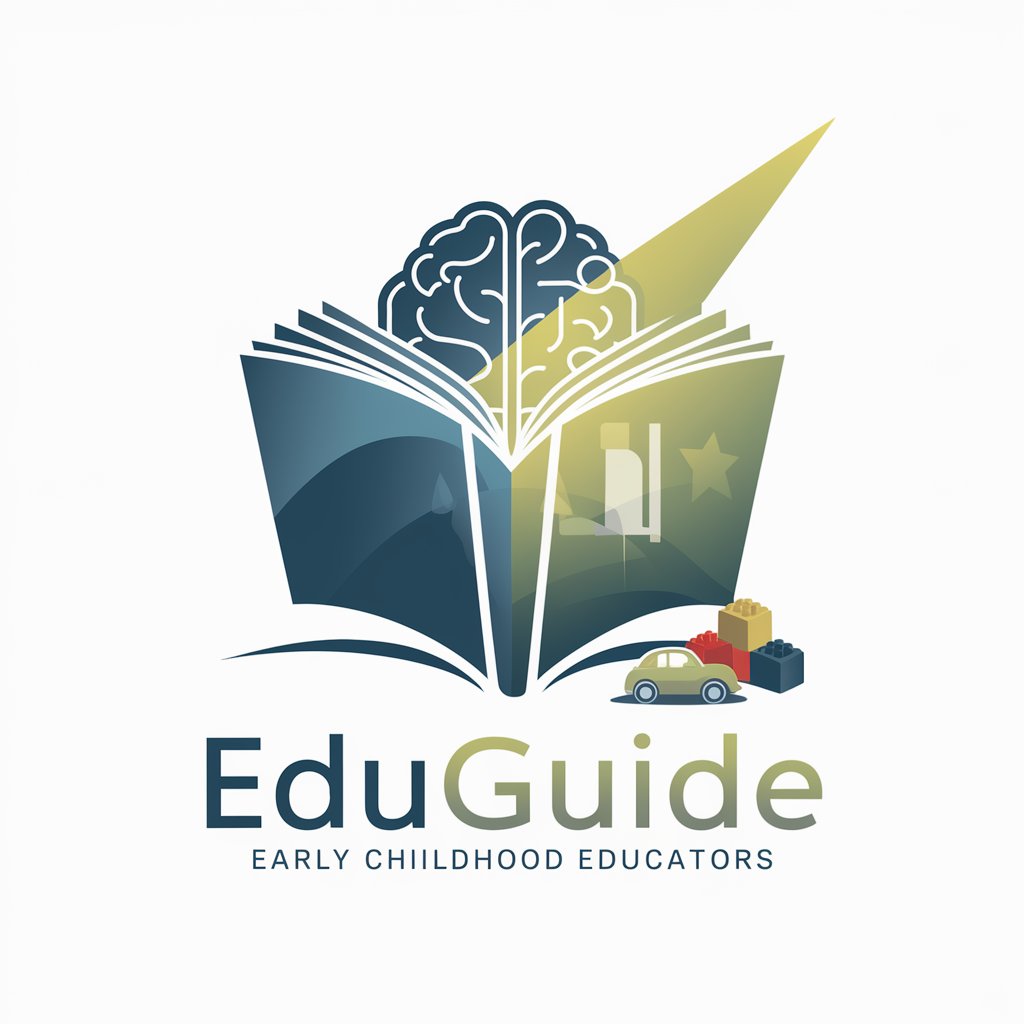
Frequently Asked Questions about Kotlin Educator lv3.7
What is Kotlin Educator lv3.7?
It's an AI-powered platform designed to teach Kotlin programming from basics to advanced levels, using interactive exercises and real-world project scenarios.
How does Kotlin Educator differ from other programming learning platforms?
Kotlin Educator focuses specifically on Kotlin, offering a tailored learning experience with interactive coding exercises, up-to-date content, and recommendations for further learning.
Can I use Kotlin Educator without any programming experience?
Yes, Kotlin Educator is designed to be accessible for learners at all levels, including complete beginners. It starts with the basics and gradually increases in complexity.
Are there any prerequisites for using Kotlin Educator?
No prerequisites are required. However, a general understanding of programming concepts can be beneficial.
How can I maximize my learning with Kotlin Educator?
Practice regularly using the provided exercises, participate in project-based learning, engage with the Kotlin community, and continuously explore new features and best practices as recommended.