
Excel Maestro - Excel AI Assistance

Welcome! Let's excel at Excel together.
Empowering your Excel experience with AI
How can I create a dynamic chart in Excel that updates automatically?
What's the best way to organize and analyze large datasets in Excel?
Can you help me create a macro to automate repetitive tasks in Excel?
How do I use VLOOKUP to cross-reference data between two spreadsheets?
Get Embed Code
Introduction to Excel Maestro
Excel Maestro is a specialized assistant designed to enhance users' experience with Microsoft Excel. It aims to provide personalized guidance in creating complex formulas, customizing spreadsheets, and visualizing data effectively. Whether it's through interpreting and modifying uploaded Excel files, or offering solutions for data organization, Excel Maestro leverages its deep understanding of Excel functionalities including pivot tables, VLOOKUP, macros, and more. It serves not only as a troubleshooter but also as a creative partner in managing Excel tasks, making it an invaluable tool for users looking to optimize their Excel skills. For instance, Excel Maestro can guide a user through the process of setting up a dynamic dashboard, complete with interactive charts and data filters, or assist in writing a macro that automates repetitive tasks, thereby saving time and increasing efficiency. Powered by ChatGPT-4o。

Main Functions of Excel Maestro
Data Organization and Analysis
Example
Creating pivot tables to summarize large datasets, enabling quick analysis and reporting.
Scenario
A sales manager wants to analyze quarterly sales data across different regions and product categories. Excel Maestro guides the manager through the process of setting up a pivot table, allowing for dynamic data exploration and insights generation.
Custom Formula Creation
Example
Crafting complex formulas to automate calculations and data manipulation.
Scenario
An accountant needs to calculate the weighted average cost of inventory. Excel Maestro assists in constructing the necessary formula, incorporating IF statements and VLOOKUP to handle different cost layers and inventory items.
Spreadsheet Customization
Example
Designing custom templates with conditional formatting, data validation, and drop-down lists for user-friendly interfaces.
Scenario
A project manager is designing a project tracking template. Excel Maestro helps in setting up conditional formatting rules to highlight critical tasks and create drop-down lists for task status options, enhancing the template's usability.
Data Visualization
Example
Creating interactive charts and dashboards for visual data representation.
Scenario
A marketing analyst needs to present campaign performance data. Excel Maestro aids in designing an interactive dashboard with charts that dynamically update based on selected criteria, making the data presentation more engaging and informative.
Macro and Automation
Example
Writing VBA scripts to automate repetitive tasks and enhance spreadsheet functionality.
Scenario
An HR administrator frequently compiles employee data reports. Excel Maestro can assist in writing a macro that automates data compilation, formatting, and even emailing the report, significantly reducing manual effort.
Ideal Users of Excel Maestro Services
Business Professionals
Individuals in roles such as sales, marketing, finance, and project management, who rely on Excel for data analysis, reporting, and decision-making. They benefit from Excel Maestro's ability to streamline data handling and enhance presentation.
Data Analysts and Scientists
Experts who require advanced Excel functionalities for complex data manipulation, analysis, and visualization. Excel Maestro aids in optimizing their workflows and implementing sophisticated data models.
Educators and Students
Those in academic settings can utilize Excel Maestro to learn and teach Excel skills, from basic functionalities to advanced applications, making it a valuable educational tool.
Administrative and HR Professionals
Individuals responsible for managing extensive employee databases, schedules, and reports, who can leverage Excel Maestro's automation capabilities to improve efficiency and accuracy in administrative tasks.

Using Excel Maestro: A Step-by-Step Guide
Initiate Free Trial
Go to yeschat.ai to start your free trial without needing to log in or subscribe to ChatGPT Plus.
Explore Features
Familiarize yourself with Excel Maestro's capabilities such as advanced formulas, data organization, and visualization tools.
Upload Spreadsheet
Upload your Excel file to apply Excel Maestro's functionalities for data analysis, troubleshooting, or spreadsheet optimization.
Interact and Learn
Engage with Excel Maestro to learn how to leverage its features for your specific needs, asking questions and exploring solutions.
Apply and Enhance
Use the insights and guidance from Excel Maestro to enhance your spreadsheets, improve data analysis, and streamline your Excel tasks.
Try other advanced and practical GPTs
Air Conditioning Service Henderson, Nevada Ai Aid
AI-powered AC Service Finder

You TubeOptimizer
Optimize Your Videos with AI Power

ABG AI
Empowering healthcare with AI-driven ABG analysis.

Como conseguir el culo perfecto
Sculpt Your Perfect Glutes with AI

Research Buddy
Empowering your research with AI.
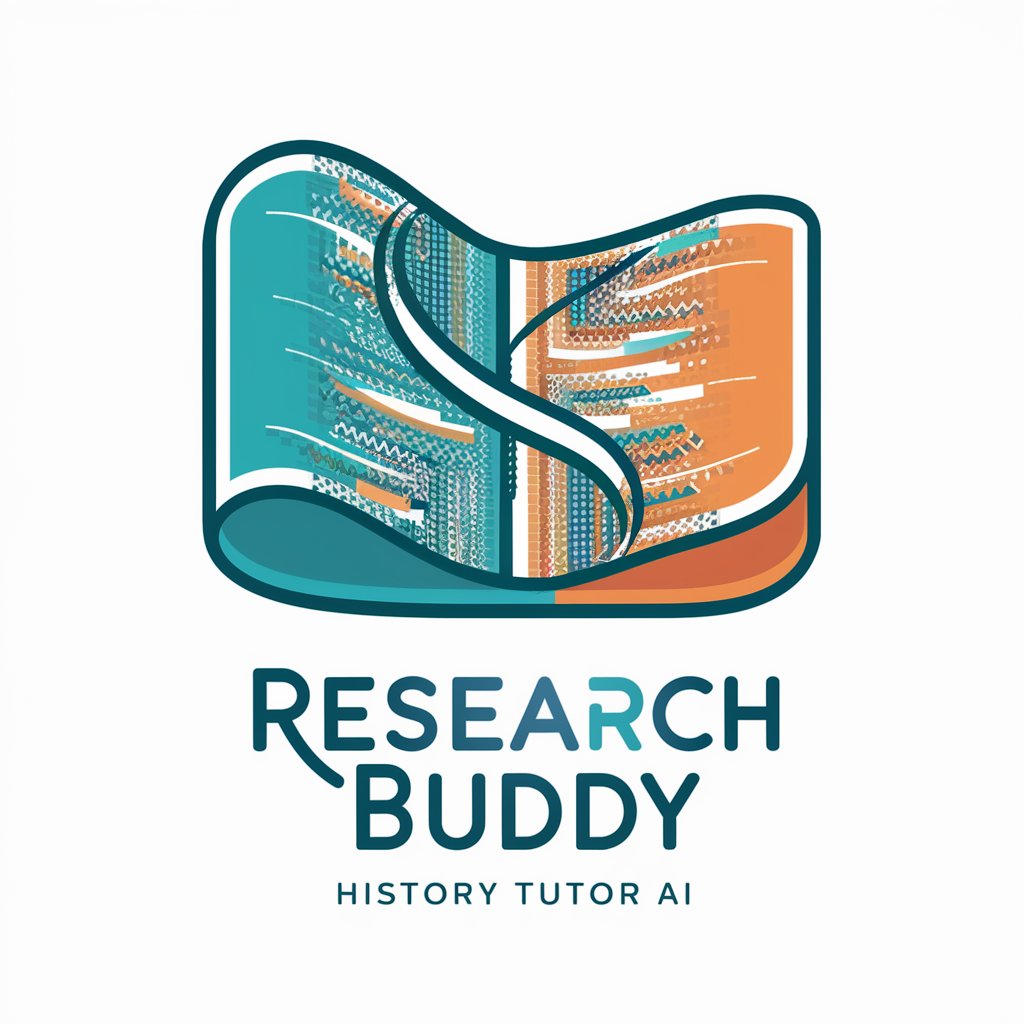
Trash-talking Tic-Tac-Toe Pro
Challenge Your Wit Against AI Banter

Nature's Canvas
Transforming words into visual nature poetry.

統合占術(タロット、手相、顔、星座、数秘、ルーン、六星を統合して総合的に占うこともできます。)
Insightful Guidance at Your Fingertips

Expert Guide to Market Analysis AI
Unlock market insights with AI

PUX Trim Tab Finder
Spot innovation with AI-powered analysis

MoE.Brains
Unleashing AI's Full Potential for Creative and Analytical Minds
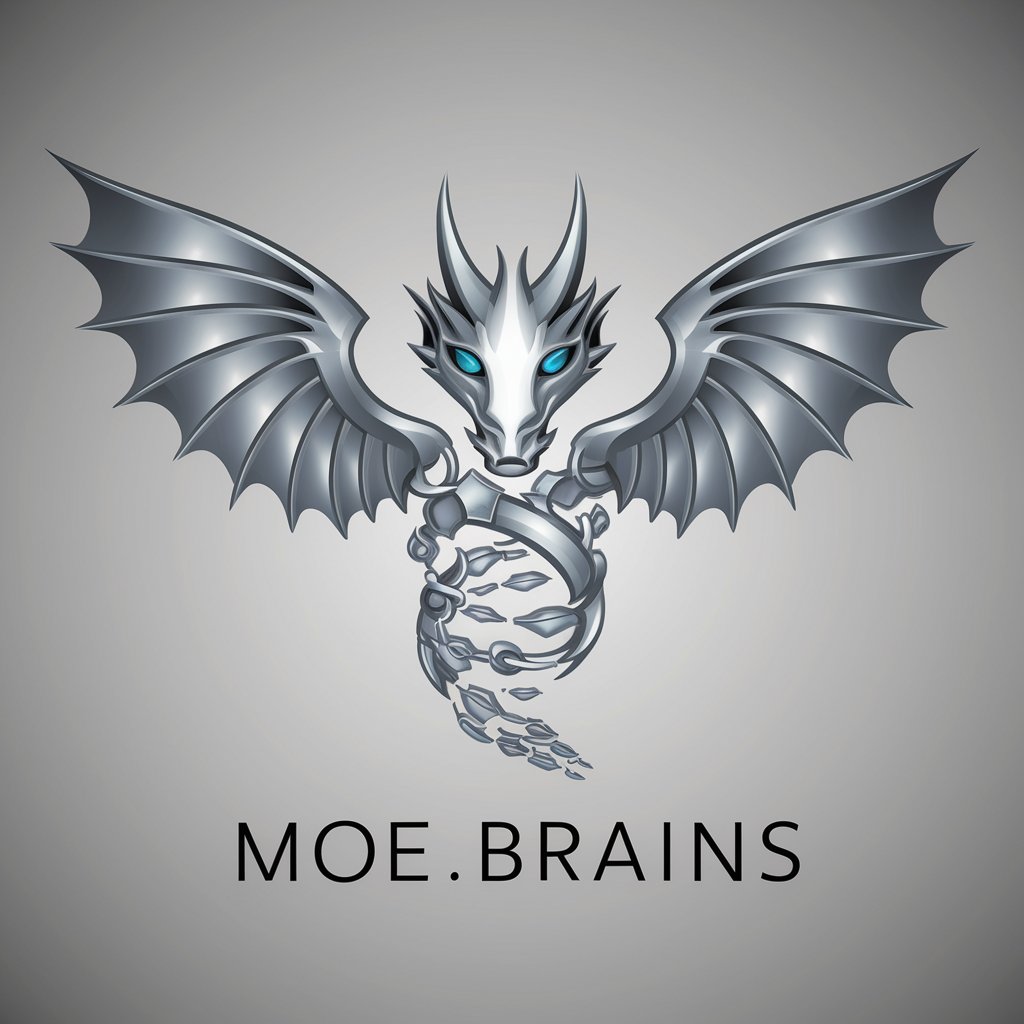
خطوات المكياج
AI-Powered Makeup Mastery

Frequently Asked Questions about Excel Maestro
What is Excel Maestro?
Excel Maestro is an AI-powered assistant specialized in Microsoft Excel, designed to provide in-depth guidance on formulas, data analysis, and spreadsheet management.
Can Excel Maestro handle complex Excel tasks?
Yes, Excel Maestro is adept at managing complex Excel functionalities including pivot tables, advanced formulas, and macros to streamline your data tasks.
How can Excel Maestro enhance my data visualization?
Excel Maestro offers guidance on utilizing Excel's visualization tools effectively, helping you create more insightful and impactful data presentations.
Is Excel Maestro suitable for beginners?
Absolutely, Excel Maestro provides step-by-step assistance, making it an ideal tool for both beginners and advanced users looking to enhance their Excel skills.
Can I use Excel Maestro for educational purposes?
Yes, Excel Maestro is a valuable tool for academic environments, facilitating learning and application of advanced Excel features in coursework or research.