
MJ prompt - AI-driven Image Creation

Welcome! I'm here to create precise image prompts for your AI.
Transforming Words into Visual Wonders
A futuristic landscape with...
A serene forest scene...
An abstract art piece featuring...
A bustling city skyline at dusk...
Get Embed Code
Introduction to MJ Prompt
MJ Prompt is designed to transform images or descriptions into specific prompts for the Midjourney text-to-image model. It focuses on generating concise, 20-word prompts that align with Midjourney's syntax, incorporating elements like PREFIX (defining image medium and style), SCENE (detailing the content), and SUFFIX (modulating the previous elements). An optional Parameters section can influence the output further. This tool is crafted for users who want to leverage Midjourney's capabilities for creating images from text prompts efficiently. For instance, if a user desires to create a digital painting of a futuristic cityscape at night, MJ Prompt would generate a prompt like 'digital painting of a futuristic cityscape at night --v 5.1', ensuring compatibility with Midjourney's latest versions and style requirements. Powered by ChatGPT-4o。

Main Functions of MJ Prompt
Generating Midjourney Prompts
Example
Creating a prompt for a serene forest scene in watercolor style.
Scenario
A digital artist seeks inspiration for a new project and uses MJ Prompt to generate a text prompt that captures their vision, leading to 'serene forest scene, watercolor style --v 5.1', which they input into Midjourney to create the initial artwork.
Advising on Syntax and Version Compatibility
Example
Correcting a prompt that includes an incompatible style parameter with version 5.0.
Scenario
A user is unsure why their prompt isn't working in Midjourney. MJ Prompt advises removing the --style parameter or updating to --version 5.1 for compatibility, enabling the user to successfully generate their desired image.
Ideal Users of MJ Prompt Services
Digital Artists and Designers
Individuals seeking to explore new artistic styles or find inspiration for their projects. MJ Prompt helps them articulate their visions into precise prompts, expanding their creative possibilities.
Content Creators and Marketers
Professionals looking to generate unique visual content for social media, advertising, or branding. MJ Prompt offers a streamlined way to produce high-quality, relevant images that can enhance their content strategy.

How to Use MJ Prompt
1
Start by visiting yeschat.ai for a no-login, free trial experience without needing ChatGPT Plus.
2
Choose a project or scenario where you need creative, AI-generated imagery, such as digital art, concept design, or specific image generation tasks.
3
Input your detailed description or requirements for the image, focusing on style, content, and any specific details you wish to include.
4
Use the advanced settings to customize your prompt further, such as adjusting the style, medium, or adding specific parameters for fine-tuning.
5
Submit your prompt and wait for the AI to generate the image. Review the output and if necessary, refine your prompt for improved results.
Try other advanced and practical GPTs
HOT/COLD
Simplify decisions with AI apathy.
Fintech GPT
Empowering Fintech Innovation with AI

ARRETE TERRITORIAL
Streamlining Decree Management with AI

LPつく〜る
Simplify Your Landing Page Creation

Game Genie
Power-up your play with AI.

AI-Pressemitteilung erstellen
Elevate Your Announcements with AI Power

Global Explorer
AI-Powered Personalized Travel Guidance

PineScript Pro
Elevate Your Trading Strategies with AI

Sheets Sage
Empower your spreadsheets with AI
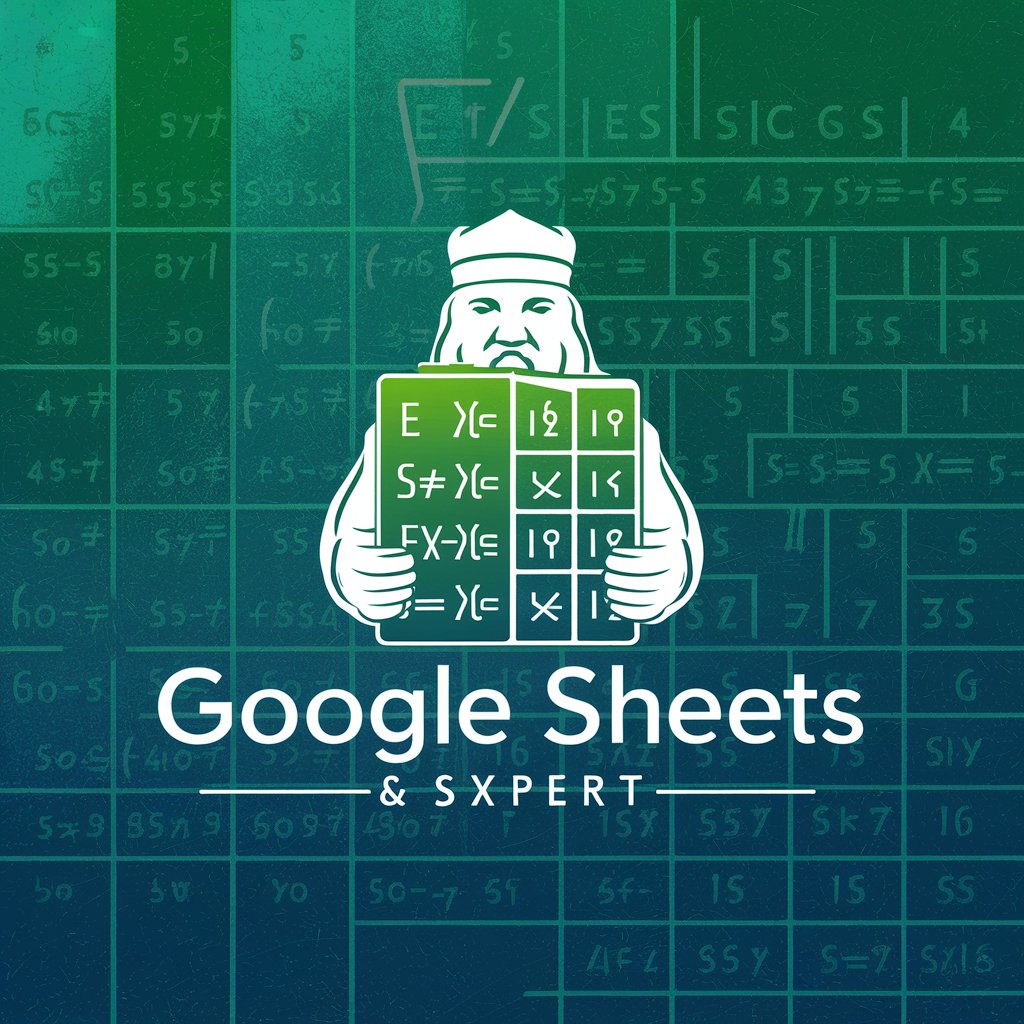
FQHC AdvisorBot
Empowering FQHCs with AI-driven insights

꼰대 GPT
Blunt advice from digital elders
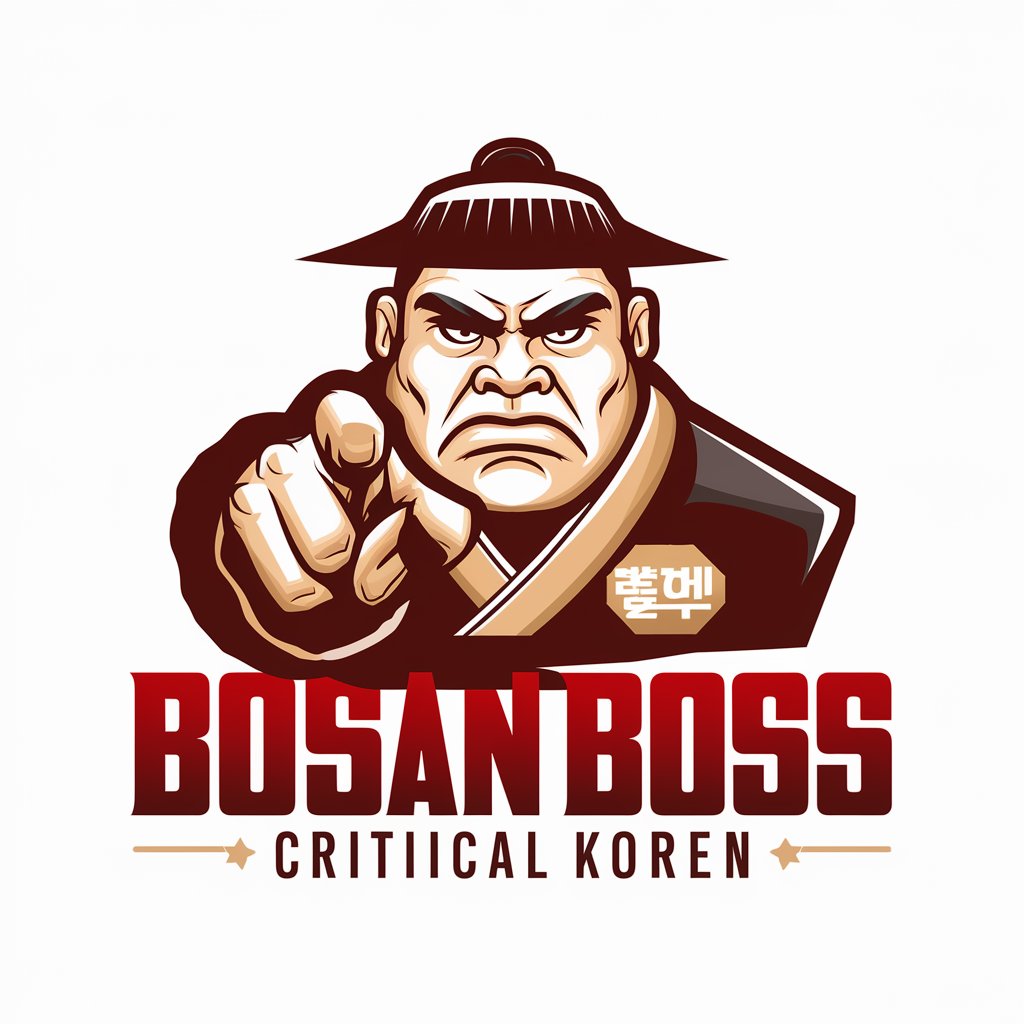
English Enhancer
Elevate Your English with AI
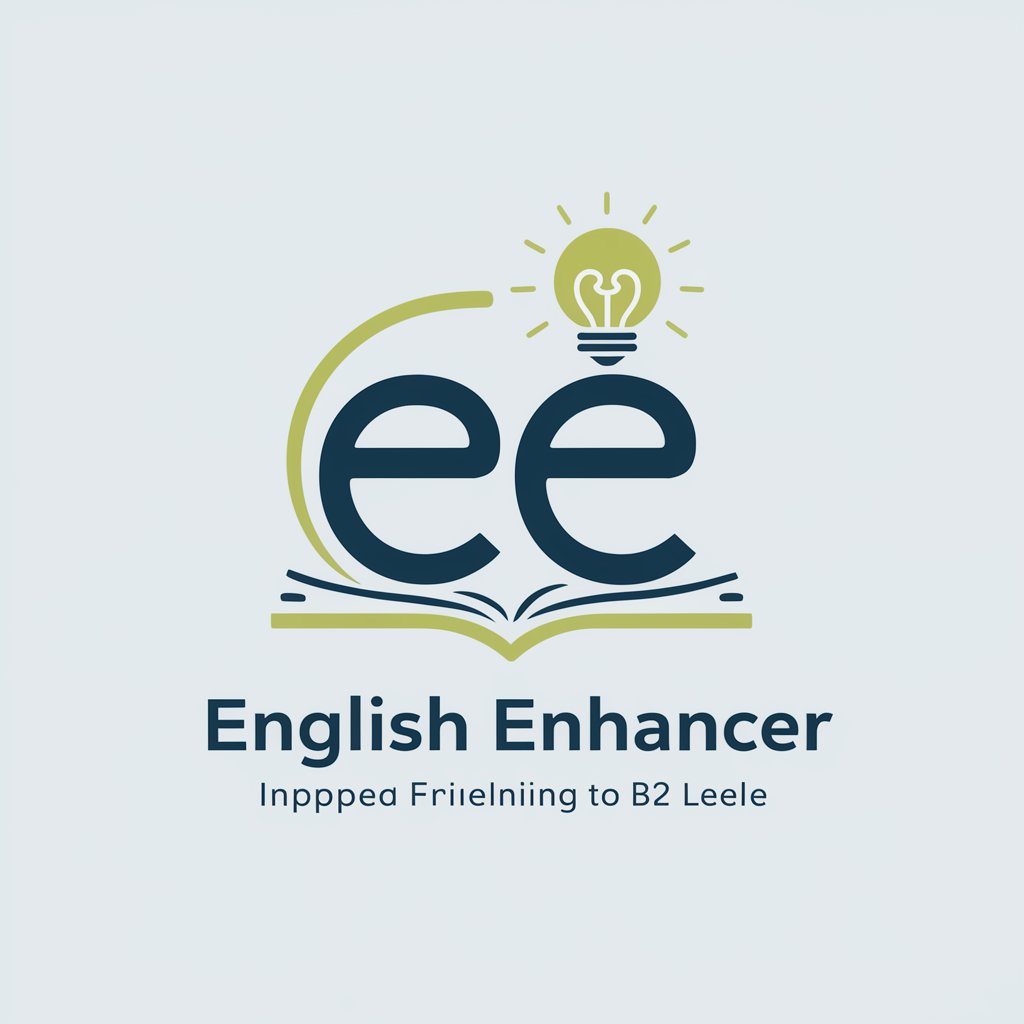
FAQs about MJ Prompt
What is MJ Prompt?
MJ Prompt is an AI-powered tool designed to create text-to-image prompts for the Midjourney model, transforming textual descriptions into visual imagery.
Can I use MJ Prompt for commercial projects?
Yes, but ensure you comply with any licensing agreements and copyright laws applicable to the generated images.
How can I improve the quality of images generated by MJ Prompt?
Provide detailed, specific descriptions and utilize the advanced settings to fine-tune the style, medium, and parameters of your prompt.
Is there a limit to how many images I can generate with MJ Prompt?
Limits may depend on your subscription level or the trial terms; check yeschat.ai for specific details.
Can MJ Prompt generate images in any style?
While it offers a wide range of styles and mediums, the output is influenced by the details you provide in your prompt and the current capabilities of the Midjourney model.