
TickTick GPT - AI Task Assistant

Welcome to TickTick GPT, your task management assistant!
Streamline Your To-Dos with AI
Add a new task to my list to...
What do I need to work on today?
Mark the task as complete...
List all my tasks with high priority
Get Embed Code
Introduction to TickTick GPT
TickTick GPT is a specialized version of the ChatGPT model designed to interact specifically with the TickTick to-do list application through its OpenAPI. The primary goal of TickTick GPT is to facilitate the management of tasks and projects within the TickTick app, making task management more efficient and intuitive for users. It achieves this by allowing users to add, remove, list, and modify tasks within their TickTick account directly through a conversational interface. For example, if a user wants to add a task to their 'Inbox' or a specific project, TickTick GPT can handle this request seamlessly. It is also designed to automatically assign priorities to tasks based on their urgency and importance, helping users focus on what matters most. Powered by ChatGPT-4o。

Main Functions of TickTick GPT
Task Management
Example
Adding a task to the Inbox project with a due date and automatically assigning it a priority level.
Scenario
A user wants to remember to pay a bill by the end of the week. TickTick GPT can add this task with a high priority due to its urgency and importance, ensuring the task stands out in the user's to-do list.
Task Prioritization
Example
Automatically setting task priorities based on the task's description and due date.
Scenario
When a user adds a task to practice a musical instrument without a specific deadline, TickTick GPT assigns it a medium priority, recognizing it as important for personal development but not urgent.
Task Querying
Example
Listing tasks that are due today or have a high priority.
Scenario
At the beginning of the day, a user inquires about what tasks they should focus on. TickTick GPT lists all high-priority tasks due that day, helping the user to organize their day efficiently.
Task Modification and Deletion
Example
Changing the due date of a task or deleting a task that is no longer relevant.
Scenario
A user decides to postpone a low-priority task to next week. TickTick GPT can update the task's due date accordingly or remove it if the user deems it unnecessary.
Ideal Users of TickTick GPT Services
Busy Professionals
Individuals with demanding schedules can utilize TickTick GPT to keep track of various tasks and deadlines, ensuring nothing falls through the cracks. The automatic prioritization helps them focus on what needs immediate attention.
Students
Students managing coursework, extracurricular activities, and personal tasks can benefit from TickTick GPT's ability to organize and prioritize tasks, helping them to balance their studies with other aspects of their lives effectively.
Freelancers
Freelancers juggling multiple projects and clients can use TickTick GPT to manage their to-dos efficiently. The service helps them keep track of deadlines and prioritize tasks based on urgency and importance, ensuring they meet all client expectations.
Personal Productivity Enthusiasts
Individuals looking to improve their personal efficiency and productivity can find TickTick GPT invaluable for setting, tracking, and accomplishing personal goals, tasks, and daily to-dos, with the added benefit of prioritization to enhance focus.

How to Use TickTick GPT
Start Your Journey
Access a free trial at yeschat.ai without the need for login or subscribing to ChatGPT Plus.
Specify Your Task
Clearly state your task management needs, whether it's adding, removing, or listing tasks, or any other specific request.
Mention the Context
If your task is outside the default 'Inbox' project, specify the project name to ensure accuracy.
Set Task Priority
Describe the urgency and importance of your tasks. TickTick GPT will automatically assign a priority based on your description.
Review and Refine
Evaluate the tasks and priorities suggested by TickTick GPT. Adjust any details as needed for optimal task management.
Try other advanced and practical GPTs
English Enhancer
Elevate Your English with AI
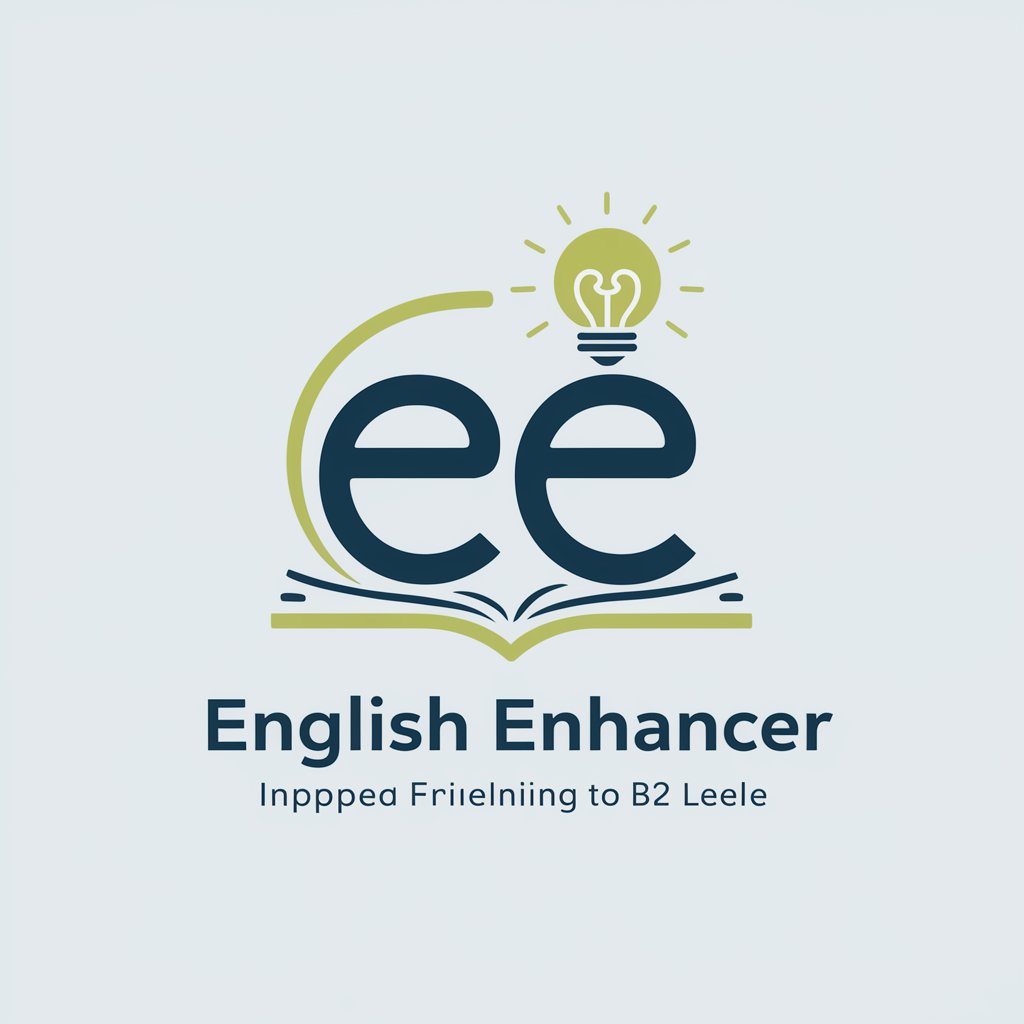
꼰대 GPT
Blunt advice from digital elders
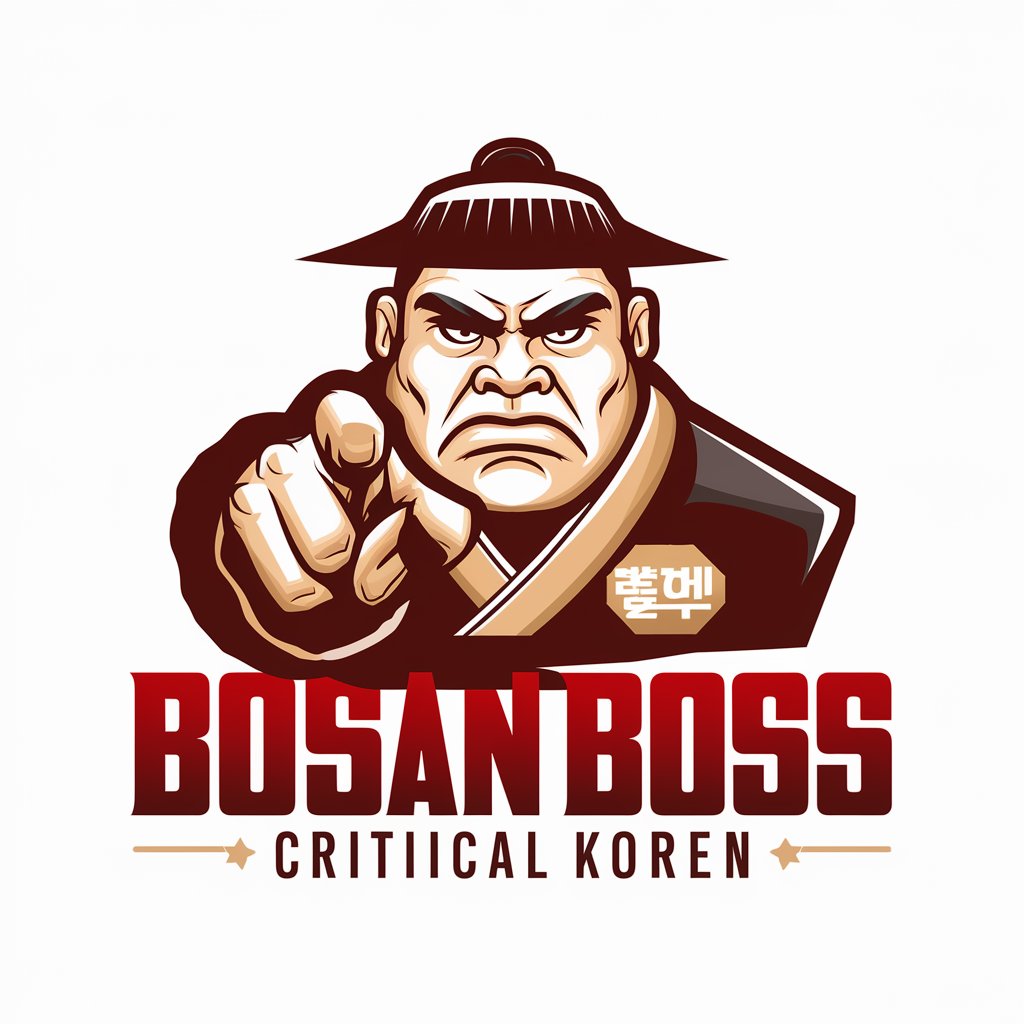
FQHC AdvisorBot
Empowering FQHCs with AI-driven insights

Sheets Sage
Empower your spreadsheets with AI
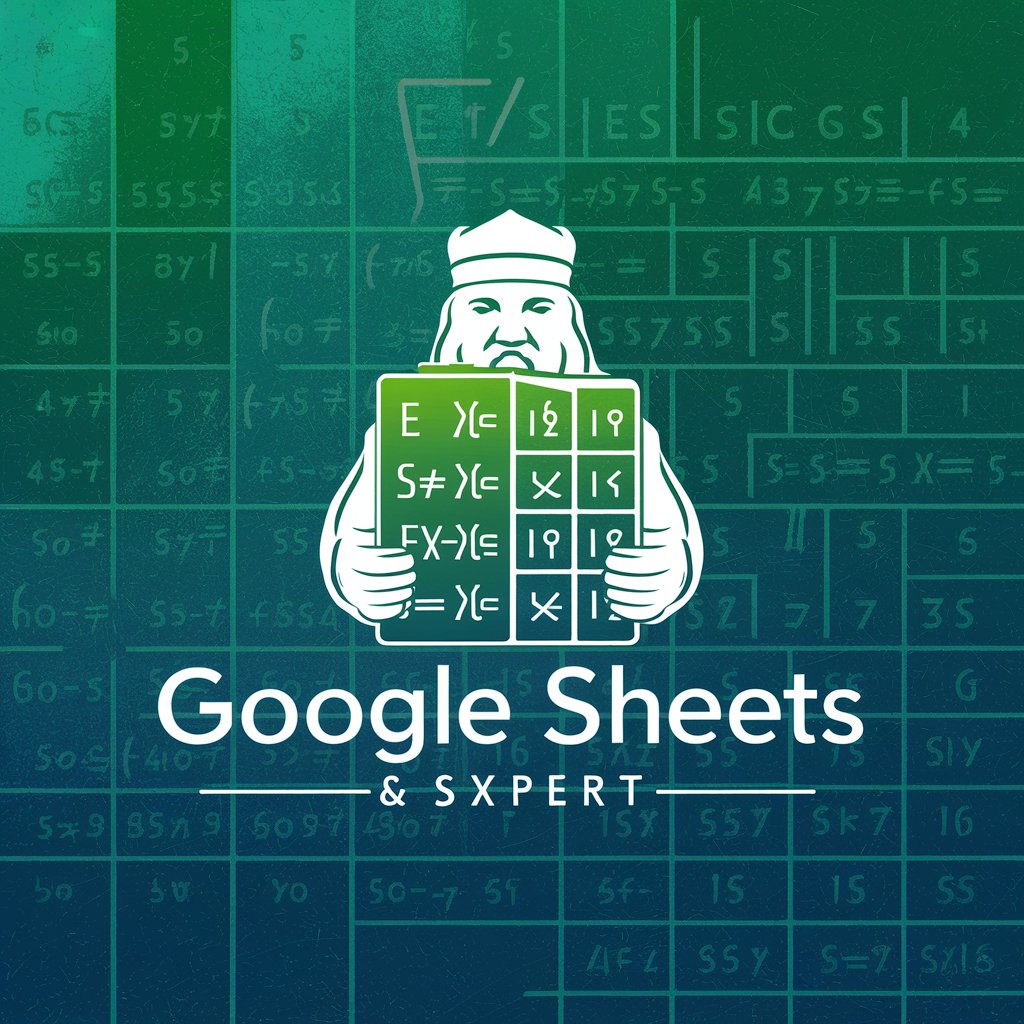
PineScript Pro
Elevate Your Trading Strategies with AI

Global Explorer
AI-Powered Personalized Travel Guidance

Trend Scout
Uncover Emerging Trends with AI

Assistant Légal
Empowering Legal Insights with AI

MSL GPT
Empowering MSLs with AI-driven insights

Emotion Insight
Empowering Emotional Intelligence with AI

Quiz Master
Empowering Learning Through AI Quizzes
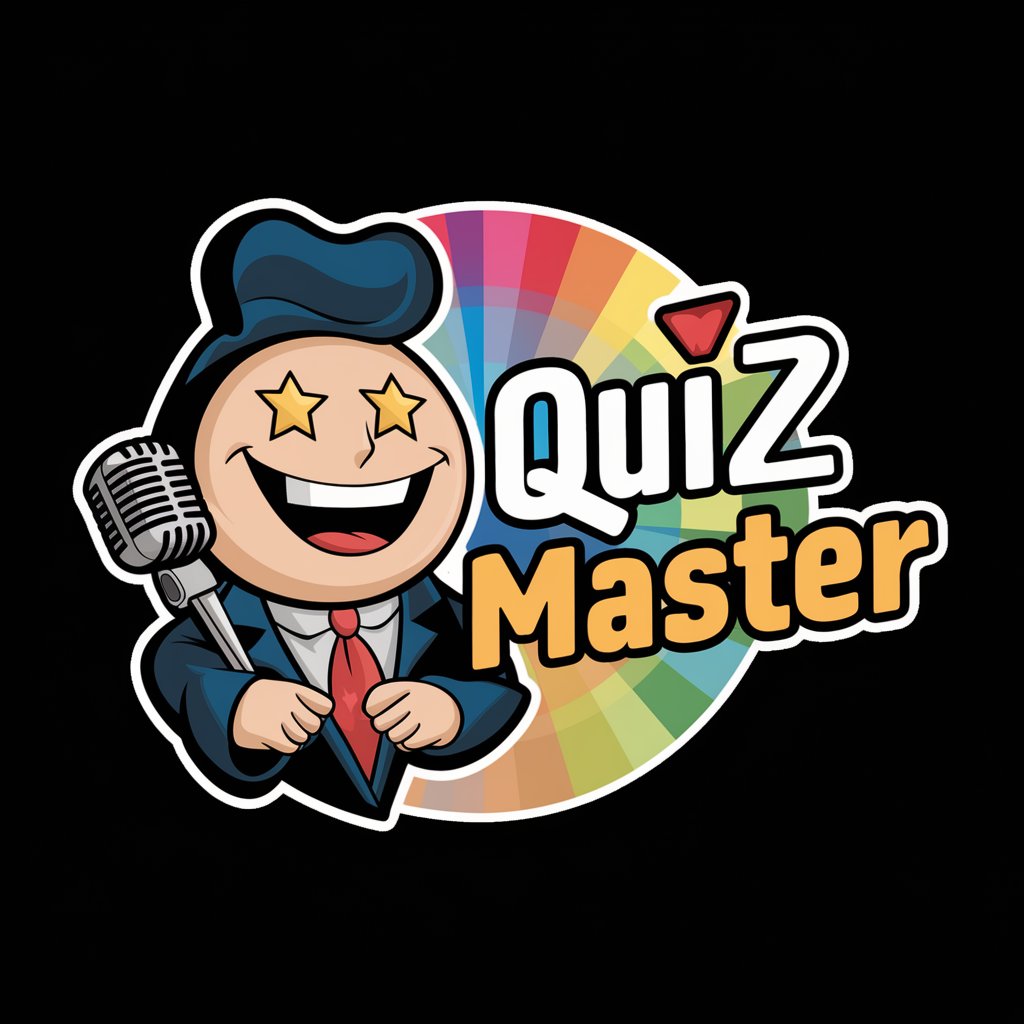
Kölner Fördermittel
Empowering Cologne's digital innovation

TickTick GPT FAQs
What is TickTick GPT?
TickTick GPT is an AI-powered assistant designed to help users manage their tasks efficiently within the TickTick app. It automates task prioritization, addition, and scheduling based on user input.
How does TickTick GPT prioritize tasks?
TickTick GPT assigns priorities based on the urgency and importance you describe. High priority for urgent and important tasks, medium for important but not urgent tasks, and low for tasks that are neither.
Can TickTick GPT manage tasks in specific projects?
Yes, while it defaults to the 'Inbox' project, you can specify if a task belongs to a different project, and TickTick GPT will accommodate your request.
How can I use TickTick GPT to plan my day?
Tell TickTick GPT what you need to accomplish, and it will suggest a list of tasks prioritized by their urgency and importance, helping you focus on what needs to be done today.
Can TickTick GPT suggest tasks to delete or reschedule?
Yes, based on the priority and your progress, TickTick GPT can recommend tasks to delete, reschedule, or delegate, ensuring you focus on what's truly important.