
ReadMeGen - AI-Powered README Generation

Welcome to ReadMeGen! Let's create an outstanding README together.
Elevate Your Project with AI-Driven Documentation
Generate a README for a new open-source Python library that simplifies data visualization.
Create a user guide for a web application aimed at helping users manage their personal finances.
Develop installation and usage instructions for a machine learning model deployment tool.
Write a contribution guide for a collaborative software development project using Git and GitHub.
Get Embed Code
Introduction to ReadMeGen
ReadMeGen is a specialized tool designed to generate comprehensive and engaging README files for GitHub projects and user guides for various contexts. Its primary aim is to bridge the gap between project creators and their intended audience by providing clear, structured, and informative documentation. By analyzing a project's essence, core functionalities, and unique features, ReadMeGen crafts tailored documentation that enhances project visibility, understanding, and usability. For instance, a developer launching an open-source library would use ReadMeGen to create a README that not only explains the library's purpose and installation process but also showcases its unique selling points through well-organized sections and visual enhancements. Powered by ChatGPT-4o。

Main Functions of ReadMeGen
Project Analysis
Example
Analyzing a Python library for data visualization to identify its key functionalities, such as custom graph generation and interactive plotting.
Scenario
A developer needs to articulate the unique features of their project. ReadMeGen scans the repository, identifying language use, primary functions, and standout features, followed by generating targeted questions to gather more detail.
Audience Identification
Example
Determining whether a README should target novice programmers, experienced developers, or a mix of end-users with varying technical backgrounds.
Scenario
For a tool designed to simplify database management, ReadMeGen assesses the intended user base to tailor the documentation's complexity, ensuring it's accessible to novices while still being informative for experts.
Content Generation
Example
Creating a structured README for a web development framework, including engaging titles, concise installation instructions, clear usage examples, and contribution guidelines.
Scenario
A project team aims to attract more contributors to their open-source project. ReadMeGen develops a compelling README with clear, structured sections that encourage and guide contributions.
Technical Complexity Assessment
Example
Evaluating a machine learning model's repository to decide how to explain complex algorithms in an accessible manner.
Scenario
A developer wants their machine learning project to be understood by a broader audience. ReadMeGen suggests ways to simplify the explanation of complex algorithms and data processing techniques.
Step-By-Step Guide
Example
Providing detailed setup instructions for a cross-platform mobile app development environment, including dependencies and environment setup.
Scenario
An open-source project requires a specific setup for contributors to get started. ReadMeGen offers clear, step-by-step instructions to ensure contributors can easily set up their development environment.
Ideal Users of ReadMeGen Services
Open-Source Developers
Developers working on open-source projects stand to benefit significantly from ReadMeGen's services. A well-crafted README can attract more users and contributors by clearly explaining the project's purpose, how to get started, and how to contribute, thereby fostering a larger and more active community.
Tech Startups
Startups launching new software products or services can use ReadMeGen to create clear, engaging documentation that explains their product's value proposition and technical details. This is essential for onboarding new customers and developers efficiently.
Educational Institutions
Teachers and educators creating coding tutorials or projects for students can utilize ReadMeGen to generate user-friendly guides that help students understand project objectives, setup, and usage, enhancing the learning experience.
Technical Writers
Technical writers tasked with documenting software projects can leverage ReadMeGen to streamline the creation of structured, informative README files that adhere to best practices, saving time and improving documentation quality.

How to Use ReadMeGen
1
Start your journey at yeschat.ai to explore ReadMeGen without the need for signing up or subscribing to premium services.
2
Define the scope of your project by inputting details about your GitHub project or the documentation context you're focusing on.
3
Answer the targeted questions provided by ReadMeGen to fine-tune the analysis of your project and ensure the generated README is accurately tailored.
4
Review the draft README provided by ReadMeGen. Utilize the suggestions for markdown and content structure to enhance the document.
5
Incorporate any final adjustments based on your review, then utilize the README in your project repository or documentation site for enhanced clarity and user engagement.
Try other advanced and practical GPTs
EchelonGPT
Empowering Your Echelon Adventures
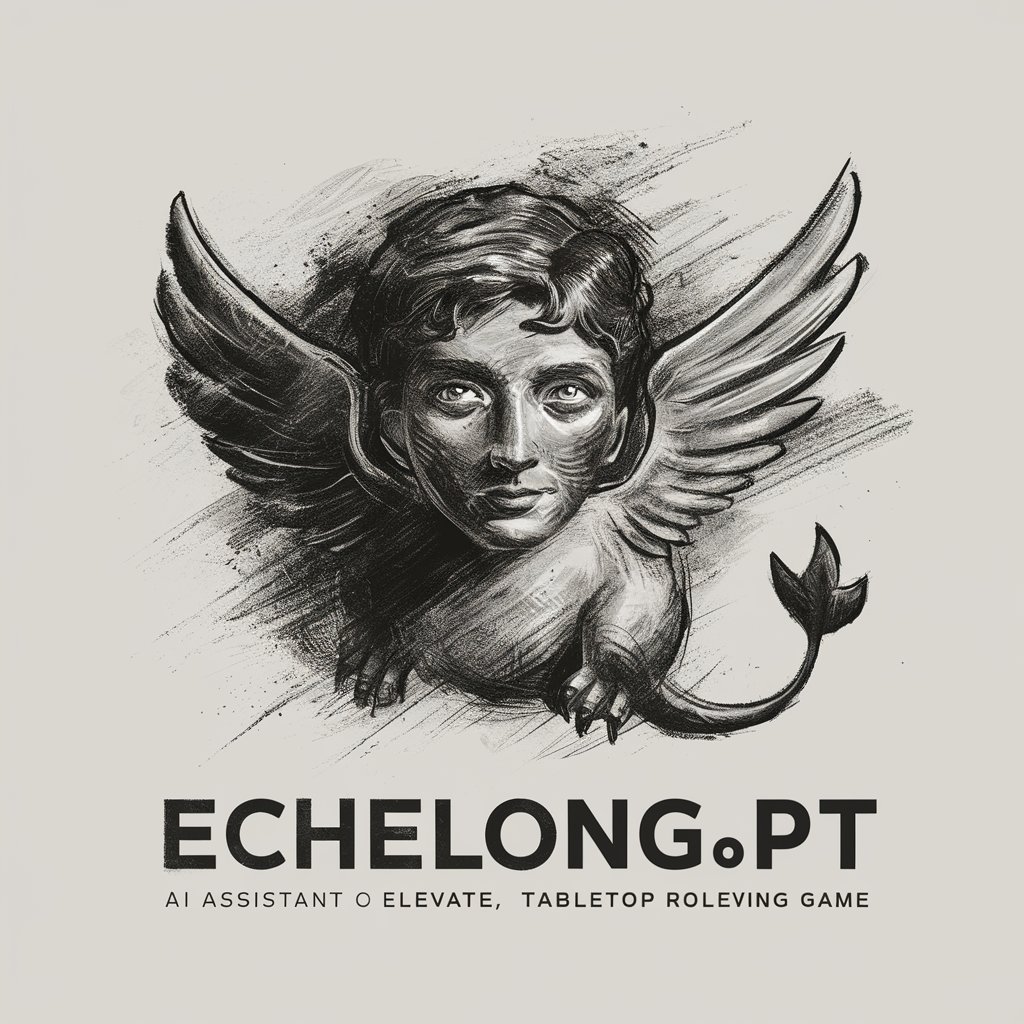
HaciendaGPT
AI-Powered Spanish Tax Insights

Citations and Copy Editing (Chicago)
Empower Your Writing with AI-Enhanced Chicago Style Editing

EvidenceHunt
Unlocking Medical Insights with AI
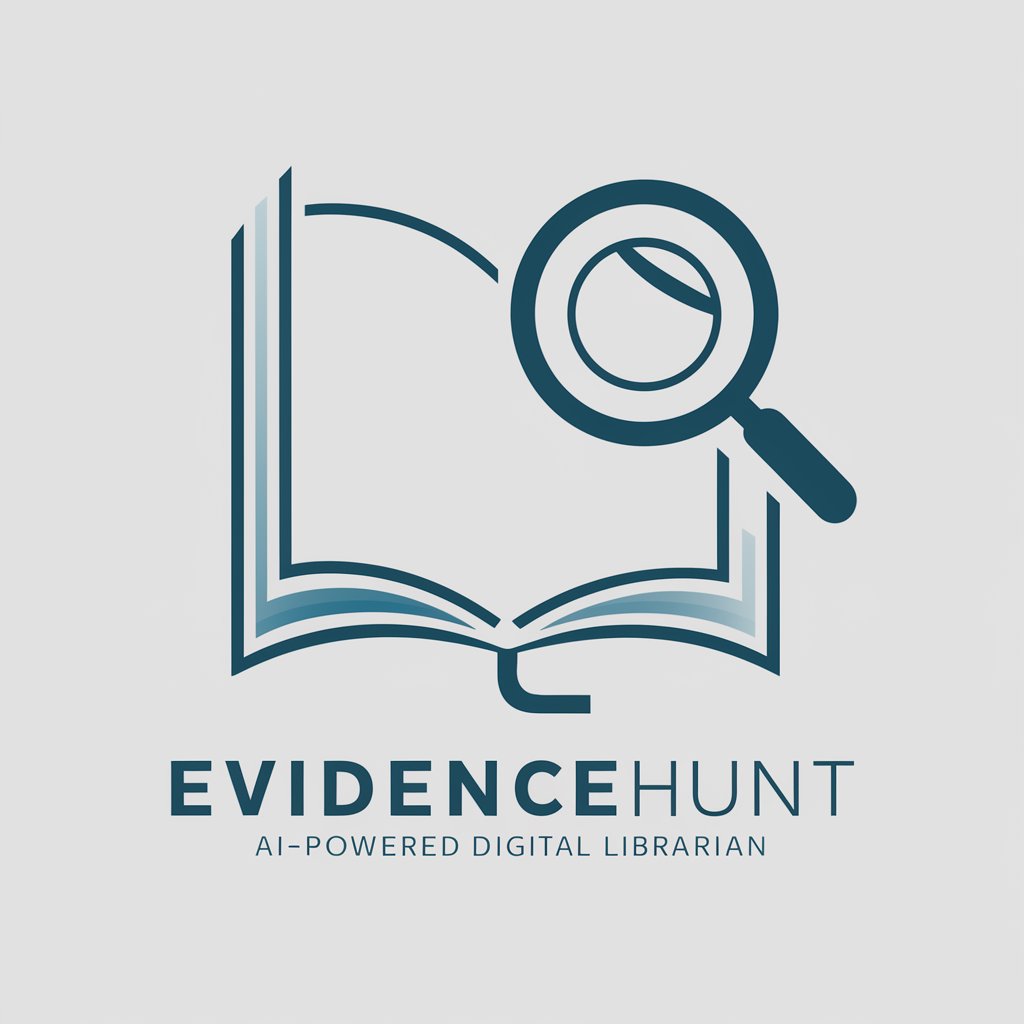
🏝️ Rescue Island lv3.5
Survive. Strategize. Escape.
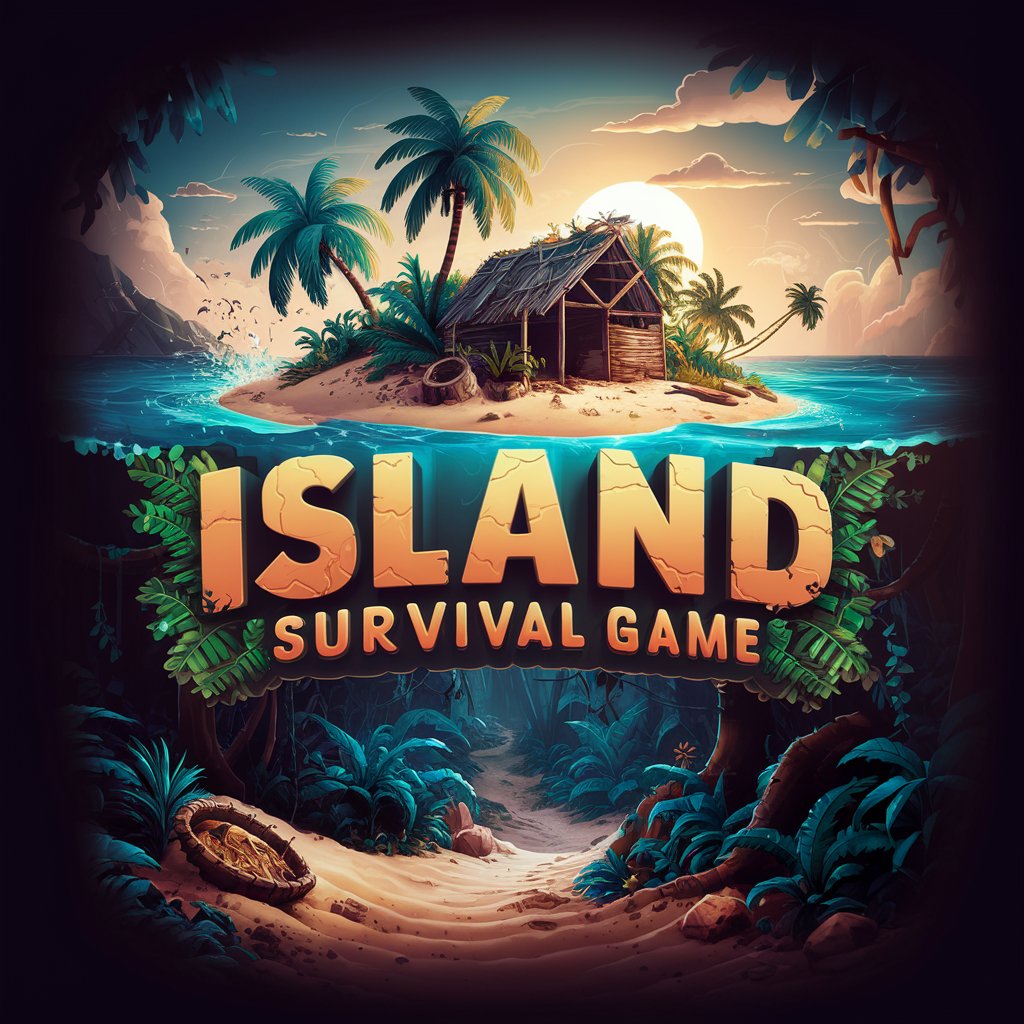
Comicbook Valuator
Empowering your comic book investments with AI

TimePirate
Ignite Creativity with AI Power
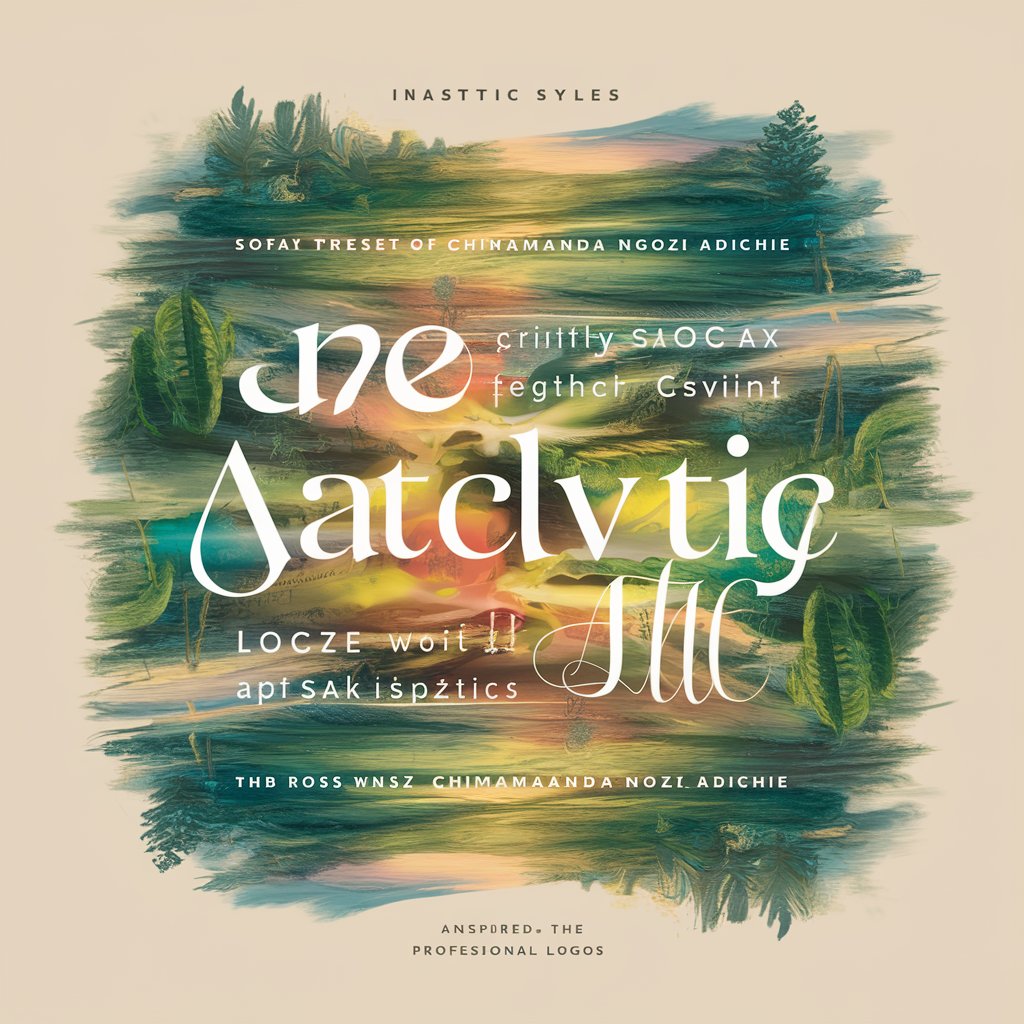
Excuser
Crafting Humorous Excuses with AI
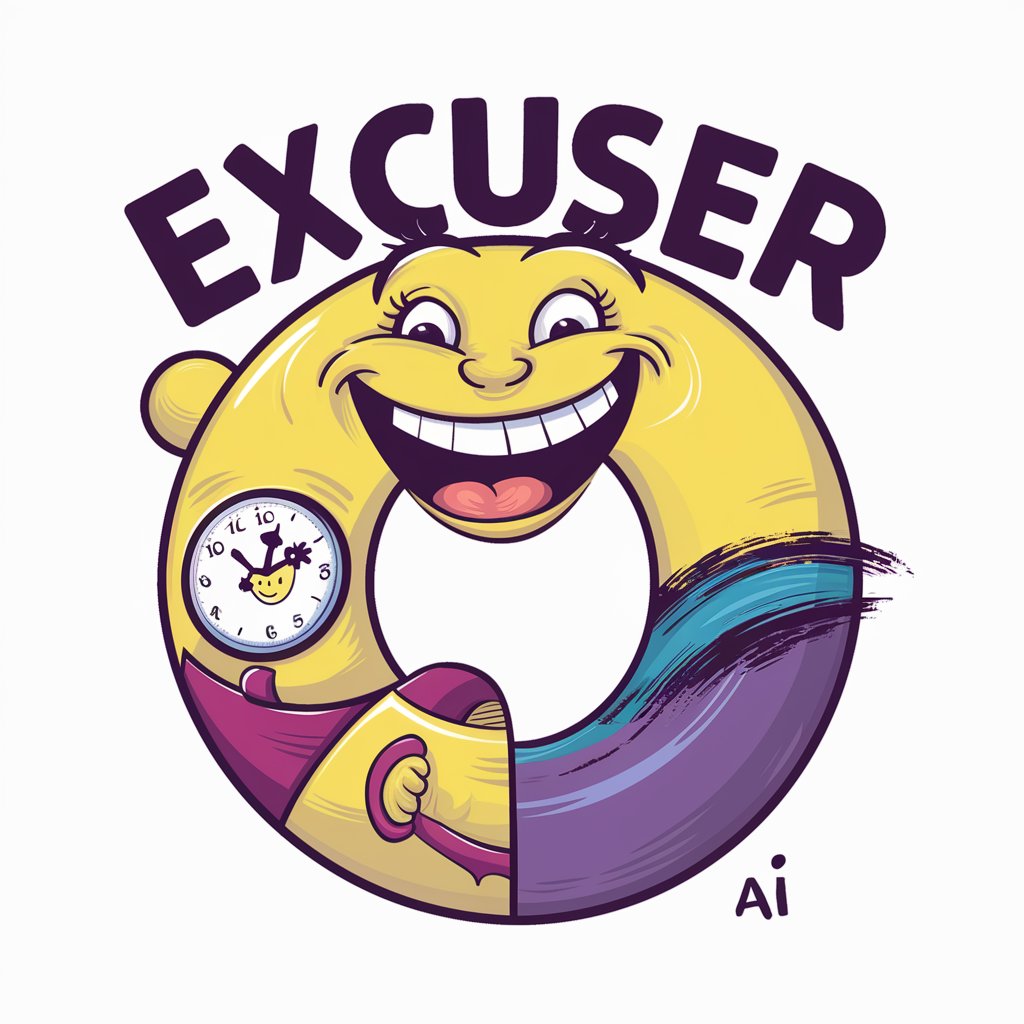
Dietician
Tailored dietary advice at your fingertips.

RunstrGPT
Empowering educators with AI-driven insights

Maria DeSilva
Navigating Tax Laws with AI Precision

Your CFO
AI-powered financial strategizing for your business.

Frequently Asked Questions About ReadMeGen
What makes ReadMeGen different from other README generators?
ReadMeGen stands out by offering a tailored experience, analyzing your project in-depth and generating a README that reflects its unique aspects, including technical complexity and intended audience.
Can ReadMeGen handle projects of any size?
Yes, ReadMeGen is designed to accommodate projects of all sizes, from small scripts to large-scale applications, by analyzing the project's scope and generating an appropriately detailed README.
How does ReadMeGen ensure the README matches my project's audience?
ReadMeGen identifies the target audience through user input and customizes the README’s tone, complexity, and content to suit their needs and expectations, making technical information accessible.
Is ReadMeGen suitable for non-technical projects?
Absolutely, while ReadMeGen excels with technical projects, it can also generate documentation for non-technical projects by focusing on clear, engaging, and informative content creation.
How can I improve my README after generating it with ReadMeGen?
ReadMeGen encourages continuous improvement by suggesting updates, including the latest project developments, user feedback incorporation, and adherence to documentation best practices.