
AI Tattoo Generator - AI-Powered Tattoo Design

Welcome! Ready to create your perfect tattoo design?
Craft Your Dream Tattoo with AI
Describe the tattoo design you have in mind, including any specific elements or symbols.
What style of tattoo are you interested in? (e.g., traditional, tribal, minimalist)
Where on your body do you plan to place this tattoo?
Do you have any color preferences or themes for your tattoo?
Get Embed Code
Introduction to AI Tattoo Generator
AI Tattoo Generator is designed as a collaborative tool to help individuals refine and visualize their tattoo ideas before making them a permanent part of their body. This innovative tool bridges the gap between conceptualization and realization by providing a platform where users can explore different designs, styles, and placements. Through a series of interactive prompts, AI Tattoo Generator gathers information about the user's preferences, the significance behind the tattoo, and the desired location on the body. Based on this input, it suggests various design elements, patterns, and styles ranging from traditional to contemporary. An example scenario could be a user seeking to commemorate a significant life event. They input their basic idea, and AI Tattoo Generator suggests incorporating specific symbols or motifs that align with the user's narrative, offers style options like minimalistic or abstract, and simulates the design on the chosen body part. Powered by ChatGPT-4o。

Main Functions of AI Tattoo Generator
Design Suggestion
Example
Traditional, tribal, abstract, minimalist, contemporary designs
Scenario
A user wants a sleeve tattoo that represents their heritage. AI Tattoo Generator suggests a blend of traditional and tribal elements that can be integrated into a cohesive design.
Custom Tattoo Editor
Example
Redesign uploaded images into new creations
Scenario
A user uploads a photo of a phoenix but wants it in a watercolor style. The tool recreates the image in the desired style, adding or removing elements as per user request.
Visual Previews
Example
Sketches of the proposed tattoo design on the specified body part
Scenario
A user considering a forearm tattoo can see a visual preview of how different sizes and placements would look on their arm.
Customization Options
Example
Adjustments in size, color, and detail levels
Scenario
After viewing a preview, a user decides the tattoo is too large. The tool offers customization options to resize and tweak the design.
Best Tattoo Shops Near Me
Example
Suggestions for local artists or studios specializing in the chosen style
Scenario
Based on the final design, AI Tattoo Generator suggests local tattoo artists with expertise in abstract designs.
Care and Maintenance Advice
Example
Advice on tattoo aftercare, healing processes, and maintenance tips
Scenario
Once a design is finalized, the tool provides comprehensive aftercare instructions to ensure proper healing and longevity of the tattoo.
Ideal Users of AI Tattoo Generator Services
Tattoo Enthusiasts
Individuals passionate about tattoos but unsure about the design, placement, or style. They benefit from exploring various options and seeing realistic previews before making a decision.
First-time Tattoo Seekers
Those new to tattoos who might feel overwhelmed by the choices and process. The tool offers a step-by-step guide, easing them into decision-making and ensuring their comfort with the final design.
Tattoo Artists
Professionals looking for a tool to help clients visualize their ideas or to explore new designs and techniques. It serves as a collaborative platform to refine client concepts into tangible designs.
Graphic Designers
Designers seeking to expand their portfolio into tattoo art. They can use the tool to adapt their designs for tattoos, experiment with different styles, and gather inspiration.

How to Use AI Tattoo Generator
Begin Your Journey
Start by visiting a designated platform that offers a straightforward experience without the necessity for login credentials or a premium account.
Conceptualize Your Design
Think about what you want in your tattoo design – consider symbols, styles, and placement on your body. The clearer your idea, the better the AI can assist.
Input Your Preferences
Enter your design preferences and ideas into the AI Tattoo Generator. Include details like size, colors, and any specific motifs or symbols you want to include.
Customize and Refine
Review the generated tattoo designs and make any necessary adjustments. You can modify the size, colors, and details to suit your personal taste.
Finalize and Download
Once satisfied with the design, finalize your tattoo template. You can then download the design for personal use or to bring to a professional tattoo artist.
Try other advanced and practical GPTs
Multilingual Meeting Transcriber
Transcribe and Summarize Meetings Effortlessly

NeurIPS Bingo Bot
Enhancing conference networking with AI
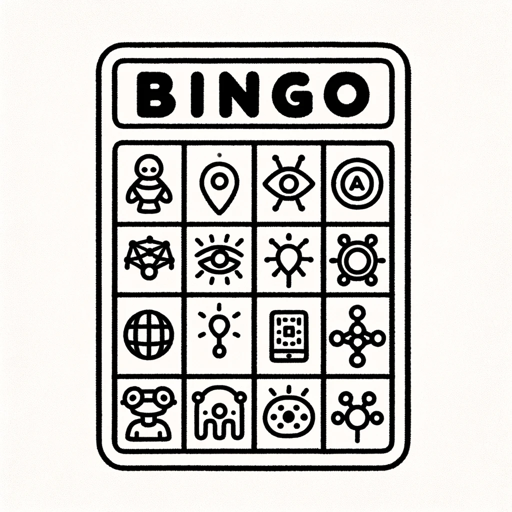
AI HumanText Creator
Empowering Creativity and Understanding with AI
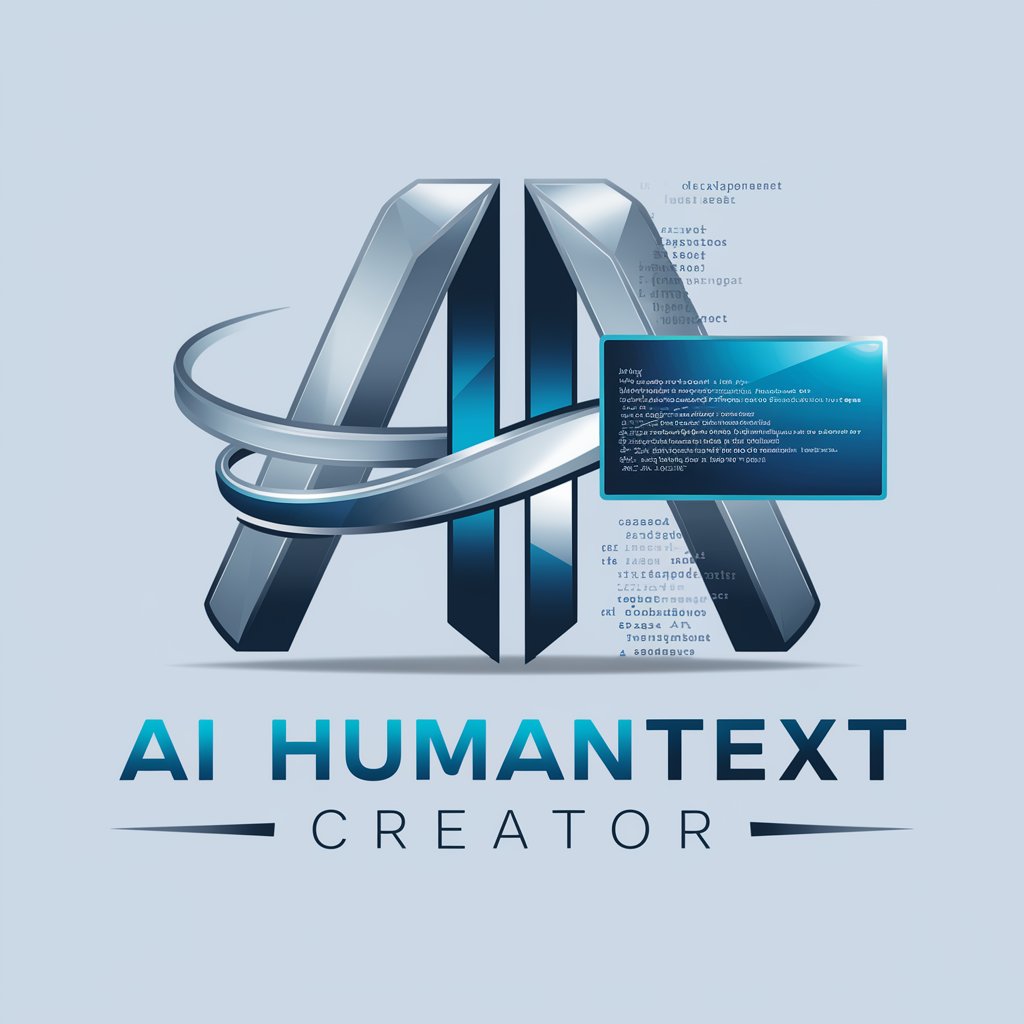
Multilingual Professional Profile Creator
Empower Your Professional Identity with AI

LandingLens
Optimize landing pages with AI insight

Chatbot Creator
Crafting AI-Driven Conversations, Simplified

Ask Leonardo da Vinci
Empowering Renaissance Discovery with AI

AnalizaOcenKlientów
Transforming feedback into growth strategies.

How Tall Are You? meaning?
Decoding Language, Powering Communication

In Other Words
Revolutionize Your Writing with AI
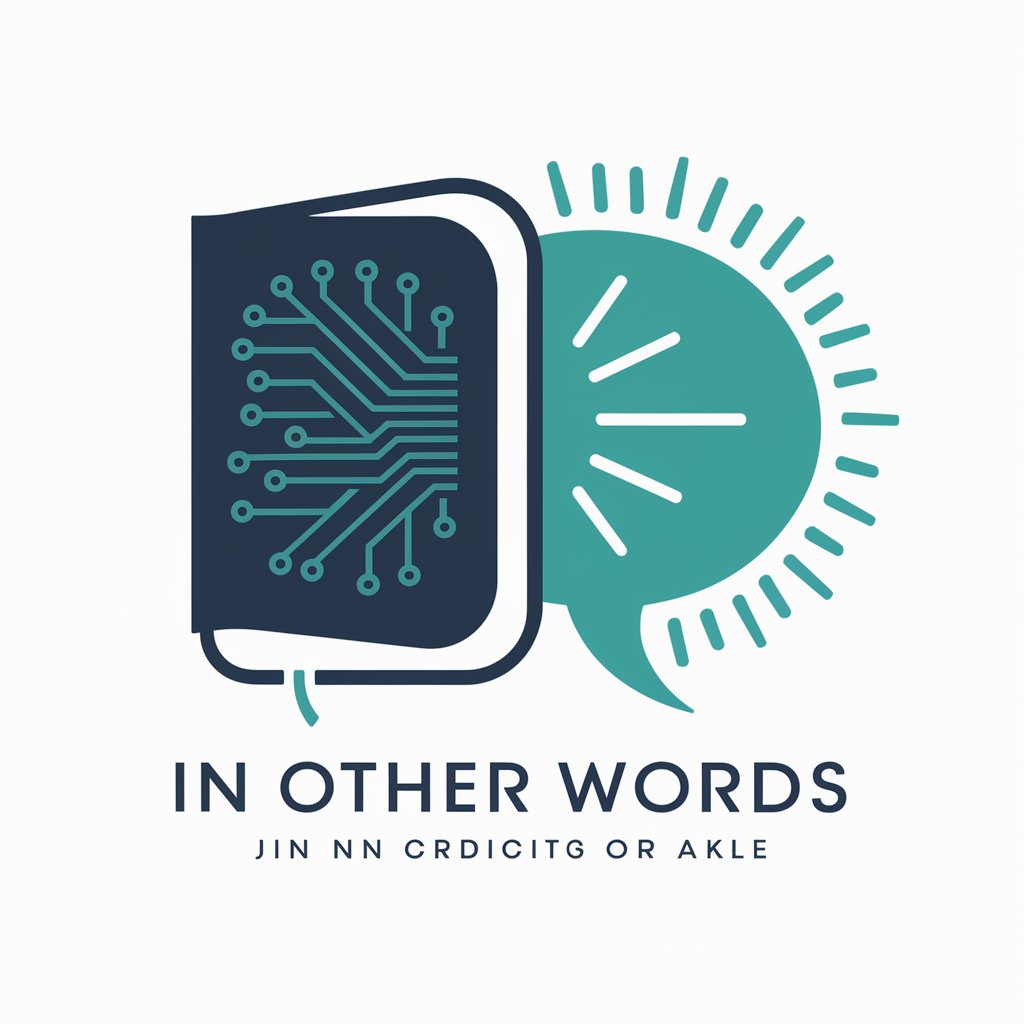
Slide Curate
Crafting compelling slides, powered by AI

LangAcarde
Play, learn, and master languages!

Frequently Asked Questions about AI Tattoo Generator
What is AI Tattoo Generator?
AI Tattoo Generator is a tool designed to help users create personalized tattoo designs using artificial intelligence. It suggests designs based on user preferences and provides visual previews.
Can I adjust the design after it's generated?
Yes, you can tweak your design by changing its size, color, and other details to ensure it meets your expectations.
How does the AI come up with designs?
The AI analyzes your input and preferences, using a vast database of tattoo styles and symbols to generate a design that matches your description.
Is the generated tattoo design ready to use?
While the design is ready for review and modification, it's recommended to consult with a professional tattoo artist to ensure the design's feasibility and to make any necessary adjustments.
Can AI Tattoo Generator recommend tattoo artists?
Yes, based on your location and the style of your design, the tool can suggest local artists or studios specializing in that particular style.