
Mobile App Development Assistant - Mobile App Development Insights

Hello! Need help with mobile app development? Let's get started!
Empowering app development with AI insights.
Can you suggest some innovative features for a mobile app that focuses on
What are the best practices for designing a user-friendly interface in
How can I optimize the performance of my mobile app when using
What are some effective strategies for ensuring app security and privacy in
Get Embed Code
Introduction to Mobile App Development Assistant
The Mobile App Development Assistant is crafted to serve as a specialized ally in the domain of mobile application development. Its core functionality revolves around providing insightful guidance, creative ideas, and technical advice to enhance the process of developing mobile apps. Designed to cater to a broad spectrum of development stages — from initial conceptualization to deployment and optimization — it stands as a comprehensive resource for developers. The assistant excels in offering suggestions for innovative app features, advice on user interface design, coding best practices, and solutions to common development challenges. For instance, if a developer is brainstorming ways to integrate augmented reality (AR) into a shopping app, the assistant can suggest practical implementation strategies, relevant tools, and case studies of successful AR shopping apps. Powered by ChatGPT-4o。

Main Functions of Mobile App Development Assistant
Feature Brainstorming and Idea Generation
Example
Suggesting ways to integrate social media features into a fitness app for enhanced user engagement.
Scenario
A developer is seeking innovative ways to increase user engagement in their fitness app. The assistant can provide ideas such as incorporating a community challenge feature, where users can participate in fitness challenges with their friends, share results on social media, and track their progress in a communal leaderboard.
User Interface and Experience Design Advice
Example
Providing tips on designing an intuitive navigation system for a large e-commerce app.
Scenario
When a developer is faced with the challenge of creating an easy-to-navigate interface for a vast e-commerce app, the assistant can offer advice on employing a bottom navigation bar combined with a hamburger menu for secondary options, ensuring a balance between accessibility and functionality.
Coding Best Practices and Optimization Techniques
Example
Guidance on implementing efficient data fetching methods to improve app performance.
Scenario
For an app developer experiencing slow load times due to inefficient data handling, the assistant can recommend best practices for data fetching and caching strategies, such as using GraphQL for optimized data retrieval or implementing lazy loading to enhance user experience.
Ideal Users of Mobile App Development Assistant Services
Independent Developers and Freelancers
This group benefits immensely from the assistant’s ability to provide a wide range of solutions and ideas that cater to individual projects. Freelancers working on diverse projects can leverage the assistant for quick insights, innovative feature suggestions, and troubleshooting advice, making it easier to deliver tailored and high-quality applications.
Development Teams in Startups and SMEs
Startups and small to medium enterprises (SMEs) often operate with limited resources and tight deadlines. The assistant serves as an invaluable resource for these teams, offering quick access to information, facilitating brainstorming sessions, and providing guidance on best practices and latest trends in app development. It helps in optimizing workflows and enhancing team collaboration.

How to Use Mobile App Development Assistant
Start Your Journey
Access the Mobile App Development Assistant by visiting yeschat.ai, where you can begin a free trial instantly without needing to log in or subscribe to ChatGPT Plus.
Define Your Project
Clearly outline your app development project or the specific problem you're facing. This could range from conceptualizing app ideas to solving specific coding challenges.
Ask Your Questions
Pose your questions directly related to mobile app development, such as UI/UX design advice, coding best practices, platform-specific guidelines, or feature suggestions.
Interact and Clarify
Engage in a back-and-forth interaction to clarify doubts or refine the answers. Be specific about your needs for more precise and applicable advice.
Apply Insights
Implement the insights and suggestions provided to enhance your mobile app development project. Revisit the assistant as your project evolves for further guidance.
Try other advanced and practical GPTs
SEO Wiz
Enhance Visibility with AI-Powered SEO

Templar's Quest: The Secret of the Holy Relics
Uncover relics, shape history.
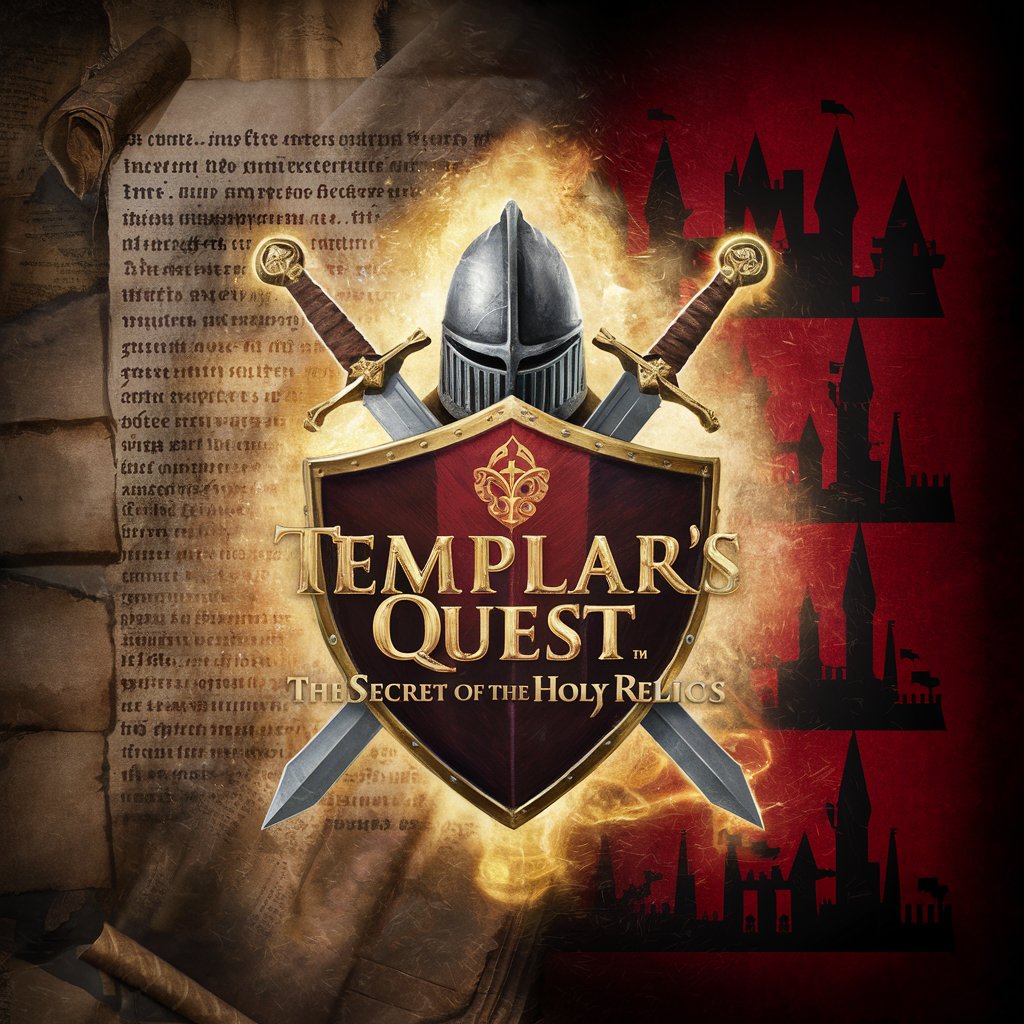
British Tutor
Master British English with AI-powered guidance.

Cod-y
Empower your web3 journey with AI-driven learning.
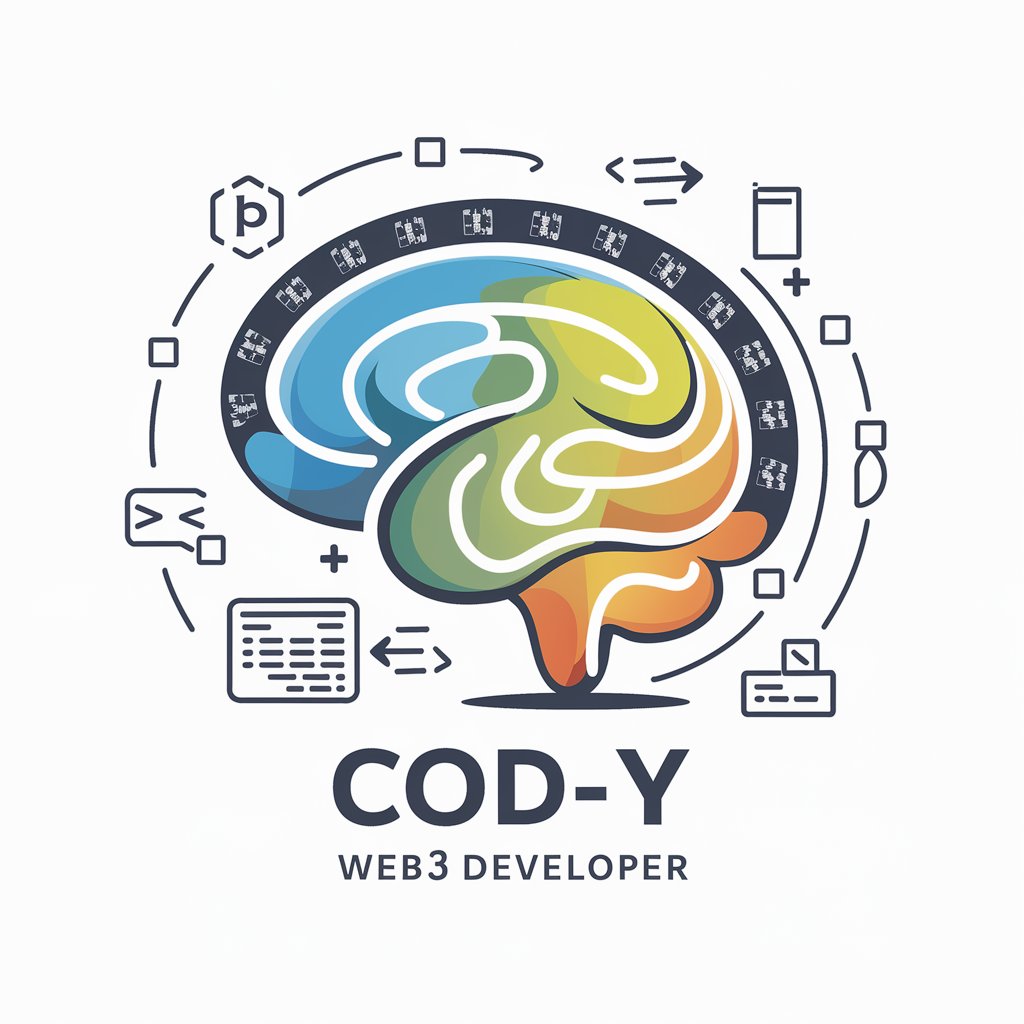
iPhone User Helper
Empowering iPhone users with AI-driven support.
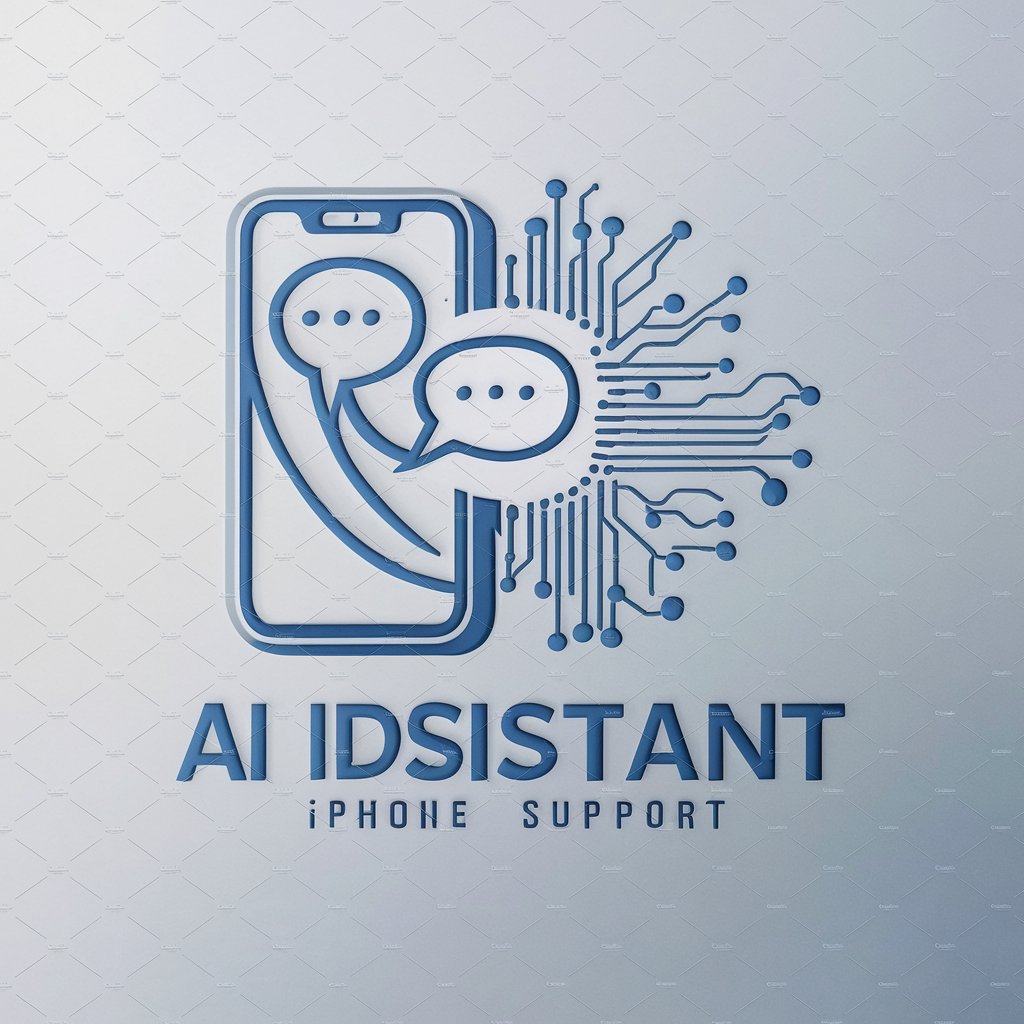
Sports Star Quiz
Guess Sports Stars, Enhance Your Knowledge!

Master of Graphics
Crafting Your Vision with AI

Bayesian Reasoning Assistant
Refine decisions with AI-powered probability updates.

AI Career Advisor
Empowering Your Professional Journey with AI
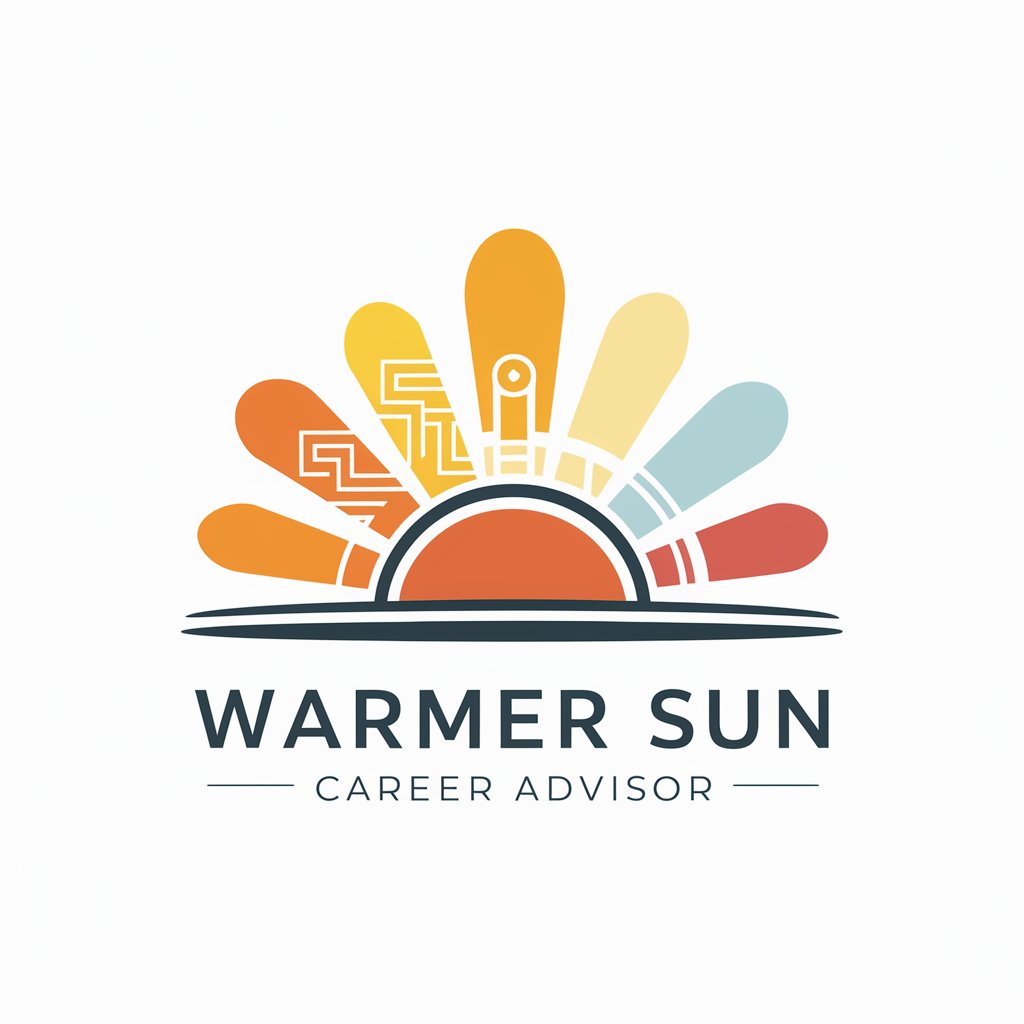
Vintage Clothing Hunter
Reviving Fashion's History with AI

CryptoGod
Empowering Your Crypto Journey with AI

Universal Normal Chinese (UNC)
Empowering understanding through AI-powered cultural insights.
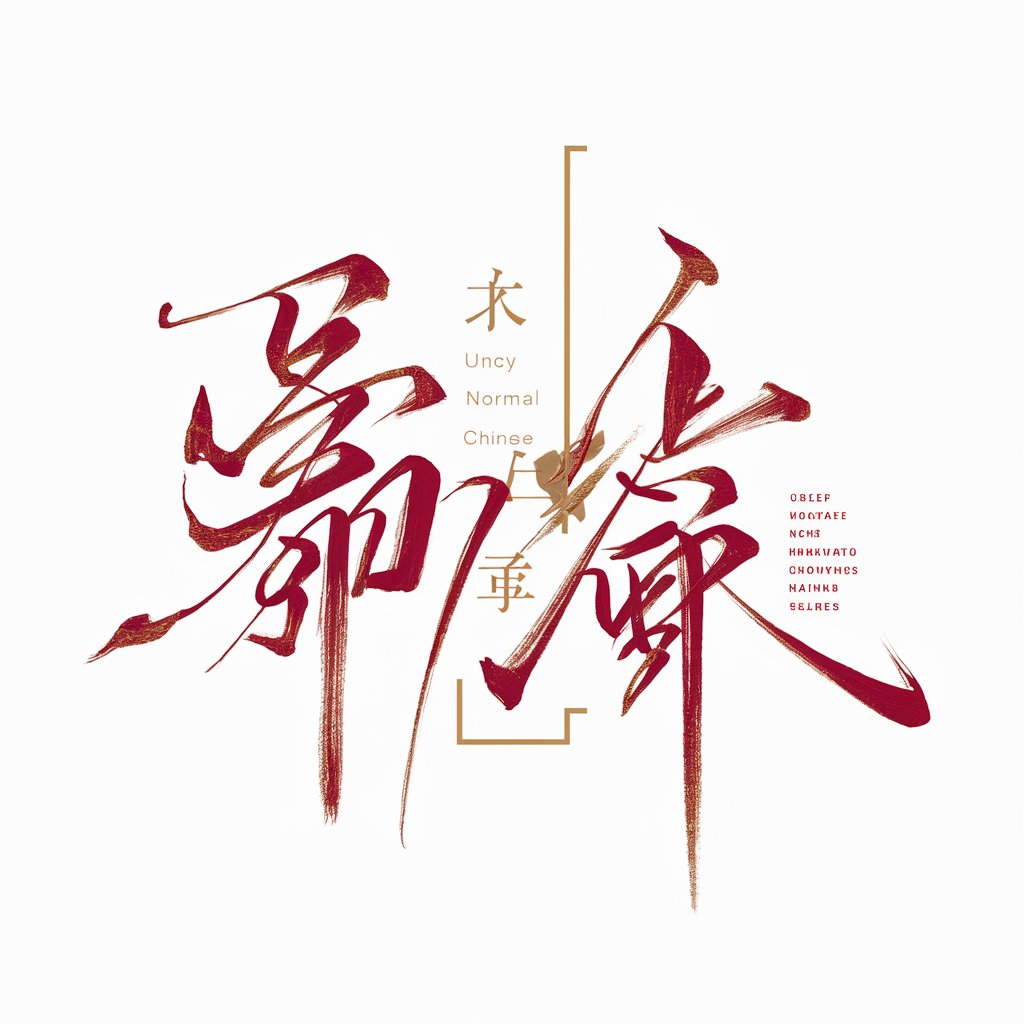
Frequently Asked Questions About Mobile App Development Assistant
Can the assistant suggest UI/UX improvements for my app?
Yes, the Mobile App Development Assistant can provide suggestions on UI/UX design improvements, offering insights into current design trends, user experience best practices, and advice tailored to your app's specific needs.
Is it possible to get coding advice for specific platforms?
Absolutely. Whether you're developing for iOS, Android, or cross-platform frameworks, the assistant can offer coding advice, best practices, and even snippets to help solve platform-specific challenges.
How can I use this assistant for brainstorming app features?
Leverage the assistant's knowledge to brainstorm innovative app features. Share your app's goal and target audience, and the assistant will provide creative and practical feature suggestions that align with your vision.
Does the assistant support troubleshooting for app development issues?
Yes, you can present your app development issues, and the assistant will guide you through troubleshooting steps or provide solutions based on common practices and the latest development trends.
Can I get advice on app monetization strategies?
While the assistant focuses on technical and design aspects, it can offer insights into popular app monetization strategies, helping you explore options like in-app purchases, subscriptions, and advertising, tailored to your app's nature.