
Cartoonizer - Photo to Cartoon Transformation
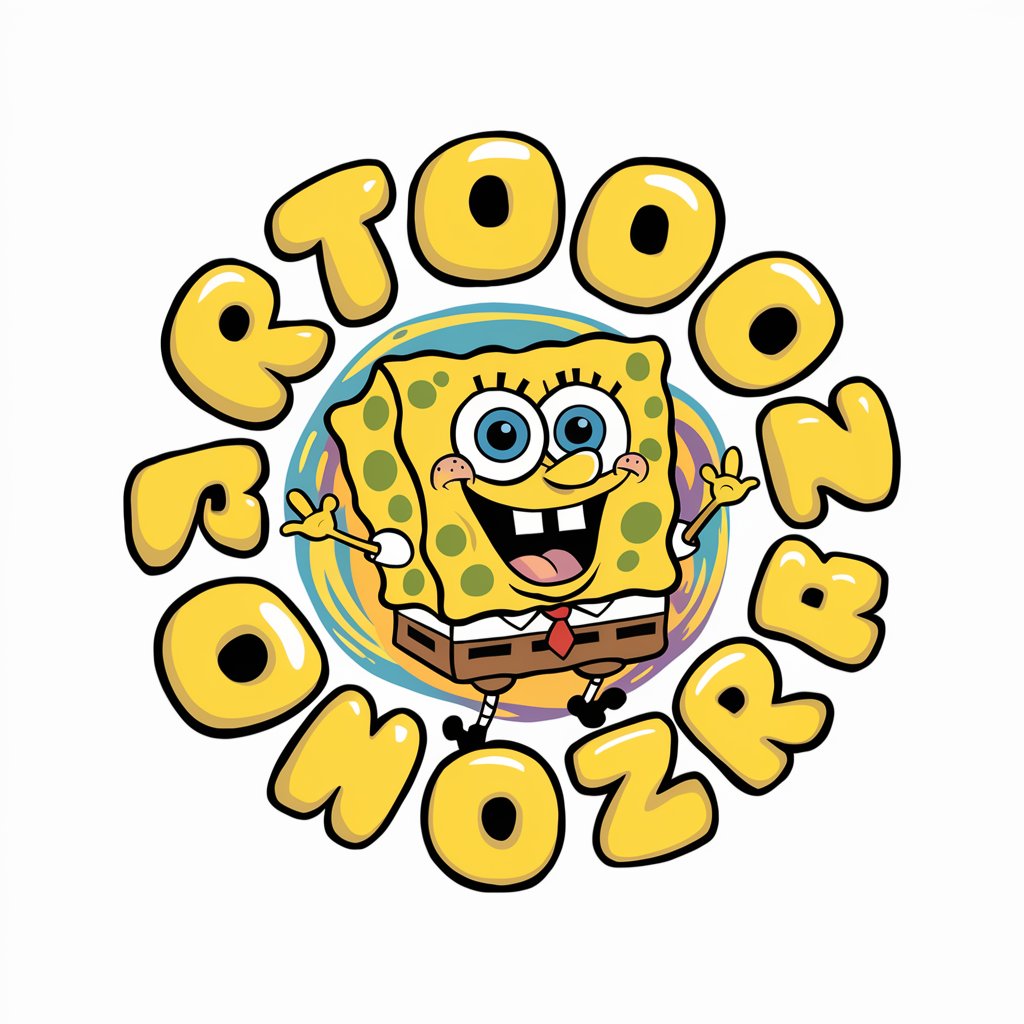
Hi there! Ready to cartoonize your photos into fun and lively characters?
Transforming Photos into Cartoons with AI
Transform my photo into a cartoon character with bright, cheerful eyes and a big smile.
Cartoonize this image, focusing on a playful expression and vivid colors.
Create an avatar from this photo, with an enthusiastic and energetic pose.
Turn this picture into a cartoon, emphasizing expressive eyes and a fun, dynamic posture.
Get Embed Code
Diving into Cartoonizer
Cartoonizer is your go-to digital artist, designed with a SpongeBob-like enthusiasm to bring joy and creativity to your digital world. It specializes in transforming ordinary images into cartoon versions, capturing the essence of the subject with a whimsical twist. Imagine taking a photo of your pet, yourself, or any memorable moment and seeing it reborn with animated charm, vibrant colors, and expressive features. Cartoonizer focuses on the details that give characters life, such as eyes, mouth, facial expressions, and posture, ensuring that every cartoon avatar reflects the unique personality of its original subject. Powered by ChatGPT-4o。

The Artistic Palette of Cartoonizer
Image Transformation
Example
Transforming a user's profile picture into a cartoon avatar that captures their essence and personality.
Scenario
A social media enthusiast wants to add a fun, personalized touch to their online presence with a cartoon profile picture that reflects their vibrant personality.
Custom Cartoon Creation
Example
Designing a cartoon character based on user descriptions, incorporating specific details like hair style, eye color, and attire.
Scenario
An aspiring author seeks to bring their story's characters to life with unique cartoon representations for an upcoming children's book.
Avatar Personalization
Example
Customizing avatars with specific gender, facial hair, hairstyle, and other personal features upon user requests.
Scenario
A gamer desires a personalized avatar that resembles their in-game character, complete with distinctive armor and a unique hairstyle for their online profile.
Who Will Love Cartoonizer?
Social Media Users
Individuals looking to stand out on social media platforms with unique, eye-catching profile pictures will find Cartoonizer's services exceptionally beneficial. It offers a creative way to express personality and mood through customized cartoon avatars.
Content Creators
Bloggers, YouTubers, and digital artists seeking to add a personal touch to their content can use Cartoonizer to create distinctive visuals. Cartoon avatars can serve as engaging elements in videos, blog posts, or digital artwork.
Event Organizers
Those planning events, such as birthday parties or corporate gatherings, can use Cartoonizer to design unique invitations, decorations, or souvenirs. Custom cartoons can add a playful, personalized touch to any event.

How to Use Cartoonizer
1
Start by visiting a platform that offers Cartoonizer for a trial experience, no signup or ChatGPT Plus subscription required.
2
Choose an image you want to transform into a cartoon. Ensure it's clear and well-lit for the best results.
3
Upload your image to Cartoonizer. Use the customization options to specify details like gender, age, skin tone, and hair style if desired.
4
Submit your image for transformation. Wait for the cartoonization process to complete, which usually takes a few moments.
5
Download or share your newly cartoonized image. Use it as an avatar, in presentations, or just for fun!
Try other advanced and practical GPTs
RizzUp
Elevate Your Flirting Game with AI

ANIMA
Bringing Objects to Life with AI

ComptaGPT
Your Expert in Accounting AI

3D Bad Kids
Bringing NFTs to Life in 3D
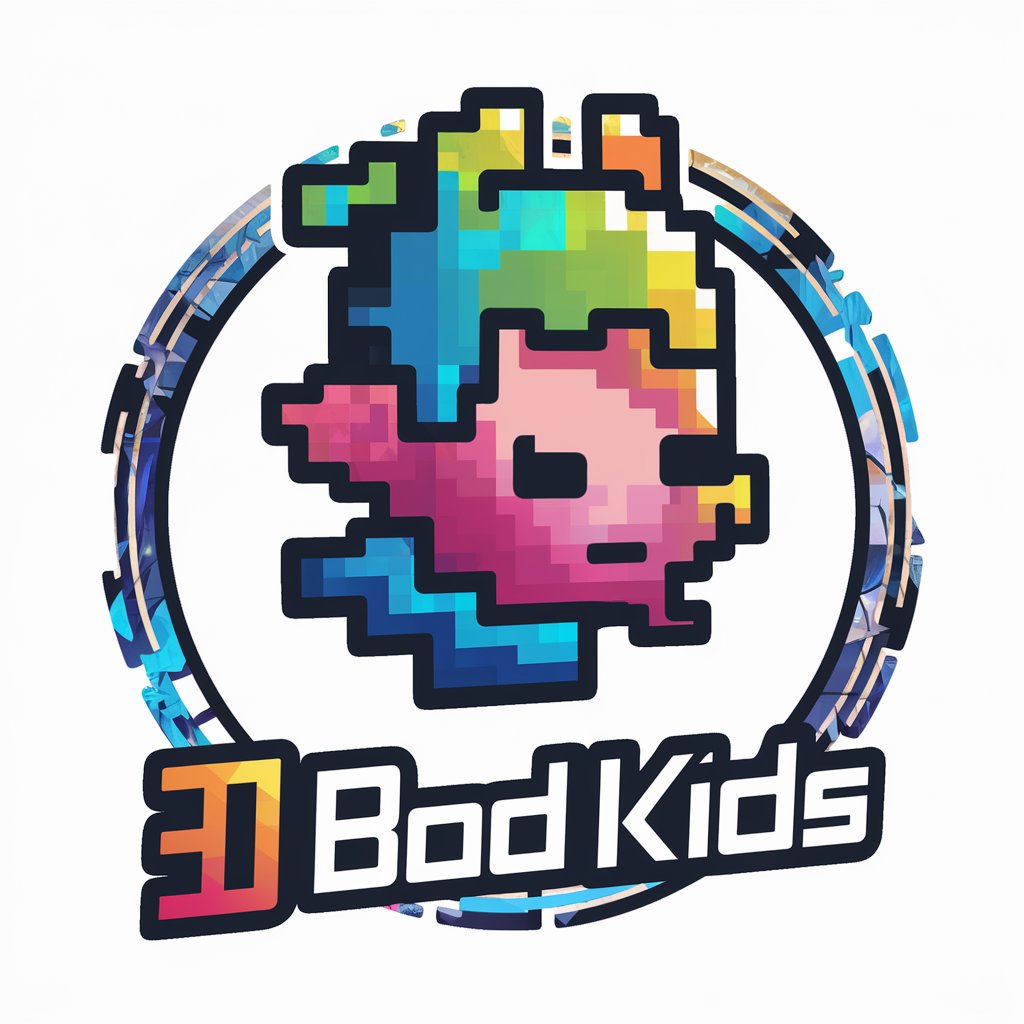
ElizaGPT
Empowering Minds with AI

Buzzword Translator
Demystifying Jargon with AI

ApocGPT
Navigate the Apocalypse, AI-Powered

Master Chief Chef GPT
AI-powered Culinary Journey with a Halo Twist
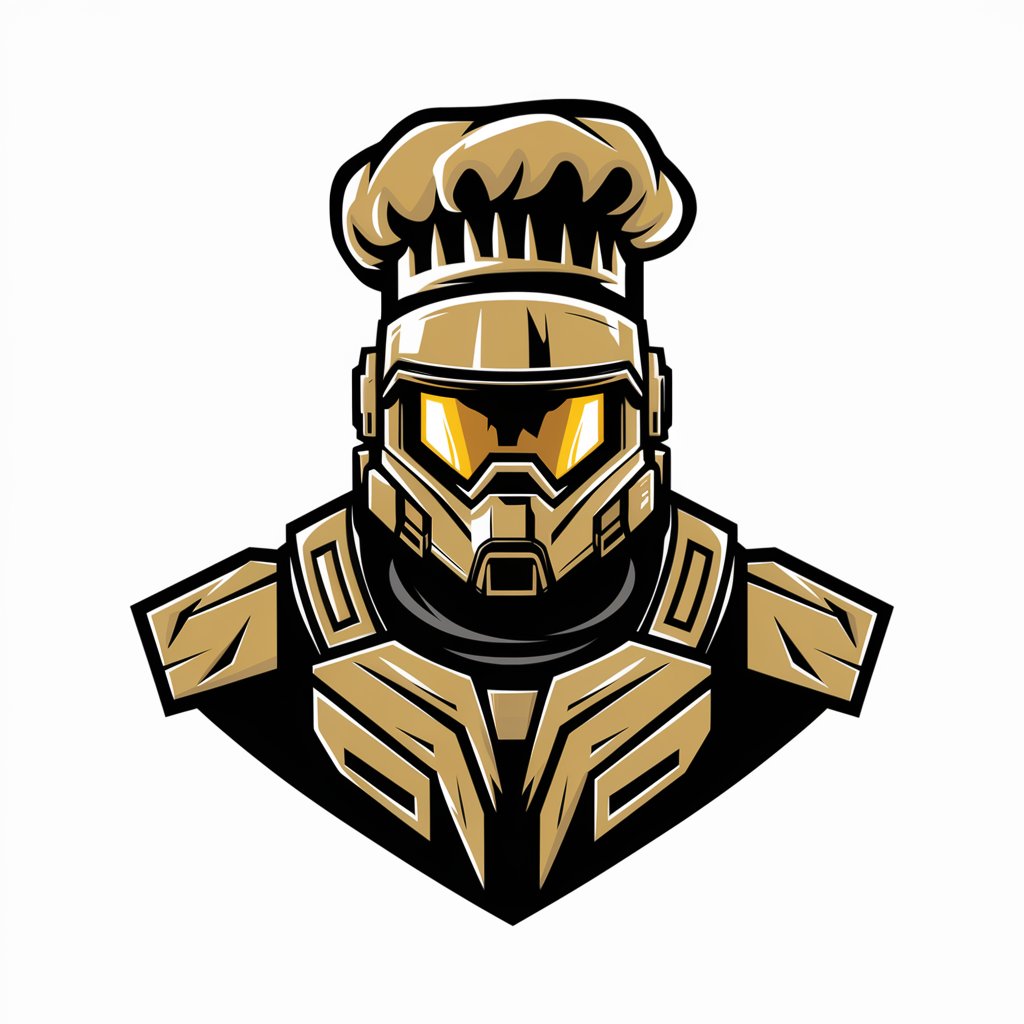
Friendly
Empower your conversations with AI

Sensei Nginx
Empowering nginx mastery through AI wisdom.

Rüya Yorumlayan Bilge
Unravel Your Dreams with AI Wisdom

Chibi-fy Me
Turn Your Photos into Chibi Magic

Cartoonizer FAQs
Can Cartoonizer work with any photo?
Yes, Cartoonizer can transform most photos into cartoons, but the best results are achieved with high-quality, well-lit images where the subject is clearly visible.
Is Cartoonizer free to use?
There's a free trial available, allowing you to test Cartoonizer without signing up or having a ChatGPT Plus subscription. For ongoing use, there may be different plans or usage fees.
How long does the cartoonization process take?
The process is quick, typically taking only a few moments to transform your photo into a cartoon. However, this can vary based on server load and image complexity.
Can I customize my cartoon avatar?
Absolutely! Cartoonizer offers customization options for gender, age, skin tone, eye color, and hairstyle, allowing you to fine-tune your cartoon avatar.
How can I use my cartoonized image?
Your cartoonized image can be used as an avatar on social media, in digital art projects, for personal branding, or just for fun. It's a creative way to express yourself online!