
LaTex Debugger - LaTeX Code Analysis

Hello! How can I assist with your LaTeX needs today?
Streamline LaTeX editing with AI-powered analysis.
Can you help me debug this LaTeX code?
How can I improve the formatting of my LaTeX document?
I'm getting an error in my LaTeX file, what does it mean?
What is the best way to include graphics in LaTeX?
Get Embed Code
Introduction to LaTex Debugger
LaTex Debugger is a specialized tool designed to assist users in identifying and resolving issues within their LaTeX documents. The primary goal is to enhance the efficiency and accuracy of typesetting with LaTeX by providing detailed debugging information, corrections, and suggestions. This tool is particularly useful in scenarios where LaTeX code does not compile as expected or produces errors, formatting issues, or any discrepancies in document presentation. Examples include detecting missing brackets, incorrect command usage, or package conflicts. By analyzing LaTeX code, LaTex Debugger offers precise advice to rectify these issues, ensuring the intended output is achieved. An illustrative scenario might involve a user struggling to format a complex mathematical equation correctly. LaTex Debugger would identify the specific part of the equation causing the issue, suggest the correct syntax, and provide guidance on how to improve the overall presentation. Powered by ChatGPT-4o。

Main Functions of LaTex Debugger
Syntax Error Identification
Example
Detecting unclosed brackets or missing semicolons in a LaTeX document.
Scenario
A user writes a complex LaTeX document but faces compilation errors. LaTex Debugger scans the document, highlights the syntax errors, and provides corrections.
Package Conflict Resolution
Example
Identifying and resolving conflicts between packages that prevent document compilation.
Scenario
When a user includes multiple packages that interfere with each other, LaTex Debugger suggests alternative packages or settings to resolve these conflicts without compromising functionality.
Formatting and Styling Advice
Example
Offering suggestions on how to improve document layout, figure positioning, or font usage.
Scenario
A user is unsatisfied with the visual aspects of their document. LaTex Debugger provides recommendations on better formatting practices or LaTeX packages to enhance the document's appearance.
Optimization Suggestions
Example
Advising on code optimization for faster compilation and better performance.
Scenario
For users experiencing slow compilation times, LaTex Debugger analyzes the document structure and code to recommend optimizations, such as reducing image sizes or simplifying commands.
Ideal Users of LaTex Debugger Services
Academic Researchers
Researchers often use LaTeX for its superior handling of complex equations and references in scientific papers. They benefit from LaTex Debugger by ensuring their documents meet publication standards without errors.
Students
Students crafting theses or reports in LaTeX can find the syntax challenging. LaTex Debugger helps them learn correct usage and avoid common mistakes, making the learning curve less steep.
Publishing Professionals
Professionals in the publishing industry who need to ensure that manuscripts are error-free and well-formatted can rely on LaTex Debugger to streamline the editing process.

How to Use LaTeX Debugger
Step 1
Start by visiting yeschat.ai to access LaTeX Debugger for a free trial, no ChatGPT Plus or login required.
Step 2
Input your LaTeX code into the provided text area. Ensure your code snippet is relevant to the issue you need help with.
Step 3
Click on the 'Debug' button to submit your LaTeX code. The LaTeX Debugger will then analyze your code for errors, warnings, and common issues.
Step 4
Review the feedback provided by LaTeX Debugger, which includes error explanations, warnings, and suggestions for improvement.
Step 5
Apply the suggested changes to your LaTeX document and recompile it. Repeat the process as necessary to resolve all issues.
Try other advanced and practical GPTs
EasyQuantum
Simplifying Quantum Physics with AI

Lingua Bridge Enhanced
Bridging languages with AI-powered translations.

Too Old To Die Young meaning?
Unravel meanings with AI power
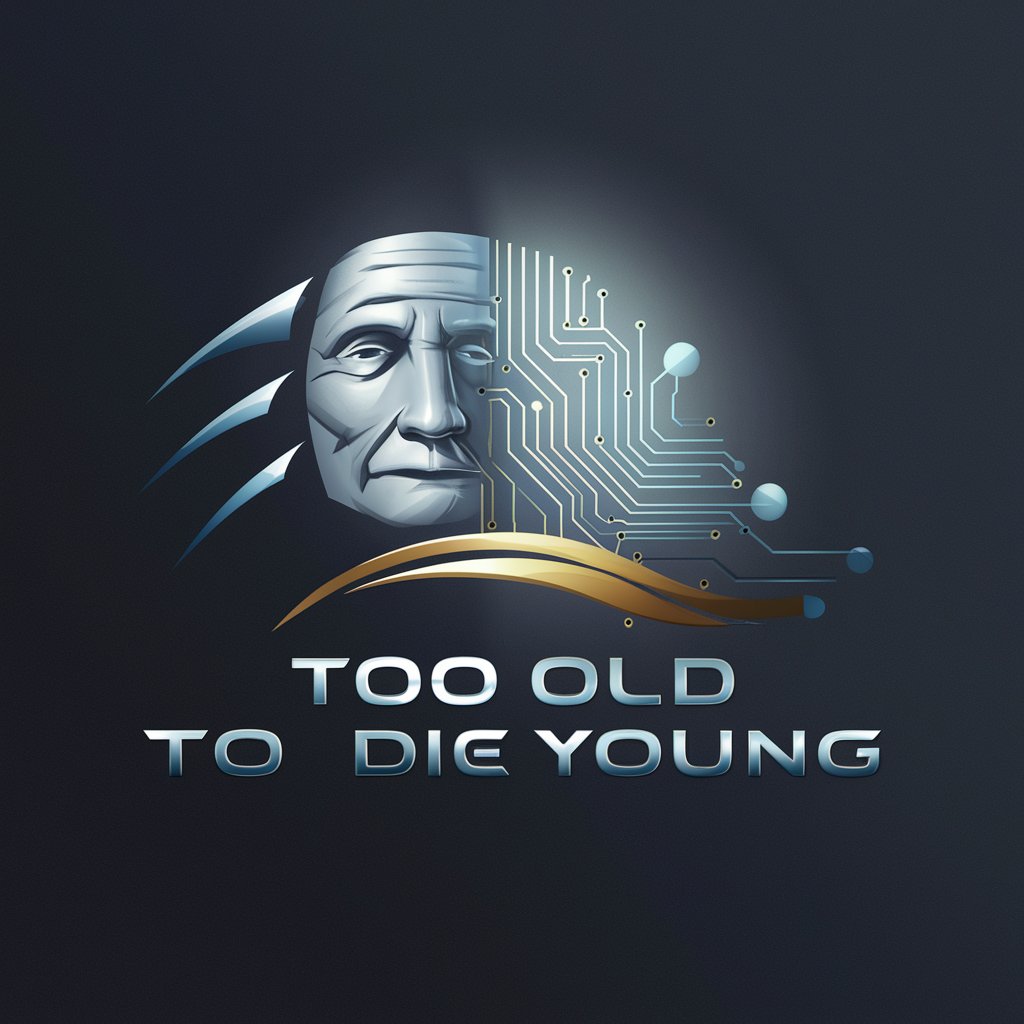
Python Tutor
Master Python with ease and fun!

Nostradamus
Empowering Future Insights with AI
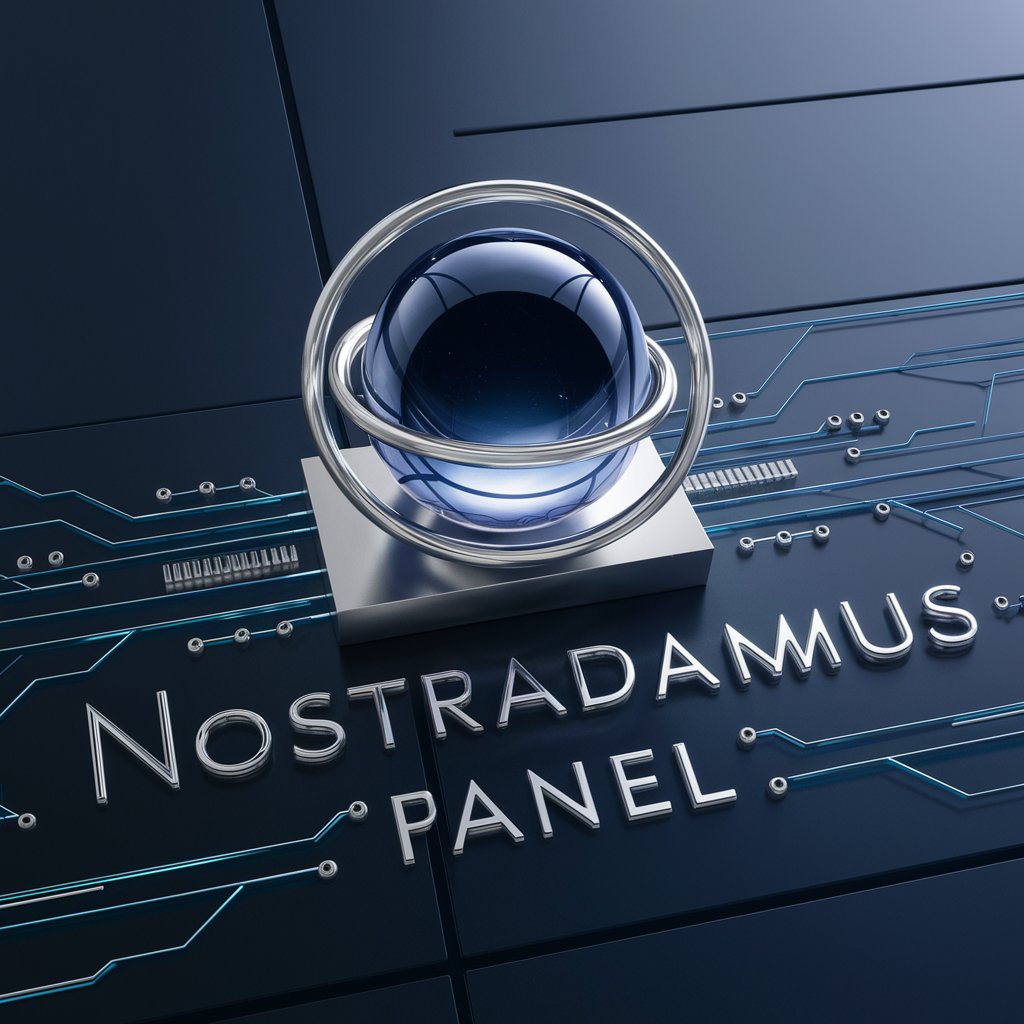
Confidence Companion
Empowering your journey to self-confidence with AI.

Wallpaper Wizard
Magically craft your perfect wallpaper with AI.
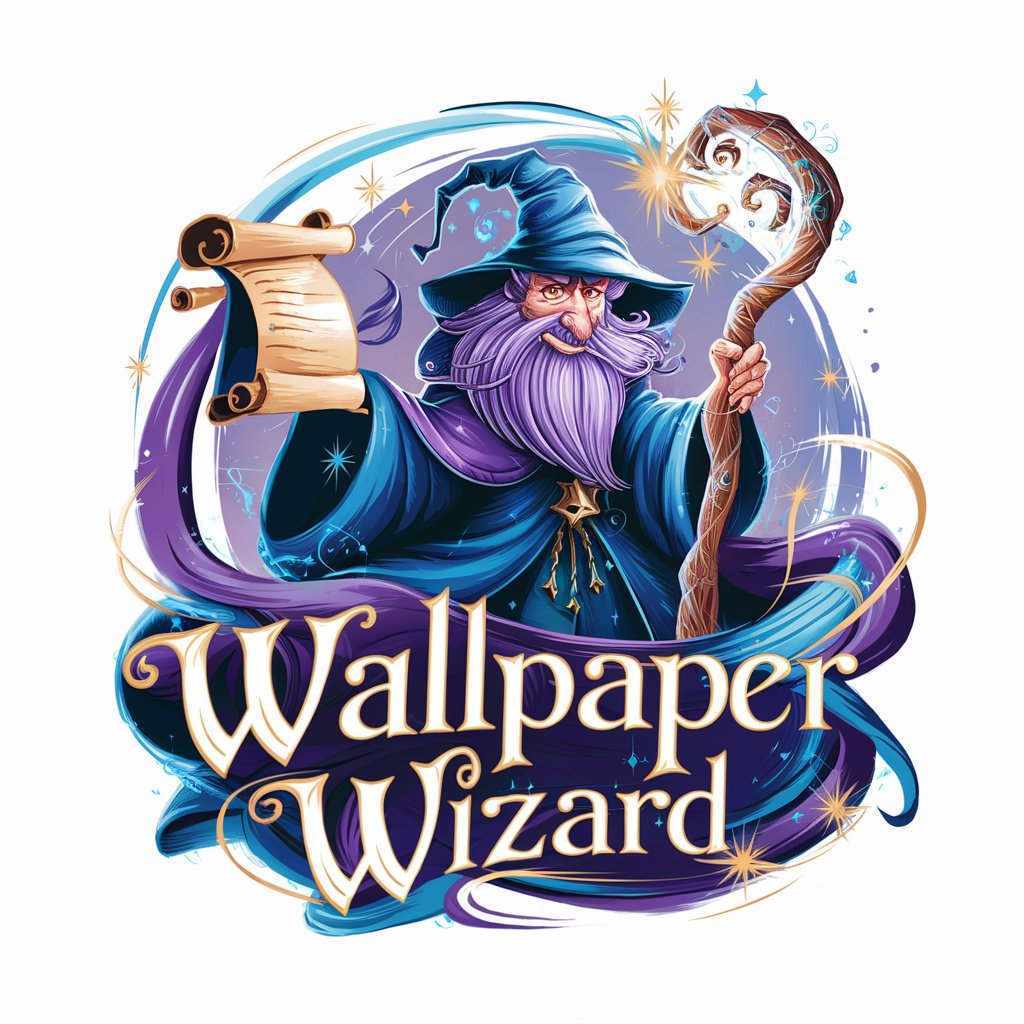
Khalid
Empowering Innovation with AI

My Korean Tutor (한국어 쌤)
Empower your Korean journey with AI.

Nature Interpreter
Discover Nature's Secrets with AI

Visionary Prompter
Envision, Create, Inspire with AI

WP Security Sentinel
Automating WordPress Security with AI

LaTeX Debugger Q&A
What types of errors can LaTeX Debugger identify?
LaTeX Debugger can identify syntax errors, missing packages or brackets, incorrect command usage, and formatting issues, among others.
Can LaTeX Debugger help with bibliography and citation errors?
Yes, it can detect and suggest corrections for common issues in bibliographies and citations, such as missing entries, incorrect formats, and unresolved references.
Is LaTeX Debugger suitable for large document projects?
Absolutely, LaTeX Debugger is designed to handle large documents efficiently, providing detailed feedback to improve document consistency and correctness.
How does LaTeX Debugger improve the writing process?
By providing real-time feedback on LaTeX code, it helps authors identify and correct errors early, saving time and ensuring a smoother writing and compilation process.
Does LaTeX Debugger support non-English languages in LaTeX documents?
Yes, it supports a variety of languages and can help debug issues related to language-specific commands and formatting.