
GPT Engineer - Rapid Web Prototyping

Welcome! Let's build something amazing together.
Bringing Ideas to Life with AI-Powered Prototyping
Design a website layout for a cutting-edge technology firm specializing in AI solutions.
Create a user interface for a mobile app that helps manage software development projects efficiently.
Generate a landing page for a startup focusing on AI-driven rapid prototyping tools.
Design an engaging homepage for a platform that supports collaborative software engineering projects.
Get Embed Code
Introduction to GPT Engineer
GPT Engineer is a specialized version of ChatGPT designed for rapid prototyping of web projects. It leverages AI to assist users in generating, iterating, and visualizing web development projects with an emphasis on efficiency and customization. The platform is engineered to understand project requirements from users, translate them into actionable project outlines, and create a basic but functional prototype of a website. This is particularly useful for visualizing concepts, experimenting with design ideas, or getting a project started with a foundational structure that can later be refined by human developers. For example, a user can describe their desired website, including functionalities, color schemes, and layout preferences, and GPT Engineer will initiate the creation of a project that reflects these specifications. Powered by ChatGPT-4o。

Main Functions of GPT Engineer
Rapid Prototyping
Example
Users can describe a web project, including specific features like contact forms, image galleries, or product listings, and GPT Engineer will quickly set up a prototype.
Scenario
A startup wants to quickly create a landing page to test market interest in their product. They describe their vision to GPT Engineer, which then generates a project to meet these needs.
Customization through UI
Example
After generating a prototype, users can follow a link to a UI where they can make further customizations and adjustments to the project.
Scenario
A non-profit organization wants to adjust the color scheme of their site prototype to match their branding. They use the provided UI to customize the colors, fonts, and layout.
Iterative Development Support
Example
GPT Engineer supports back-and-forth interaction, allowing users to refine their project requirements based on the initial prototype.
Scenario
A blogger isn’t satisfied with the initial layout of their site prototype. They describe the changes they want, and GPT Engineer iterates on the project accordingly.
Ideal Users of GPT Engineer Services
Startups
Startups benefit from using GPT Engineer to quickly visualize and iterate on web project ideas, enabling them to test concepts without significant upfront investment in development resources.
Designers
Designers can use GPT Engineer to bring their design concepts to life, experimenting with different layouts and user interfaces without needing to write code themselves.
Educators and Students
Educators and students in web development can use GPT Engineer for practical learning exercises, allowing students to quickly see the results of theoretical concepts applied in real-world project scenarios.
Small Business Owners
Small business owners can utilize GPT Engineer to create or improve their online presence with minimal technical expertise, enabling them to focus on their business rather than web development complexities.

How to Use GPT Engineer
1
Start by visiting yeschat.ai for a no-login, free trial, bypassing the need for ChatGPT Plus.
2
Specify your project requirements or ideas to GPT Engineer, including details like design preferences, functionality, and objectives.
3
Review the project link provided by GPT Engineer, where you can preview and interact with the initial prototype.
4
Utilize the GPT Engineer UI to make real-time adjustments and refinements to the prototype.
5
Engage in a collaborative process with GPT Engineer, providing feedback and suggestions to iteratively develop the final product.
Try other advanced and practical GPTs
Contract Doula
Simplifying Legal Jargon with AI

Fantasy Novel
Craft, Visualize, and Interact with Your Fantasy Worlds
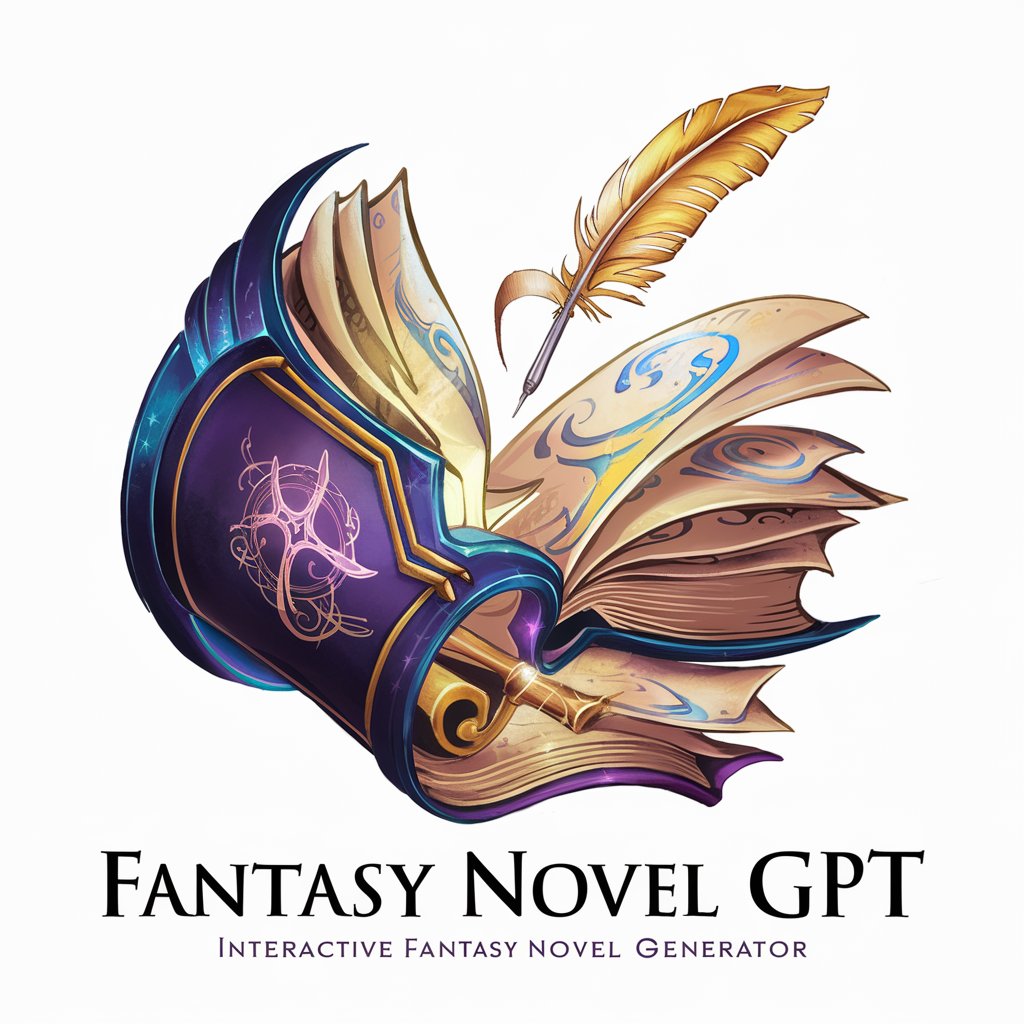
ZEN
Guiding Your Path to Inner Peace

Article Title Generator v5.1
Craft compelling titles effortlessly with AI.

Super Novelist v2.5
Crafting Stories, Evoking Emotions
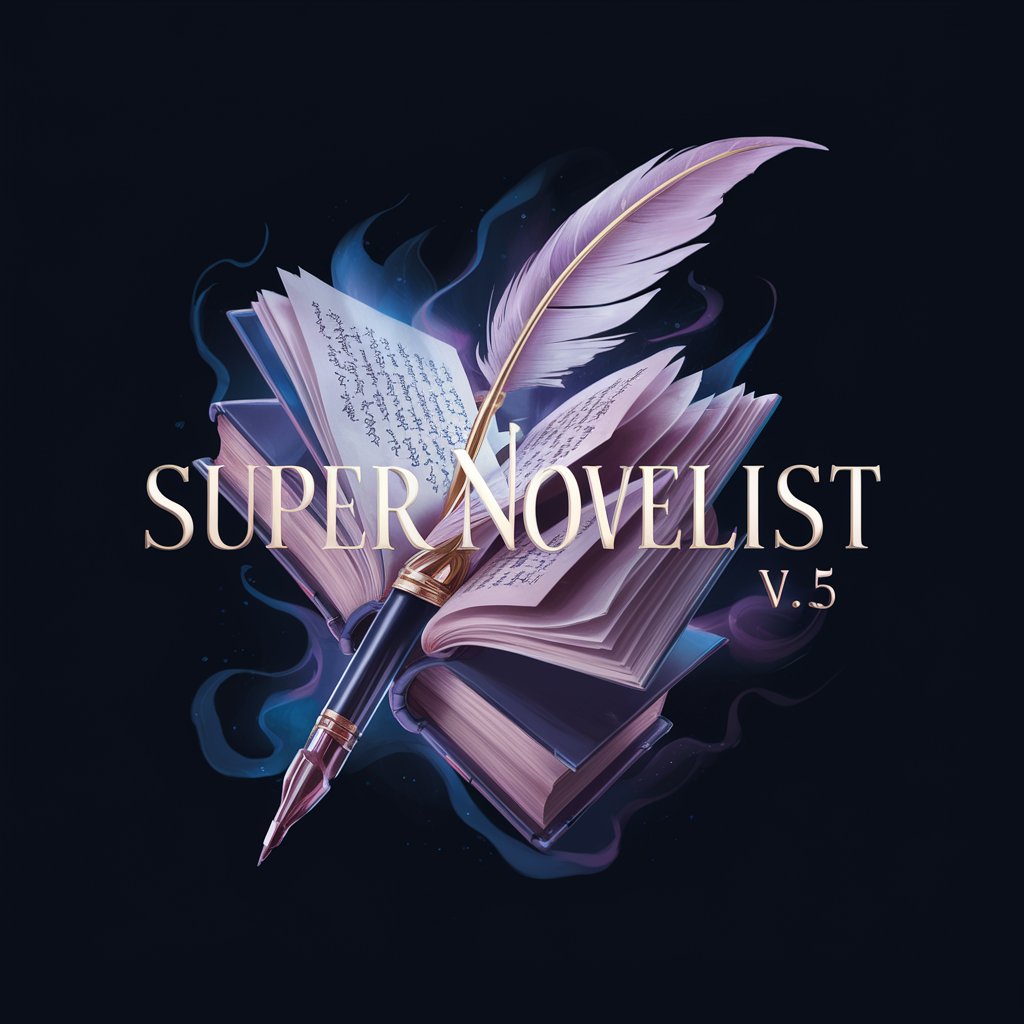
Forms, Checklists & Workflows
Streamline tasks with AI-powered automation

Code Transpiler
Transform code seamlessly with AI

TPS_GPTTheory
Empowering research with AI-driven academic insights.

Gourmet Genius
Craft Culinary Masterpieces with AI

GPT Translator
Unlock language barriers with AI-powered translation.

what fabric
AI-Powered Fabric Analysis

Dokku Assistant
Simplify Dokku with AI-powered Assistance

Frequently Asked Questions about GPT Engineer
What is GPT Engineer primarily used for?
GPT Engineer is designed for rapid prototyping of web projects, enabling users to quickly turn ideas into functional website prototypes.
Can I use GPT Engineer without coding knowledge?
Yes, GPT Engineer is user-friendly and does not require extensive coding knowledge, as it allows for interactive adjustments via its UI.
Does GPT Engineer support backend development?
Currently, GPT Engineer focuses on front-end prototypes and does not support backend functionality, but it provides a solid foundation for further development.
Who owns the code generated by GPT Engineer?
The user retains full ownership of the code generated, which is already version-controlled with git, allowing for easy handover to human developers.
Can GPT Engineer incorporate specific design elements?
Yes, GPT Engineer can integrate specific design elements such as color schemes and layouts, especially if provided with visual references or detailed descriptions.
