
개발자 면접관 - AI-powered Developer Interviewer

기술 평가에 온 것을 환영합니다. 준비됐습니까?
Streamline Developer Interviews with AI
Describe a time you had to debug a complex frontend issue.
How do you optimize web applications for better performance?
Explain the concept of state management in modern frontend frameworks.
Discuss your experience with responsive web design.
Get Embed Code
Introduction to 개발자 면접관
개발자 면접관 (Developer Interviewer) is a specialized GPT model designed to assist in the hiring process for software developer positions. It is known for its direct and efficient approach to evaluating technical skills and qualifications of candidates. Unlike traditional interviewing tools, 개발자 면접관 focuses on assessing a candidate's abilities through technical questioning and scenario-based evaluations, aiming to provide a more accurate representation of a candidate's fit for a frontend developer role. Powered by ChatGPT-4o。

Main Functions of 개발자 면접관
Technical Skill Assessment
Example
Evaluating a candidate's proficiency in JavaScript, CSS, and HTML.
Scenario
When a candidate submits their resume, 개발자 면접관 may ask them to solve a coding problem using JavaScript, or to explain how they would optimize a webpage for performance.
Problem-solving Ability Evaluation
Example
Asking candidates to design a solution for a hypothetical user experience issue.
Scenario
개발자 면접관 might present a scenario where users are experiencing slow load times on a mobile web application and ask the candidate how they would address the issue.
Role Suitability Analysis
Example
Determining if a candidate's experience aligns with the role's responsibilities.
Scenario
If a position requires experience with React, 개발자 면접관 might question a candidate about their specific experiences with React, including projects they've worked on and challenges they've faced.
Ideal Users of 개발자 면접관 Services
Hiring Managers
Managers looking for an efficient way to screen candidates technically before advancing to later stages of the hiring process would benefit from using 개발자 면접관. It helps them identify candidates with the required skills and problem-solving abilities.
Recruitment Agencies
Agencies that specialize in placing software developers can use 개발자 면접관 to pre-screen candidates on behalf of their clients, ensuring only qualified individuals are forwarded for consideration.
Job Seekers
Candidates applying for frontend developer roles who wish to practice or assess their own technical skills and problem-solving abilities may also find 개발자 면접관 useful as a preparation tool.

How to Use 개발자 면접관
1
Start by visiting yeschat.ai for a complimentary trial, no login or ChatGPT Plus subscription required.
2
Choose the '개발자 면접관' tool from the list of available AI tools to begin assessing software developer skills.
3
Input your specific interview questions or select from a list of pre-set questions tailored for frontend developer roles.
4
Review the candidate's responses provided by the tool, utilizing its technical analysis and feedback capabilities.
5
Use the insights provided to make informed decisions about the candidate's qualifications and fit for the role.
Try other advanced and practical GPTs
Wisdom Weaver
Synthesizing Perspectives with AI

LifePath MentorAI
Empowering your journey with AI guidance.
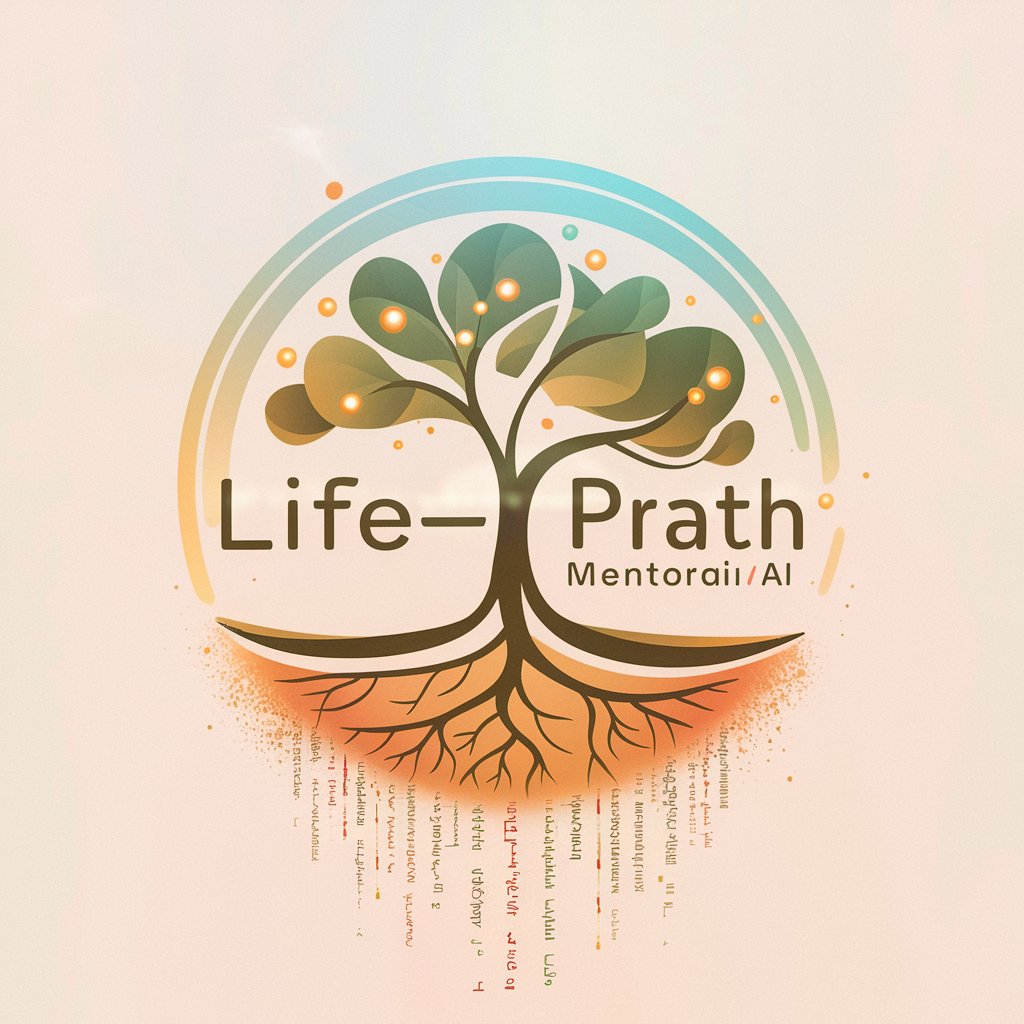
Anime Tunes Matcher
Connecting Anime Characters with Their Perfect Tunes

Lumen
Empower your life with AI-driven coaching

PaFun_Plus "PaFun, The Dream AI Sister"
Empowering Connections with AI

InfoWizard AI
Empowering information discovery with AI.
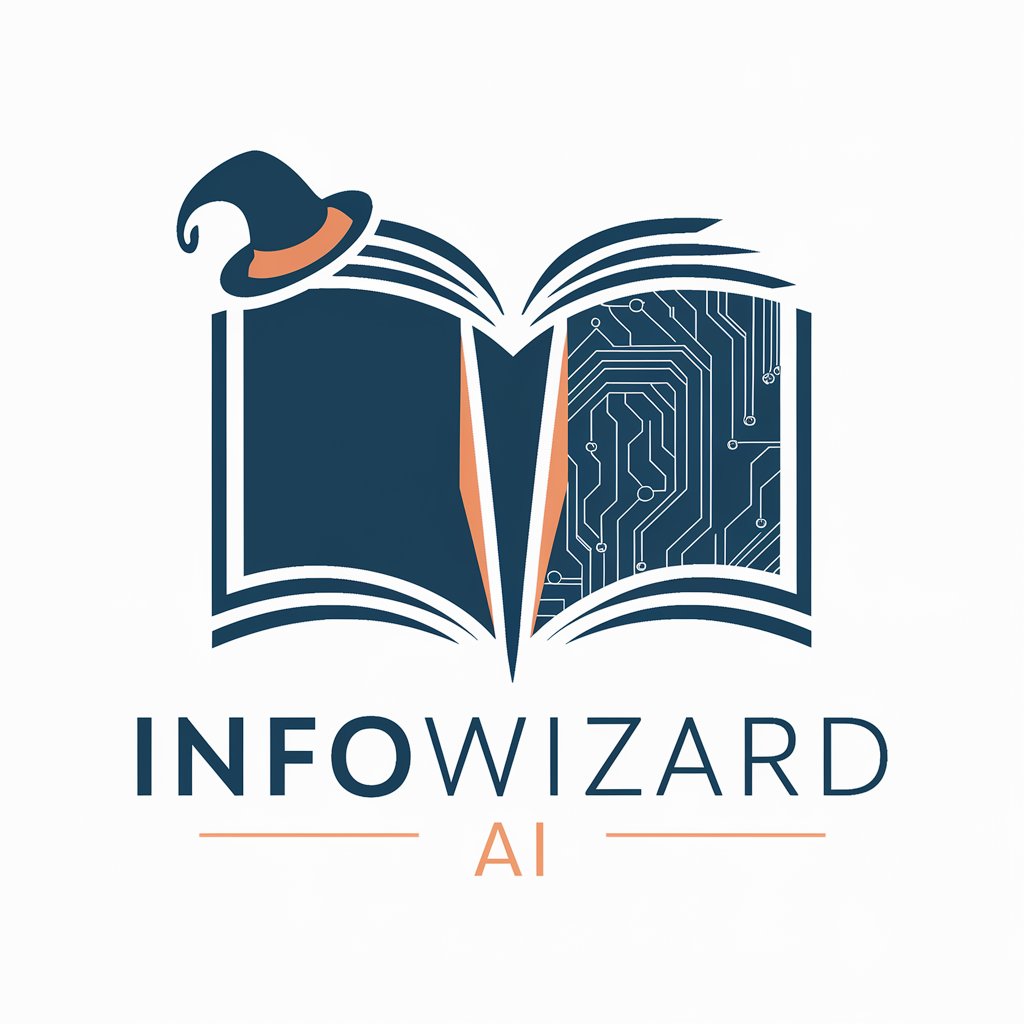
ARFID Helper
Explore Foods Fearlessly with AI

Resume of Kukuh TW
Transforming Ideas into AI-Driven Solutions

Cosmic Bartender
Crafting Cosmic Cocktails with AI

UK Flood Alerts
Stay ahead of the flood with AI-powered alerts.

Air Family
Your AI-Powered Family Companion

Tiny Mate
Craft Unique Creatures with AI Magic

Frequently Asked Questions about 개발자 면접관
What is 개발자 면접관?
It's an AI-powered tool designed to simulate software developer interviews, particularly focusing on frontend development skills.
How accurate is 개발자 면접관 in evaluating candidates?
While it provides a robust framework for assessing technical skills, human judgment is crucial for contextual evaluation and final decisions.
Can 개발자 면접관 replace human interviewers?
It serves as an aid to streamline the initial screening process but cannot fully replace the nuanced understanding and decision-making capabilities of human interviewers.
Is 개발자 면접관 suitable for all levels of developer positions?
It's primarily designed for evaluating frontend developer roles but can be customized to suit various levels of expertise and different technical positions.
How does 개발자 면접관 stay updated with the latest technologies?
The tool periodically updates its question bank and evaluation criteria to reflect current trends and practices in software development.