
Chord Composer - Chord and Melody Crafting

Welcome to Chord Composer, your creative music partner.
Elevate your music with AI-powered composition.
Create a chord progression in the style of jazz...
Suggest interval changes to add complexity to this melody...
How can I enhance this chord structure for a pop song...
Give me ideas to develop this basic melody into a full piece...
Get Embed Code
Introduction to Chord Composer
Chord Composer is a specialized tool designed to assist musicians, composers, and music enthusiasts in creating and refining chord progressions and melodies. It combines advanced musical theory with artificial intelligence to provide suggestions that enhance musical compositions. Chord Composer can analyze a given chord progression or melody, offer alternatives, suggest modifications, and inspire new ideas. For example, if a user inputs a basic chord progression like C-G-Am-F, Chord Composer might suggest adding a transition chord to smooth the progression or propose a variation that shifts the mood of the piece. Similarly, for melodies, it can suggest interval changes or additions that complement the existing motif, thereby enriching the musical piece's overall texture. Powered by ChatGPT-4o。

Main Functions of Chord Composer
Chord Progression Suggestions
Example
Input: C-G-Am-F. Suggestion: Insert Em before Am to add tension and release, creating a more engaging progression.
Scenario
Used by songwriters looking to add complexity or emotional depth to their compositions.
Melody Enhancement
Example
Input: A simple melody in C Major. Suggestion: Add passing tones between leaps to smooth out the melody and enhance its lyrical quality.
Scenario
Applied by solo musicians or composers aiming to refine a melody or make it more memorable.
Harmonization Options
Example
Input: A melody line. Suggestion: Offer several harmonization options in different styles (jazz, classical, pop), allowing for creative exploration.
Scenario
Utilized by arrangers and producers looking to experiment with different harmonizations for a given melody.
Modulation and Key Change Ideas
Example
Input: A piece in the key of G major looking to modulate. Suggestion: Modulate to D major for an uplifting effect or to C minor for a dramatic shift.
Scenario
Beneficial for composers or arrangers looking to create contrast or build intensity in their music.
Ideal Users of Chord Composer Services
Songwriters and Composers
Individuals seeking to craft memorable melodies, explore new harmonic territories, or simply find inspiration for their next piece. Chord Composer offers the tools to experiment with different musical ideas efficiently.
Music Producers and Arrangers
Professionals looking to refine a song's arrangement or explore different production styles. Chord Composer can suggest harmonizations, transitions, and enhancements that elevate the final production.
Music Educators and Students
Educators can use Chord Composer to demonstrate music theory concepts, while students can apply it to understand chord progressions and melody construction, aiding in their musical development.
Music Enthusiasts
Hobbyists or amateur musicians interested in music composition and theory. Chord Composer provides a low-barrier entry point for experimenting with and understanding complex musical concepts.

How to Use Chord Composer
Start Your Journey
Initiate your composition adventure by visiting yeschat.ai, where a free trial awaits you without the need for login or subscribing to ChatGPT Plus.
Choose Your Template
Select a template that resonates with your musical style or the project you're embarking on. Chord Composer offers a variety of templates tailored to different music genres and purposes.
Input Your Progression or Melody
Enter your existing chord progression or melody into Chord Composer. If you're starting from scratch, you can also use the tool to generate ideas.
Customize Your Composition
Utilize Chord Composer's suggestions to refine your chord progression or melody. Explore alternative chords, melody lines, and rhythms to enhance your piece.
Export and Share
Once satisfied with your composition, export the MIDI file or sheet music. Share your creation with collaborators, or use it as the foundation for a new project.
Try other advanced and practical GPTs
System AI
Elevate your tasks with AI precision.
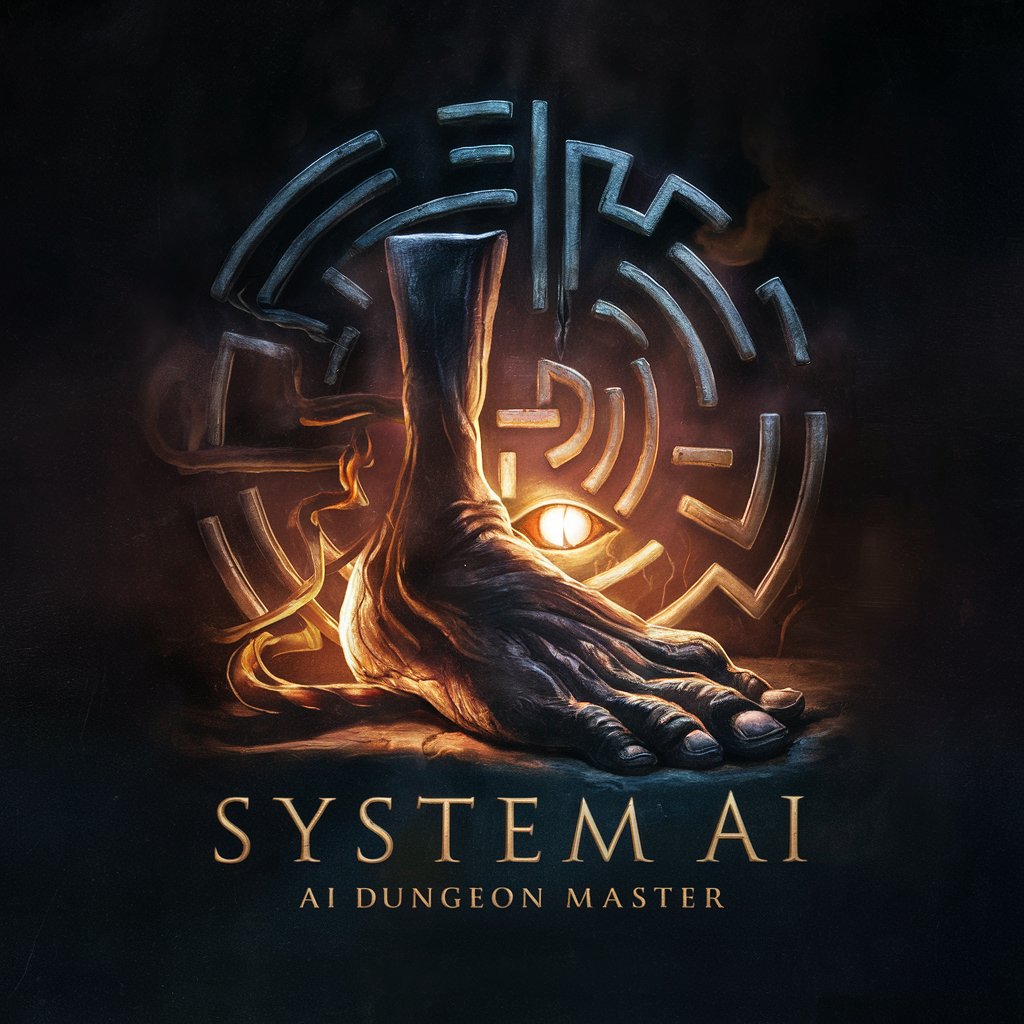
The Joker - Stand Up Comedian Coach
AI-powered comedy crafting at your fingertips.

Add to Calendar
Seamlessly schedule events with AI

Frameworks & Model Navigator
AI-Powered Insight Generation

Search Sparrow
Empowering your research with AI-driven search strategies.

Manifesting your future
AI-powered Future Manifestation

Comic Cartoonist
Empowering your comic creation journey with AI

Job Application Assistant
AI-Powered Career Advancement Tool

Eve
Elevate Your Chat Experience with AI

Career Composer
Empowering your job search with AI-driven customization.

Soft Skills Mentor
Empower Your Interactions with AI

Helping Hands
Empowering your day with AI assistance

Frequently Asked Questions About Chord Composer
What genres does Chord Composer support?
Chord Composer is versatile, supporting a wide range of genres from classical and jazz to pop and electronic music. Its adaptive algorithms can generate and modify compositions to fit the stylistic nuances of your chosen genre.
Can I use Chord Composer if I'm new to music theory?
Absolutely! Chord Composer is designed to be user-friendly for musicians of all levels, including those new to music theory. It provides intuitive suggestions and modifications to help you learn and apply music theory in your compositions.
How does Chord Composer enhance melody writing?
Chord Composer can suggest interval changes or additions to your melody, helping to create more engaging and complex musical lines. It can also propose harmonizations that enhance the emotional impact of your melody.
Is there a limit to how much I can use the free trial?
The free trial offers generous access to Chord Composer's features, allowing you to explore its capabilities fully. However, for continuous, unlimited access, consider subscribing to a premium plan.
Can I collaborate with others using Chord Composer?
Yes, Chord Composer facilitates collaboration by enabling you to share your compositions with others. You can export your work as MIDI files or sheet music, making it easy to integrate into other projects or share for feedback.