
The Decorator App - Room Decorating AI

Welcome! Ready to transform your space?
Transform spaces with AI-powered designs
Please upload a photo of the room you want to redecorate.
What style would you like to incorporate into your space?
Would you like to keep the current style and refresh it or design a completely new one?
Can you describe the type of room you're submitting a photo of?
Get Embed Code
Understanding The Decorator App
The Decorator App is a specialized tool designed to assist users in visualizing and implementing interior design changes to their spaces. It operates by analyzing an uploaded photo of a room and then offers personalized design recommendations. The app's core functionality revolves around identifying the current decorating style of the space, providing suggestions to refresh this style, or assisting in the complete redesign of the room with a new style. For example, if a user uploads a picture of their living room, The Decorator App will analyze the photo to determine its existing style, such as contemporary, minimalist, or rustic. Based on this analysis, it offers the user the option to either refresh the room while keeping the same style or to choose a new style entirely, like Scandinavian or Bohemian, for a complete makeover. Powered by ChatGPT-4o。

Key Features of The Decorator App
Style Analysis
Example
Analyzing an uploaded photo to determine the room's current decorating style.
Scenario
A user uploads a photo of their bedroom, and The Decorator App identifies it as having a 'Midcentury Modern' style. This analysis helps in understanding the room's aesthetic foundation before making any design changes.
Style Refresh or Redesign
Example
Offering options to refresh the room's current style or select a new style for redesign.
Scenario
After the style analysis, the user decides to refresh their Midcentury Modern bedroom. The app then renders two panoramic 360-degree photos with similar but refreshed design ideas, incorporating elements like new furniture arrangements and color schemes.
Custom Style Selection for Redesign
Example
Allowing users to choose a completely new style for their room from a wide range of options.
Scenario
Alternatively, the user may opt for a complete redesign and select 'Bohemian' as the new style. The Decorator App then generates two panoramic 360-degree photos showing the bedroom redesigned in the chosen Bohemian style, offering a vivid visualization of potential changes.
Who Benefits from The Decorator App?
Homeowners and Renters
Individuals looking to update or completely change the interior design of their homes. They benefit from the app by visualizing potential design changes before committing to them, saving time and money.
Interior Design Enthusiasts
People passionate about interior design who enjoy experimenting with different styles and ideas. The Decorator App offers them a platform to explore various design concepts and visualize the outcomes.
Professional Interior Designers
Professionals seeking innovative tools to present design ideas to clients. The app's ability to generate panoramic 360-degree views of potential designs can serve as a powerful visual aid in client presentations.

How to Use The Decorator App
1
Start by visiting yeschat.ai to access The Decorator App for a free trial, no signup or ChatGPT Plus subscription required.
2
Upload a photo of the room you wish to decorate or redesign. Ensure the photo is clear and well-lit to help the app accurately assess your space.
3
Select the type of room from the provided list (e.g., Living Room, Bedroom, Kitchen) to help tailor the design suggestions.
4
Choose whether you want to refresh the room keeping the current style or design a new one from a list of diverse decorating styles.
5
Review the panoramic 360-degree design ideas generated by the app. You can request more designs or start over with a new room or style at any time.
Try other advanced and practical GPTs
AI History and Trends Guide
Decipher AI's past, present, and future
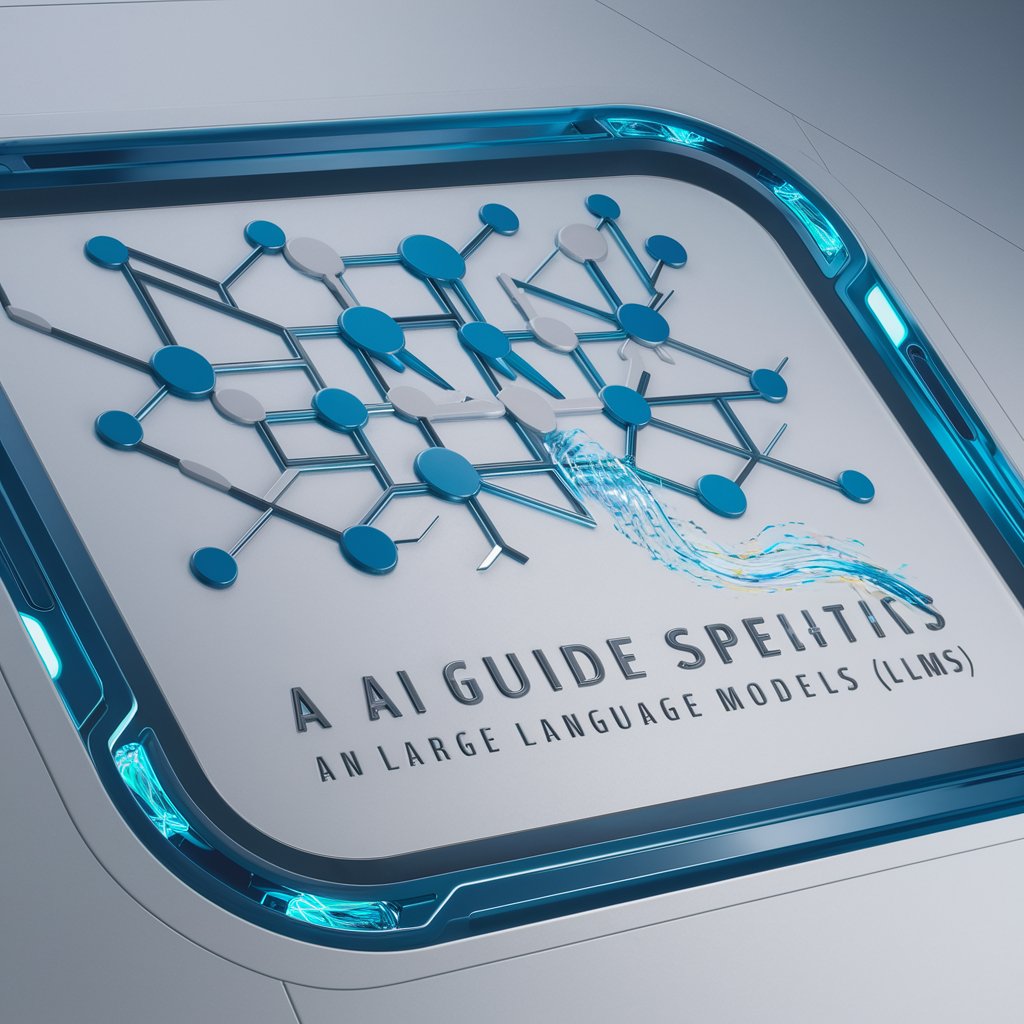
Platform Gardening
Elevate Platforms with AI Insights

Weekly Challenge Seeker
Elevate Your Well-being with AI-Powered Challenges

History Hero
Bringing history to life with AI

Business Consultant(Five forces analysis)
Empowering strategic decisions with AI-driven insights

MPP Database Consultant
Empowering database decisions with AI

Clean Coder CoPilot
Elevate Code Quality with AI
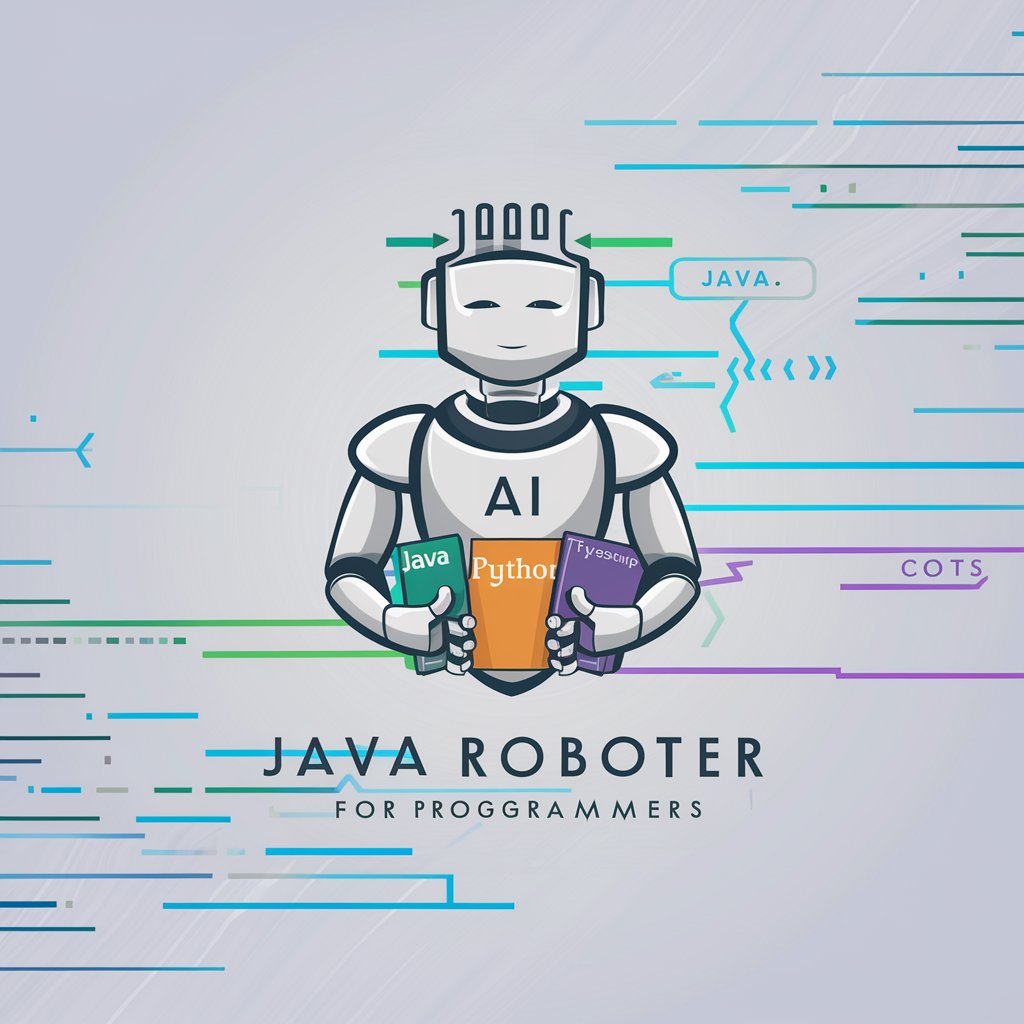
Killer Clowns GPT App
Unleash Your Fears with AI-Powered Horror Tales
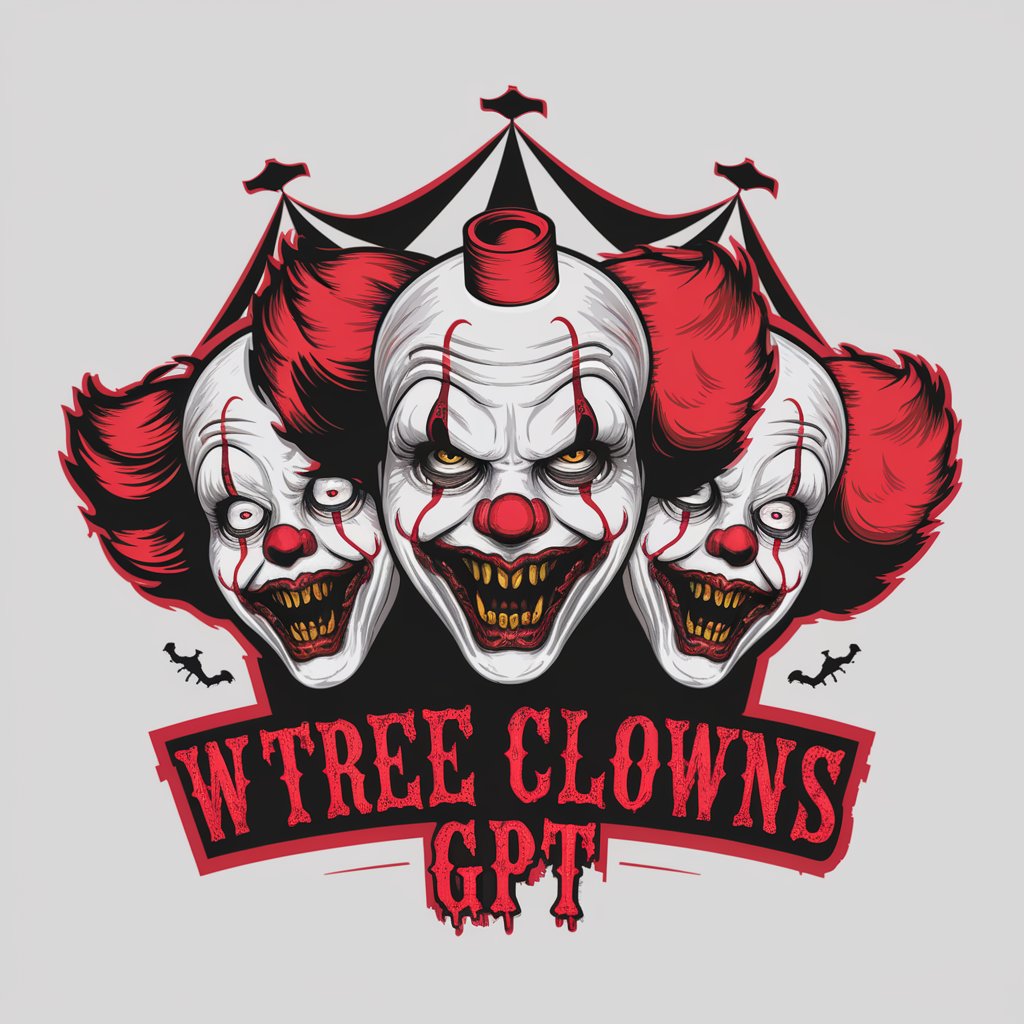
Brainstorming Machine
Igniting Creativity with AI-Powered Brainstorms
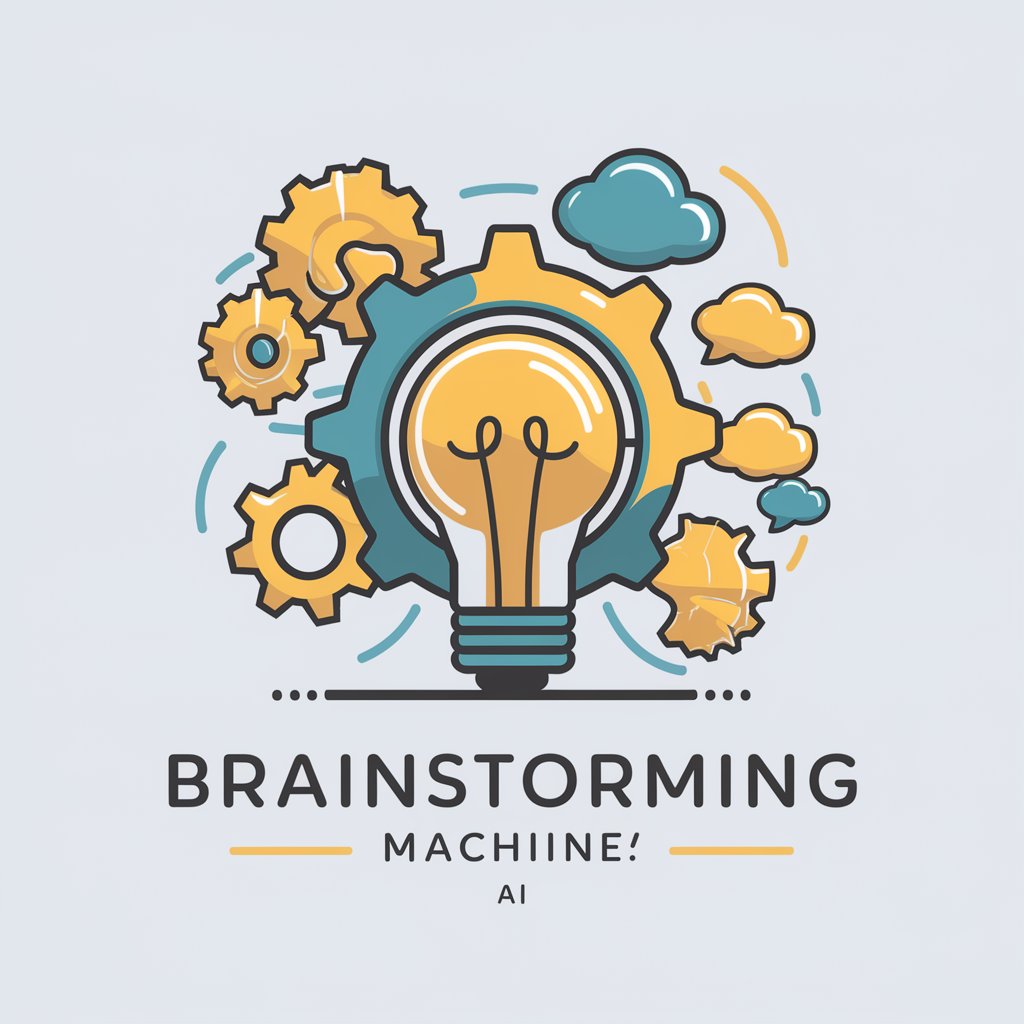
Horror Game: Shadowed Streets
Unravel mysteries in AI-driven horror.
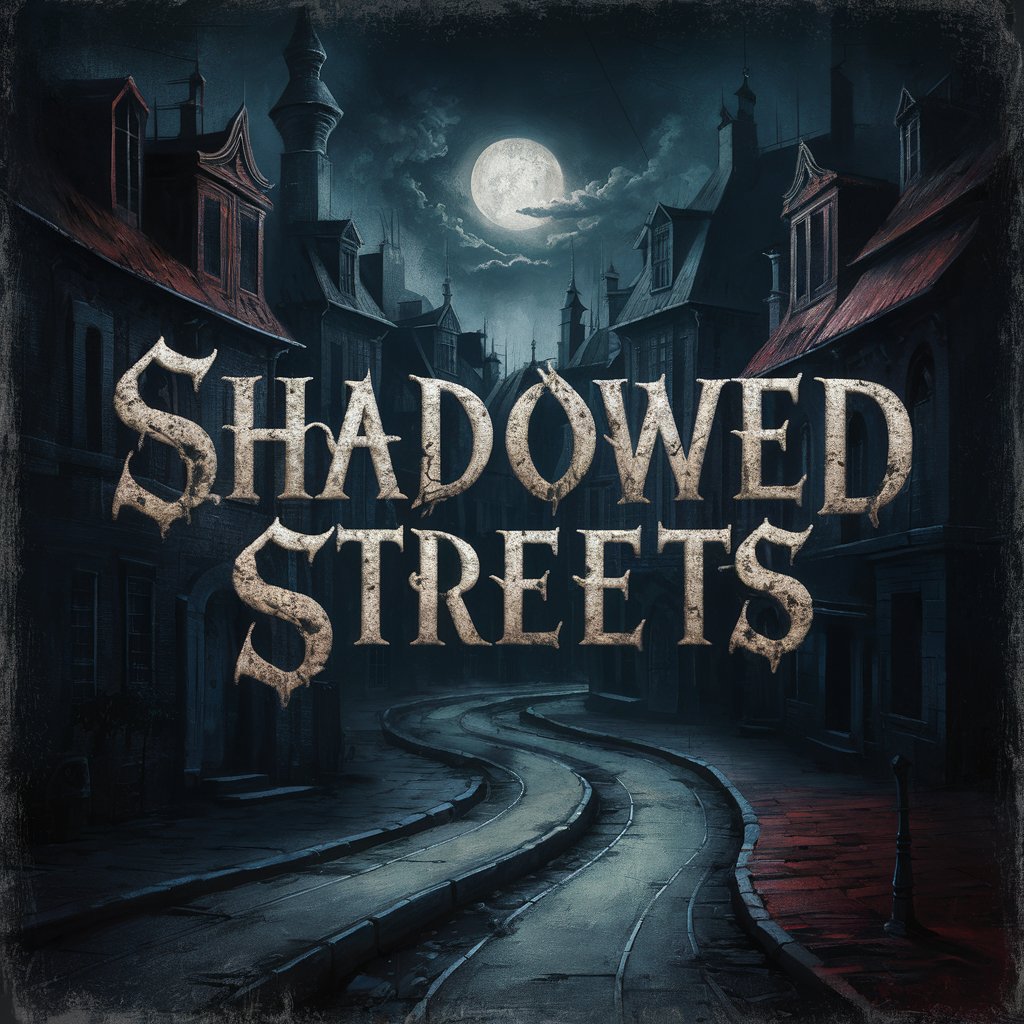
Tech Leader Assistant
Empowering Leaders with AI-driven Insights

Almost Human Resources
Empowering HR with AI

Frequently Asked Questions about The Decorator App
Can I use The Decorator App for commercial spaces?
Yes, The Decorator App is versatile and can be used for both residential and commercial spaces, including offices, co-working spaces, and retail interiors.
Is it possible to save and share the designs generated by the app?
Absolutely. Users can save their favorite designs and share them with others through email or social media platforms directly from the app.
How does The Decorator App determine the best style for my room?
The app analyzes the uploaded photo using AI to identify existing design elements and suggests styles that complement or enhance your current space.
Can I customize the design suggestions provided by the app?
While the initial suggestions are generated based on the app’s analysis, users have the flexibility to tweak these designs by choosing different styles or requesting additional ideas.
What if I don’t like any of the initial design ideas?
The Decorator App allows for unlimited redesigns. If the initial ideas don’t match your vision, you can easily start the process over with new preferences or upload a different room photo.