
Client Meeting Summarizer - AI-Powered Meeting Summaries

Welcome! Let's simplify your financial meetings.
Transforming financial meetings into actionable insights.
Create a summary of the key points from the discovery meeting transcript.
Highlight the main financial goals discussed in the client's annual review.
List the action items and responsibilities agreed upon during the financial planning session.
Describe the client's risk tolerance and investment preferences based on the meeting notes.
Get Embed Code
Introduction to Client Meeting Summarizer
Client Meeting Summarizer is designed to assist users in understanding and acting upon information from various types of financial meetings, including Discovery Meetings, Data Gathering Meetings, Annual Reviews, and Quick Phone Calls. It specializes in creating concise, insightful summaries that identify main topics, decisions, and actionable steps. This tool is aimed at providing a clear and actionable understanding of each meeting, ensuring that users can make informed decisions and follow up effectively. For example, in a Discovery Meeting, the summarizer would extract crucial KYC data, outline the client's financial goals, assess risk tolerance, and identify immediate action items, thereby providing a structured overview for financial advisors to act upon. Powered by ChatGPT-4o。

Main Functions of Client Meeting Summarizer
KYC Data Extraction
Example
Extracting and tabulating Know Your Customer data from meeting transcripts into a structured format for easy analysis and reporting.
Scenario
In a Discovery Meeting, the summarizer would parse the transcript to pull out personal and financial information of the client, including name, date of birth, income sources, and investment preferences, presenting it in a table format for immediate use in client profiles.
Meeting Timeline Creation
Example
Compiling a chronological list of discussed topics and significant shifts in conversation during the meeting.
Scenario
For an Annual Review meeting, the tool would highlight when portfolio performance was discussed, when future investment strategies were outlined, and when action items were agreed upon, providing a clear timeline of the meeting's flow.
Action Items Identification
Example
Identifying specific steps to be taken post-meeting by the financial advisor and the client, complete with deadlines.
Scenario
After a Data Gathering Meeting, it would specify tasks such as 'Client to provide updated investment statements by next week' and 'Advisor to complete risk assessment analysis by the following meeting', ensuring accountability and progress.
Narrative Summary Creation
Example
Crafting a detailed narrative summary of the meeting to capture its essence, mood, tone, and significant moments.
Scenario
Following a Quick Phone Call, the summarizer would provide a narrative account of the key discussion points, any concerns raised by the client, and the overall tone of the conversation, aiding in maintaining a personal touch in client relationships.
Ideal Users of Client Meeting Summarizer Services
Financial Advisors
Professionals who conduct regular client meetings and require a structured, efficient way to process and act upon the wealth of information exchanged. The summarizer helps them keep accurate records, follow up on action items, and ensure compliance with financial regulations.
Compliance Officers
Individuals responsible for ensuring that financial advice and planning adhere to regulatory standards. They benefit from the structured summaries and KYC data extraction, which streamline audit trails and compliance checks.
Client Relationship Managers
Professionals focused on maintaining and enhancing client relationships. They use the summarizer to quickly understand clients' concerns, follow up efficiently, and provide personalized service based on detailed meeting insights.

Guidelines for Using Client Meeting Summarizer
Start Your Trial
Visit yeschat.ai to begin a free trial, accessible without needing to log in or subscribe to ChatGPT Plus.
Upload Meeting Transcripts
Upload your financial meeting transcripts directly into the tool. Supported formats include PDF, DOCX, and TXT.
Select Summarization Type
Choose the type of financial meeting you want summarized: Discovery Meetings, Data Gathering Meetings, Annual Reviews, or Quick Phone Calls.
Review and Customize
Review the automatically generated summary for accuracy and completeness. Customize the summary if necessary to better fit your requirements.
Export and Use
Export your meeting summary for easy sharing or integration into client management systems. Utilize the insights and action items for client follow-up.
Try other advanced and practical GPTs
Complete Invitation Creator
Craft Perfect Invitations with AI

Study Buddy
Your Personal AI Study Companion
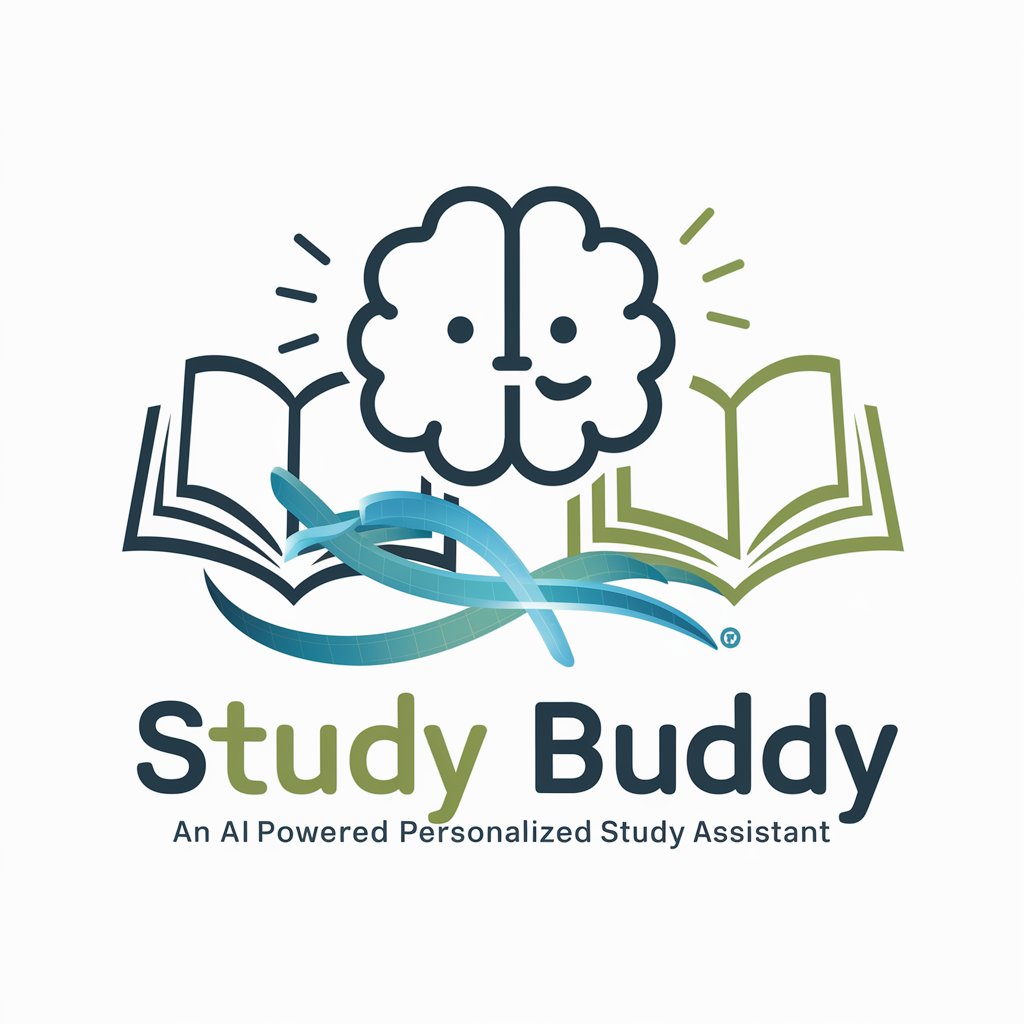
Text Humanizer Pro
Bringing Texts to Life with AI
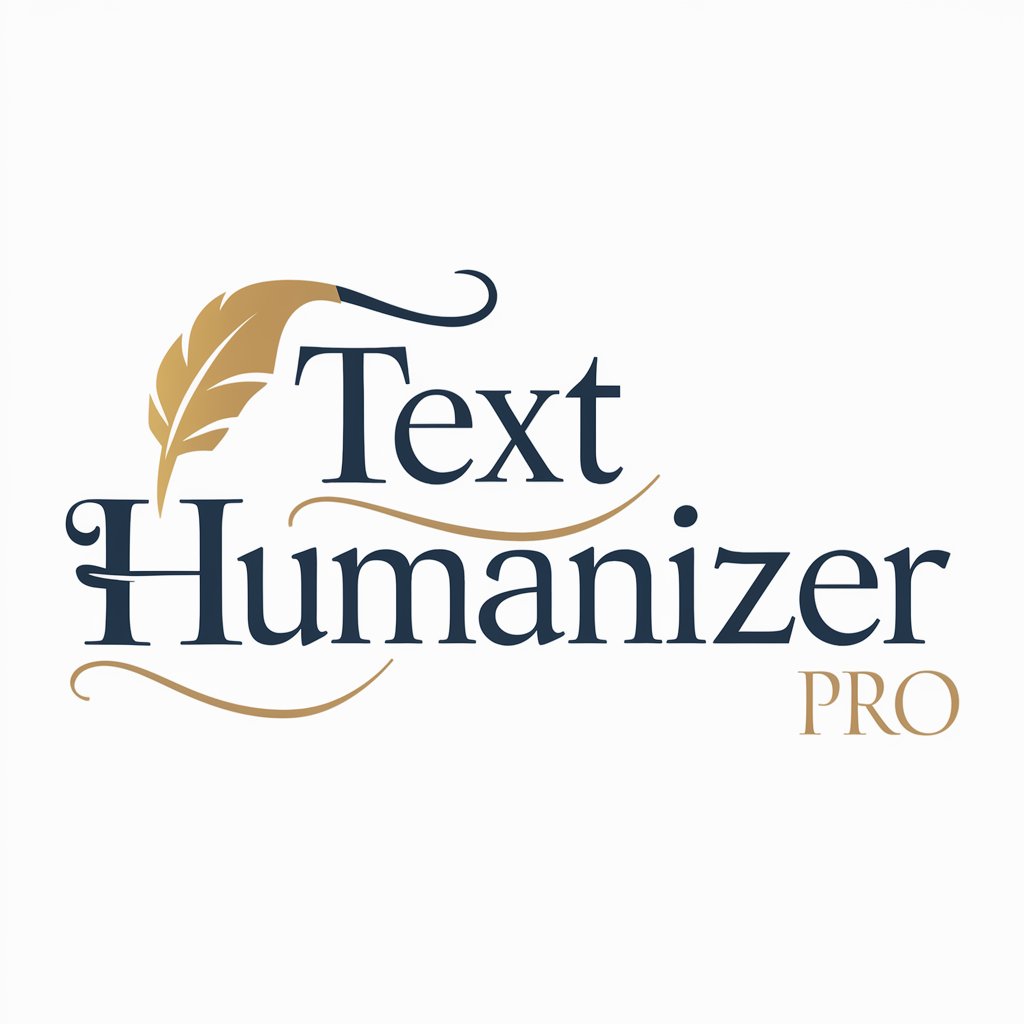
Titans of Trust
Strategize, Learn, Evolve with AI

Artie the Articulator
Enhance Your Words with AI-Powered Precision

AI Contract Analysis
Streamline Contract Review with AI

Video Summarizer
Unlock video insights with AI

Summarizer | Chain of Detail
Unveil Insights with AI-Powered Summarization

Summarizer+
Summarize complex content effortlessly

Daily Tarot 🔮
Unveil Your Path with AI-Powered Tarot Readings

The Tarot Card Reader
AI-Powered Tarot Insights at Your Fingertips

Supply Chain Guru
Optimize Your Supply Chain with AI

Frequently Asked Questions About Client Meeting Summarizer
What types of financial meetings can Client Meeting Summarizer handle?
The tool is designed to summarize Discovery Meetings, Data Gathering Meetings, Annual Reviews, and Quick Phone Calls, covering a wide range of financial advisory interactions.
Is there a limit to the length of transcripts the tool can process?
While there's no strict limit, the tool performs best with transcripts that accurately capture the essence of the meeting without excessive verbosity. Documents up to 50 pages are typically processed efficiently.
How does the tool handle personal and sensitive information?
Client Meeting Summarizer is built with privacy in mind, processing data securely and ensuring that all personal and financial information remains confidential.
Can the summaries be customized?
Yes, summaries are automatically generated but can be customized to suit specific needs or to emphasize particular points of interest.
How can I integrate the summaries into my existing client management systems?
Summaries can be exported in various formats (PDF, DOCX) for easy integration into most client management systems, streamlining the follow-up and action planning process.